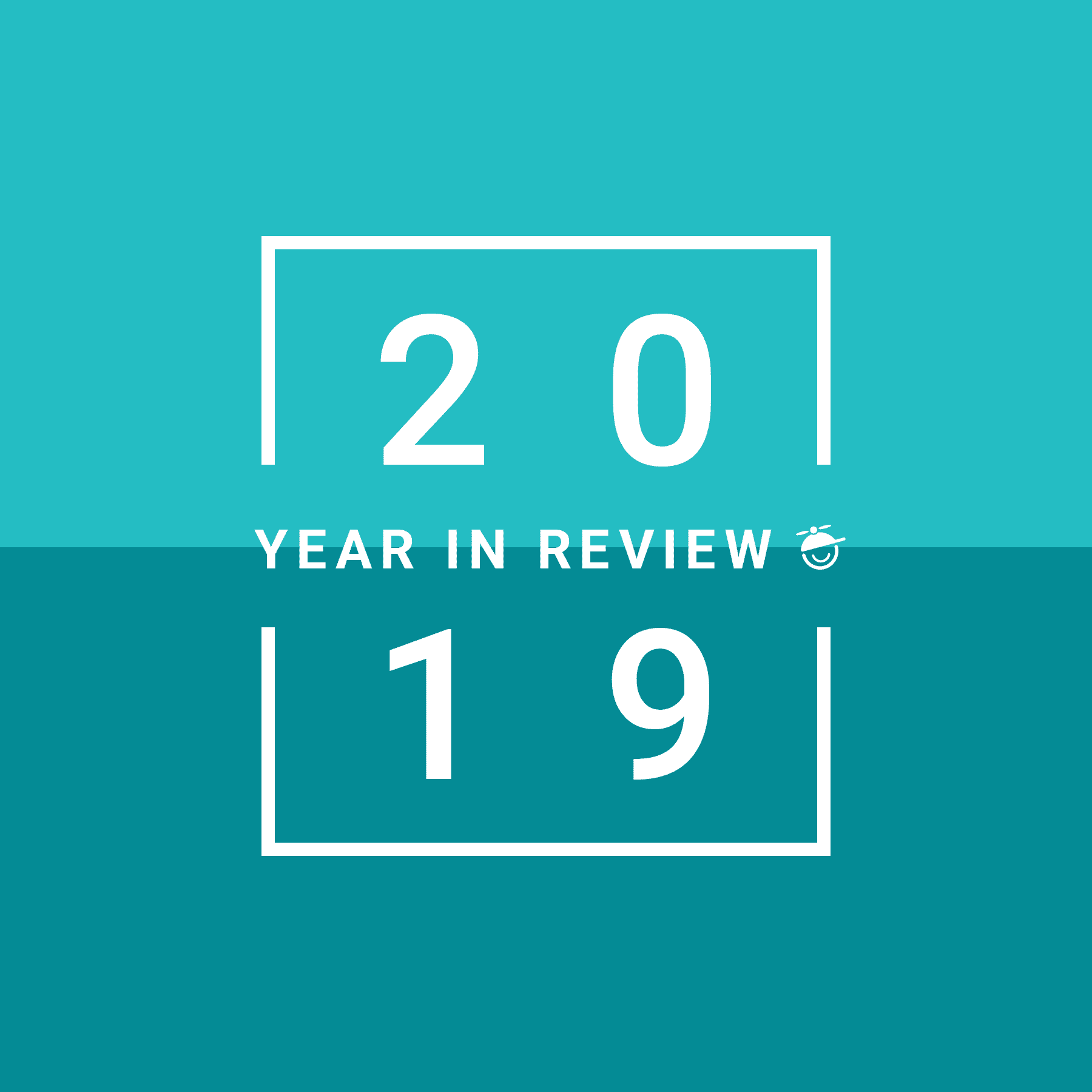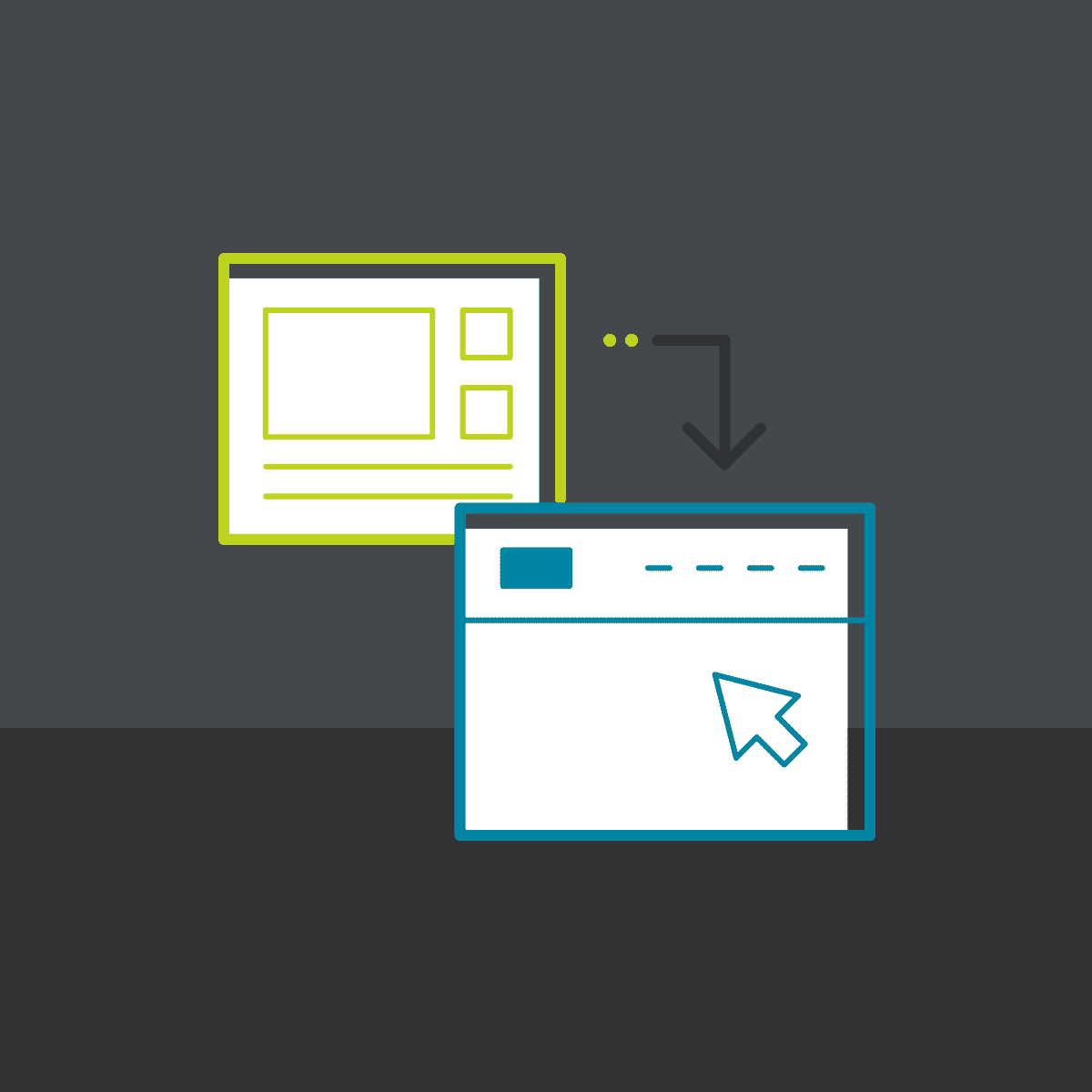Zylinc puts a priority on providing top-notch customer service. One important vehicle for doing so is the award-winning Zylinc Unified Help site, which enables users to access information for the entire product portfolio, in their preferred format—whether it’s web, mobile or print. Complementing this support website are product training courses for a range of different users.
However, it all wasn’t this easy! When Zylinc began searching for a new solution to create and manage their now award-winning help site and training content, they had four goals in mind:
- Create a Unified Help site to complement Zylinc’s unified communications software, which would bring together information in one place for a diverse range of users.
- Deliver a modern website that offers robust search functionality to help users get the information they need and is visually appealing regardless of the device used to access it.
- Facilitate the Zylinc team’s ability to deliver dual-purpose content for its self-support site and training sessions.
- Help the Zylinc service team to onboard employees and more effectively respond to customers’ support requests.
Their Journey to Develop a Unified Website
Since Zylinc was founded, the company has continued evolving its software to provide one of the industry’s most comprehensive unified communications system solutions. In an ideal world, product documentation would be delivered from one central location. However, in 2017, this documentation was scattered across a range of Microsoft Word and PowerPoint files, Adobe PDF files, wikis, and printed manuals, among other formats.
Zylinc’s executive team decided it was time to create a Zylinc Unified Help website, which would complement its software. Not only would the website bring together information in one place, but it would also support a range of users within customers’ organizations.
“For a number of years, Flare has been the best and most stable tool on the market. We also found that MadCap Software is very responsive with technical support and very easy to work with.”
Morten Müller
Documentation and Localization Manager | Zylinc
As their research for a new solution began, they conducted a content audit that revealed most of the existing documentation was focused on how its system worked. With the new website, the team determined that they would focus instead on describing how users complete tasks to achieve their goals. The team ultimately made the decision to move forward with MadCap Flare because of its ability to manage content as single source software and facilitate the development of role-based content with navigation.
Customizing Content for Multipurpose Usage
Today, Zylinc Unified Help is a separate HTML5-based website that covers a wide range of Zylinc-related concepts and procedures for end users, super users, supervisors, administrators, technicians, consultants, and Zylinc business partners. It features interactive video simulations, examples, tips, useful tools for download, and how-to guides, as well as broader guidance on best practices in customer service and unified communications.
The main output is a responsive HTML5 Help website based on MadCap Flare, which can adapt to the various screens of users’ devices. However, the Zylinc documentation team also uses MadCap Flare to provide content in other formats that support the needs of different users.
“We have product managers that require smaller pieces of documentation in PDFs or in Word documents that they can customize for a specific meeting. With Flare, we can produce our main HTML5-based Help and these other outputs from the same project,” Müller explains. “One successful output we do are short, quick overviews of our products that we produce as two-page PDFs using Flare. “People print them out, laminate them, and absolutely love them.”
Notably, many of the topics on Zylinc Unified Help serve as material for classroom training for the company’s administrator and end-user courses. In these cases, the documentation is written from the start with a dual purpose in mind: to serve as both normal procedural documentation and as training exercises for the associated training labs.
“The feedback we get from students and the training department is that the dual-purpose content we’ve created with Flare for our Unified Help website and training exercises works very well.”
Morten Müller
Documentation and Localization Manager | Zylinc
The Zylinc documentation team also has made extensive use of many core MadCap Flare features to deliver content efficiently. Single-source publishing and topic-based authoring facilitate re-use. Meanwhile, snippets and conditions help the team to automate the process of modifying topics and output as needed.
“We have many similar topics, and with Flare we can reuse chunks of content. It benefits us by making documentation easier to maintain, translate and localize, and it benefits users by giving them consistency,” Müller observes. “That is why we love the single sourcing, snippets, and conditions in Flare. They just get the job done, so we can concentrate on providing great content.”
Seamless Navigation with a Modern Twist
Second, to building a unified help site was to create a modern web experience for Zylinc’s users. During development, the documentation team decided to use a responsive design based on HTML5 with a top navigation layout. The team also made use of cascading style sheets and variables in MadCap Flare to ensure that the site would scale and respond as needed.
“The Unified Help site we’ve built with Flare features images and videos, and it scales nicely across all platforms, such as monitors, tablets, and mobile phones, and it works really well,” Müller observes.
To date, the greatest impact in the Zylinc Unified Help website’s usability has come through the use of MadCap Flare’s default search engine. In the past, customers did not have a single source of information. Now the MadCap Flare search functionality automatically ranks the best possible topics based on users’ search terms in order to provide information that matches their needs.
Müller notes, “The feedback from our customers is that they use search much more than the menus because it gives them relevant results with a really good ranking. That’s thanks to the way the Flare search implementation works.”
Zylinc Wins Award-Winning Help of the Year by UK Technical Communications
With the Zylinc Unified Help site in place, the company’s service team has seen benefits both in onboarding new team members and in responding to customers. “Our service team says that they’re able to resolve support cases faster because of the Unified Help we’ve built with Flare. Often, they will refer people directly to the Help site,” notes Müller.
Their success has also led them to be recognized by the technical communications community where they were named a winner of the prestigious UK Technical Communications Awards in 2018.
Comments from the Awards Judging Panel included, “The Zylinc Unified Help site is a significant achievement...This is an excellent example of a unified communications hub. It is easy to navigate around. The design is clear and consistent. There is so much information that a user needs to know, and they have managed to get everything you need to know into one hub.”
Müller concludes, “Winning a UK Technical Communications Award has been a great confidence booster for our team, and MadCap Flare was a critical tool in helping us get there. Like driving a car, it’s an extension of our team that lets us concentrate on what’s really important.” For more about Zylinc’s Unified Help Website, you can read the full case study here.