 MadCap Lingo Introductory Training
MadCap Lingo Introductory Training
Course Recording
Led by Jorgeo Catolico, Customer Success Manager, this online training course covers a variety of topics including an overview of MadCap Lingo, how to create a project, translating projects and more.
Module 1: MadCap Lingo Overview and How It Can Be Used
presented by:
Jorgeo Catolico, Customer Success Manager | MadCap Software, Inc.
What’s Covered in This Video
- An overview of the two different workflows designed within MadCap Lingo
- Translator and translation manager workflows
- Why use MadCap Lingo?
Module 2: Creating a MadCap Lingo Project and Introduction to Translating in MadCap Lingo
presented by:
Jorgeo Catolico, Customer Success Manager | MadCap Software, Inc.
What’s Covered in This Video
- Introduction and walkthrough of the MadCap Lingo interface
- Covering all of the options to create a project
- Opening a topic and how to insert translations
- Using the preview window
- How to replace images
- Localizing fonts
Module 3: Creating and Merging a Translation Bundle
presented by:
Jorgeo Catolico, Customer Success Manager | MadCap Software, Inc.
What’s Covered in This Video
- Creating a bundle and an overview of bundle options
- Bundle structure and a preview of what is in the bundle
- Merging a bundle into MadCap Lingo
- Performing a quality assurance check
Module 4: Using a Translation Memory, a Term Base and Machine Translation
presented by:
Jorgeo Catolico, Customer Success Manager | MadCap Software, Inc.
What’s Covered in This Video
- Using a translation memory to translate the project
- Creating a translation memory and adding translations
- Explaining the segment status percentages and confirming segments
- Using a term base
- Using a machine translation to translate the project
Module 5: Exporting and Updating Your MadCap Lingo Project
presented by:
Jorgeo Catolico, Customer Success Manager | MadCap Software, Inc.
What’s Covered in This Video
- Exporting the project back into Flare
- How to set up a multilingual output in Flare
- Updating the MadCap Lingo project
Module 6: Using MadCap Align
presented by:
Jorgeo Catolico, Customer Success Manager | MadCap Software, Inc.
What’s Covered in This Video
- What is MadCap Align and why would you use it
- Creating an align project and aligning translations
- Adding translation to the translation memory from align
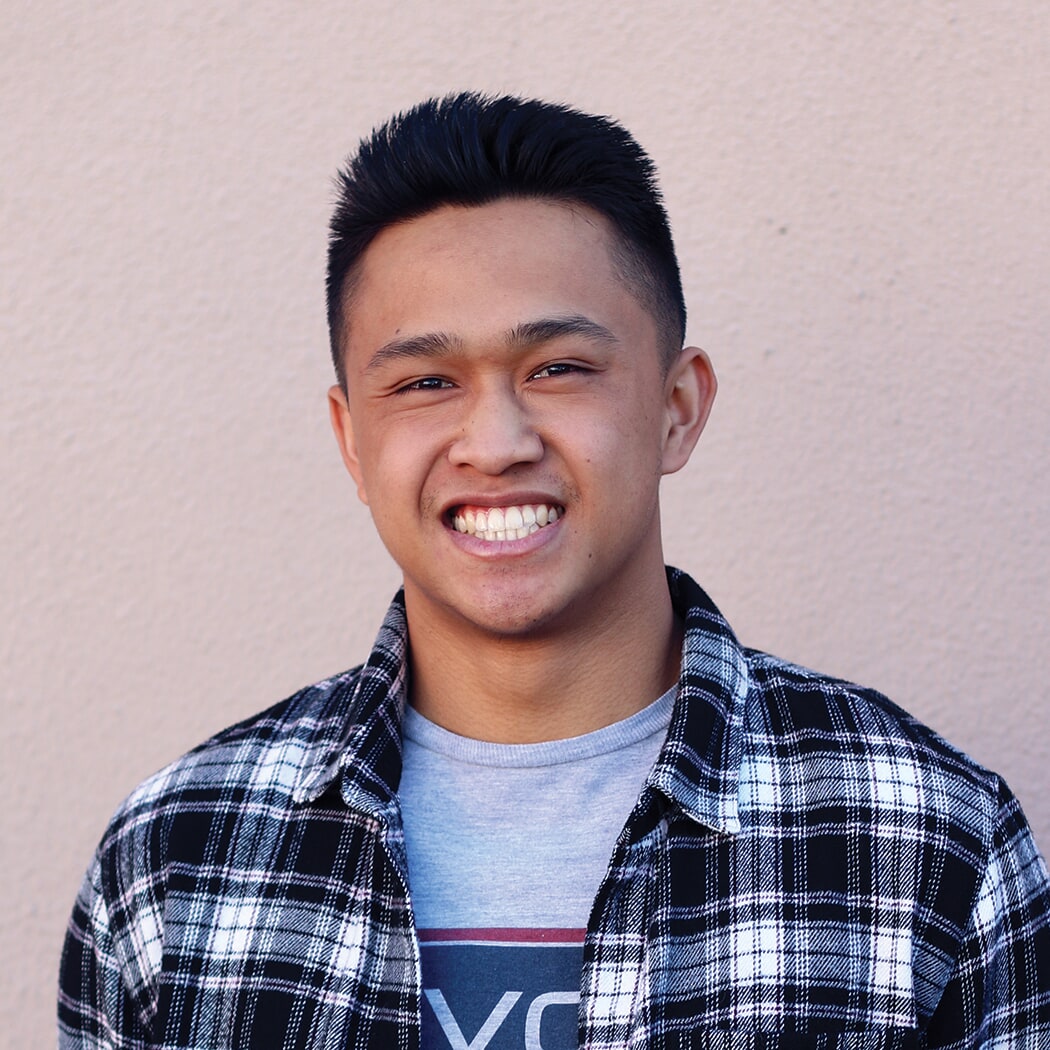
About the Presenter
Jorgeo Catolico
Customer Success Manager | Madcap Software, Inc.
Jorgeo Catolico started at MadCap Software as a technical support engineer before moving to the customer success team, where he now plays a role in promoting and educating existing and potential users about the value of MadCap’s products as a customer success manager.
Jorgeo Catolico started at MadCap Software as a technical support engineer before moving to the customer success team, where he now plays a role in promoting and educating existing and potential users about the value of MadCap’s products as a customer success manager.




