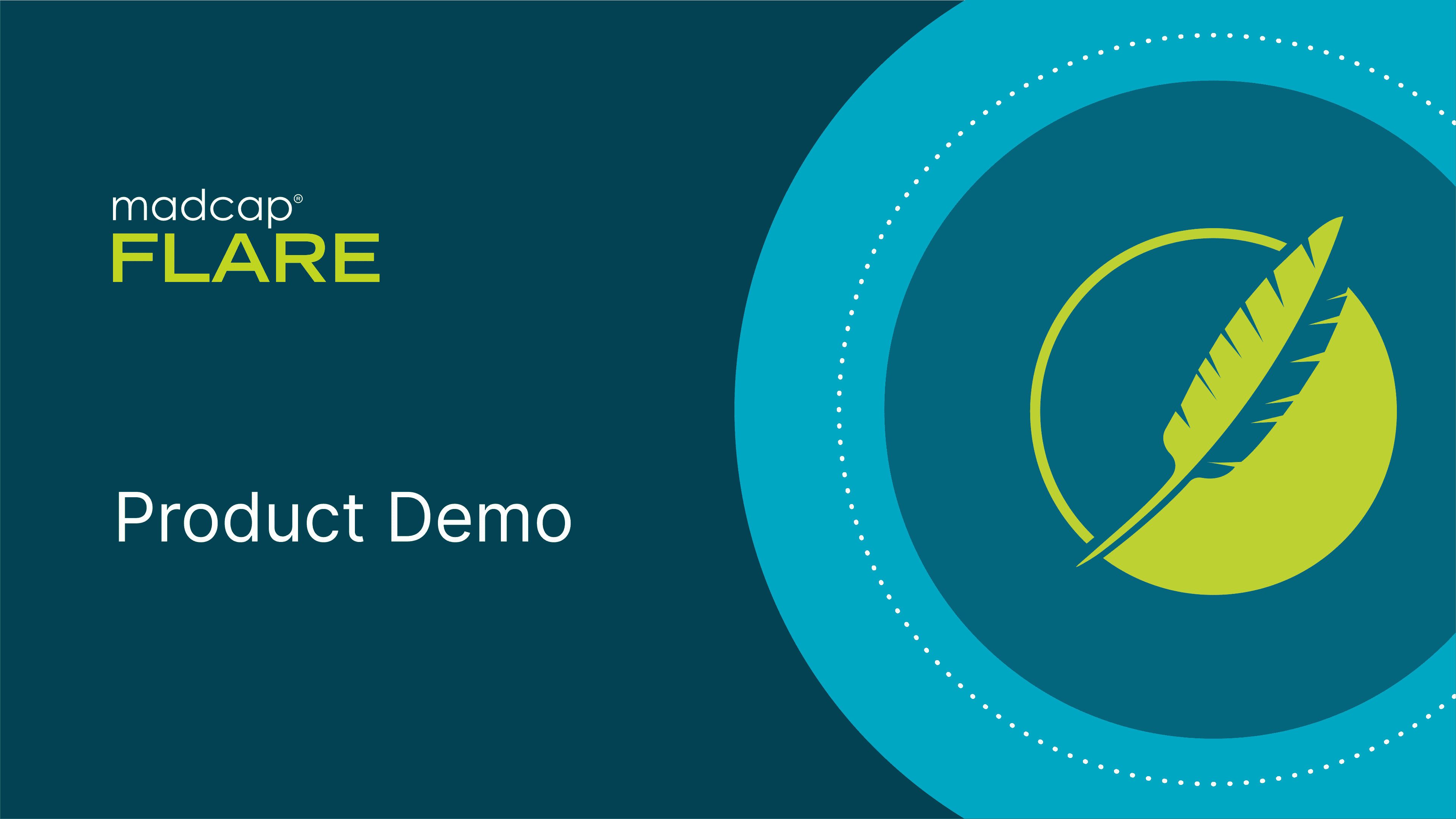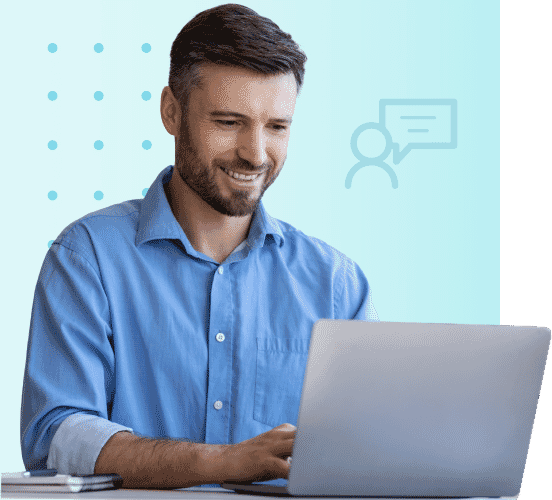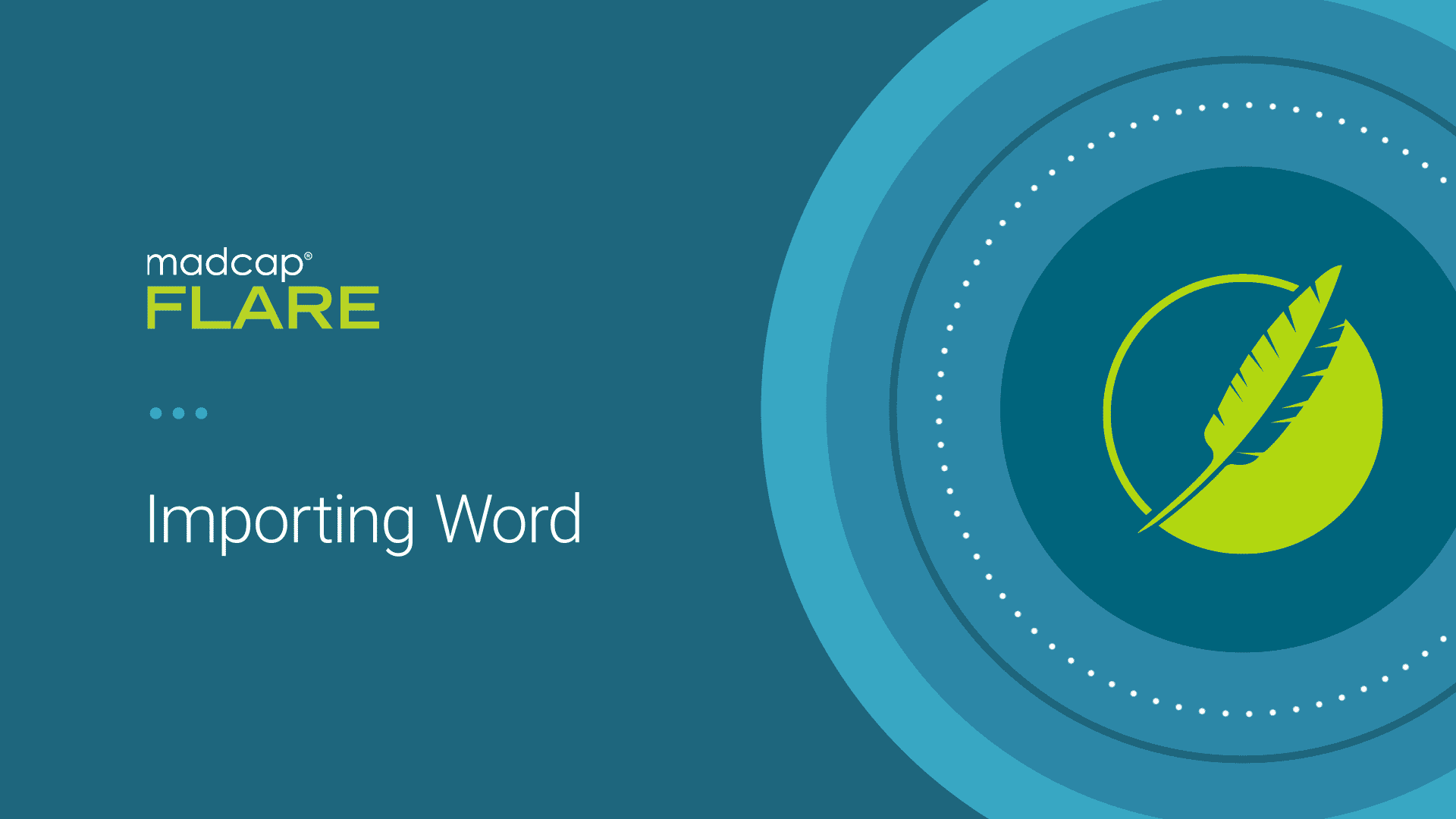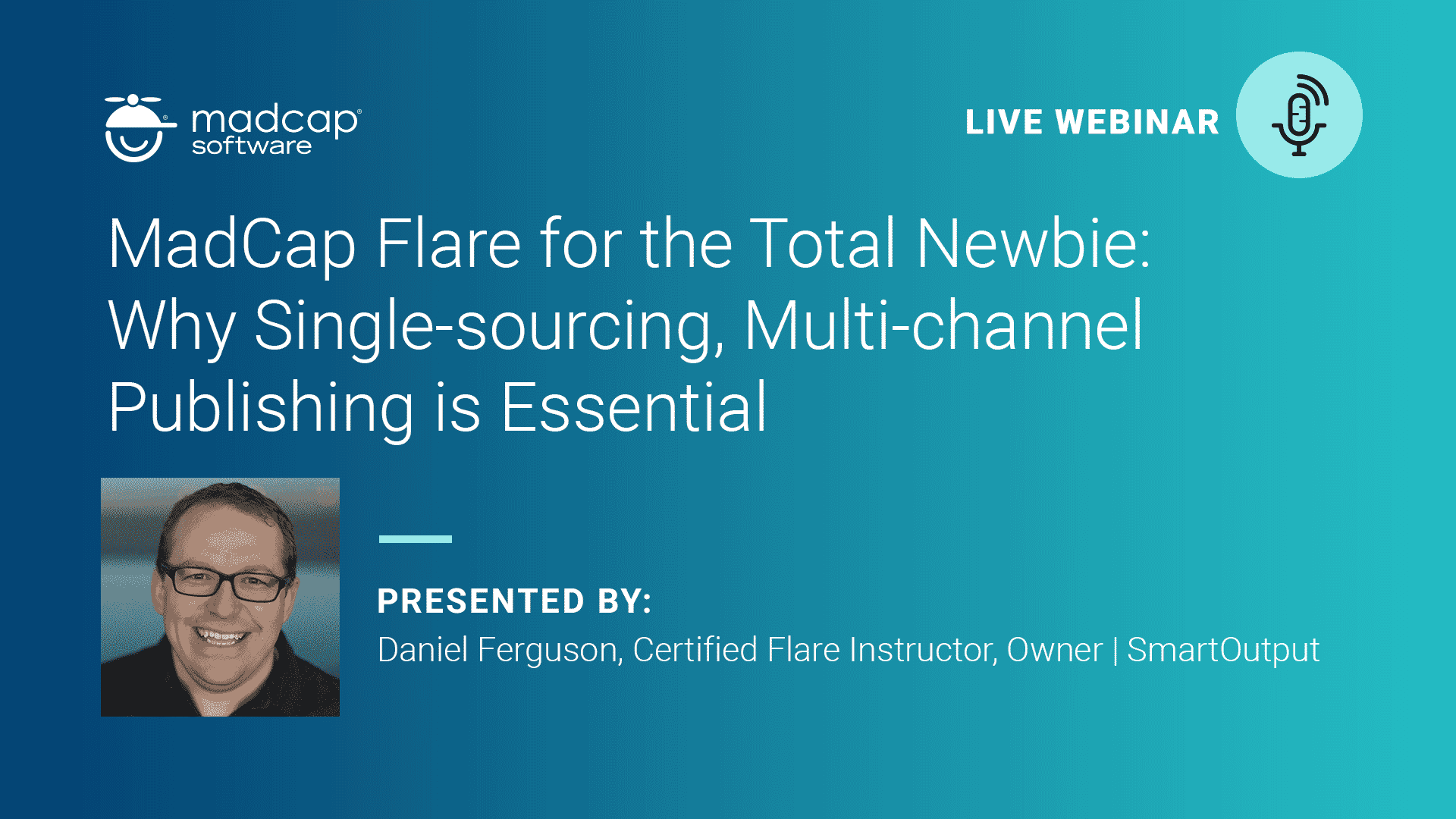Trial Resource Center
Get Inspired with Our Customer Showcase
Check out some of the amazing documentation websites, user manuals, training resources and knowledge bases built by our customers.
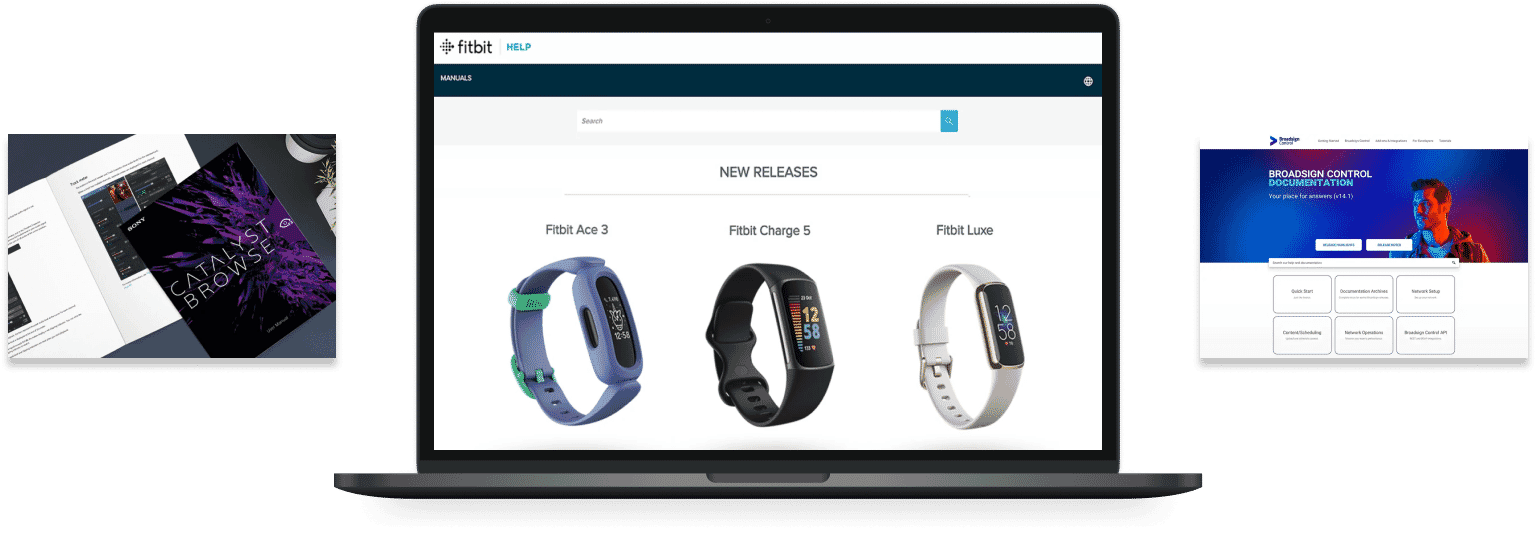
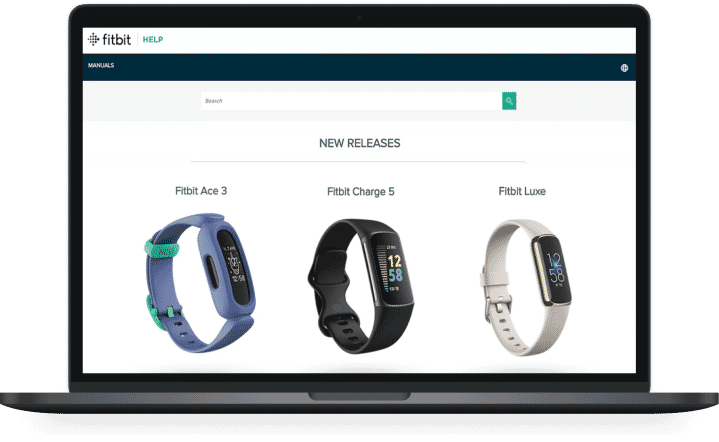 View
Customer
Showcase
View
Customer
Showcase
Product Demo Resources
Watch Our Product Demo Recordings
MadCap Flare Product Demonstration
In this product demonstration, learn how MadCap Flare streamlines content delivery with advanced topic-based authoring, single-sourcing and multi-channel publishing.
Watch the VideoMadCap Central Product Demonstration
In this product demonstration, learn how MadCap Central makes it easy to manage your Flare projects in the cloud. Key features include secure version control, task management tools, simplified publishing, content hosting, output analytics, team collaboration and much more.
Watch the VideoGetting Started Resources
MadCap Flare
- Watch the MadCap Flare Getting Started video and download the Getting Started Guide
- Access our project templates library to easily publish print and web-based content without any design or web development resources
MadCap Flare Introductory Training Course Now Included with Your Free Trial and Product Purchase
Take advantage of our introductory web-based training course, taught by MAD Certified instructors. A $599 training course value.
View The CourseMadCap Central
- Check out the MadCap Central Getting Started video and download the Getting Started Guide
- Getting started on a new project? This video on uploading projects is a great place to start.
MadCap Lingo
- Watch the MadCap Lingo Getting Started video and download the Getting Started Guide
MadCap Lingo Introductory Training Course Now Included with Your Free Trial and Product Purchase
Take advantage of our introductory web-based training course, taught by MAD Certified instructors. A $599 training course value.
View The CourseContact Our Customer Success Team
Your Free Resource to Help You and Your Team Succeed
Our Customer Success team is your free resource dedicated to assisting you achieve your goals. Our team will help you unleash the full power of MadCap Software’s solutions, find and implement technical solutions, and provide guidance on industry best practices.
Contact Customer SuccessTechnical Support Resources
Take Advantage of Complimentary Support During Your Trial
For the duration of your trial period, you have complimentary access to our premium support plan. Take advantage of extended support hours, unlimited email and telephone support, and more, all from our in-house technical support team.
As a reminder, your trial support key was emailed to you upon trial request. Please have your support key ready when contacting support.
Please Note: To ensure you receive all communications from us, make sure you add info@madcapsoftware.com and info@go.madcapsoftware.com to your contacts and safe senders list. As a reminder, we value your privacy and do not rent, sell or share your information with a third party.
Contact SupportDirect & toll-free numbers for US/Canada
Phone: +1 858-320-0387 |
Toll Free: +1 888-MADCAP-1 |
Fax: +1 858-754-1245
Direct & toll-free numbers
Australia | +61 1800 344 118
Belgium | +0800 19 389
France | +0800 90 61 18
Germany | +0800 1806401
Great Britain | +44 800 086 8294
India | +00 800 050 3495
Ireland | +353 1800 816 355
Netherlands | +31 20 262 1744
New Zealand | +64 800 001 121
Switzerland | +41 800 888 834
Please note: Toll-free numbers only operate within each country.
Callers must be in the country to call the corresponding toll-free number.
New Extended Telephone Support Hours Provides Nearly 24 Hours of Support Monday-Friday
US Pacific Time (UTC -8) | 11:00 PM to 6:00 PM
Eastern Time (UTC -5) | 2:00 AM to 9:00 PM
Europe (UTC +0) | 7:00 AM to 2:00 AM
Authoring and Publishing Resources
Create Your First Flare Project in Three Easy Steps
Create your project in Flare using our project templates
Watch VideoEdit and add topics in the editor
Read the “creating topics” help articleBuild your targets (HTML5, PDF and More) from the Project Explorer
Watch VideoThat’s it! Click View Output in the Build Window Pane and you’ll be able to view your target in your browser. You can build and view any number of targets you create following these easy steps.
Easily Publish Content to Zendesk®, Salesforce® and ServiceNow® with the MadCap Authoring and Management System (AMS)
MadCap Connect for Zendesk®
MadCap Connect for Zendesk® makes publishing your single sourced content to Zendesk Help Desk quick and easy. Using either the Clean XHTML or skinless HTML5 output, you can publish your Flare content directly to categories and sections you have created in Zendesk.
Learn MoreMadCap Connect for Salesforce®
MadCap Connect for Salesforce® makes publishing your single sourced content to Salesforce Knowledge quick and easy. Using the Clean XHTML output, you can publish your Flare content directly to Salesforce as Articles.
Learn MoreMadCap Connect for ServiceNow®
MadCap Connect for ServiceNow® makes publishing your single sourced content to ServiceNow® knowledge bases quick and easy. Using the Clean XHTML output, you can publish your Flare content directly to knowledge bases you have created in ServiceNow®.
Learn MoreImporting Legacy Content Resources
Do You Have Existing Content to Import? We’ve Got You Covered.
MadCap Flare makes it easy to import a number of popular content types such as Microsoft® Word. You can now effortlessly import any number of Word files simultaneously directly into Flare with a simple drag and drop.
Author-it® Converter Documents
Are you coming from Author-it®? Our free utility – the Author-it® Converter – allows you to take your published XML output from Author-it® and convert it to a MadCap Flare project while maintaining all project and source files.
Download the free utilityWebinar Resources
MadCap Flare for the Total Newbie
Understanding key concepts – such as single-sourcing, multi-channel publishing, collaborative authoring, and master projects – is essential for new Flare users. Good news: We have a webinar resource covering just that! Watch the webinar to get started with the basics.
Watch the WebinarUpcoming Webinars
Sign up for a free upcoming webinar taught by industry experts and MadCap Software product specialists.
View the scheduleRecorded Webinars
Miss one of our webinars? You can access them anytime in our free webinar archive.
View webinar archive