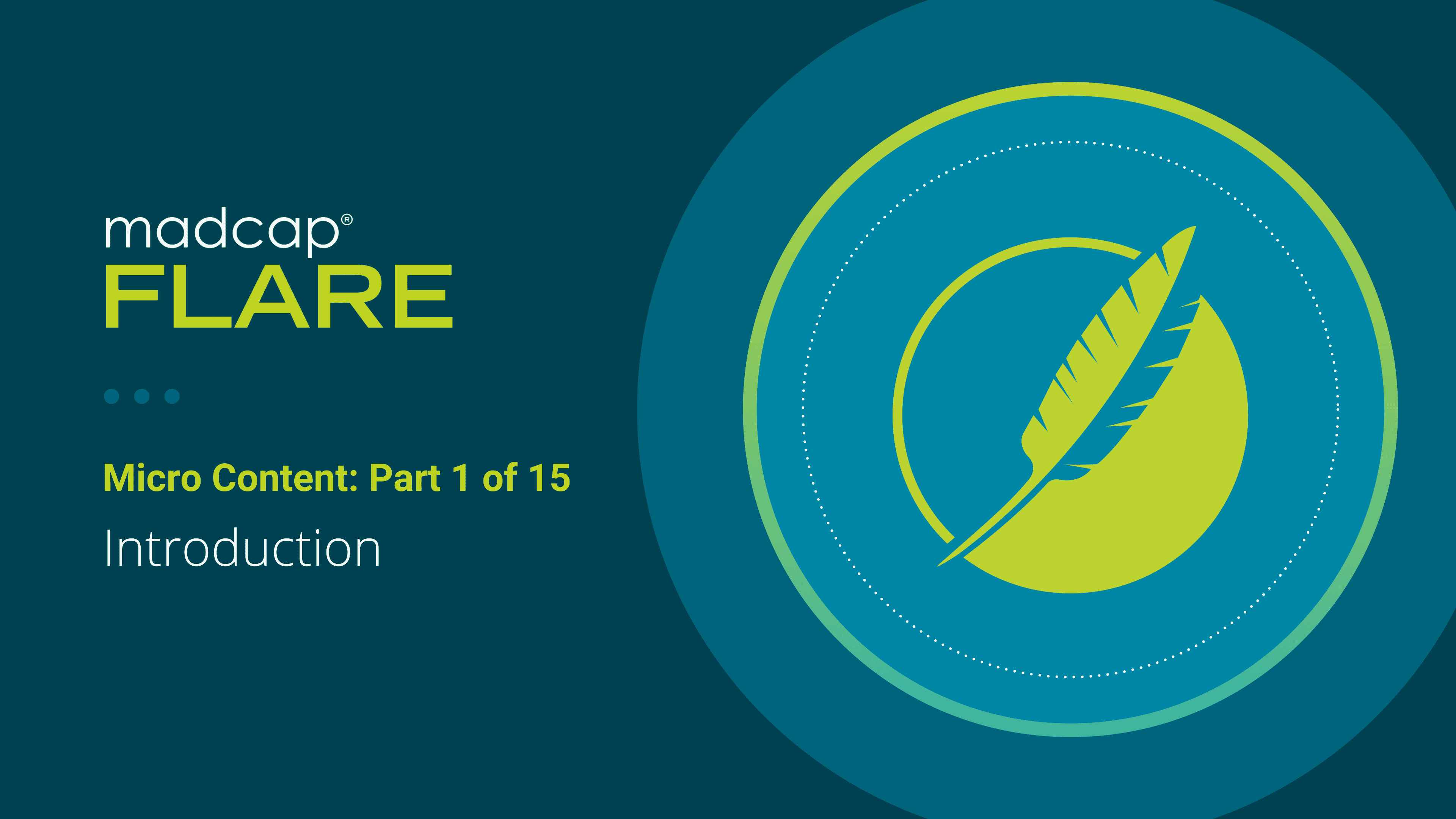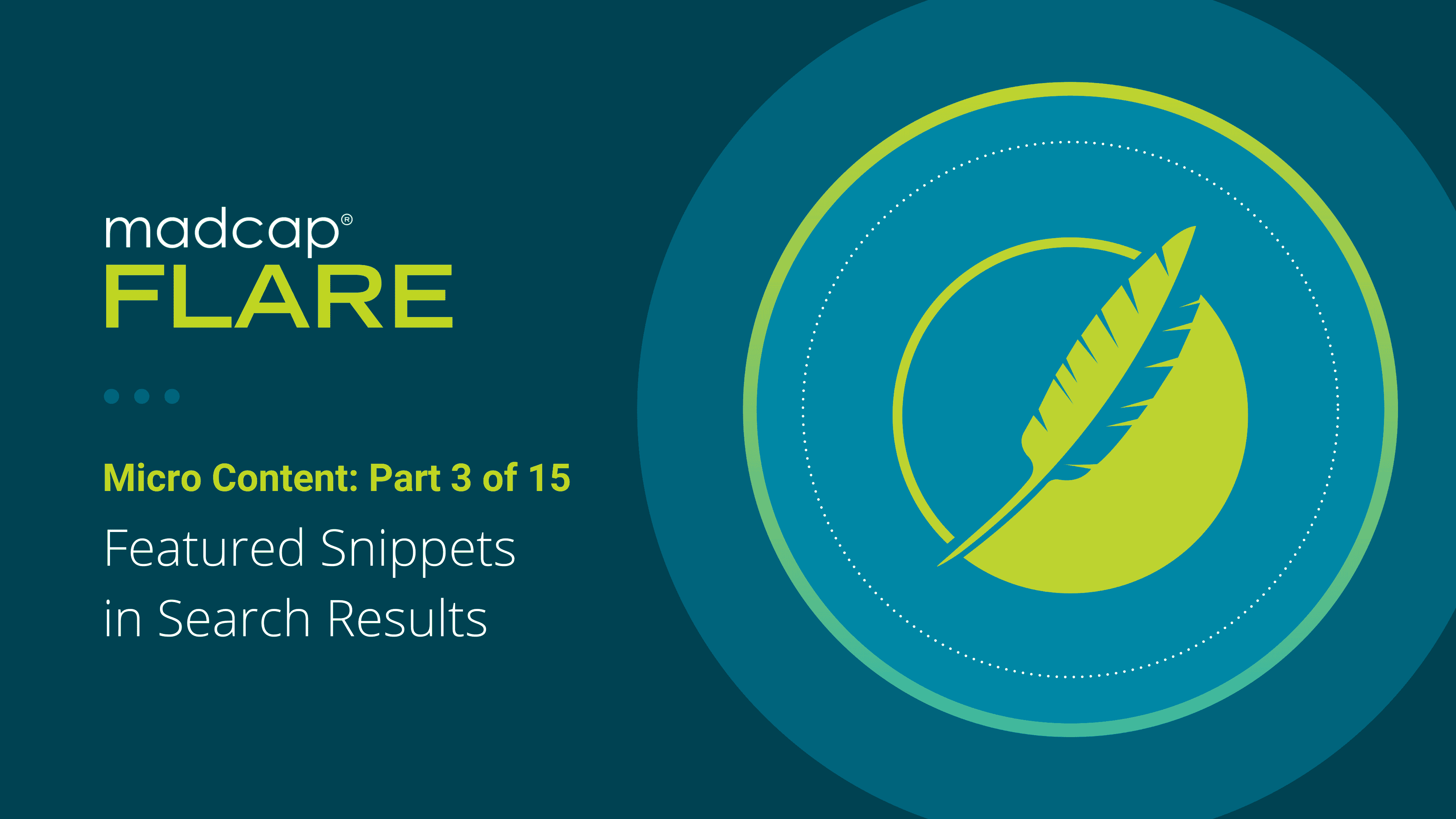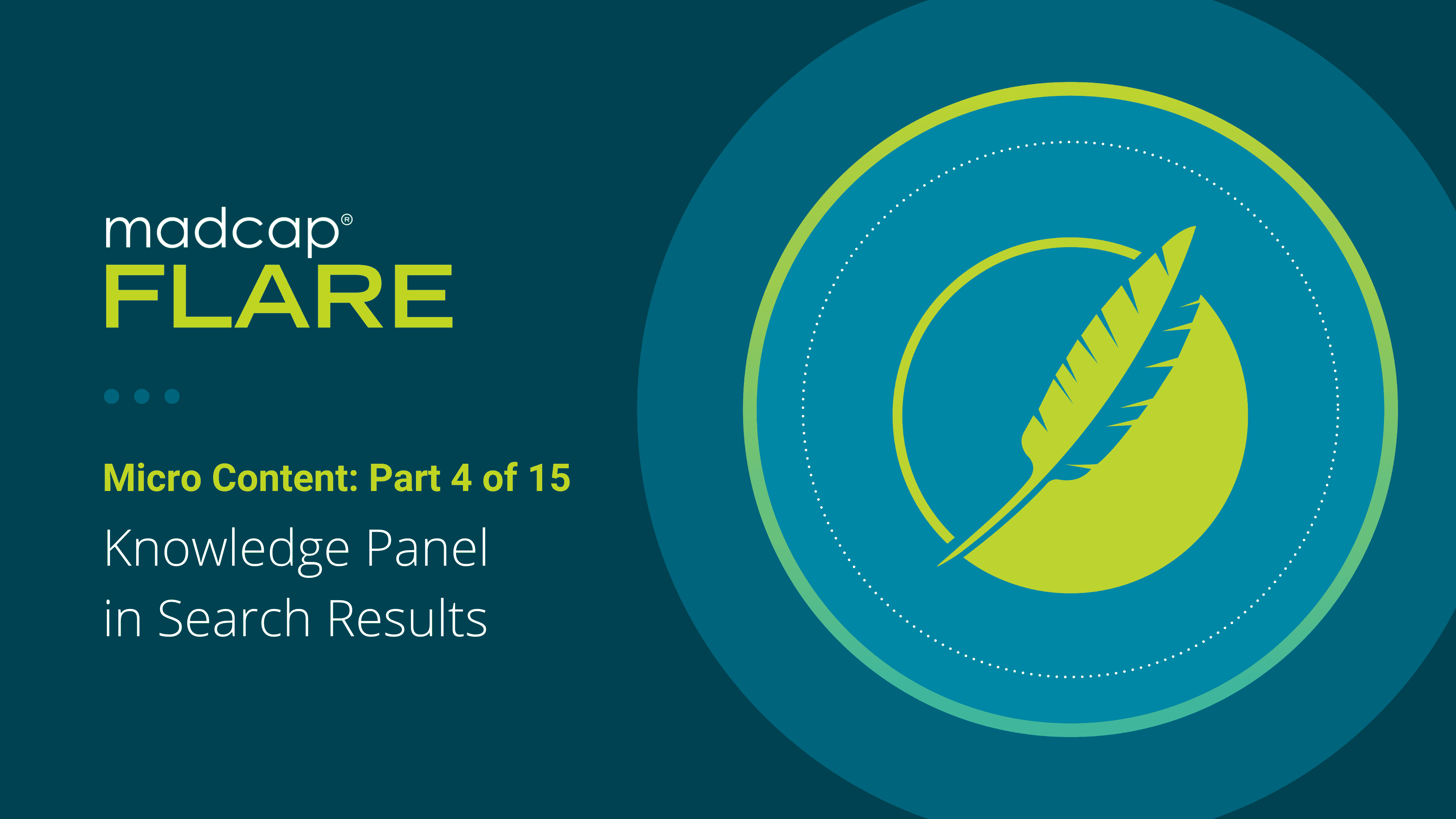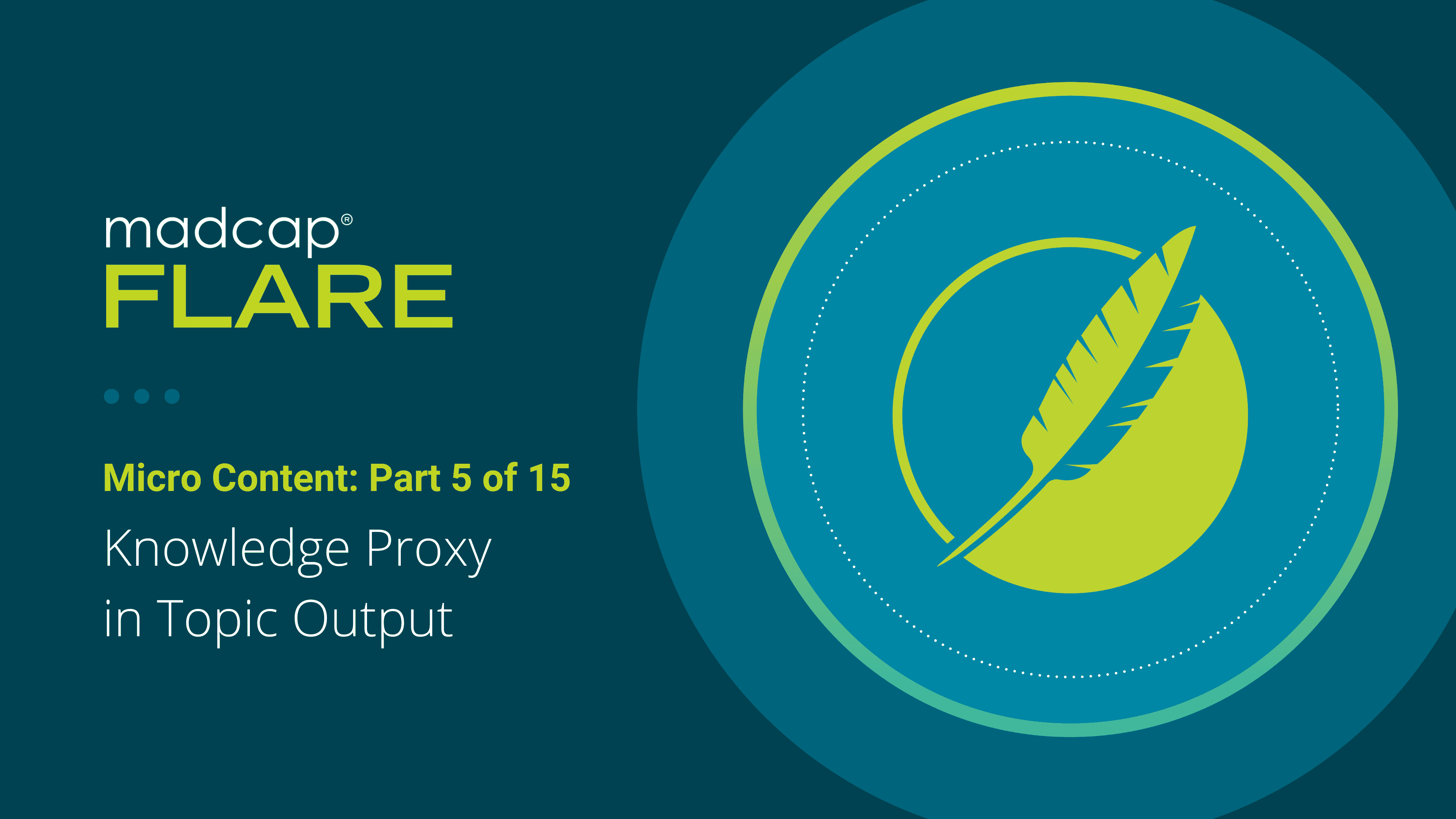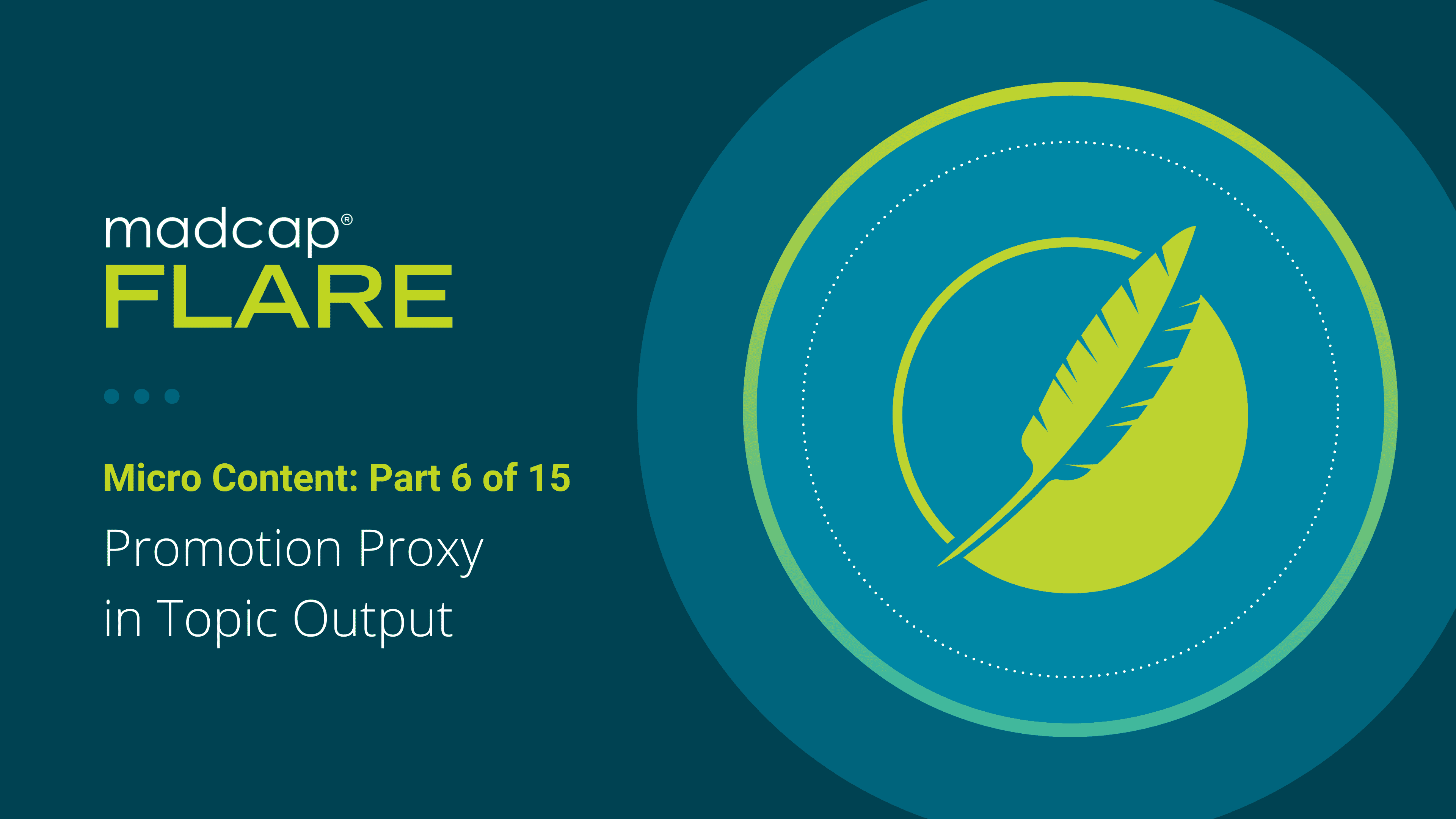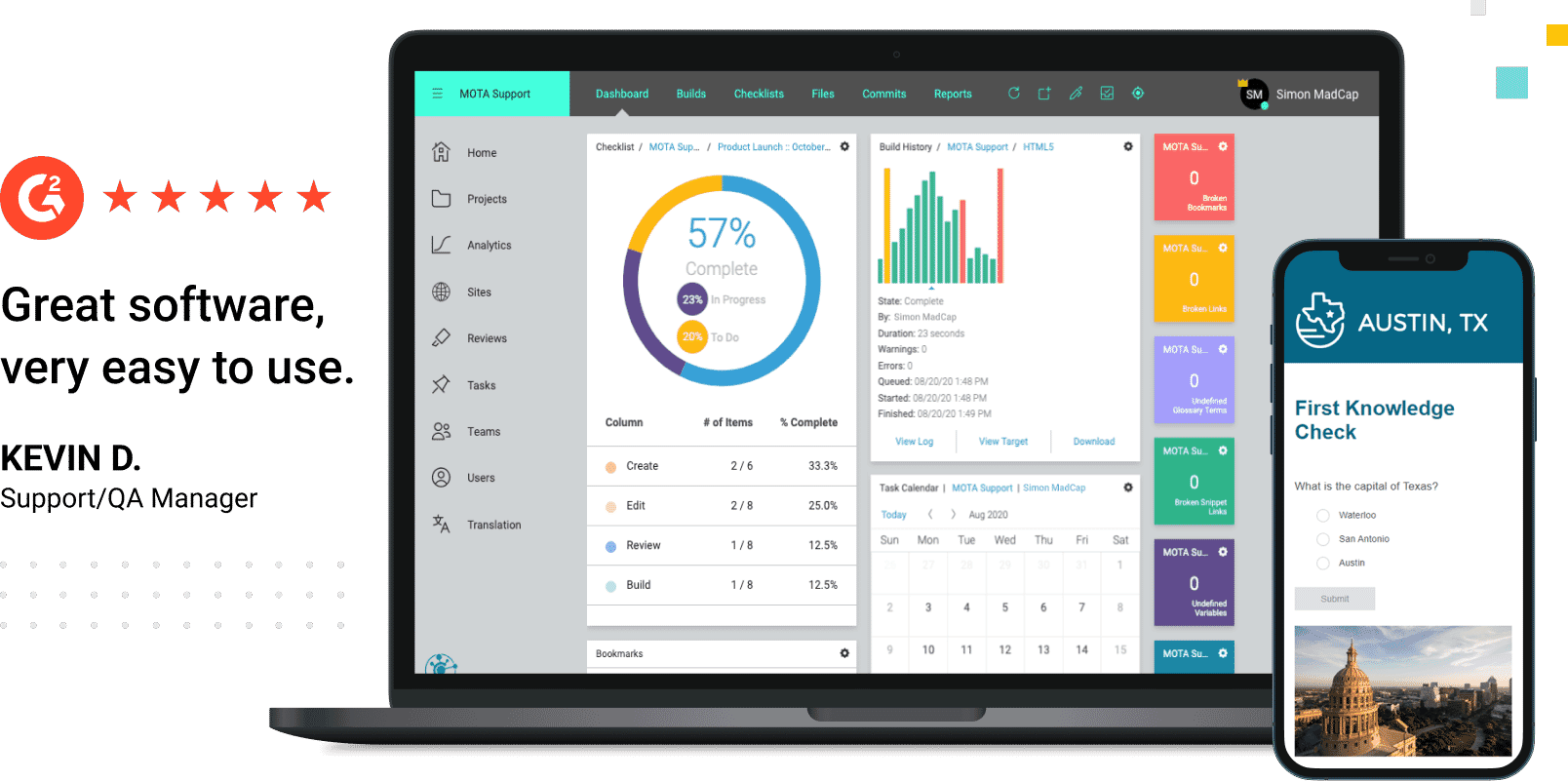Microsoft® PowerPoint Output: Seamless Integration for Presentations
Single-source your Flare content to create and share professional PowerPoint presentations.
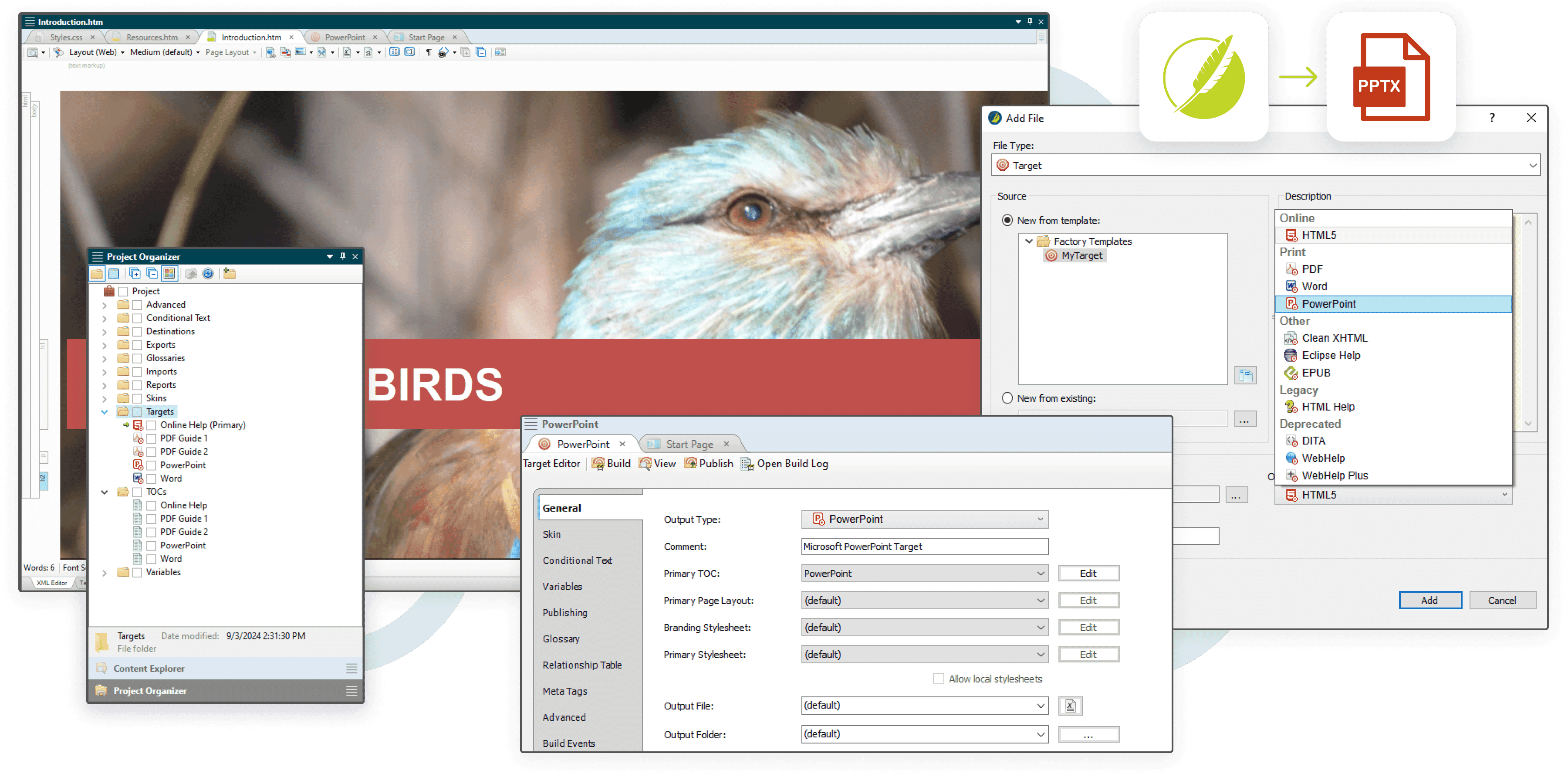
Effortlessly generate slideshow presentations from your existing Flare projects, eliminating the need to copy and paste content manually into PowerPoint.
Create & Deliver Presentations Effortlessly
Generate PowerPoint slides directly from your MadCap Flare projects. Streamline your workflow by single-sourcing text, images, lists, and tables into PowerPoint (PPTX) for both online and print presentations. Ensure consistency across outputs, reduce production time, and easily share content with teams using PowerPoint.
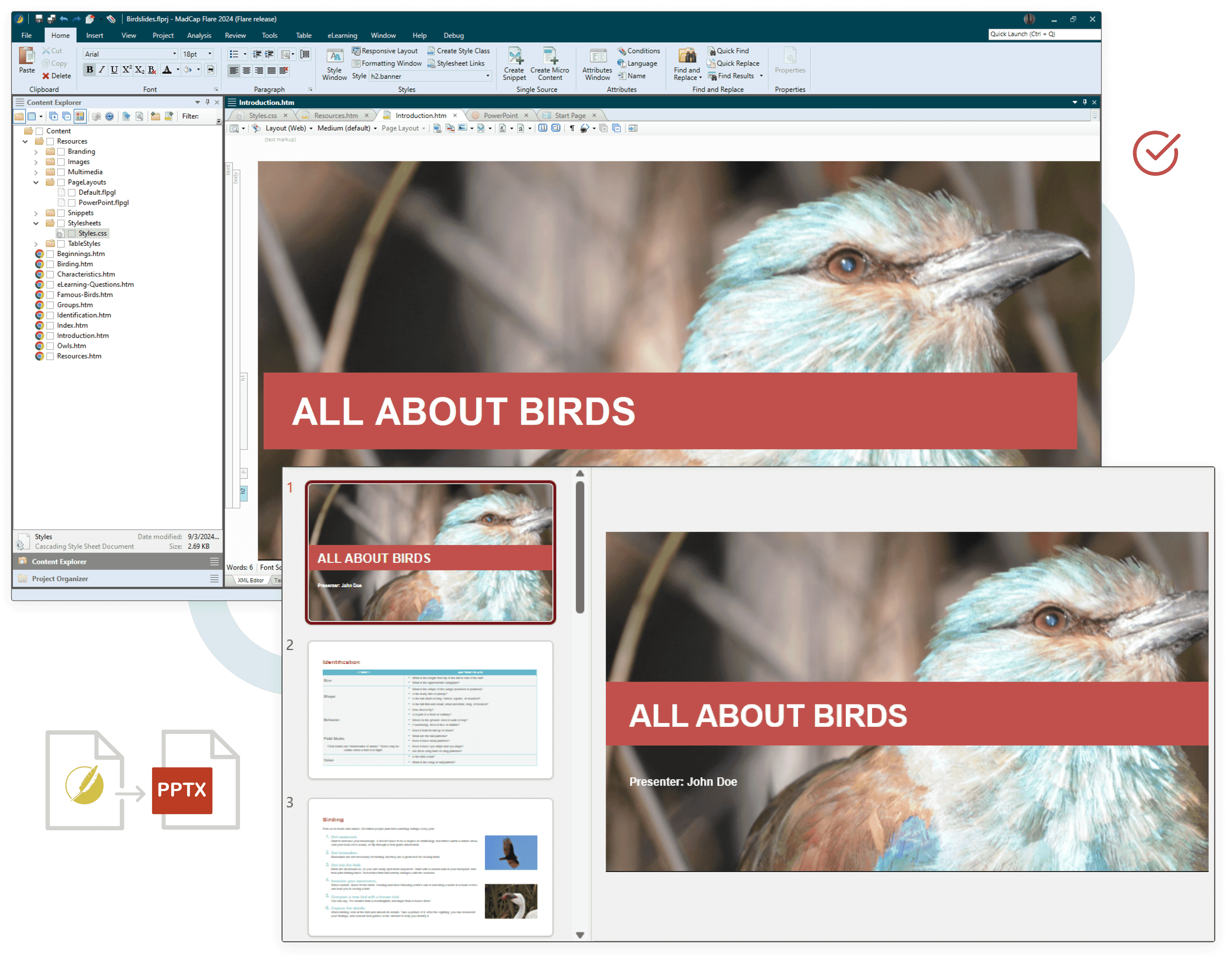
Benefits:
- Leverage Flare’s single-source reuse mechanisms like variables and snippets to perform updates across multiple slides and presentations.
- Use Flare’s single-source approach to ensure a unified message and consistent branding across all outputs—PowerPoint, PDFs, and online content.
- Customize and edit PowerPoint presentations directly from Flare.
- Enable cross-team collaboration, separate content from design, and allow your teams to update content without sacrificing time to rebranding outputs.
- Eliminate redundant work by generating PowerPoint slides directly from your existing Flare content.
- Produce targeted PowerPoint outputs, showing only information relevant to different audiences, reducing redundancy in your content ecosystem.
On Demand Webinar
Unlocking MadCap Flare and Central's Latest Updates
Thursday, October 17 at 10am PT
Watch Now
Presented By:
Jennifer Morse
Start Your Free 30-Day Trial of MadCap Flare Now
Deliver content experiences that set you apart from the competition and drive more value for your customers – and your business.
MadCap Flare 2024 Release: April 2024
Bridging Silos with One-Click Publish to Syndicate™
Unifying Technical Communications and Learning & Development: an industry first in transforming how technical authors and instructional designers collaborate and share content.
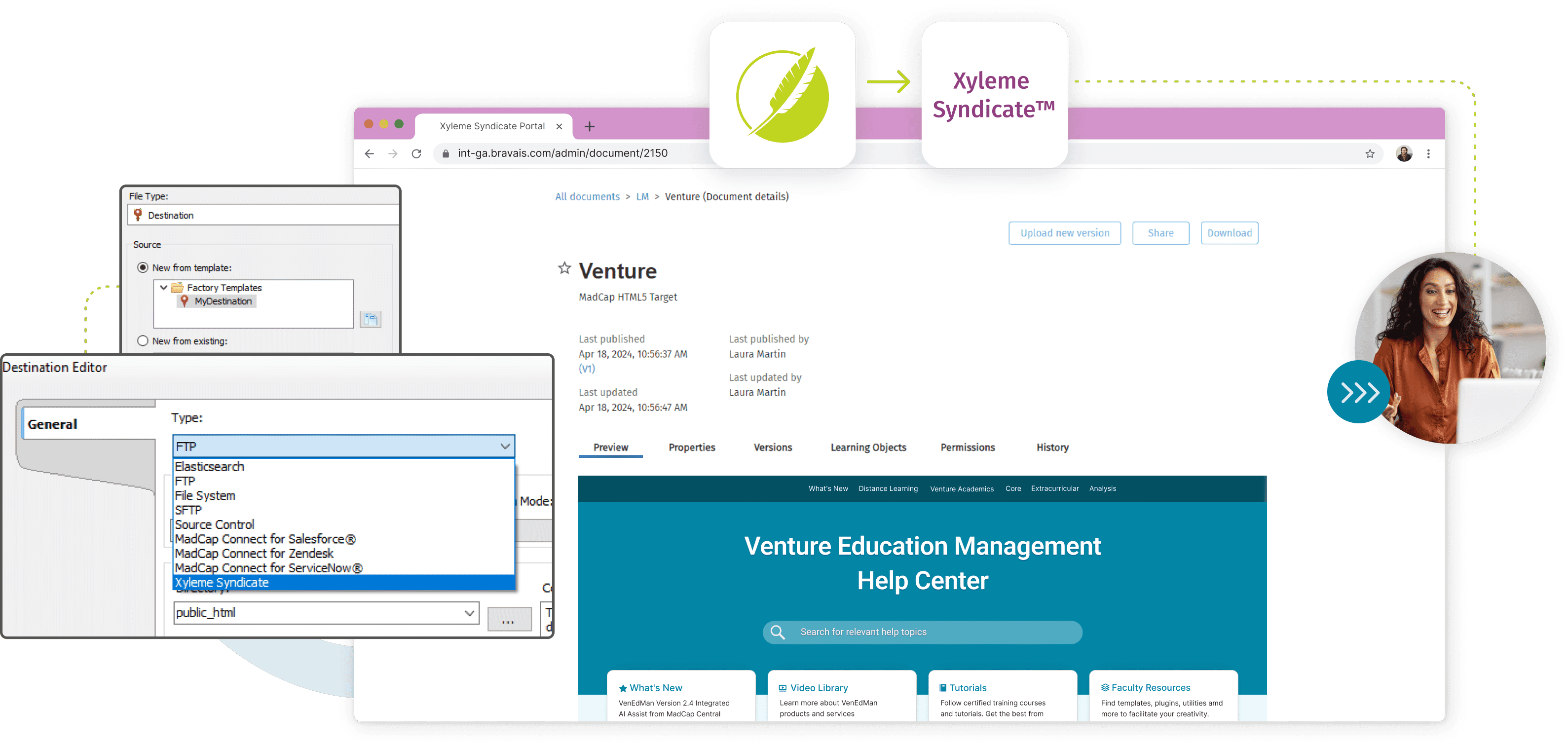
This powerful integration allows you to instantly publish your Flare projects to Syndicate™, leveraging a cloud-based platform that's tailored for the diverse needs of today’s content.
Transform and Streamline Content Delivery
Publish to Syndicate offers a seamless, one-click solution for publishing content from MadCap Flare to Xyleme Syndicate™, streamlining workflow for technical communicators and instructional designers.
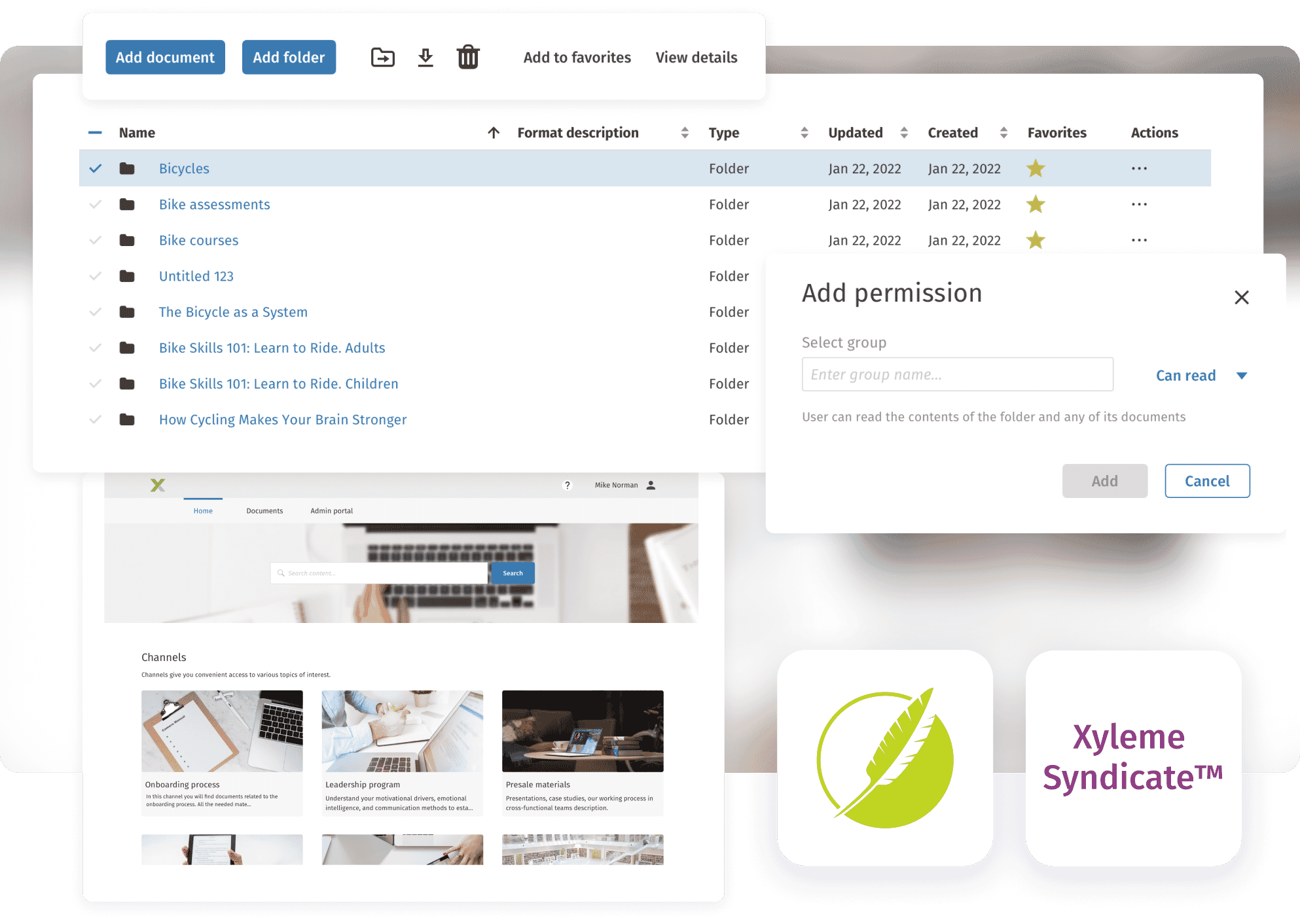
Benefits:
- Single Cloud-based content delivery platform for multi-file or single-file documents (e.g., technical documentation + eLearning material)
- Enhanced content delivery and hosting including global content delivery network (CDN)
- Federated search across all content
- Automated content governance: schedule activation/deactivation of available content and published output
- Additional detailed analytics and tracking of content performance and usage
- APIs designed to connect with your critical systems
- Advanced SSO
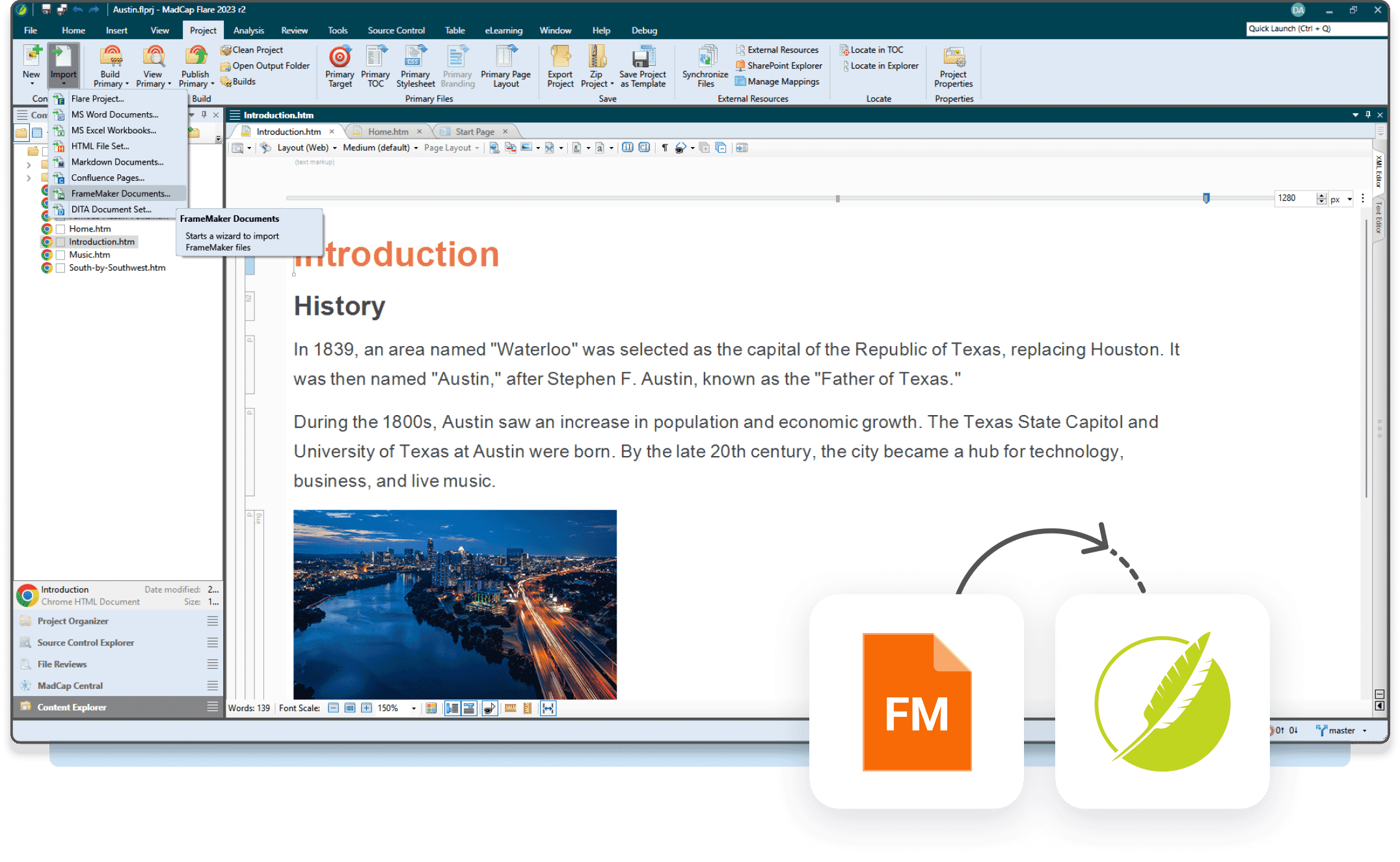
Import FrameMaker® 2022 Files into Flare Projects
Don’t feel like you are locked into a proprietary file format. Import files directly from FrameMaker 2022 into a Flare project, keeping your workflows modern and efficient.
On Demand Webinar
Empower Your Content Strategy: Unleashing the Potential of MadCap Flare and Central's Latest Updates
Tuesday, May 21 at 10am PT
Watch Now
Presented By:
Jennifer Morse
MadCap Flare 2023 r2 Release: October 2023
Branding Editor
Amplify your brand’s identity
Boost your brand and streamline styling with our revolutionary Branding Editor, you no longer need to be a CSS expert. We’ve also made improvements to single-source stylesheet designs with CSS variables enhancements.
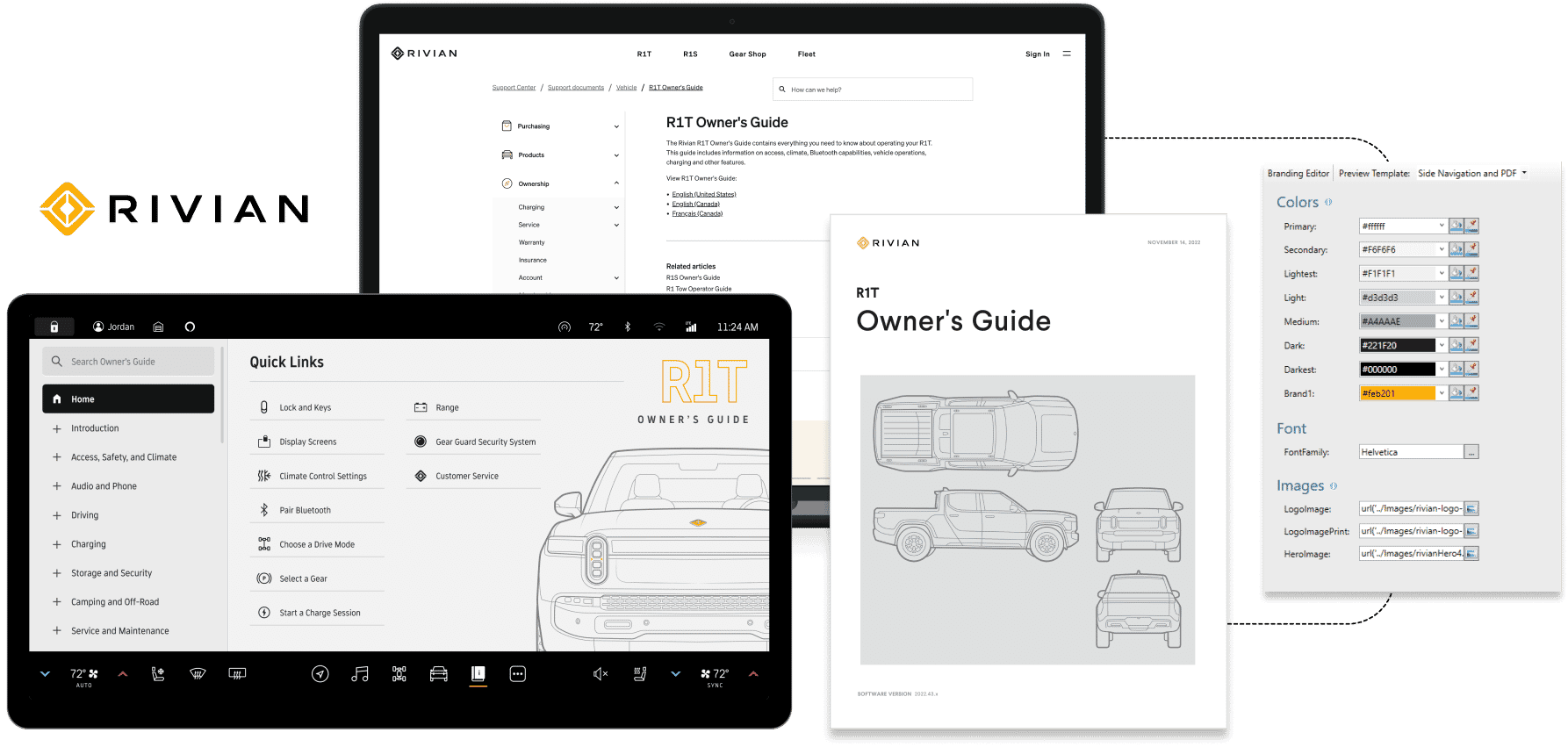
CSS Variable Enhancements
Unleash the Power of Single-Sourcing in Style
The enhancements to CSS variables aren’t just a mere add-on; it's a paradigm shift in how you manage and apply styles across your projects.
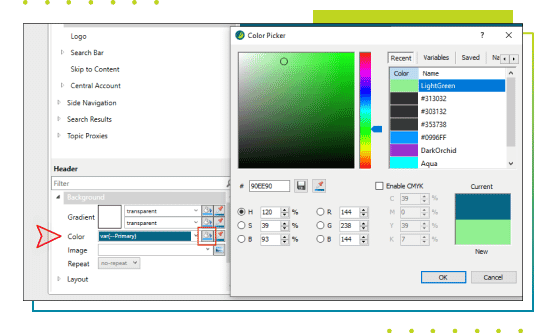
On Demand Webinar
Do More With Less: Introducing AI Assist in MadCap Central and Branding Editor in MadCap Flare
Tuesday, October 24 at 10am PT
Watch Now
Presented By:
Jennifer Morse
Previous Releases
2023 r1 release:
May 2023
- Bundle Files
- User Interface and Process Changes
- File Review Inbox
2022 r3 release:
May 2022
- Elasticsearch Update
2022 r2 release:
November 2022
- Log in to MadCap Central direct from Flare using SSO
- ID Attributes on Anchor Tags
- Command Line Activation
2022 r1 release:
June 2022
- Micro Content Expanded
- Improved SEO and Content Management
- New Analysis and Reporting
- A Completely Redesigned Skin Editor for Micro Content
- HTML5 Skin Editor Enhancements
2021 r3 release:
January 2022
- Branching Support for Your MadCap Central Git Repository in MadCap Flare
- New Git Publishing Features in MadCap Flare including Sending and Receiving Reviews for Individual Branches
- Branch Manager Dialogue Enhancements for Git in MadCap Flare
- New Filter Enhancements for Topic Reviews Make Finding Topics Quick and Easy in MadCap Central
- New Site Profiles Make Managing Sites Easier in MadCap Central
2021 r2 release:
July 2021
- Create Interactive eLearning Courses and Learning & Development Programs
- Use Pre-Built Templates for Easy Content Creation
- Quickly Turn Existing Content into a Quiz or Knowledge Check
- Reuse eLearning Content Across Projects and Teams
- Publish Content to Your LMS or LRS
- Improve Cross-Department Collaboration
2021 release:
April 2021
- New Markdown Import
- New Layout Resizer Provides an Entirely New Level of Responsive Design Handling and Control
- Table and Image Support for Cloud-based Reviews in MadCap Central
- Redesigned Start Page
- PDF Universal Access Support
- FrameMaker® 2020 Import
2020 r3 release:
December 2020
- Browser Content Display Updated to Use New Chromium
2020 r2 release:
October 2020
- New Micro Content Styles Allow You to Customize the Look of Your Micro Content Search Results, Context-sensitive Help Calls and More
- Major New Enhancements to List Creation and Management, Including Definition Lists
- Style Your Variables in Both the XML Editor and Your Published Content
- MadCap Connect for Salesforce® Publishing Enhancements
- MadCap Connect for Zendesk® Publishing Enhancements
- Accessible Rich Internet Applications (ARIA) and Tables Azure DevOps Source Control Support
2020 release:
May 2020
- Micro Content Authoring Adds New Enhancements for Improved User Experience
- Host and Publish Secure Private Output with Password Protected User Access in MadCap Central
- Creating API Documentation Has Never Been Easier: Now Add Code Snippets with Syntax Highlighting in Dozens of Coding Languages
- Publish Your Single-Sourced Content to ServiceNow® with the MadCap Connect Plugin
- Major Enhancements to Find and Replace: Find Text and Find Elements Authoring Improvements with Collapse and Expand Tags in the XML Editor
2019 r2 release:
October 2019
- Converting Microsoft® Word Files Has Never Been Easier with Effortless Drag and Drop and a Completely Redesigned Import Wizard
- Drag and Drop Any File Directly Into Flare for Simplified Content Import
- Improve Your Documentation and Customer Satisfaction with Business Intelligence and Data Analytics on Your Output
- Direct Publishing from Flare to MadCap Central
- Patent Pending Responsive Content Personalization Based on Device and Format
- Now Import Atlassian Confluence® Files
- Zendesk® Publishing Enhancements
- Accessibility Improvements for HTML5 Output
- FrameMaker® 2019 Import Support
2019 release:
April 2019
- Micro Content Authoring Powers Search, Feeds Chatbots, Enhances Virtual & Augmented Reality Applications, and More
- Publish Flare Content Directly to Zendesk
- CSS Variables Reduce Clutter, Save Time and Ensure Consistency in Your Stylesheets
- User Interface Localized in Chinese
- Enhancements for Elasticsearch
- User Interface Improvements
- Redesigned Start Page for Easy Access to Recent Projects, Pinned Favorites and More
- Updated Project Library and Templates
2018 r2 release:
october 2018
- Source Control Enhancements for Git, Including Branch Merging and Revert Commit Support
- Security Improvements for HTML5 Output
- jQuery 3.3.1 Support for Online Outputs
- Bind Your MadCap Central Projects Securely Using the HTTPS or SSH Protocol
2018 r1 release:
may 2018
- New Cloud-based Editing with MadCap Central for Streamlined Contribution and Review
- Extend Your Search with Powerful Elasticsearch for HTML5 Output
- The Power of MadCap Analyzer Is Now Built Into MadCap Flare
- A New Side Navigation HTML5 Output for Improved SEO and User Experience
- MadCap Connect for Salesforce® Improvements, Including Support for Multiple Languages and Salesforce® Lightning
- Enhanced User Experience with Automatically Synchronized TOCs
- New Support for SharePoint 2016, SharePoint 365 and Team Foundation Server 2018
- MadCap Mimic and MadCap Capture Now Bundled Free with MadCap Flare
2017 r3 release:
october 2017
- New Style Inspector to View and Edit Your CSS Properties
- UI Enhancements for the Stylesheet Editor, Previews and More
- Advanced Microsoft® Excel Import
- Text Analysis for Readability, Average Sentence Length and More
- Thesaurus Support
- New Responsive Top Navigation Templates
2017 r2 release:
May 2017
- Salesforce® Integration
- Google Search Integration for Custom Search Engine (CSE)
- Faster Compile Times
- Top Navigation and User Experience Enhancements
- FrameMaker® 2017 Import Support
- Favicon Support for HTML5 Outputs
2017 r1 release:
January 2017
- MadCap Central Integration for Powerful Cloud-based Content Management
- Live Dynamic Preview Window for Your Output Including Print, HTML5 and More
- Pin Your Variables for Quick and Easy Access
- All-New Clean XHTML Output
- Associate Conditions and File Tags to New Files
- Microsoft® Word Equations Converted to MathML on Import
- Synchronization of Topic Title and TOC Entries