What’s New in MadCap Contributor 9 r3
MadCap Contributor adds a completely redesigned Start Page, definition lists and list enhancements, alternate text, and a new command line activation option for enterprise licenses.
USABILITY
A Completely Redesigned Start Page
The Start Page has been completely redesigned for improved usability and quick access to recent projects and resources.
CONTENT DESIGN
Definition Lists and List Enhancements
A new user interface in MadCap Contributor, featuring options and shortcuts, makes creating definition lists much easier. A definition list is used to create a group of terms and definitions.
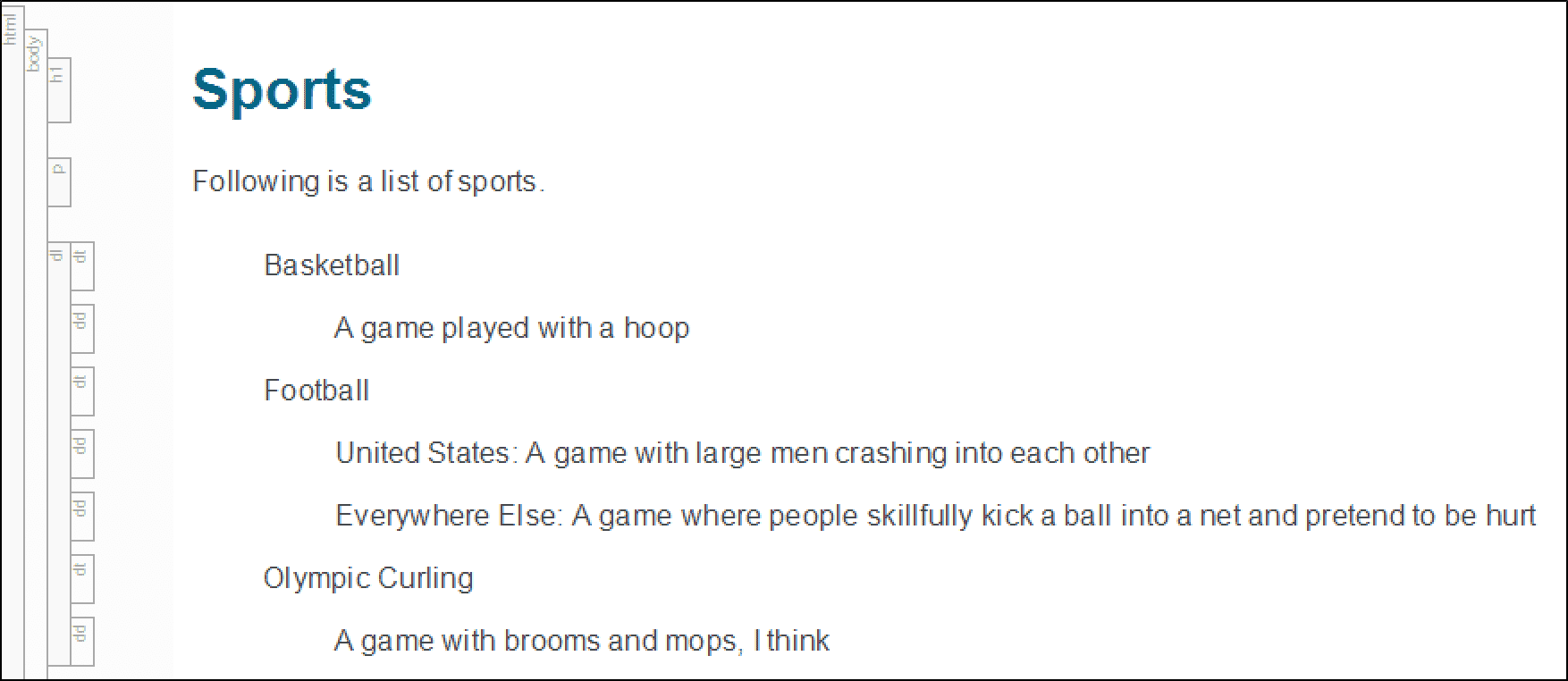
Key Benefits:
Definition Lists and Context
By using definition list tags—as opposed to different markup, such as headings and regular paragraphs—you can provide context for the content.
Definition Lists Instead of Tables for Snippets
While creating snippets for parts of a table can be quite difficult, if not impossible, producing snippets from parts of a definition list is easy.
Other List Enhancements and Options for Adding Lists
You can now disable the source control provider within MadCap Lingo, removing the UI elements of the source control provider.
- Paragraph Tags Automatically Added Inside All List Items by Default
- A New Floating Icon with Options for List Creation
- Merging and Sorting Lists, Plus List Shortcuts
- Other List Behavior: Unbinding, Pasting, Outdenting, Snippets
ACCESSIBILITY
New Alternate Text Field Available
MadCap Contributor adds an alternate text field when creating or editing various links such as hyperlinks and cross-references. Providing text in this field helps to increase accessibility for users who are unable to view an element.
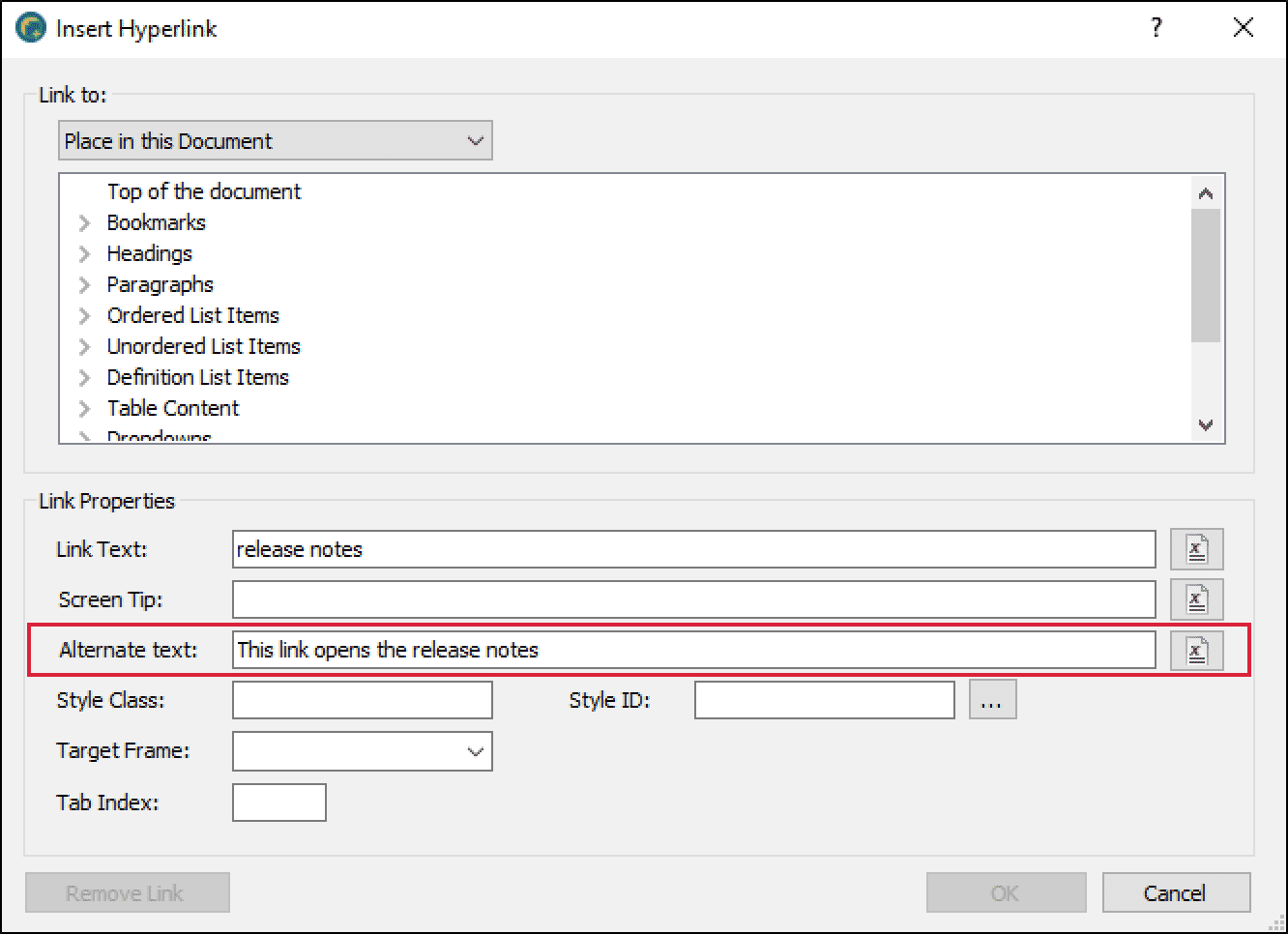
ENTERPRISE LICENSES
Command Line Activation
For enterprise licenses, you can now activate (or deactivate) the application using the command line. This can be helpful if you are using imaged machines that cannot activate MadCap Lingo from the user interface.
Start Your Free 30-Day Trial of MadCap Contributor Now
Streamlined contribution and review for subject matter experts.
MADCAP CONTRIBUTOR 9 R2 RELEASE
Reviewers Can Now Add Code Snippets with Syntax Highlighting in Dozens of Coding Languages
A new Code Snippet Editor allows you to easily create and insert code snippets into your review workflow in dozens of coding languages, such as JavaScript and CSS. Syntax highlighting and numbering makes it easy to view the code snippets.
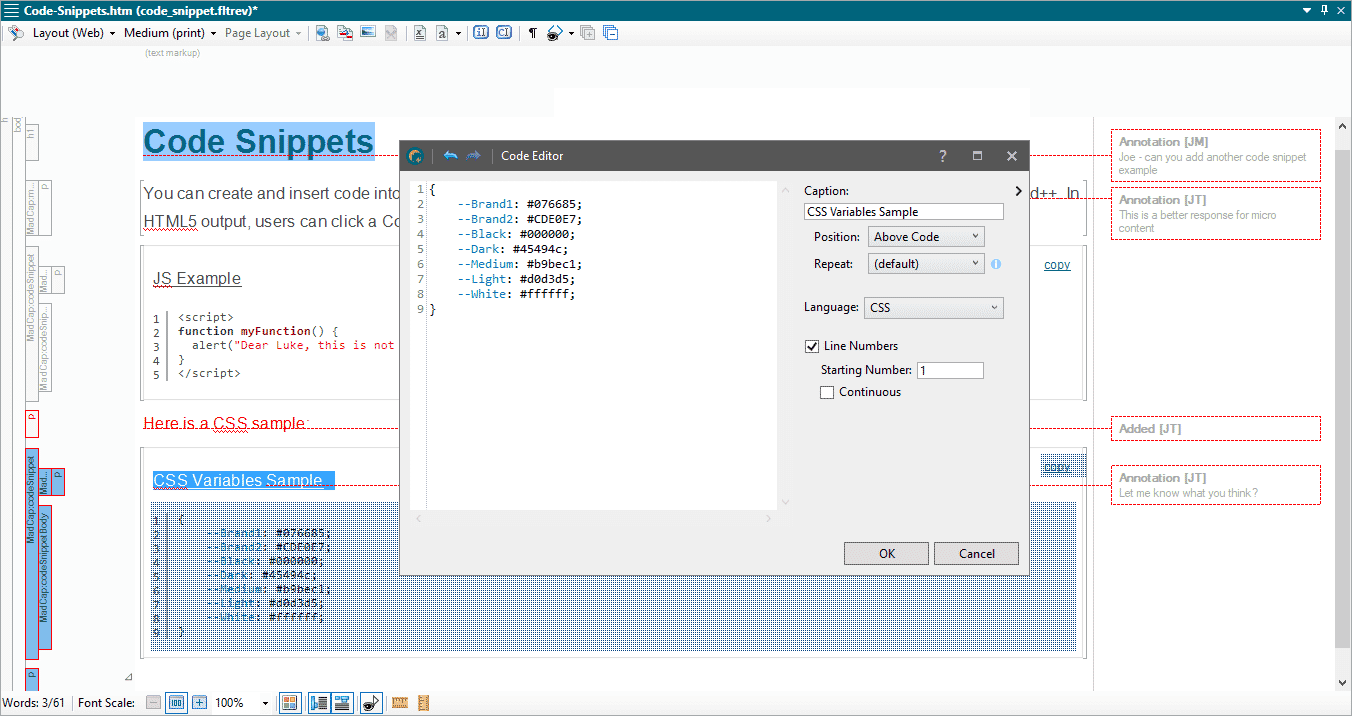
Usability Improvements with Collapse and Expand Tags in the XML Editor
When working in the XML Editor, you can now collapse or expand tags (i.e., chunks of content) to make it easier to view and find content in long topics.
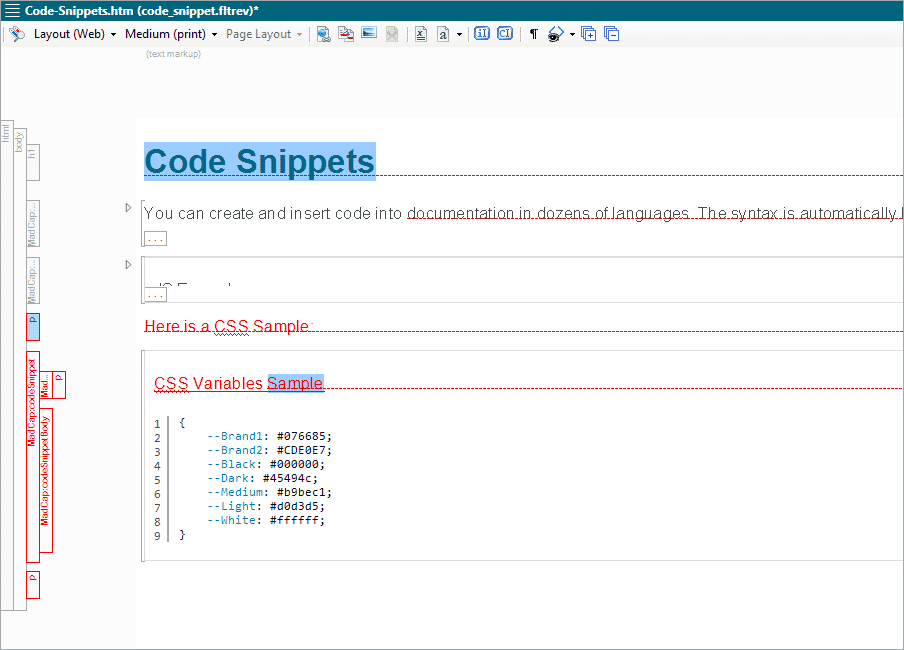
Improvements to Find and Replace
Performance enhancements have been made to find and replace including the ability to filter results per file and finding collapsed text.
MADCAP CONTRIBUTOR 9 RELEASE
Redesigned Start Page for Easy Access to Recent Projects, Pinned Favorites and More
A redesigned Start Page makes it easy to access your projects, including the ability to pin your favorite or most commonly accessed projects to the top of your list.
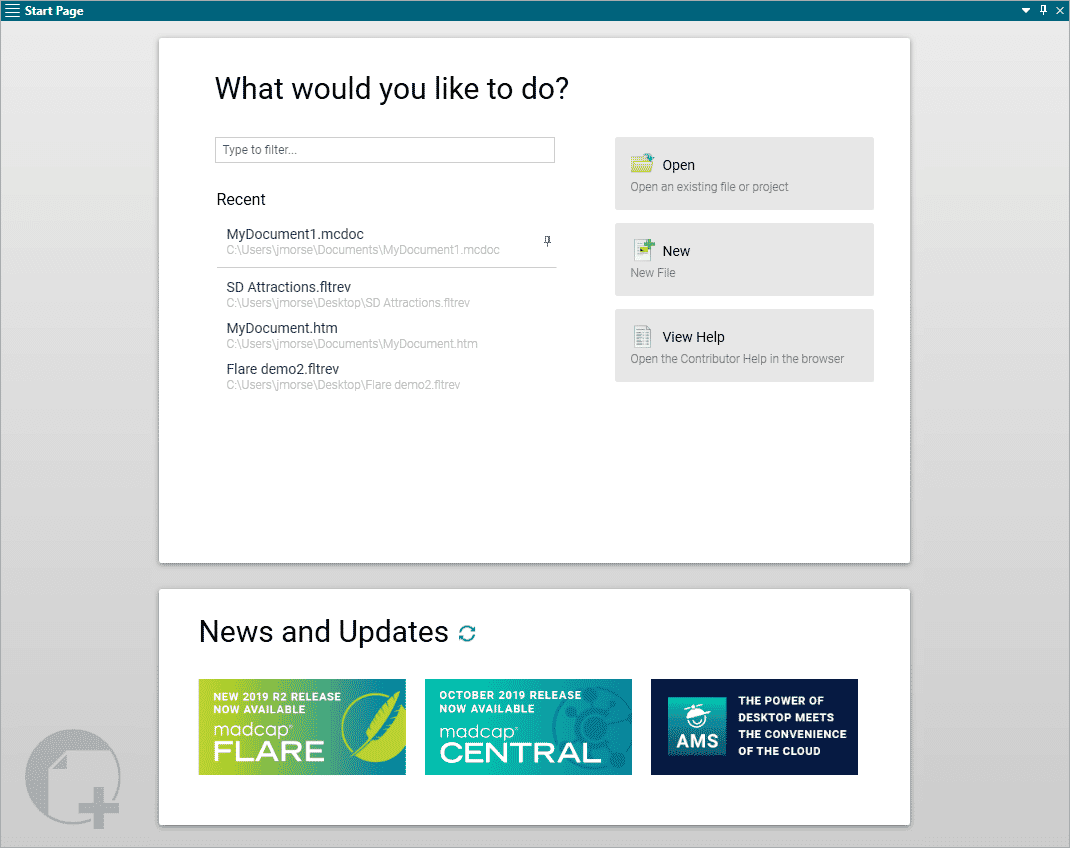
User Interface Improvements
The black, classic, and silver interface themes have been redesigned for a brand new look.
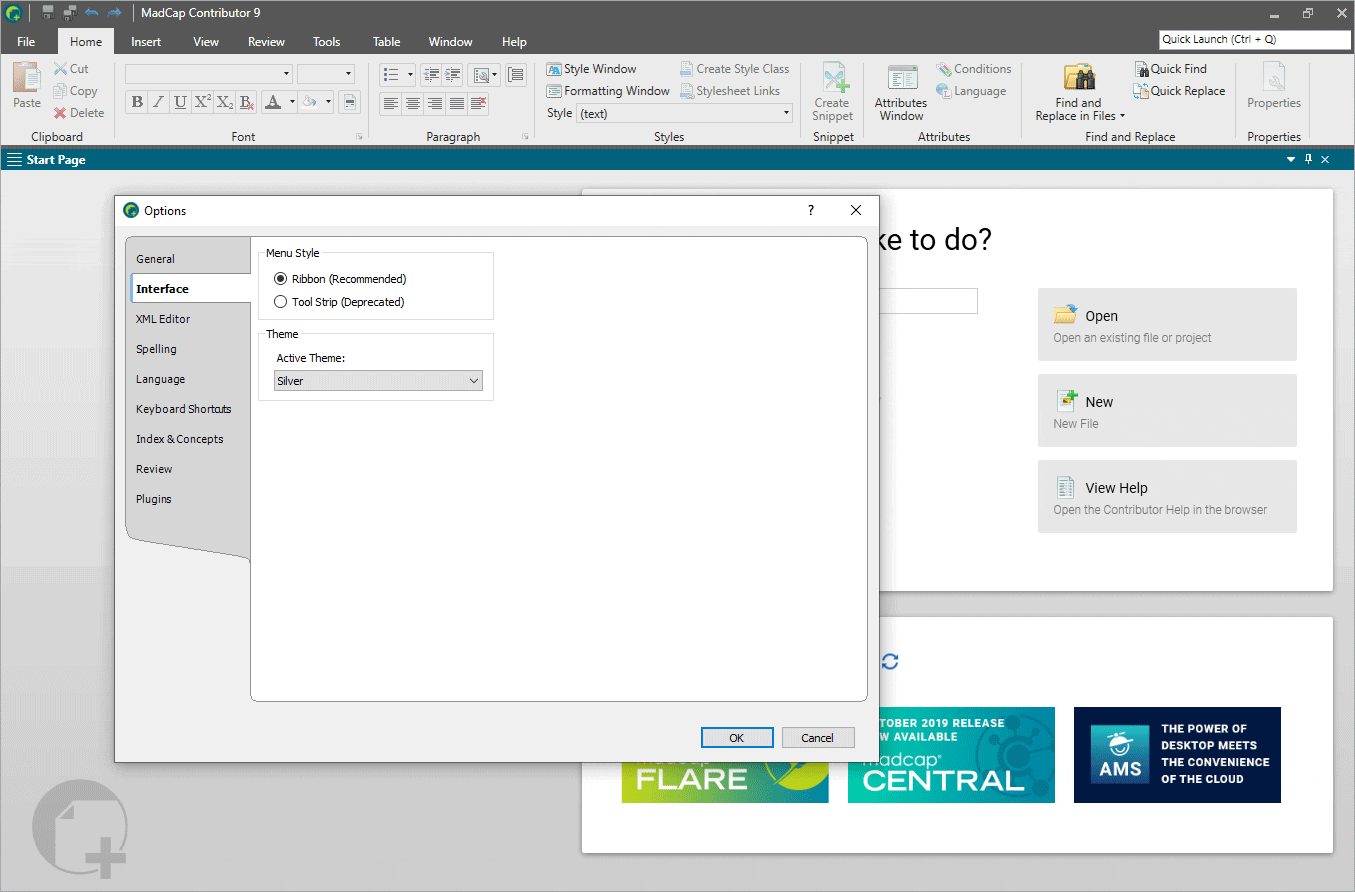
New Style Inspector to View and Edit Your CSS Properties
The new Style Inspector allows you see the style details for selected content in the open file and even edit those styles if necessary for certain file types, without having to open the full Style Sheet Editor.
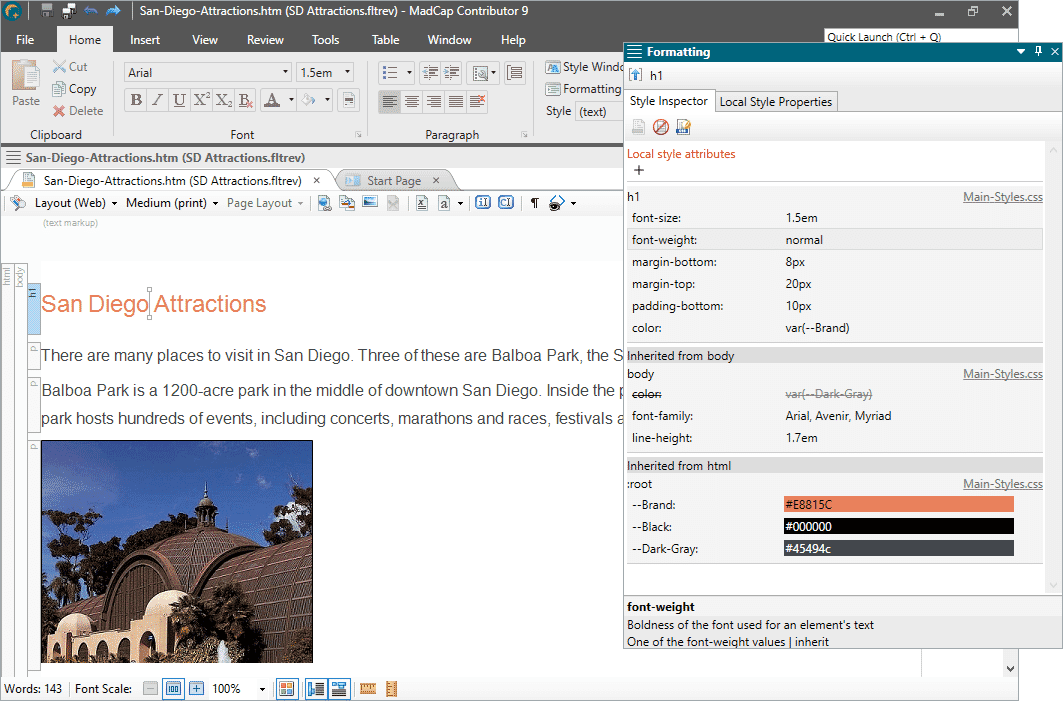
CSS Variables Support
CSS variables – introduced in MadCap Flare 2019 – allow you to place the value for a style in one place and reuse it throughout a stylesheet. There are many benefits to using CSS variables, namely to help with speed, ease of use, and consistency.
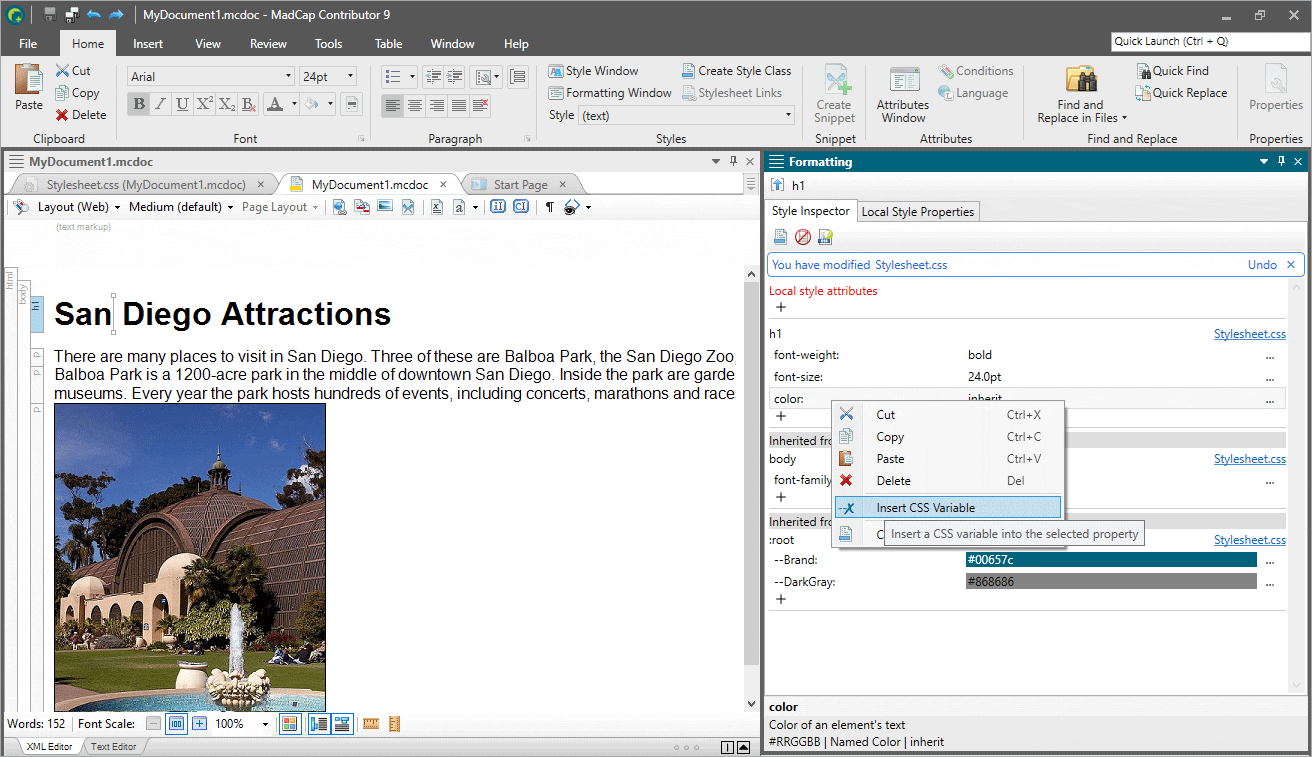
Editor Enhancements Including Repeat Last Action Shortcut
When you are working in the XML Editor, you can use the F8 shortcut to repeat your last action. For example, this allows you to apply the same style or condition repeatedly to content so you don't have to repeat the same steps over and over again.
Thesaurus Support
A Thesaurus window pane has been added, allowing you to quickly view and select words related to those in an open topic or snippet.
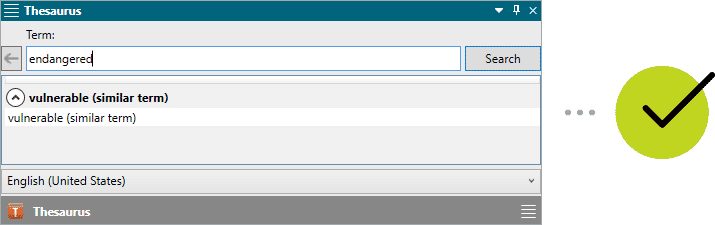
4K, Retina® and High DPI Monitor Support
High DPI enhancements make it easier to view the user interface, such as buttons and icons, on high resolution monitors.
SharePoint 2016 and SharePoint 365 Support
MadCap Contributor now supports Microsoft® SharePoint 2016 and SharePoint 365.




