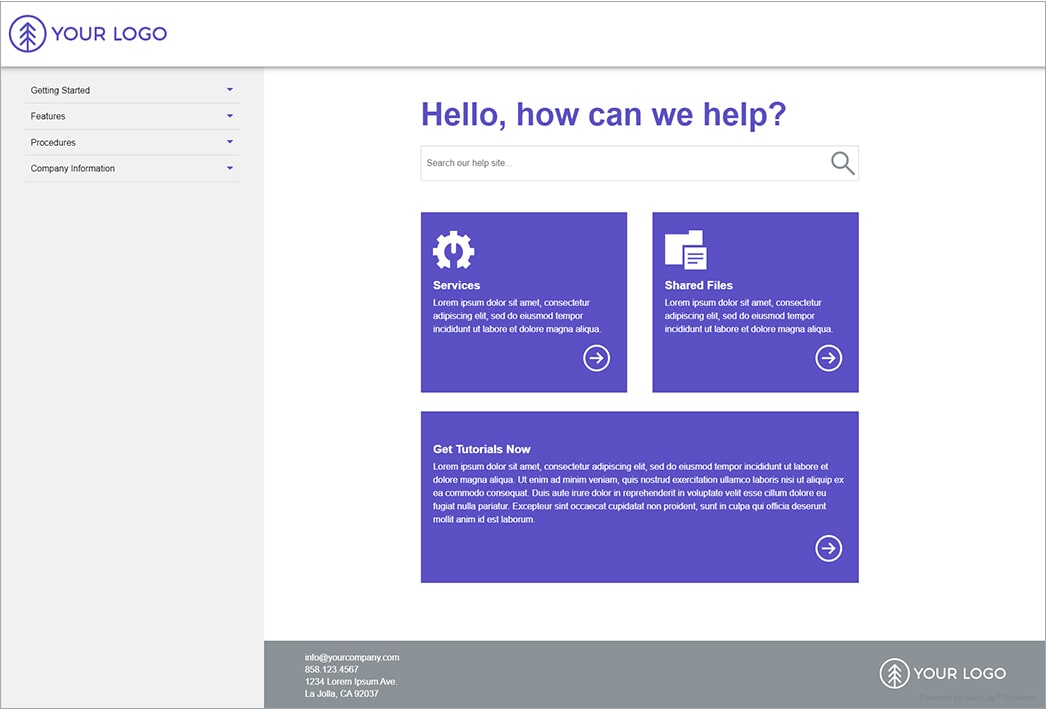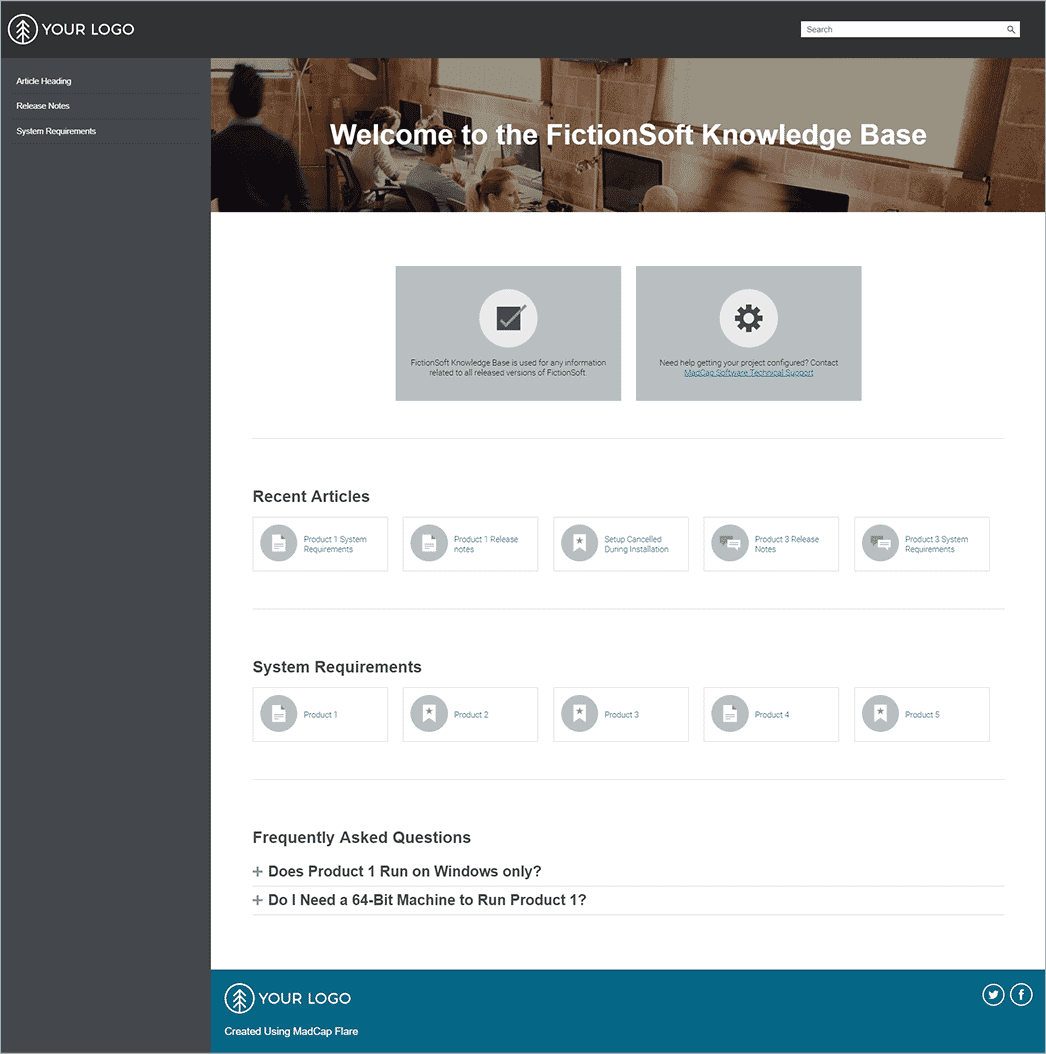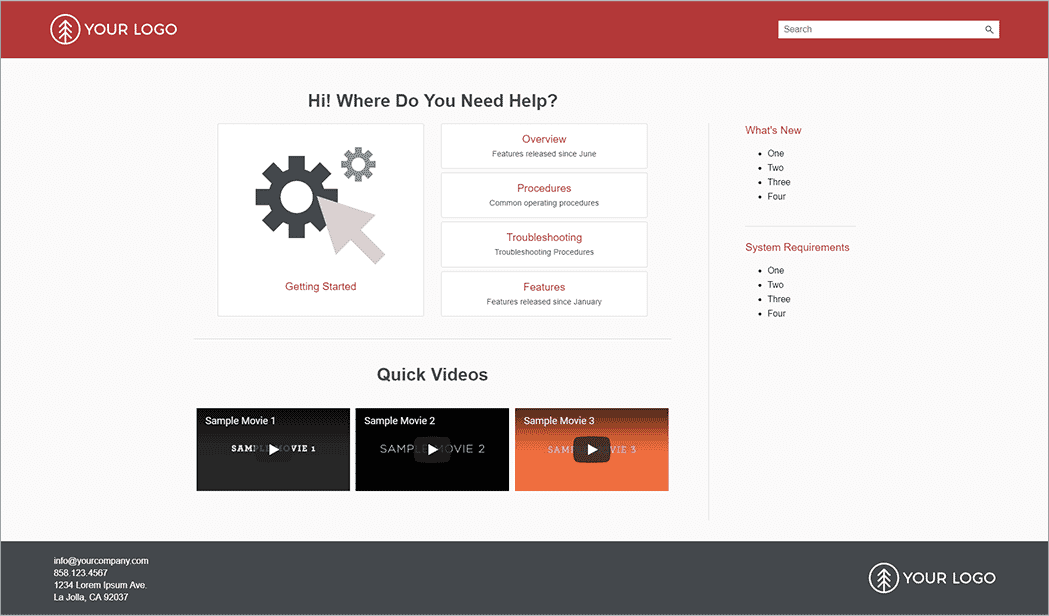Website Sidebar Templates
Elevate your technical documentation with MadCap Flare's precision-crafted sidebar navigation templates. Our templates enable technical writers and content creators to construct online help and technical documentation that is intuitive, accessible, and engaging. Create a seamless user experience with documentation that users can navigate effortlessly.
Engage and Guide with Tailored Sidebar Navigation
- Utilize our sidebar navigation templates to provide clear and concise pathways through your content, ensuring that users find what they need quickly and with ease.
- Our sidebar menus enhance the structure of your Flare project's documentation, granting easy access to quick links and related content.
- Feature main content alongside our customizable right sidebar that adjusts to your content needs and the device's screen size, from desktop to mobile.
Transform Your Flare Documentation with Dynamic Navigation Tools
Our sidebar templates are pivotal in crafting a dynamic, user-friendly documentation experience. With flexible sidebar widths and styles, our templates adapt to your branding and the specific needs of your technical documentation.
Sidebar Templates with for Flare Projects
The following templates are supported in MadCap Flare 2018 and higher. All output previews have been published using MadCap Central.
Navigation Solutions for Technical Documentation
MadCap Flare’s navigation templates are engineered to improve the creation, management, and delivery of online help and technical documentation.
- Streamlined Design for Online Help Centers: Deploy web design best practices with templates that balance free templates' simplicity with the robust functionality required for professional online help centers.
- Customization and Scalability: Tailor your navigation to fit intricate documentation projects or simple help systems, with dropdown menus and navigation links that enhance the clarity and usability of your content.
- Integrated Content Management: Leverage the power of MadCap Central for streamlined project management and content lifecycle, from initial drafts to final publishing.
- Responsive Content Layouts: MadCap Flare supports publishing across various formats including responsive HTML5, SCORM/xAPI, PDF, and more, making it easy to deliver content in the most effective format for your audience, enhancing accessibility and learner engagement.
- Collaboration and Review: MadCap Central’s collaborative tools allow for seamless stakeholder and expert engagement, ensuring your documentation remains accurate and up-to-date.
MadCap Flare's navigation templates are your key to delivering authoritative, user-friendly technical documentation and online help systems. Start leveraging these templates today to see a transformative impact on your documentation workflow.
WATCH THE VIDEO