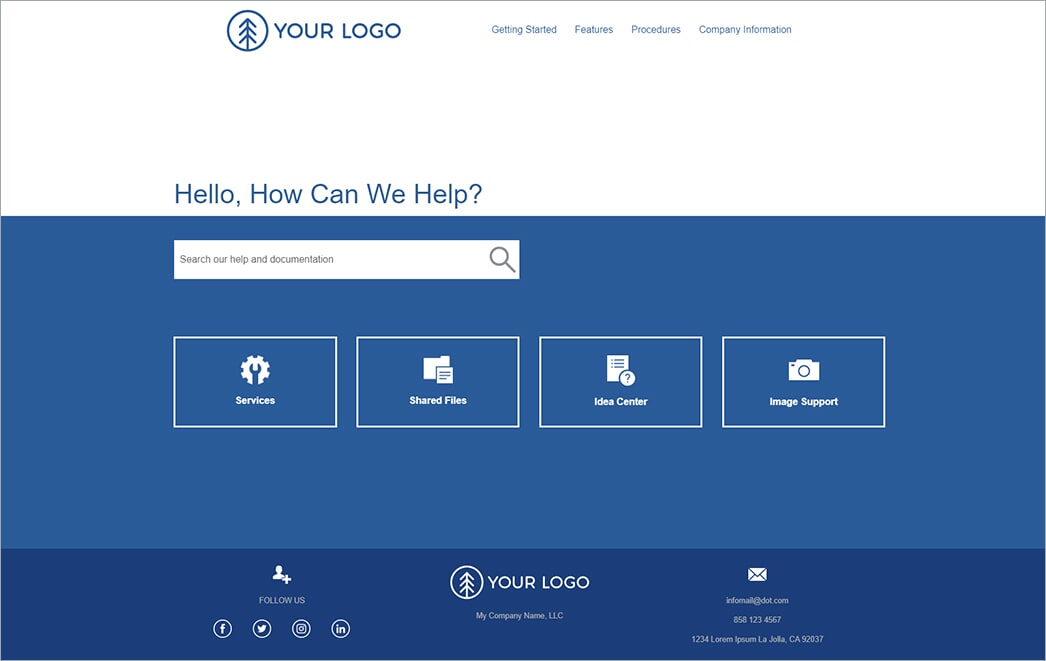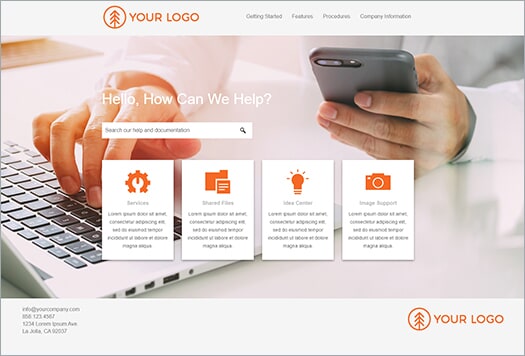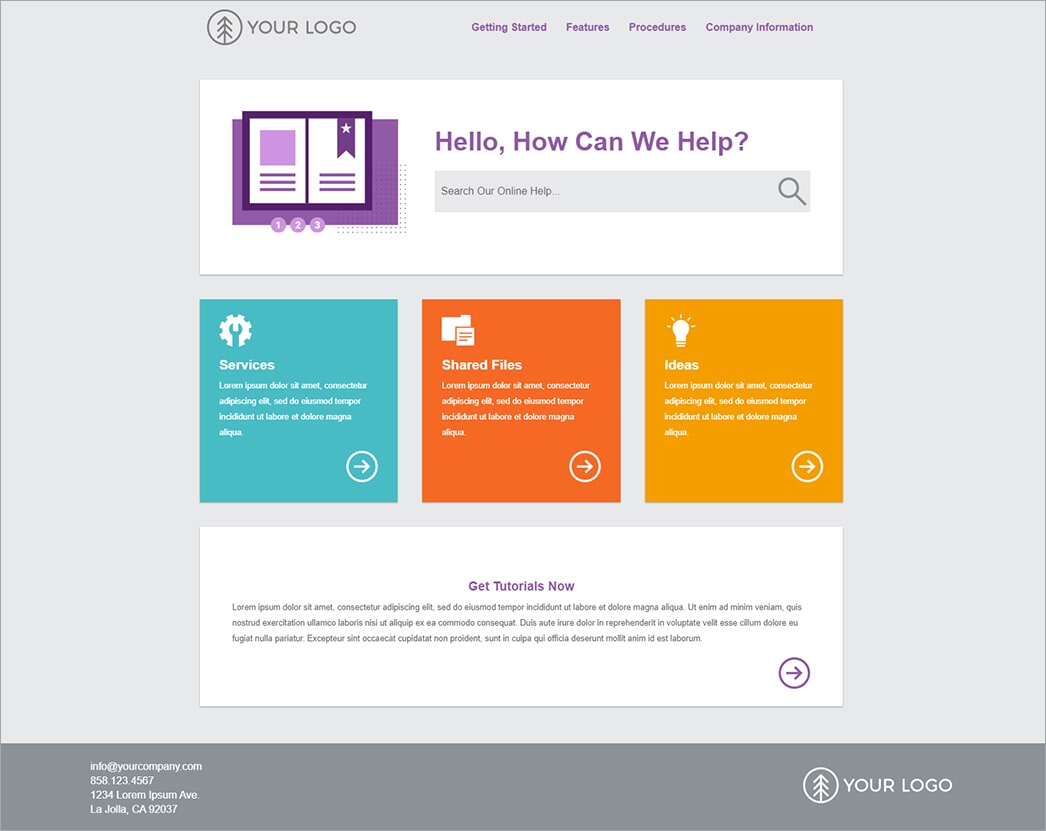Website Navigation Templates
MadCap Flare takes your technical documentation to the next level with our top navigation navbar templates, meticulously designed for Flare projects. They empower technical writers and content creators to craft intuitive and elegant documentation that stands out. With our templates, you can create a seamless user experience, ensuring that your policy and procedure manuals, help centers, and online content are both accessible and engaging.
Engage and Direct with Precision-Crafted Navigation
- Maximize your content's impact with our navbar templates, which enables clear navigation and easy access to related articles, enhancing the user's journey throughout your Flare project.
- Top Navigation menus enhance the structure of your Flare project's documentation, granting easy access to quick links and related content.
- Efficiently organize complex information and provide clear direction, courtesy of our thoughtfully designed navigation elements.
Transform Your Flare Documentation with Dynamic Navigation Tools
Our templates are more than just a visual aid; they're a pivot towards a more dynamic and user-friendly documentation experience. By integrating our navbar templates into your Flare projects, you create a navigational flow that guides users through your content effortlessly. Our main content layouts are clean, distraction-free, and focused on delivering your message effectively.
The adaptability of our navbar templates means that the top of your documentation won't be static or uninviting. Adjust the navbar height, style, and contents to suit your project's needs and maintain your brand's aesthetic consistency. With dropdown menus and clear navigation links, our templates provide a structured yet flexible approach to content organization.
NavBar Templates with Complete HTML5/CSS3
The following style guide and technical writing templates are supported in MadCap Flare 2017 r2 and higher. All output previews have been published using MadCap Central.
Enhance Your eLearning Platform with Streamlined Navigation Templates
MadCap Flare's top navigation templates are essential for developing superior technical documentation and online help systems. These resources go beyond simple time-saving measures—they enhance the overall quality and accessibility of your documentation, positioning your organization to thrive in the fast-paced world of digital information.
- Comprehensive Navigation Solutions for Documentation: With an extensive array of navigation templates, MadCap Flare empowers you to quickly develop and deploy structured and intuitive documentation. These templates reduce the complexity and time involved in creating detailed technical content, elevating the end-user experience.
- Customization and Scalability for Online Help Systems: MadCap Flare’s navigation templates offer unparalleled customization, allowing you to tailor your online help systems to fit specific project demands. Whether you're detailing simple procedures or explaining intricate systems, our templates scale with your project’s scope, ensuring a consistent user experience.
- Integrated Content Management: Simplify the management of your technical content with MadCap Central—our cloud-based content management system integrated within MadCap Flare. It streamlines the process from content creation to publishing, including project management, SME review, translation, and analytics, for a seamless and efficient workflow.
- Multi-format Publishing: MadCap Flare supports multi-format publishing options, including responsive HTML5 for online help systems and comprehensive PDFs for traditional documentation. This flexibility ensures that your technical content is accessible and adaptable to the needs of your audience.
- Collaborative Review and Feedback Integration: Facilitate collaboration with MadCap Central’s review and contribution features, enabling stakeholders and subject matter experts to provide critical input on your technical documentation. This collaborative approach guarantees the accuracy, relevance, and user alignment of your content.
MadCap Flare's navigation templates are your key to delivering authoritative, user-friendly technical documentation and online help systems. Start leveraging these templates today to see a transformative impact on your documentation workflow.
WATCH THE VIDEO