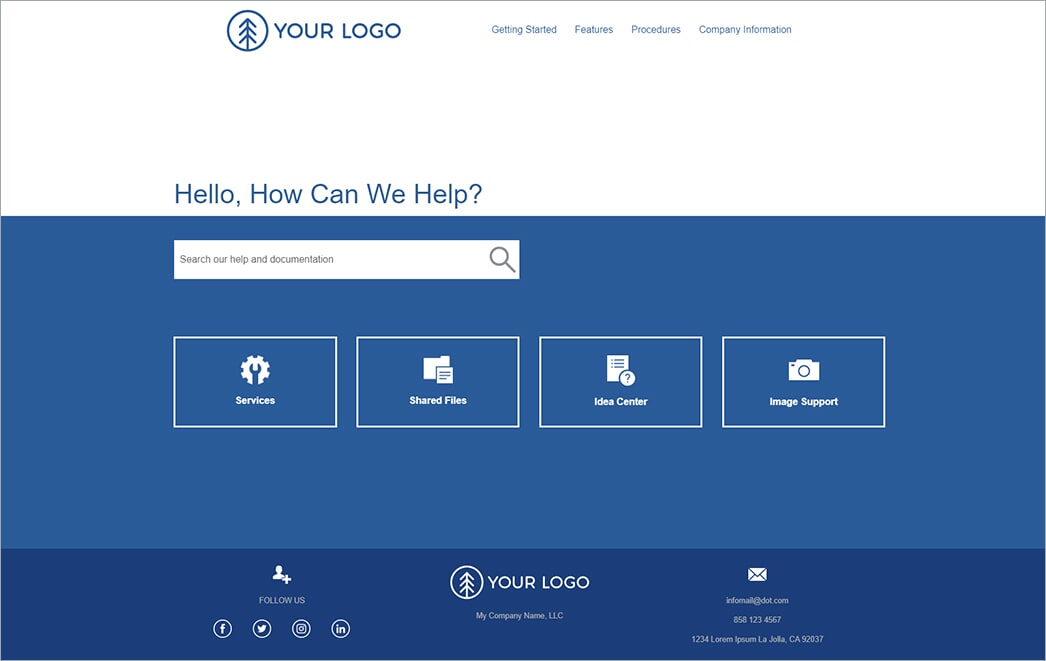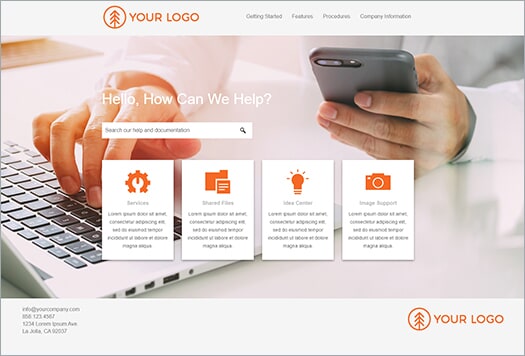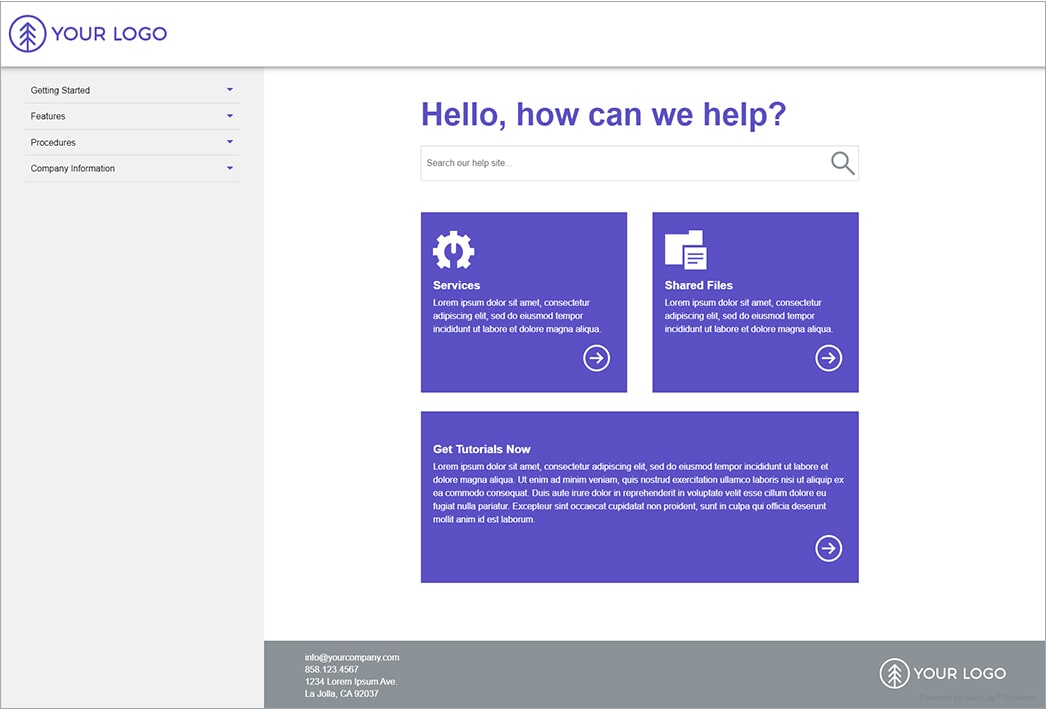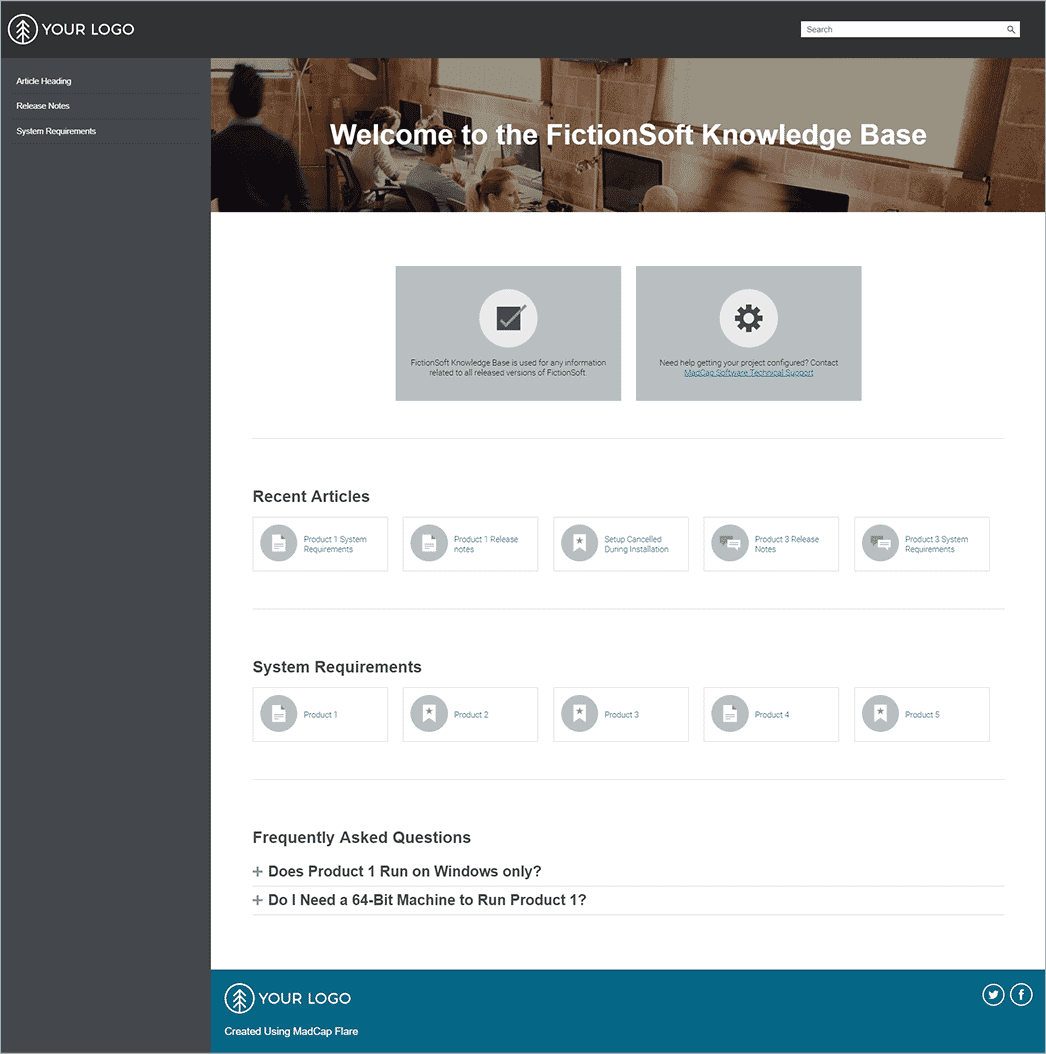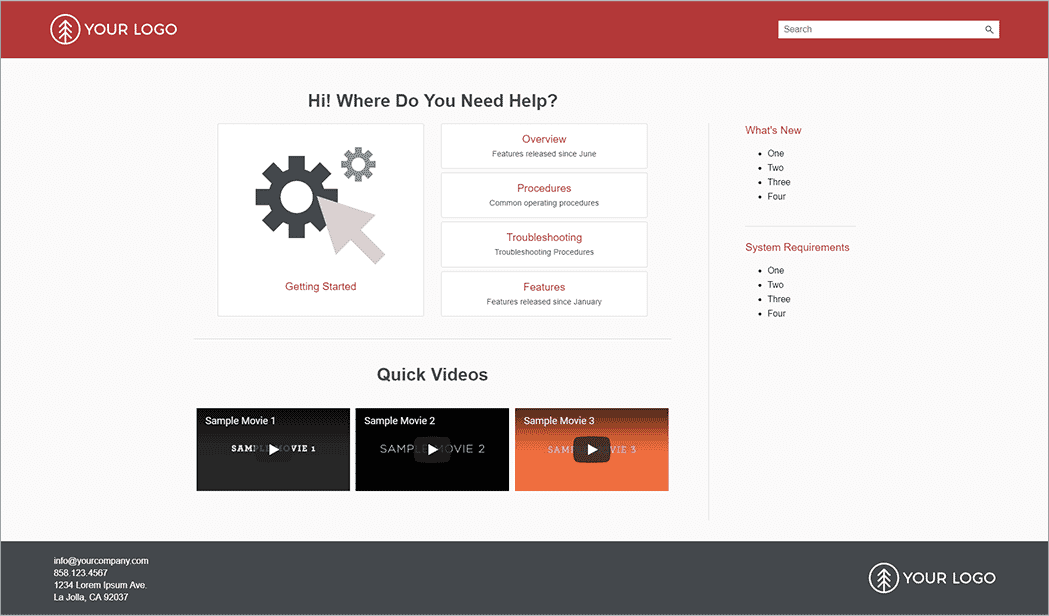Knowledge Base Templates & Article Examples
MadCap Flare sets the standard for knowledge base content creation with its comprehensive selection of templates. Designed for immediate application, these templates allow technical writers and executive leaders to quickly establish a robust content hub. From knowledge article formats to comprehensive documentation templates, MadCap Flare delivers the tools necessary for effective information dissemination..
Technical writers will appreciate the straightforward customization options, enabling the creation of detailed, accessible content tailored to your audience's needs. The inclusion of customizable variables ensures that your knowledge base remains consistent and up-to-date with minimal effort.
Top Navigation Templates for Knowledge Bases
Top Navigation
The following style guide and technical writing templates are supported in MadCap Flare 2017 r2 and higher. All output previews have been published using MadCap Central.
Side Navigation
The following knowledge base templates are supported in MadCap Flare 2018 and higher. All output previews have been published using MadCap Central.
Scale Your Team’s Ability with Powerful Knowledge Management Capabilities
For the team you manage, the advantage of using MadCap Flare's templates lies in their ability to streamline the content creation process. This efficiency translates into faster information delivery and improved user satisfaction, positioning your organization as a leader in customer support and engagement.
- Extensive Knowledge Base Templates: MadCap Flare provides a wide range of knowledge base templates, designed to streamline the creation and maintenance of comprehensive knowledge portals, enabling quick setup and deployment of detailed support resources.
- Ease of Customization: Tailor your Help Center to meet specific organizational needs with MadCap Flare's customizable templates. Adjust layouts, styles, and content structure to create a user-friendly and informative knowledge base that aligns with your brand identity.
- Unified Content Management: Organize your documentation efforts with MadCap Central which has integrated content management capabilities and actionable output analytics. Organize, manage, and update your help articles efficiently, ensuring that your support content is always current and easily accessible.
- Multi-channel Publishing: MadCap Flare supports publishing to multiple channels, including responsive HTML5, PDF, and LMS/LXP platforms, as well as service delivery platforms such as ServiceNow and Zendesk, allowing you to distribute your knowledge base content in the most accessible and convenient formats for your users, enhancing user experience and support effectiveness.
- Collaborative Content Development: Facilitate collaboration among technical writers, subject matter experts, and other stakeholders with MadCap Flare and MadCap Central’s review and contribution workflow. Streamline the content review process, cover frequently asked questions, and resolve common problems ensuring that your knowledge base is accurate, comprehensive, and up-to-date.
- Advanced Search Functionality: Enhance user experience with MadCap Flare's advanced search capabilities, enabling users to quickly find the information they need. Microcontent ensures that search results are relevant, reducing the time users spend looking for answers.
- Localization and Global Support: MadCap Flare facilitates the localization of your knowledge base content, making it easier to create and manage multilingual support resources. This global support capability ensures that your knowledge base is accessible to a worldwide audience, expanding your reach and improving user satisfaction across different regions.
By choosing MadCap Flare for your knowledge base needs, you're not just adopting a tool; you're embracing a solution that enhances your organization's ability to communicate and educate effectively.
WATCH THE VIDEO