Customer Success Story
Venafi Uses MadCap Flare and MadCap Pulse to Deliver State-of-the-Art HTML5-based Online Help Featuring Robust Search and Social Collaboration Functionality
Goals
- Create an in-house documentation system
- Deliver both online Help and PDF files from the same content
- Streamline product guides
- Create a more interactive, socially-enabled online Help experience
Benefits
- Flare’s topic-based authoring has eliminated redundancies in developing and delivering different product guides
- Variables in Flare cut project update times from two to three days to minutes
- Single-source publishing with Flare lets the Venafi User Assistance team produce PDF files and HTML5-based Web and Windows Help from the same source
- HTML5-based Help enhances search capabilities
- Social collaboration and analytics in MadCap Pulse help Venafi tune its online Help for greater ease of use
- Integration with source control software, Git, allows Venafi to synchronize software development and documentation efforts
- Drop-down text and thumbnails eliminate clutter and enable users to see just the details they want
MadCap Software Solutions and Services:
As the market leading cybersecurity company in Next-Generation Trust Protection, Venafi is committed to empowering organizations with the technology to automate the discovery, monitoring, enrollment and provisioning of cryptographic keys and digital certificates across heterogeneous environments—from the data center to the cloud and beyond.
Today, financial institutions, health care companies, governments, and other Global 2000 enterprises rely on Venafi to protect valuable and often regulated information. However, ensuring the security of data relies on these organizations’ ability to implement Venafi’s enterprise solutions effectively. To help these customers, Venafi now relies on MadCap Flare and MadCap Pulse to deliver interactive online documentation that supports social collaboration.
“Documentation plays a crucial role in our business due to the complexity of our product,” explains Derek Warren, Venafi’s principal information developer. “Since we created a market space that didn't exist before, it is important for us to deliver our product information to users in the most effective way possible.”
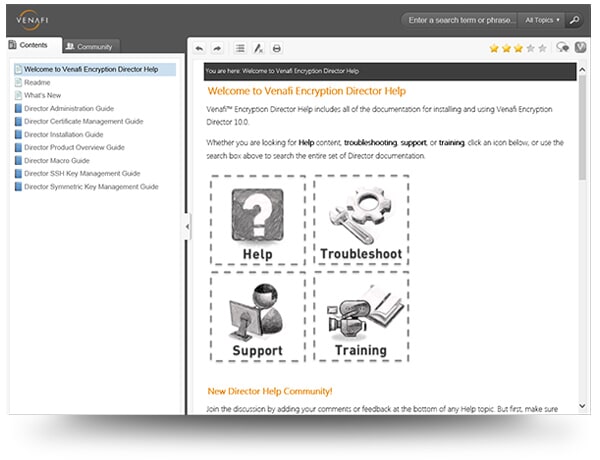
Venafi Encryption Director HTML5 Help
Wanted: Documentation That’s Prepared In House
For years, Venafi outsourced its documentation to a local company. However, as the printed documentation grew to more than 1,700 pages, the company realized it was time to seek an in-house solution.
“I was looking for the most efficient way to take our existing PDF documentation, which was developed by another company in Adobe® FrameMaker®, and push it to where I thought it should be,” Derek recalled.
That vision for documentation included not only continuing the delivery of PDFs, but also providing online help that would make it easier for users to search for and find the answers to their questions.
With prior experience in Flare, Derek presented the tool as the solution for developing Venafi's just-in-time online documentation. After purchasing Flare, he and a colleague followed a few simple webinar tutorials on best practices and were able to quickly import nine Venafi product guides, a total of 1,700 printed pages, from FrameMaker® into a single Flare project.
Beginning with the latest Venafi product release in July 2013, the company has made all of its documentation available as state-of-the-art web-based HTML5 Help, while still maintaining the ability, through single-sourcing, to quickly print and deliver PDFs to those customers who want them.
Due to the high level of security, the HTML5 Help systems and PDFs are housed behind the company's firewall. This ensures that information is protected and only available to authorized Venafi employees, customers, and partners.
Our main goal with HTML5 was to enhance our search results. We've been able to move in the right direction since the HTML5 output in Flare produces Google-style search results.
Derek Warren Principal Information Developer, Venafi
Enhancing the User Experience
Using Flare has enabled Venafi to enhance the user experience in several ways.
First, the HTML5 output in Flare has allowed Venafi to develop frameless, search engine-friendly WebHelp. Additionally, the ability to search by subtopics means, for example, that a customer can look at how to work with the Lightweight Directory Access Protocol (LDAP) and limit the search to topics that are LDAP-specific. As a result, the search response is not 400 hits but a more focused set of 10 or 20 hits.
“Our main goal with HTML5 was to enhance our search results,” Derek notes. “We've been able to move in the right direction since the HTML5 output in Flare produces Google-style search results and displays full topic URLs for link sharing.”
Venafi also uses Flare to present images, such screenshots, diagrams and icons, as thumbnail properties, which users can click to expand and see the detail.
“The drop-down text and thumbnail features with Flare are great. Users aren’t confronted immediately with a wall of content. They can scan collapsed headers for a key work or click a thumbnail image to see details, both of which make it much simpler to consume," Derek observes.
“The drop-down glossary is an exciting feature that is fairly simple to create with Flare,” Derek says. “When a user encounters an unfamiliar term, they can simply mouse over or click the term to see an inline definition. And of course, they’ll find the same term in our glossary.”
Although Venafi’s glossary was not complete enough to include the drop-down glossary feature when the product shipped, a single click in Flare enables or disables the feature. So turning it on when it is ready for customer consumption requires no extra work.
The drop-down text and thumbnail features with Flare are great. Users aren't hit with a wall of content anymore.
Derek Warren Principal Information Developer, Venafi
Centralizing Project Efforts
With Flare, Venafi has not only been able to simplify the look and feel of its content, but also reduce the time it takes to achieve the results. Notably, Flare’s ability to search across the XML source has allowed Venafi to modify applied styles across the entire project very quickly.
Derek explains, “For example, replacing a newly named CSS class across all topics can be done in minutes using Flare’s Search and Replace feature in the XML editor. With Flare, it only takes about five minutes to achieve what would have taken us hours if we had to manually find and replace the same XHTML tags across hundreds of topics.”
Additionally, Venafi takes advantage of variables in Flare to make global changes, significantly reducing project times.
“For example, we have variations of the same product name, including the short name, full name, and the full name with a trademark,” Derek notes. “While variables are available in other tools, Flare’s implementation is simple and easy to manage. What used to take days now takes minutes.”
Flare’s integration of cascading style sheets streamline the process of creating and maintaining a custom look and feel in both online and print content.
Furthermore, Venafi has taken advantage of Flare's ability to integrate with version control. The company now uses the Git open source distributed version control and source code management (SCM) system to synchronize its software development and documentation components.
While variables are available in other tools, Flare’s implementation is simple and easy to manage…. What used to take days now takes minutes.
Derek Warren Principal Information Developer, Venafi

MadCap Pulse Embedded in Venafi's Online Help
Online Help Gets Social with MadCap Pulse
Venafi is taking advantage of MadCap Pulse, a Flare plugin, to bring social collaboration to its Help system.
“Initially we considered using a wiki for technical documentation, but with the launch of MadCap Pulse, an industry first, we saw clear advantages to using a product that was already integrated with Flare,” Derek recalled. “Building a social community takes time, but even if we capture 1 to 2 percent of our customer base, we’ll have volumes of information beyond what we know today about what our customers need to be successful.”
MadCap Pulse allows Venafi to create a complete social layer around its documentation in order to connect, collaborate, and share knowledge with authors, employees, and customers. And unlike a traditional wiki, Pulse enables Venafi to maintain complete control over the documentation while obtaining valuable user and customer input—an extremely important focus of Venafi’s business.
Additionally, MadCap Pulse allows the company to analyze activity in order to understand how customers are using online Help. Pulse reports give Venafi the information they need to improve Help content and search results, and to improve the usability of its own products.
Derek explains, “With Pulse, we can effectively capture search terms to see the relationship between a user’s search string and the search results. This helps us to determine whether or not users are finding what they’re looking for. This information is extremely important to further improve search results.”
MadCap Pulse also provides a platform for users to share tips and tricks, post user status, ask questions, and add other relevant articles and files.
Derek adds, “Because there is a seamless connection between Flare and MadCap Pulse, we are gaining insights that enable us to continuously improve the user experience while reducing customer support calls at the same time.”
Because there is a seamless connection between Flare and MadCap Pulse, we are gaining insights that enable us to improve the user experience while reducing customer support calls at the same time.
Derek Warren Principal Information Developer, Venafi
Ready for the Road Ahead
With its new documentation and online Help system in place, Venafi is looking ahead to further enhancements.
“We're very happy with this first Venafi Help system," Derek says. "We are also excited about our plans going forward, which include many additional features designed to make Venafi customers successful.”





