Customer Success Story
UC San Diego, Extension Uses MadCap Flare to Make Learning Technical Communications and Topic-based Authoring Practices More Intuitive
Goals
- Enable students to work with a modern authoring tool throughout the entire course
- Provide an intuitive approach to learning concepts, such as topic-based authoring
- Facilitate students' ability to learn on their own
Benefits
- MadCap Scholar program provides special licensing to match the length of the course
- Modern intuitive interface provides a familiar look-and-feel for learning unfamiliar concepts
- MadCap support, tutorials, and the MadCap user community provide resources to help students with their projects
- Success of the course led the university to designate “Writing Online Documentation” a required course for the Technical Communications Certificate
MadCap Software Solutions and Services:
UC San Diego, Extension is dedicated to serving the critical lifelong knowledge and skill development needs of individuals and organizations by offering continued education and degree-related programs that demonstrate real-world best practices required in professional careers.
In the UC San Diego, Extension Technical Communications Certificate, "Writing Online Documentation" course, this commitment means giving students hands-on experience in applying the latest online documentation best practices. Today, UC San Diego, Extension's authoring tool of choice is MadCap Flare.
Flare has a sleek, modern look, and it is easy to embrace. Rather than fight with a tool, we can focus on the concepts. That's huge.
Suzanne Hosie Instructor, UC San Diego, Extension
An Authoring Tool for Today's Demands
For years, UC San Diego, Extension used a traditional authoring tool based on an architecture first developed in the 1990s. However, as technical communications practices and technologies have evolved, the department sought authoring software more closely aligned with these developments. Additionally, the previous tool only made a 30-day trial available, so it could not be integrated into the entire course.
Then Suzanne Hosie, an instructor in the UC San Diego, Extension Technical Communications program, learned about the MadCap Scholar program, which provides special licensing for universities and colleges. After evaluating MadCap Flare, she determined that it provided both the state-of-the-art functionality and licensing to support the objectives of the “Writing Online Documentation” class.
“Before, it was too much to get students to learn the other tool on a 30-day trial,” says Suzanne. “With Flare, I have a longer license key, and I am able to build a whole course around the product.”
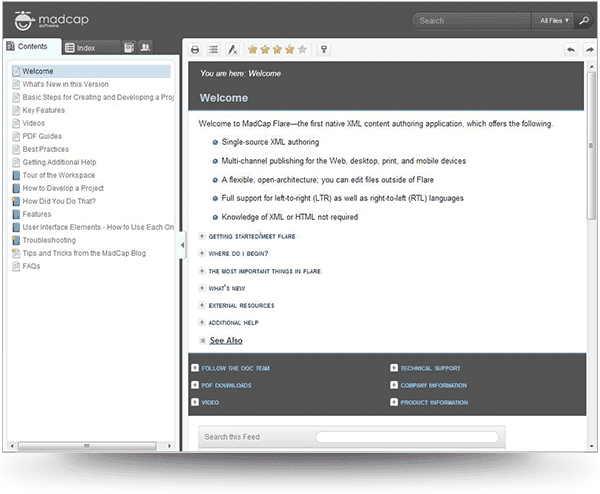
MadCap Flare's HTML5 WebHelp
Taking a Topic-based Approach
Since 2011, Flare has been an integral part of the “Writing Online Documentation” course, which takes a topic-based approach to developing online content.
“It is often difficult for students to wrap their arms around topic-based authoring concepts because it is very different from the chapter-based approach they are more familiar with,” Suzanne observes. “With Flare, they have an intuitive tool for understanding the concepts.”
For the first assignment, Suzanne explains, “I take the course syllabus and turn it into a Flare project.”
“This lets the students compare the differences between the Word document and a Flare project. They've got all of the parts and files, and can see the differences.”
Once students use this initial project to familiarize themselves with the tool, they can quickly gain proficiency with the product through exploration and use. Eventually, students are able to build their own project using Flare and demonstrate their understanding of the concepts introduced in the lessons.
“One of the interesting aspects of Flare is that it allows them to learn how to learn online,” Suzanne noted. “It's difficult to grasp nine weeks of assignments and try to learn a tool. Flare lets us easily move things along.”
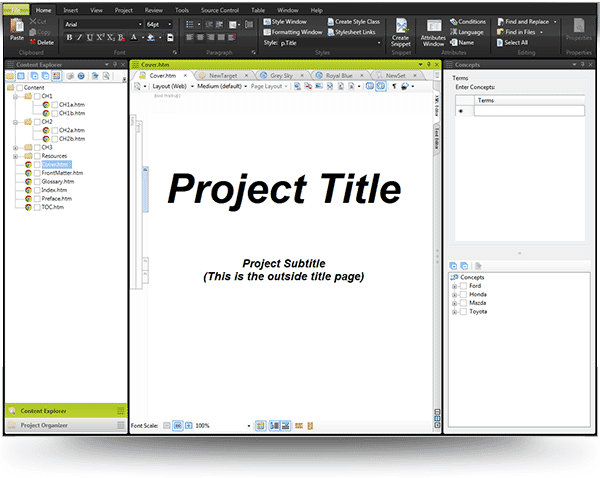
MadCap Flare's Modern User Interface
Modern, Intuitive Look and Feel
Flare's user interface has been central to enabling student proficiency.
“People are used to sites like Facebook,” Suzanne explained. “Flare has a sleek, modern look, and it is easy to embrace because of its natural flow for students.”
Suzanne adds, “I let students figure out a lot of it on their own, and with Flare, they can. Rather than fight with a tool, we can focus on the concepts using Flare. That's huge.”
Flare also supports linking, which is a critical lesson of the course, Suzanne observes: “Students can put in a placeholder, and Flare will build the link automatically, so they don't have to build it manually. I don't have to spend a week teaching them, because they can just see and put things in there.”
MadCap support and the greater MadCap community have also enabled students to succeed.
“Students like that there's so much good help and so many tutorials available for Flare,” Suzanne says. “They can find what they need quickly.”
It's difficult to grasp nine weeks of assignments and try to learn a tool. Flare lets us easily move things along.
Suzanne Hosie Instructor, UC San Diego, Extension
Course Leads to More Success
The value of the revamped class using Flare was recognized earlier this year when UC San Diego, Extension designated “Writing Online Documentation” a required course for obtaining certification.
Meanwhile, Suzanne says, “Some students have gone on to purchase copies of Flare for their companies. It's testament to the value Flare brings to today's technical communications professionals.”





