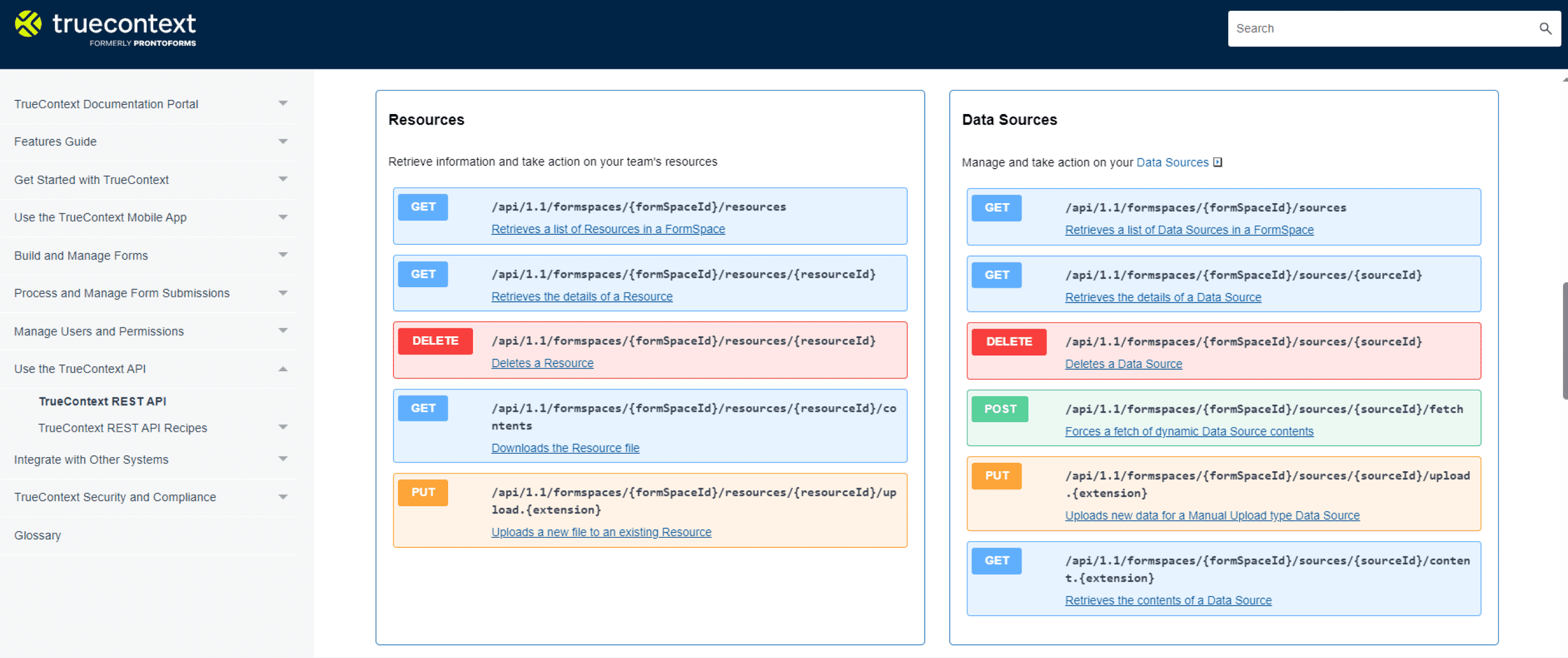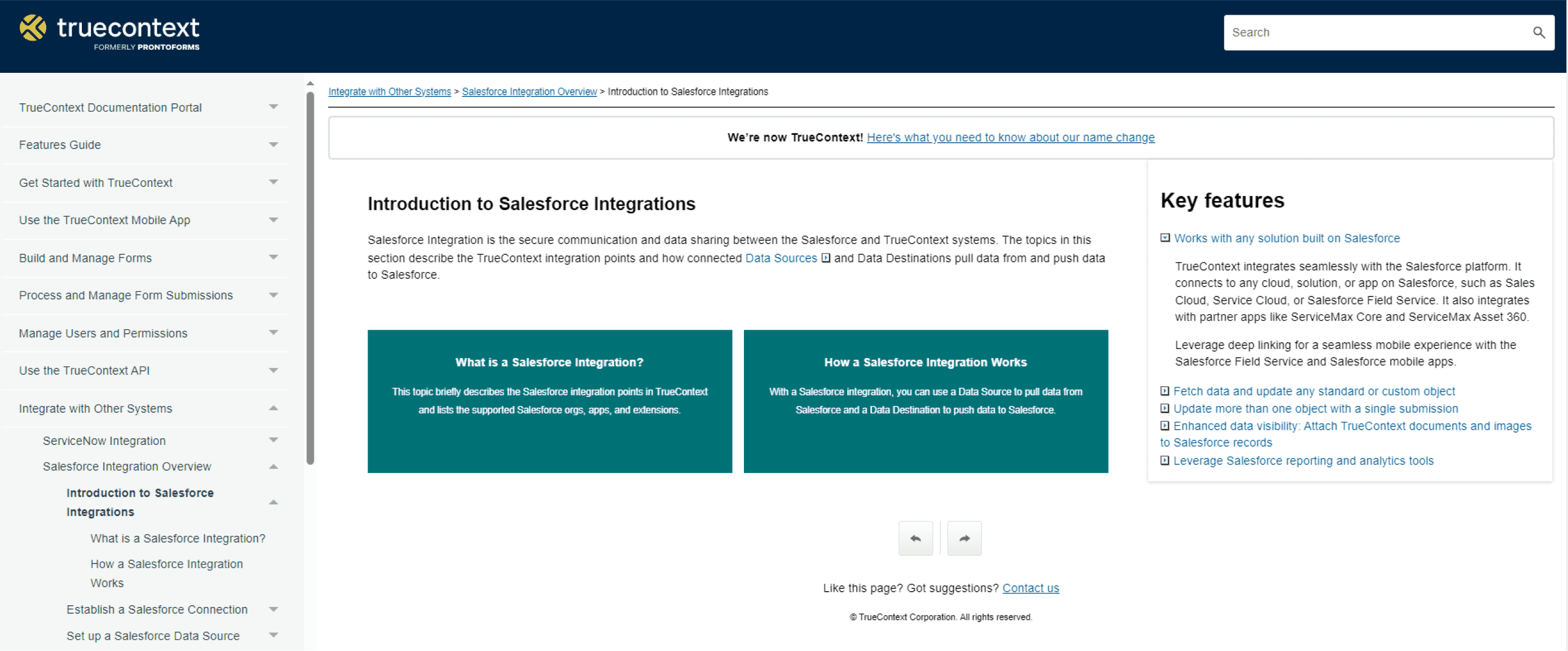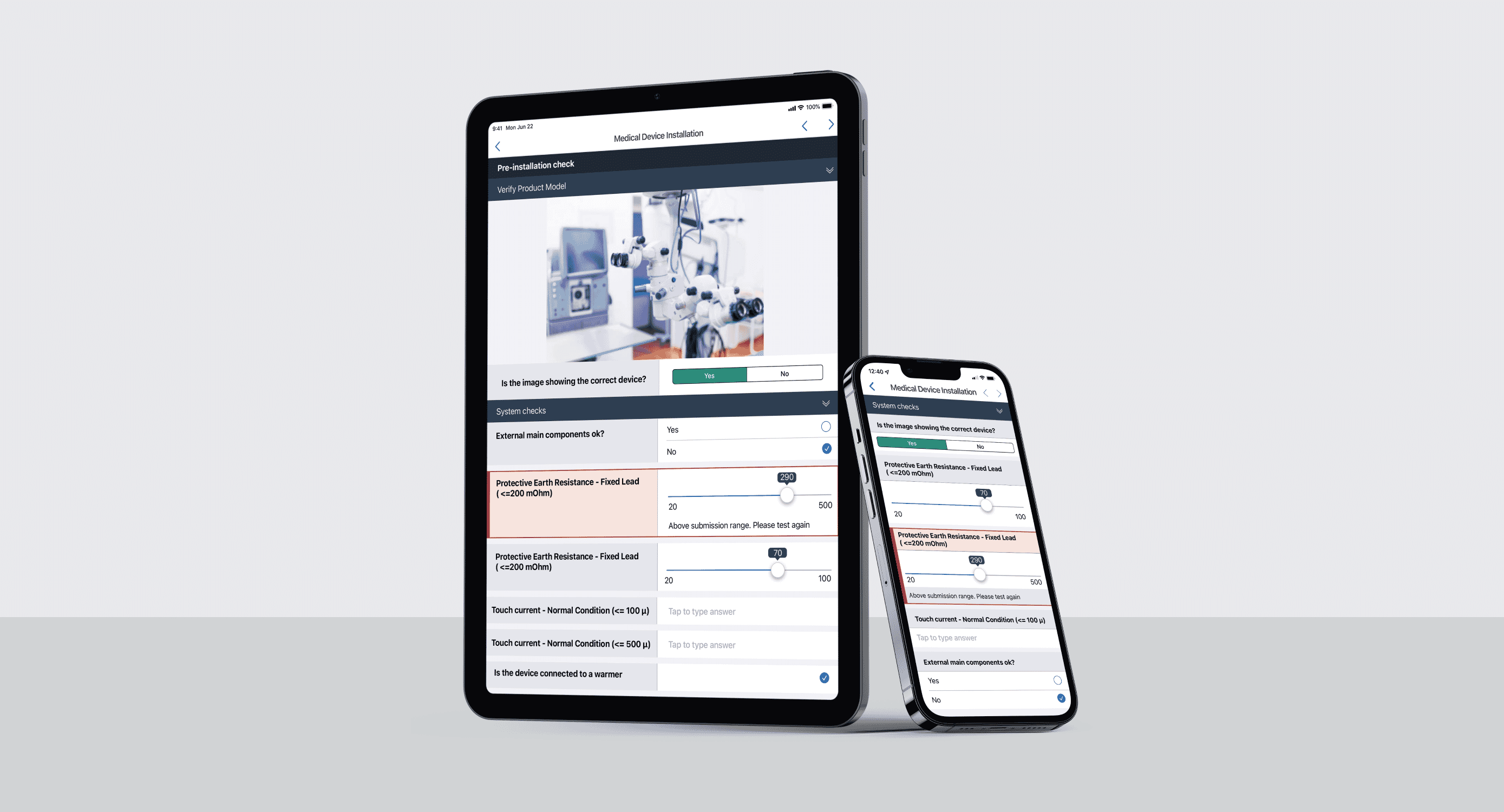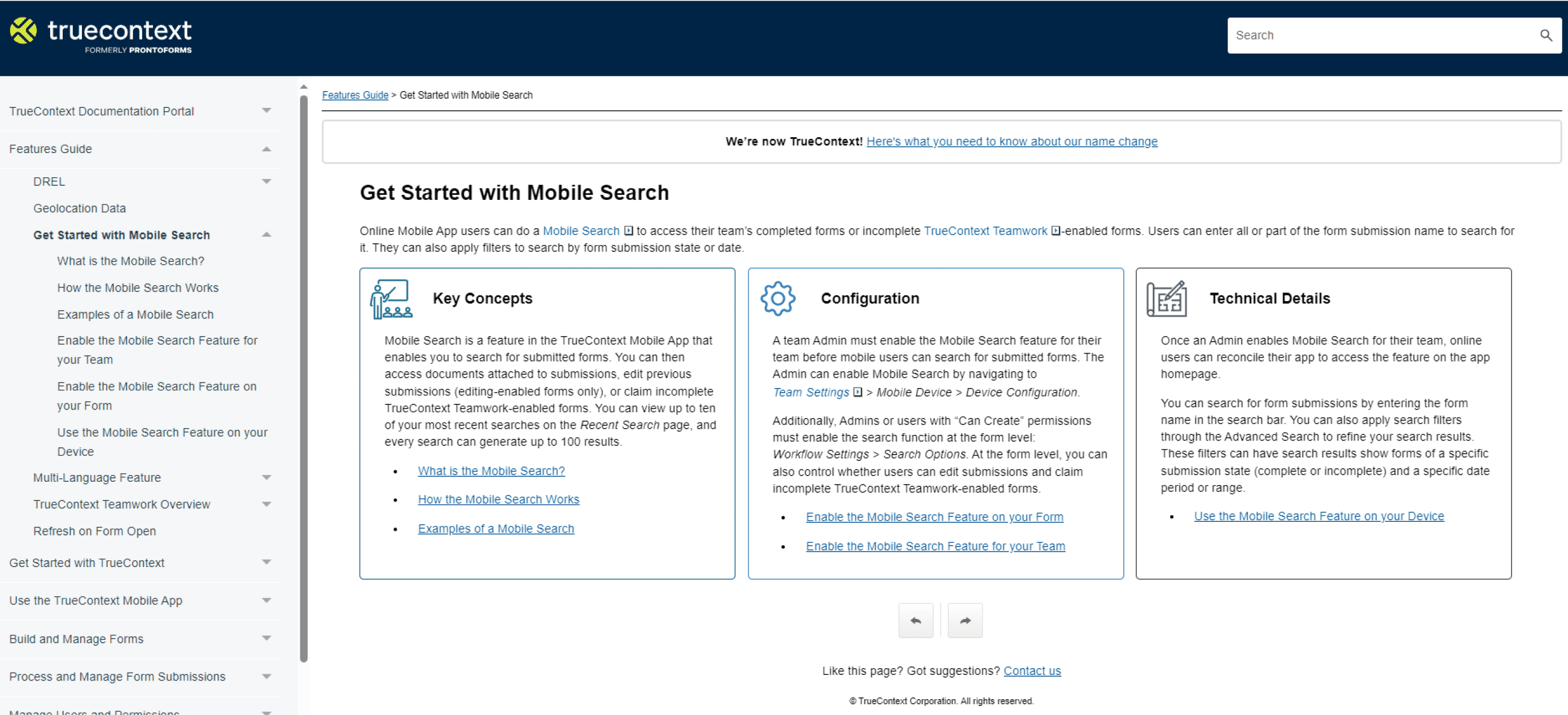Customer Success Story
TrueContext’s Modern Web Documentation Portal Keeps Pace with Rapid Product Development Using MadCap Software
Faster access to answers
Zendesk® integration
Quicker support responses
Increased efficiency and collaboration
Customer Success Story
Faster access to answers
Zendesk® integration
Quicker support responses
Increased efficiency and collaboration
TrueContext Inc., formerly ProntoForms, is the global leader in field intelligence. Using contextual workflows, the platform helps asset-centric organizations and their technicians keep pace with increasingly complex field service environments, empowering them to know more, do more, and be more. More than 100,000 users in the field across a range of industries now rely on TrueContext to perform complex work more efficiently and safely.
To help customers with rapid deployment, TrueContext delivers modern, responsive web-based documentation, and micro content that provides quick access to information that users frequently search for. The “docs portal,” developed and delivered using the MadCap Central content management platform, complements and provides links to TrueContext’s other knowledge resources.
For years, TrueContext relied on Zendesk® to create and manage both its knowledge base and product documentation. As the company and user base grew, the team recognized they could best serve customers by using best-of-breed tools to scale up the production of both support and product content. After evaluating modern authoring and publishing solutions, TrueContext chose the combination of MadCap Central and MadCap Flare to create a new documentation web portal that links to the knowledge base in Zendesk®.
By going with MadCap Software, we can create structured, searchable HTML5-based documentation, support our multi-author team, and still connect with our Zendesk knowledge base.
Karen Cann Senior Technical Writer, TrueContext Inc.
“Our main objective is to make it easier for users to find the content they need quickly,” said Karen Cann, senior technical writer at TrueContext. “By going with MadCap Software, we can create structured, searchable HTML5-based documentation, support our multi-author team, and still connect with our Zendesk knowledge base.”
In the first phase of rolling out the new documentation portal, TrueContext created content with MadCap Flare and used the MadCap Connect for Zendesk plug-in to publish it to Zendesk.
“Our Flare proof of concept really sold the idea to people across the organization,” Karen noted.
With the second phase, the company has established an organizational separation. The problem-solving content is maintained by the support team in the knowledge base hosted in Zendesk, while the product documentation team hosts the docs portal on MadCap Central.
“The thing that made all this possible was that it wasn't an either-or decision.” Karen explained. “When customers go to our website and look under ‘Resources,’ we now have a knowledge base, which is in Zendesk, and the product documentation, which is hosted in MadCap Central, as well as our TrueContext community and university—all of which have evolved in parallel.”
Notably, TrueContext has added the Zendesk Help widget to the MadCap Central-hosted documentation by using template pages in MadCap Flare, effectively connecting the two systems.
“If users look at our MadCap-based docs portal, they can see a ‘Help’ icon that points to Zendesk, where an answer bot suggests articles from the knowledge base for ticket deflection,” Karen notes.
Today, TrueContext’s product documentation is used by a range of target audiences. They include citizen developers and business technologists who create forms to support their company’s workflows, field technicians who use their organizations’ forms, and systems integration specialists who connect to different third-party systems. Users also include a mix of current customers and prospects evaluating the platform, along with the TrueContext customer success and support teams.
The primary access point for all audiences is the main landing page of the docs portal, where TrueContext leverages the advanced search and micro content functionality in MadCap Flare to quickly present relevant, concise content based on user search terms.
“We’re also using Flare’s micro content capabilities for in-app help and information that we want to highlight for potential customers,” Karen says. ”Promotion proxies help us show key differentiators for our product.”
The main documentation home page features left navigation and a set of tiles, which provide users two different ways to find information based on their level of experience and what they want to do. For example, “Get Started with TrueContext” appears in the left navigation bar, while the main window displays tiles with links to key landing pages.
Additionally, the company provides context-sensitive Help hosted on the documentation platform. For example, if a citizen developer is using the TrueContext backend application to create a new form, the in-app link opens a window with short and highly contextualized information to guide the user. Users also can follow a link that takes them to the product documentation portal if they need more information.
“Our goal is to use context-sensitive Help a lot more often. With MadCap Central, we can link to the information that users need, right where they need it,” Karen says.
Using style sheets in MadCap Flare, the team has produced a documentation portal that relies on the responsive design supported by MadCap Flare to automatically adjust to the screen size of desktop systems, tablets, smartphones, and other mobile devices.
“With Flare, we’ve developed a documentation portal that is easy for all of our users to navigate, whether they are building forms, integrating with third-party systems, or working remotely in the field,” Karen observes. “It’s one more way we’re making full use of all Flare-supported features for the different kinds of users we support.”
The company also makes extensive use of videos in its documentation to help educate users and get them up and running faster. The team uses scripts to embed Wistia® videos within Flare topics. Similar to MadCap Flare-based topics, the Wistia video can be divided into sections and labeled.
“The Wistia videos and scripts work well when embedded in our Flare topics,” Karen notes. “It gives us a highly structured way to present video content to our users.”
Additionally, the company wanted to deliver micro content as context-sensitive Help from within the web application. Because content is hosted in MadCap Central, the team determined that the fastest solution would be to pull content from MadCap Central into an inline frame (iframe) within TrueContext’s admin application.
“We needed a quick solution that wouldn’t take a lot of developer time, so we worked out a way to pull content from MadCap Central and display it in an iframe. MadCap Software’s support team was incredibly helpful in correctly setting up Central and the trusted domains we needed for this,” Karen explains. “Now we have all the benefits of MadCap Central and HTML5 content in the context-sensitive Help.”
Additionally, TrueContext relies on MadCap Central to analyze how customers use the web-based documentation and how readily they can find the answers they need.
“We regularly use MadCap Central Analytics to look for our top searches, the topics that people are looking at, and how many pieces of context-sensitive Help are called,” Karen says. “The resulting insights guide our priorities in updating and enhancing our documentation.”
We regularly use MadCap Central Analytics to look for our top searches, the topics that people are looking at, and how many pieces of context-sensitive Help are called.
Karen Cann Senior Technical Writer, TrueContext Inc.
Even as TrueContext has invested in enhancing customers’ documentation experiences, the team takes advantage of both MadCap Central and MadCap Flare to optimize their efficiency and collaboration.
With MadCap Flare, the team relies on topic-based authoring and drag-and-drop tree views to assist in organizing content. Meanwhile, snippets, variables, and conditional tags in MadCap Flare help TrueContext to optimize re-use as well as ensure consistency and accuracy across multiple topics.
“We have new features going live all the time, but using conditional tags in Flare, we can document each feature in advance and only display that content when the feature itself is ready to release. There’s no waiting,” Karen notes. “Similarly, meta tags on images make it easier for us to search for and update topics as the product features, functionality, and user interface evolve over time.”
TrueContext also relies on MadCap Central and its embedded Git functionality for version control and collaboration. As a result, writers using MadCap Central can create and share all content, including images, conditions, variables, snippets, micro content, and tables of contents (TOCs).
“Our team has grown over the years, and it is important for us to work in parallel,” Karen observes. “MadCap Central allows us to synchronize our efforts, and it has really helped with our peer review workflow. Plus, the ability to work both efficiently and remotely is brilliant.”
Recently, TrueContext started using the single sign-on (SSO) support provided by MadCap Central in combination with identity and access management (IAM) software from Okta® .
“Right now, we’re taking advantage of the security provided by SSO support in MadCap Central for internal users, but we see the potential for making it easier for customers to sign into private sites in the future,” Karen says.
Since TrueContext started using MadCap Central and MadCap Flare to deliver its documentation portal, the company has seen performance gains across the documentation and support teams.
“Our vice president of product and the chief product officer have noted that our small technical writing team is delivering an exceptional amount of content,” Karen observes. “We’re not only keeping up with development by making global changes very quickly and efficiently using MadCap Central and Flare, but we’re also delivering on our company’s strategic goals for empowering customers and encouraging self-service.”
At the same time, the documentation portal has come to serve as a valuable tool in helping the TrueContext support team to resolve customer questions and requests for help faster.
“Our director of support and enablement has pointed out that the median times for both ‘first resolution’ and ‘full resolution’ have decreased since we rolled out our documentation portal using MadCap Central and Flare—even as we've increased the number of customers and offered more complex features,” Karen notes. “He attributes great documentation as playing a central role in that performance.”
Karen adds, “We’re very pleased to see how our new docs portal is becoming embedded in the company’s culture now that it’s being delivered with MadCap Central and Flare. Everyone is using it.”