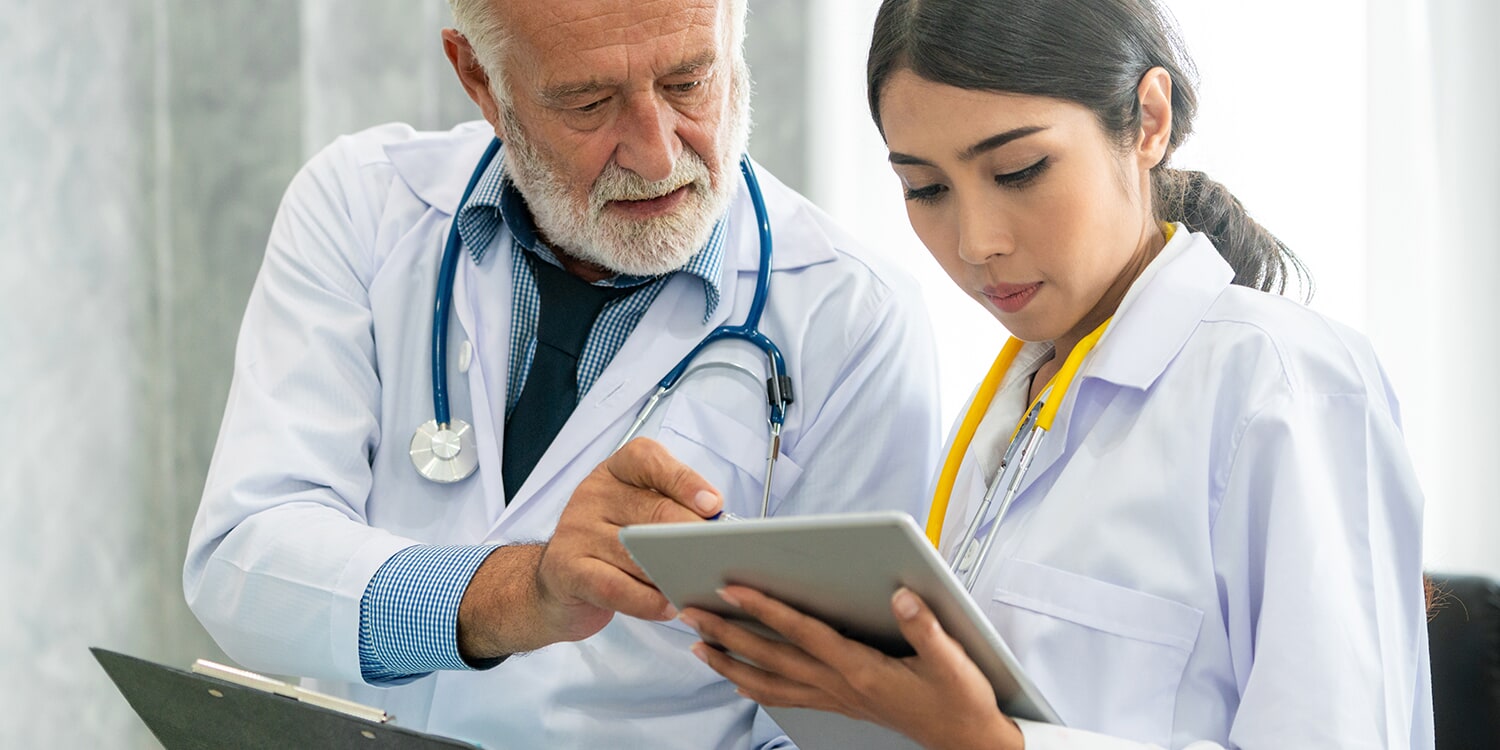Customer Success Story
Picis Uses MadCap Flare and MadCap Capture to Deliver Consistent, Best-in-Class Medical Software Documentation Worldwide
Goals
- Create a consistent brand image across all product Help systems and documentation
- Migrate to WebHelp
- Add more dynamic HTML content to Help systems
- Streamline process of content development and delivery
- Reduce the number of technical communications tools used
Benefits
- Single-sourcing brings consistent branding and look-and-feel to products from multiple business units
- Updates to source code are reflected in all output, reducing manual effort
- Dynamic HTML brings modern look to WebHelp
- Tight integration between Flare and Capture facilitates creation and editing of graphic images
- Direct output to PDF and WebHelp eliminates the need for additional products
MadCap Software Solutions and Services:
Picis has an acute understanding that critical applications demand clear consistent communications. The company serves more than 1,900 hospitals worldwide, providing innovative software solutions to manage clinical, financial and operational information for acute care areas, such as the emergency department, operating rooms, post-anesthesia care units, and intensive care units.
To ensure that hospital employees have the knowledge to correctly use acute care Picis solutions, the company provides guides in two forms: Help systems that are accessed directly from the software and print documentation in the form of PDF files.
Today Picis is creating all new technical documentation and Help systems using MadCap Flare for authoring and publishing along with MadCap Capture for image capture and editing.
"Our information solutions support some of the most acute care areas within hospitals, so our WebHelp and print product documentation need to be intuitive and consistent from one product to the next," says Adrian Morse, Picis documentation manager. "With MadCap Flare and Capture, we now have a central source for content and high quality screenshots, whether we publish in print or online."
With MadCap Flare and Capture, we now have a central source for content and high quality screen images, whether we publish in print or online.
Adrian Morse Documentation Manager, Picis
Identity Crisis
For years, Picis relied on Adobe RoboHelp® and FrameMaker®, along with Omni Systems Mif2go, to produce its Help systems and documentation. However, as the company grew, the use of multiple authoring tools brought increasing challenges.
"Our company had been through various mergers, each bringing its own styles, formats and functionality," Morse recalled. "Additionally, our product suite had expanded from client/server to browser-based applications and has evolved through styles, formats and functionality," Morse recalled. Individually, the documents and Help systems were straightforward to create, and they did the job. Globally, however, it looked like we were separate companies."
Flare provides an ocean of possibilities for technical documentation professionals. I truly feel we have invested in a product with great potential and look forward to what the future brings.
Adrian Morse Documentation Manager, Picis
Single-sourcing for Better Brand Control
Morse says Picis decided on two major moves to bring consistency to all of its online and print documentation. First the company standardized on WebHelp as the format for delivering its Help systems. Second, Picis decided to select new authoring software that would provide stronger support for single-sourcing.
"It would have been natural to evaluate Adobe's Technical Communication Suite, but our technical communicators had negative experiences with previous attempts to integrate FrameMaker® and RoboHelp®, so the idea was quickly dismissed," notes Morse. "By contrast, there was some zeal for MadCap Flare, and although it was a comparatively new product on the market, Flare eventually won us over."
For Picis, two important features in MadCap Flare are its support for a single-source workflow and dynamic HTML effects, such as drop-down text or pop-ups.
"We wanted to make changes in the source and create immediate outputs without any post-editing of those outputs, and when we took dynamic HTML into consideration, it ruled out FrameMaker®," Morse explained. "Flare offered a much better way to add dynamic HTML, and we particularly liked the "toggler" feature that makes it possible to show and hide entire sections within a topic–even if they aren't contiguous. If we authored content in FrameMaker® then imported it into Flare to add any dynamic HTML effects, those effects would need to be recreated if the source was later changed and re-imported. By choosing to author in Flare, any dynamic HTML effects are part of the source content, so any updates are automatically published."
Along with single-source publishing, Flare also has helped facilitate consistency through its global project linking, which propagates files to all Flare projects from a central location and allows users to share topic files between projects automatically. Not only does this enable collaboration among Picis teams and help streamline the workflow, it also ensures that the WebHelp systems and documentation supporting the company's different product lines have the same look and feel.
Morse noted that with Flare global project linking, "Maintaining styles in Flare projects is a walk in the park. There's no risk of users selecting the wrong format import options, and there are no obsolete styles hanging around."
Clear Images in Print and Online
Other important features for Picis are direct publishing to PDF and powerful graphics capabilities, says Morse. "When MadCap first added support for directly publishing PDF files to Flare 4.0, we were skeptical. MadCap was the new player in the field, and we could not see how it would compete with the very company that created PDF technology," he recalls. "We needn't have been concerned. PDF files from Flare look great."
Meanwhile, the Picis documentation team has taken advantage of the tight integration between MadCap Flare and Capture. The company uses Capture to produce and manage high-resolution screenshots and graphics. It then relies on Flare to resize the images for PDF and Web output while maintaining their clarity.
Morse notes that, "Flare does not claim to be a graphic editing tool, but it opened the door to using the same image dimensions for both PDF and help outputs for the majority of images. We found it remarkable."
Additionally, Morse observes that, "Any callout that a Picis author creates is stored as an editable layer with the graphic. This is a clever design. To edit callouts in a graphic that is part of your Flare project, you just need to right-click on the graphic in the Flare topic, select ‘Edit with MadCap Capture," edit the callouts, and save the file. It's that simple."
Morse lists integration between Flare and Capture, global project linking, and ease of adding dynamic HTML effects as three of the top four "Flare features we can't do without." The fourth is MadCap support.
"A discussion of MadCap Flare would not be complete without referencing the fantastic support available for it," Morse says. "MadCap goes to great lengths to listen to its customers and act on suggestions. There also is a vibrant and extremely helpful user community."
Morse adds, "Flare provides an ocean of possibilities for technical documentation professionals. I truly feel we have invested in a product with great potential and look forward to what the future brings."