Customer Success Story
Paragon Software Systems Selects MadCap Flare to Streamline Delivery of Award-Winning Online Help and Contemporary Print Documentation to Suit All Levels of Users
Goals
- Facilitate content re-use to streamline the process of updating, maintaining and generating online Help and print documentation across multiple targets.
- Meet the increasingly sophisticated expectations of users for an intuitive experience and easy navigation.
- Customize content for customers using different configurations of Paragon's software.
Benefits
- Efficiency - Flare’s topic-based single-source publishing facilitates content reuse across online Help and print documentation.
- Easy Customization - Conditional tags, tables of contents, and worded cross-references in Flare enable Paragon to customize multiple print and online outputs with minimal effort.
- Intuitive Content - Defined styles using Flare make it easy to create visual signposts for information, tips, warnings, licensed options, and instruction sets, so readers can quickly find the content they need.
- Simplified Navigation - Flare’s functionality for drop-down text in online Help lets readers scan and select topics of interest. Navigation links automatically translate hypertext links in online content into worded cross-references for print.
MadCap Software Solutions and Services:
Paragon Software Systems is a leading supplier of routing and scheduling optimization software with 3,300-plus systems at over 1,000 client sites worldwide. Supporting a range of applications, from clotted cream deliveries to national retailers and international logistics operators, the software is used on a global scale for daily route scheduling and optimization, strategic transport planning, and real-time fleet management. For more than three decades, Paragon Software Systems has been committed to helping customers improve their transport efficiency and raise service levels in their delivery operations.
Paragon’s diverse groups of customers need a highly configurable software system to model, plan and monitor efficient routes. The company’s software employs hundreds of parameters to help transport planners do this. While Paragon provides training as part of its implementation process, users of the software have access to an extensive documentation resource covering all elements of the system. Notably, visual signposting makes it easy for different levels of users to identify the information that is relevant to them.
Paragon now relies on MadCap Flare for single-source, multi-channel publishing of technical documentation with a contemporary feel, both online and in print.
MadCap’s pre-sales support was remarkable, and two years later, we continue to be impressed at the standard of support.
Gary Appleton Technical Author, Paragon Software Systems
The Move to Single Source
For years, Paragon relied on two products to deliver its online Help and print documentation. However, in the wake of substantial growth, Paragon realized the need for a more efficient and effective approach to delivering content.
“Although our previous solution served us well for many years, it was unable to produce single-source documentation with sufficient intricacy and flexibility,” recalled Gary Appleton, Paragon Software Systems technical author. “Over time, it became clear that it would not meet the increasingly sophisticated expectations of our users.”
Paragon investigated several solutions, including the option of using a well-known combination of online and print applications. The investigation soon led to the decision to migrate to a true single-source multi-channel publishing solution with MadCap Flare.
“We needed something that would make it easy to isolate topics, incorporate various visual signposts, and to do all of this seamlessly across multiple targets,” Appleton explained. “Most of the applications we looked at included many of our desired features, but MadCap Flare offered the most, and they were all in one product. The more we looked at Flare, the more it appealed to us.”
In addition to MadCap Flare’s comprehensive functionality, MadCap support played an important role in Paragon’s selection.
Appleton noted, “MadCap’s pre-sales support was remarkable, and two years later, we continue to be impressed at the standard of support.”
A few online tutorials were enough to help us import our old documents into Flare, and we were able to produce substantially more appealing content within weeks.
Gary Appleton Technical Author, Paragon Software Systems
A Smooth Conversion with Flare
Within weeks of obtaining MadCap Flare, Paragon was able to import its existing documents and produce sophisticated and user-friendly documentation with Flare.
“A few online tutorials were enough to help us import our old documents into Flare, and we were able to produce substantially more appealing content within weeks,” Appleton recalled.
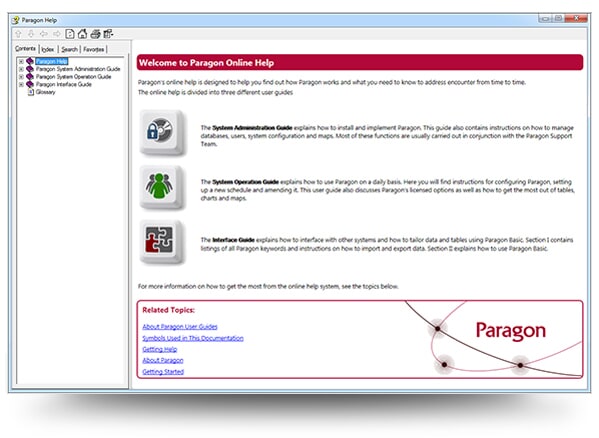
Importing into MadCap Flare enabled Paragon to modernize its online Help system within weeks.
The conversion process was facilitated by Flare’s native XML architecture and functionality for content reuse. Using Flare’s global replace function, Paragon was able to easily eradicate any issues that carried over with the import from the previous tool.
“The Flare user interface just makes sense. You can rearrange it to suit your preferences and you can save screen layouts for reuse later,” Appleton notes. “We were able to create more attractive output within a day or two. As we have become more proficient with Flare, the standard of our output has continued to improve.”
Same Content, Multiple Print and Online Outputs
Today, Paragon relies on MadCap Flare to deliver state-of-the-art online Help and print documentation for its four main PDF manuals: System Administration Guide, System Operation Guide: Volumes 1 and 2, and System Interface Guide.
“We use Flare’s single-source publishing to produce one large online Help file and split our print documentation into four different PDF manuals,” notes Appleton. “With its support for multiple Tables of Contents and conditional tags in cross-references, Flare provides all of the freedom of multiple output destinations with minimal effort.”
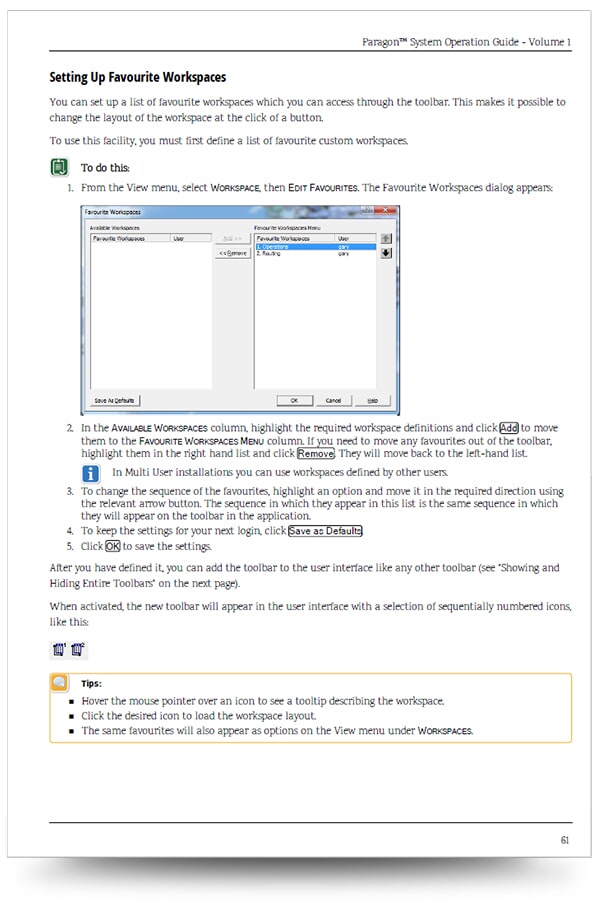
MadCap Flare allows Paragon to publish “crisp and professional” print documentation, says Gary Appleton, Paragon Software Systems technical author.
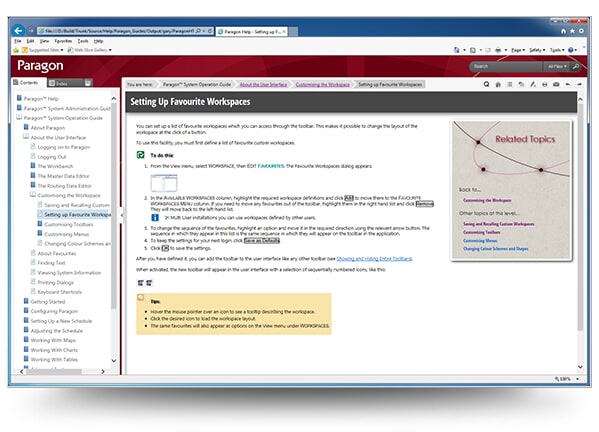
Paragon’s online Help takes the same content used for print documentation and incorporates additional online functionality provided by MadCap Flare.
Conditional tags and navigation links are two of the features in Flare most widely used by Paragon’s writing team.
“With conditional tags, we can easily cater to minor differences between online and printed output as well as produce content targeted at particular categories of reader,” Appleton explains.
Paragon uses navigation links to automatically produce worded cross-references in print documentation.
“Navigation linking is one of the best features in Flare,” Appleton says. “For example, in the online Help, a user would click on a hyperlink to go to a recommended topic, but the printed output might say, ‘See Getting Started on page 48’. With navigation links and conditional tags in Flare, we can do this automatically and easily.”
A Visually Enhanced User Experience
Using MadCap Flare, Paragon has incorporated numerous visual signposts into its documentation, so readers can quickly find what they need.
“We have defined styles to depict information, tips, warnings, licensed options, and instruction sets,” Appleton explains. “By using style sheets in Flare to assign the correct style to content, we can easily apply the relevant icon and formatting. The appearance of the output changes completely, depending on the type of output.”
Additionally, Paragon uses MadCap Flare to conserve screen space in online Help by condensing large sections of text into drop-down text. Readers can visually scan a topic and decide for themselves which subsections are relevant instead of scrolling through pages of text.
Paragon’s online Help also takes advantage of MadCap Flare's automatic drop-down for glossary terms in online content, thumbnail images that zoom large when users hover or click on them, and multiple topic access methods, such as related concepts and mini tables of contents.
“Features, such as drop-down glossary terms, thumbnails and mini tables, give us sleek online Help output with a contemporary feel,” Appleton notes. “What’s more, all of this online functionality is conveniently ignored when we produce our printed outputs.”
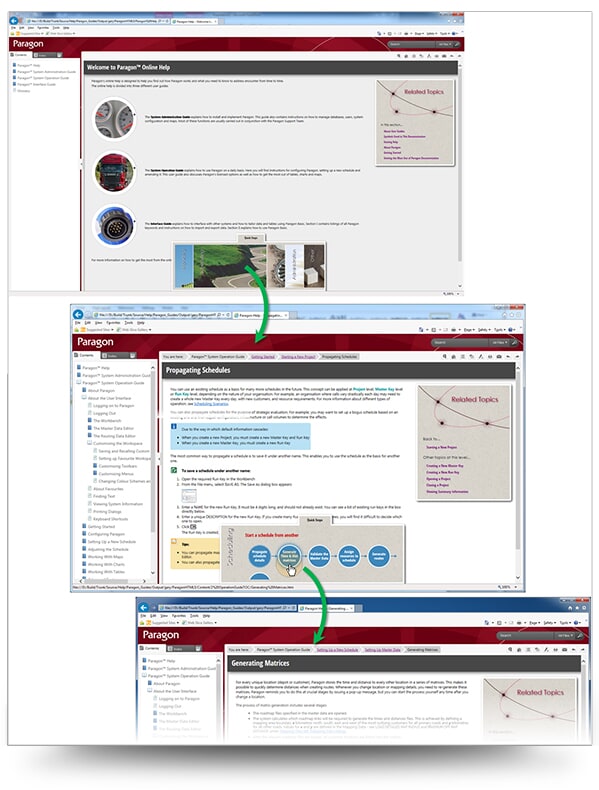
Flare’s native-XML architecture has enabled Paragon to create slide-out features in its online Help using JavaScript. For example, the Quick Steps slide-out provides a means of taking users through multiple operations from start to finish.
The Enhancements Continue
Paragon continues to enhance its online Help and print documentation with new features and capabilities using MadCap Flare.
On September 30, 2015, the Paragon System Operation Guide, won “Best Use of Video, Interaction and Multi-Media” at the Institute of Scientific and Technical Communicators (ISTC) annual awards. Among the features, short videos with simple examples accompany text and interactive “Quick Steps” offer a visual popup tool to help users seamlessly navigate. Complete with visually appealing, yet comprehensive information, the operation guide allows users to intuitively move between topics and gain a more in-depth guided experience.
“We have just completed the latest version of our online Help, which takes full advantage of Flare’s HTML5 output, and we are about to start integrating the context-sensitive help with our software,” Appleton says. “We’ve also added custom JavaScript to Flare, which provides slide-outs, expanding images, formatted breadcrumbs, and other modern features users have come to expect.”
Recently, Paragon has taken advantage of the frameless top navigation functionality available with MadCap Flare 11, which enables writers to create online guides and Help systems that complement the look and feel of their main websites.
Appleton explains, “We still use tri-pane output for our larger projects because it makes them easier to navigate, but we have used the top navigation feature for one of our smaller projects, and it looks great.”
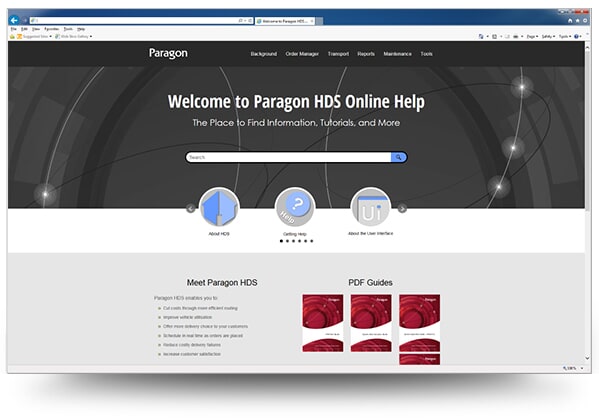
For one project, Paragon has taken advantage of the frameless top navigation functionality available with MadCap Flare 11 to create a look and feel that more closely matches the graphical user interface.
We like the fact that MadCap offers a purpose-written solution at the forefront of the industry, orchestrated by dedicated professionals that are as passionate as we are about high quality documentation.
Gary Appleton Technical Author, Paragon Software Systems
Paragon also has an eye on other functionality in MadCap Flare, such as mobile output and the ability to integrate video, to support content delivery going forward. Additionally, the company is looking at other products and services from MadCap to expand its solutions. These include MadCap Pulse for socially enabled online Help, as well as MadCap Lingo for translation and MadTranslations services for localization and translation.
Appleton notes, “We like the fact that MadCap offers a purpose-written solution at the forefront of the industry, orchestrated by dedicated professionals that are as passionate as we are about high quality documentation.”






