Customer Success Story
Fred IT Group, Australia’s Largest Pharmacy IT Solutions Provider, Creates Integrated Online Help and Customized eLearning Training Courses Using MadCap Flare
Goals
- Replace legacy learning management system with a robust, cost-effective LMS that better engages customers.
- Streamline the process of developing and delivering the training content.
- Redesign HTML5-based Help to align with the clean, modern look-and-feel of the Fred IT Group corporate website.
- Enhance the user experience by making it easier to navigate training and Help content to find the information they need.
Benefits
- Efficiency: Flare’s topic-based single-source publishing simplify the creation and management of the Learning Pathways LMS.
- Easy Customization: Templates enable Fred IT Group to easily customize the look and feel and maintain the brand consistency of the Learning Pathways and online Help.
- Improved User Experience: Top navigation and integrated multimedia support provide an interactive web experience and make it easier for users to navigate the content.
MadCap Software Solutions and Services:
As healthcare professionals in Australia seek to optimize their time helping patients, they increasingly rely on Fred IT Group, the country’s largest dedicated IT solution provider for the pharmacy industry. Today, the company’s IT solutions and services, including Fred NXT— Australia’s first cloud-based management platform developed specifically for pharmacies—are used by 3,000 business customers across the country.
To assist with communicating content to their customers that is often dynamic in nature, the company delivers its technical documentation via HTML5-based, responsive online Help. More recently, Fred has added a custom-built section to the Help called Learning Pathways, which provides self-paced eLearning and training courses. To cost effectively build and maintain both the main Online Help and Learning Pathways section, Fred leverages the topic-based single-source publishing and modern web design capabilities of MadCap Flare.
Need for a More Robust Learning Management System
As the business grew, and its product line evolved, the company recognized that it was no longer a scalable or cost-effective approach to train all content face to face. This realization led Fred to offer online training via a hosted learning management system, Fred Academy, as part of a blended solution. Over time, the company ran into several challenges with the learning management system (LMS) software.
“Not only was it difficult to keep our courses updated in line with our constantly evolving product, there was also a high administrative overhead associated with managing LMS users,” recalls Zaneta Nackovska, training advisor at Fred. “We also had to focus too much of our efforts on making sure that customers were logged on and completing courses instead of the benefits of purchasing our cloud-based solution.”
Based on the success we had with using Flare for our online Help, we saw that it would be an effective tool to help us achieve our goal of creating a more robust, cost-effective and engaging learning solution.
Sophie Lissonnet Technical Writer and Information Management Specialist, Fred IT Group

Fred began seeking alternatives to its existing LMS software. And the team quickly realized that they already had a powerful tool in place with MadCap Flare, which they had been using since 2014 to produce the Online Help for Fred NXT, an internal knowledge base called FredWise, as well as smaller online Help systems for various other products.
“Based on the success we had with using Flare for our online Help, we saw that it would be an effective tool to help us achieve our goal of creating a more robust, cost-effective and engaging learning solution,” said Sophie Lissonnet, technical writer and information management specialist at Fred.
Delivering an Enhanced Learning Experience
Having a single publishing process for our Online Help and Learning Pathways with Flare has allowed us to reduce overhead for user management and technical support, significantly reducing our costs.
Zaneta Nackovska Training Advisor, Fred IT Group

Using MadCap Flare, Fred now delivers a revamped, more dynamic learning experience for its users. The Learning Pathways training section, which is part of the Fred NXT Online Help, no longer requires login credentials to complete training for the Fred NXT platform. Instead, users select their specific roles to access relevant, embedded short videos. From there, users can take an optional quiz in order to receive a certificate of completion. Behind the scenes, Learning Pathways also creates a ticket on one of Fred’s ConnectWise boards, which facilitates monitoring and reporting.
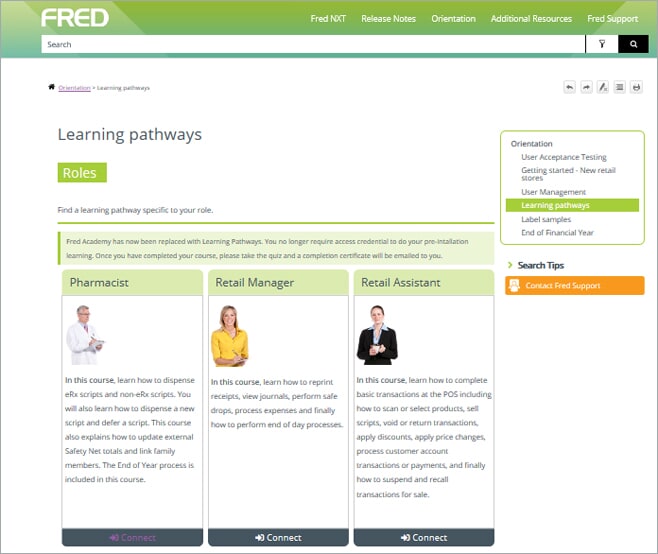
Users can select roles in Fred’s Learning Pathways for relevant content.
“Being able to use the same tools that are already used within the organization has made the difference in allowing us to easily create this simple solution,” Lissonnet notes. “Taking advantage of what we’ve implemented with MadCap Flare, along with our existing Vimeo accounts, has saved us so much time.”
Nackovska adds, “Having a single publishing process for our Online Help and Learning Pathways with Flare has allowed us to reduce overheads relating to user management and technical support, significantly reducing our costs.”
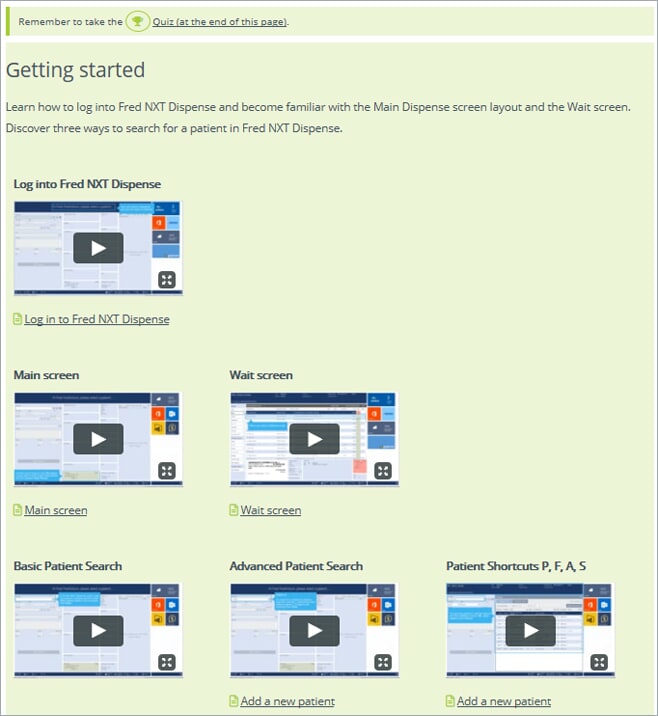
Embedded short videos in Fred’s Learning Pathways
The new Learning Pathways section also features a more holistic approach to engaging users, focusing less on ensuring that every person completes the quizzes and more on providing them the flexibility to consume content however they want, on any device, at any time in the flow of work.
“Letting customers have the option of viewing topics or watching bite-sized videos helps to complement users’ different learning preferences,” Nackovska explains. “It’s also a less rigid way of engaging them and allows them to control the learning experience.”
Optimizing the User Experience
Also contributing to the improved web experience of Learning Pathways is the use of multimedia support and top navigation in MadCap Flare. Recently, the Fred team has leveraged the ability to configure additional menu skin components with MadCap Flare, enabling them to place the search bar and side menus wherever they desire.
“Previously, our traditional tripane Help website only had a small search bar in the top right corner that was difficult to find,” Lissonnet says. “Flare’s modern and innovative top navigation skin components have solved this issue and made the site much easier to navigate. We wouldn’t have been able to achieve our desired layout without them.”
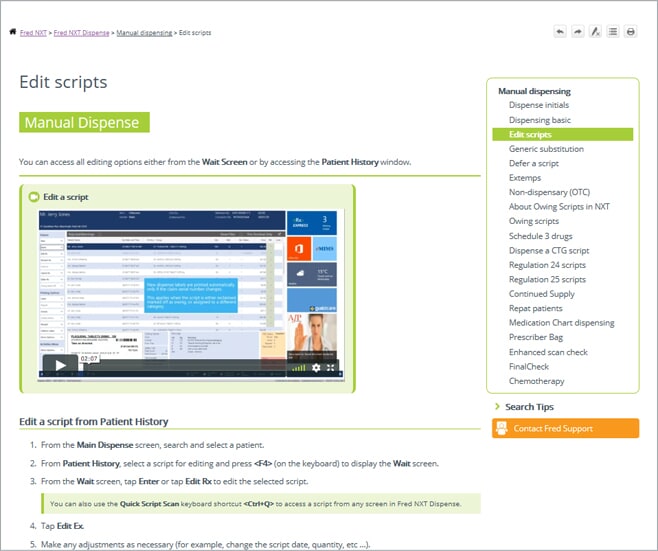
Responsive HTML5-based Topic Page, Created with MadCap Flare
Meanwhile, the team utilizes MadCap Flare’s ability to quickly add videos created with various tools to provide a more interactive and visual learning experience for customers.
“We had 30 videos that needed to be updated, and once I did so, I could easily upload them back into Flare with very little change,” Nackovska recalled.
Timely Content Delivery via Single-Source Publishing
Additionally, Fred takes advantage of MadCap Flare’s topic-based single-source publishing to streamline the development and delivery of its Learning Pathways and Help content.
“Being able to create and publish from a single, centralized source of content with Flare has allowed us to maintain and update content much faster to keep pace with product releases,” explains Lissonnet.
“Flare’s conditional tags have been especially useful in making last-minute changes to a particular release, such as hiding things that have been removed from the final release, or to exclude sections from related printed documents that are single sourced from our Flare topics, like the UAT manuals,” Lissonnet observes. “It saves me so much time and effort.”
Being able to create and publish from a single, centralized source of content with Flare has allowed us to maintain and update content much faster to keep pace with product releases.
Sophie Lissonnet Technical Writer and Information Management Specialist, Fred IT Group
To enhance the quality of the online Help and training content, Fred uses the MadCap Analyzer functionality integrated into MadCap Flare. Project analysis in Flare allows users to go through the company’s Flare-based documentation to help find issues, such as broken hyperlinks.
Stronger Collaboration
Because Fred uses MadCap Flare to produce both its online help and Learning Pathways, the team has been able to standardize, review, and publish all training and Help content in a single system. Additionally, Fred uses MadCap Flare to publish a large internal knowledge base, FredWise, which is used primarily by Fred’s customer support and technical team members.
“We’re as dependent as ever on subject matter experts to give us the latest update on how to use, install and troubleshoot things,” Lissonnet says. “Thanks to MadCap, we’re not only able to encourage more contributions from the team, but also make sure that those contributions are better curated. Curating and publishing content using MadCap Flare helps us provide our audience—customers and team members—with a centralized, reliable point of reference. Users can locate quickly the information they need to do their work, without having to question the accuracy or currency of the information.”
Lissonnet adds, “Contributions are published to internal staging sites for review, then published for consumption by staff or customers. Both users and contributors are able to see the results very quickly.”
Easy Customization via MadCap Flare Templates
We love the flexibility of being able to experiment with Flare templates to create a unique layout tailored to our needs. It’s really amazing that Flare allows us to do it ourselves instead of going through an agency to get an expensive design.
Sophie Lissonnet Technical Writer and Information Management Specialist, Fred IT Group
In addition to creating Learning Pathways, the company continues to enhance the look of its online Help for Fred NXT. Most recently, with the release of new out-of-the-box templates in MadCap Flare, the team saw an opportunity to redesign the home page of its responsive HTML5-based Help website to look modern and attractive.
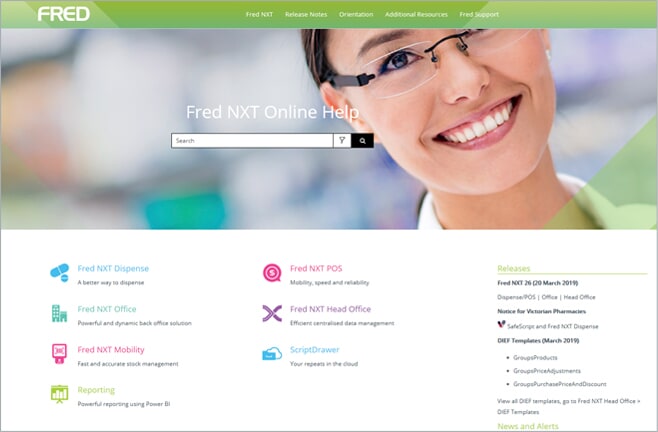
Responsive HTML5-based Help Site, Created with MadCap Flare
“MadCap Flare templates are terrific. They provide instant visual inspiration with already worked out design solutions, which would otherwise take much longer to create and adapt,” Lissonnet observes. “This is a precious time-saver when you work as a sole operator without the support of a design team.”
The current online Help was built with a combination of the Balboa and Cardiff templates, enabling the team to customize the look and feel to be aligned with the company’s corporate site and branding.
“We love the flexibility of being able to experiment with Flare templates to create a unique layout tailored to our needs,” Lissonnet says. “It’s really amazing that Flare allows us to do it ourselves instead of going through an agency to get an expensive design.”
The current design incorporates a static display on the right side of the site home page, as found on the Cardiff template, solving the challenge of finding a place for occasional announcements, such as new releases and user alerts. This side section replaces a ribbon-like slideshow running across the home page that users found difficult to follow.
“Now, the home page of our Online Help is split into zones, with links to the documentation for various components of the Fred NXT solution. And links to transient announcements are displayed prominently on the home page,” Lissonnet notes. “The result is a much more user-friendly and intuitive experience for our customers.”





