Customer Success Story
Conga Delivers Award-Winning Responsive HTML5 Content and Cuts Project Time by Up to 75% Using MadCap Flare
Goals
- Create a modern, interactive Web experience with online Help for the Conga Suite.
- Improve the agility and efficiency of delivering content across multiple online and print channels.
- Streamline the process of developing instructional content to complement Conga’s HTML5 Help and documentation.
- Enhance collaboration through integration with Microsoft® Team Foundation Server®.
- Facilitate the ability of subject matter experts to review and add content while maintaining established formatting.
Benefits
- Intuitive User Experience - HTML5 with responsive design and top navigation creates a modern, intuitive Web experience. Google-style search, expandable text, and the ability to access Help topics within Conga products simplifies users’ ability to access the information they need.
- Agility - MadCap Flare has eliminated the need for external graphic designers, cutting project time from days to hours. By applying conditional tags to content about new features, Conga can synchronize the delivery of product launches with supporting HTML5 documentation.
- Efficiency - Flare’s topic-based single-source publishing and conditional tags facilitate content reuse across online Help and print documentation, cutting the time to update information by up to 75%.
- Collaboration - MadCap Flare integration with Microsoft® TFS® enables multiple authors to collaborate on content development. MadCap Contributor enables SMEs and instructional developers to review and add content while maintaining established styles.
MadCap Software Solutions and Services:
Conga® was founded in 2006 to help Salesforce® customers worldwide fully utilize their data in dynamic documents, presentations and reports. Today, the company delivers the Conga Suite, the most popular document generation and reporting applications for Salesforce. More than 150,000 subscribers, in 45-plus countries, across all industries now rely on the Conga Suite to fully leverage their Salesforce data.
We are constantly looking for ways to improve the user experience, and Flare gives us the tools to be successful and creative in turning our ideas into reality.
Andrea Maliska Director, Product Education and Customer Experience, Conga
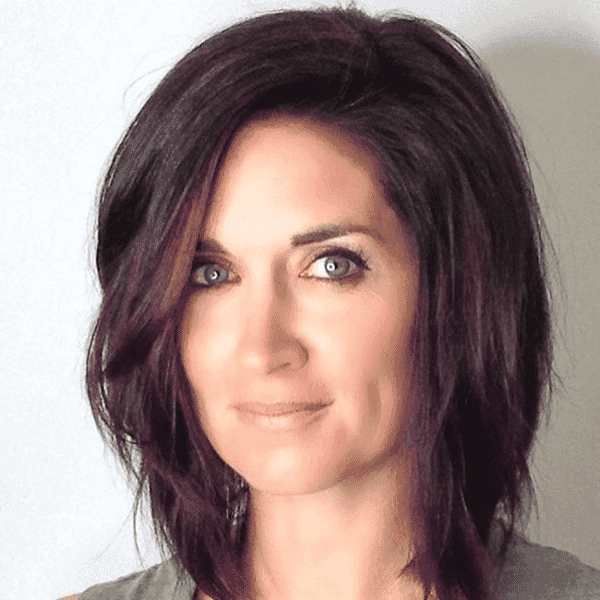
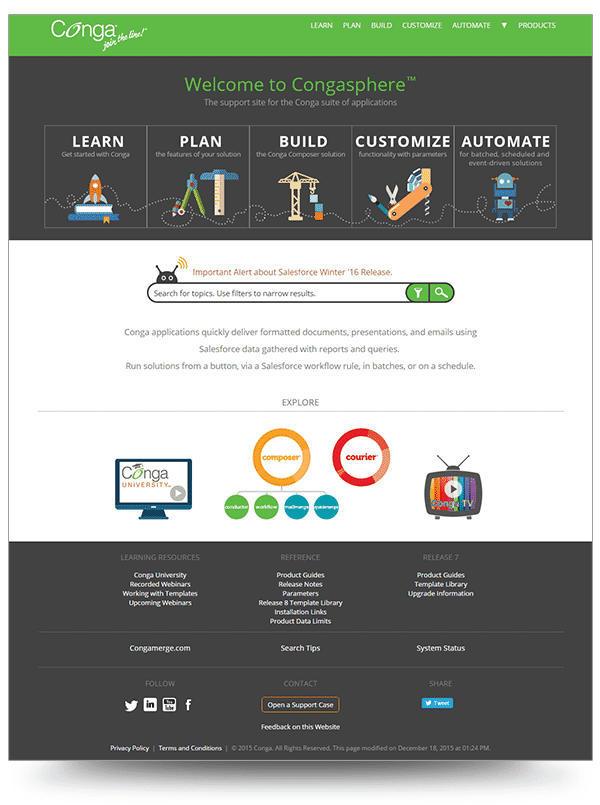
The Conga Support Site Home Page
With a commitment to providing equally timely information to customers, Conga has turned to three products from MadCap Software to develop the content in its knowledge base and deliver it in multiple formats. MadCap Flare enables single-source publishing of modern responsive HTML5 online Help with top navigation along with PDF-based print documentation. Meanwhile MadCap Contributor helps subject matter experts (SMEs) easily add content, and MadCap Analyzer improves the efficiency and effectiveness of Flare-based content.
Together, the tightly integrated MadCap products enable Conga to deliver an award-winning modern portal that is as agile as its software, as well as turn around both the online Help and print documentation updates up to 75% faster.
We have five-star customer service, so we look for that in potential vendors. Everyone at MadCap was super easy to work with.
Andrea Maliska Director, Product Education and Customer Experience, Conga
Upgrading From an Outdated Knowledge Base
For years, Conga maintained a knowledge base using another system that supported the ability to create articles and post documentation, but it forced them all to be done separately. Moreover, the system lacked smart search and required the Conga team to manually tag content with search terms.
“Making a change in our old system often meant that we had to change it in anywhere from three to seven different spots, and as we grew the business, it was getting out of hand,” recalled Andrea Maliska, Conga’s director of product education and customer experience. “We were paying $2,000 per month for a solution that was neither scalable nor efficient. We knew we needed more modern software that would support single-source publishing.”
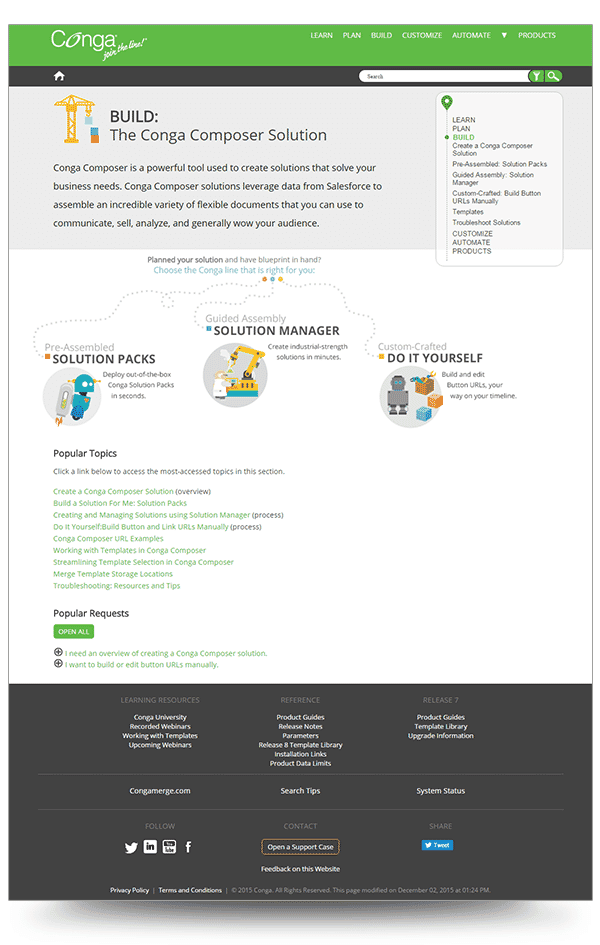
Conga’s “Build” Solution Support Topic
Equally important, Conga wanted to enhance its branding and improve the user’s experience, and the company’s search for a new publishing suite quickly narrowed to two vendors: Adobe and MadCap Software. Ultimately, MadCap’s software functionality and expert team led Conga to select the MadPak Professional Suite.
“There were three things that we really loved about MadCap’s software,” Maliska noted. “One was the power behind it; we saw the way it would change what we do daily. The second was that we really liked the way the output looked, especially the responsive HTML5; it’s so much nicer than what we had. Third was having a full suite of integrated products, since we have a lot of different uses.”
Maliska added, “Our experiences with the MadCap sales and support teams also played a large role in our decision. We have five-star customer service, so we look for that in potential vendors. Everyone at MadCap was super easy to work with.”
Using Flare 11, we redesigned our entire site to provide top navigation. Now our HTML5 Help looks like a modern website, creating an intuitive experience for users.
Andrea Maliska Director, Product Education and Customer Experience, Conga
Award-Winning, Responsive HTML5 Help
In its initial implementation, Conga used the single-source publishing functionality of MadCap Flare to build the new knowledge base software, as well as deliver modern responsive HTML5 Help and PDF files.
“We have HTML5 as our primary output from Flare, which has allowed us to employ responsive design,” says Maliska. “Currently, we only have about 7% of our customers using mobile devices or tablets, but that percentage is growing. With our responsive design, we can let users access information from their computer or device of choice without having to create specialized output.”
At first, Conga’s HTML5 output was delivered in the standard tri-pane format used for online Help systems. However, following the launch of MadCap Flare 11 in early 2015, the company made the decision to take advantage of the new top navigation functionality offered by the product.
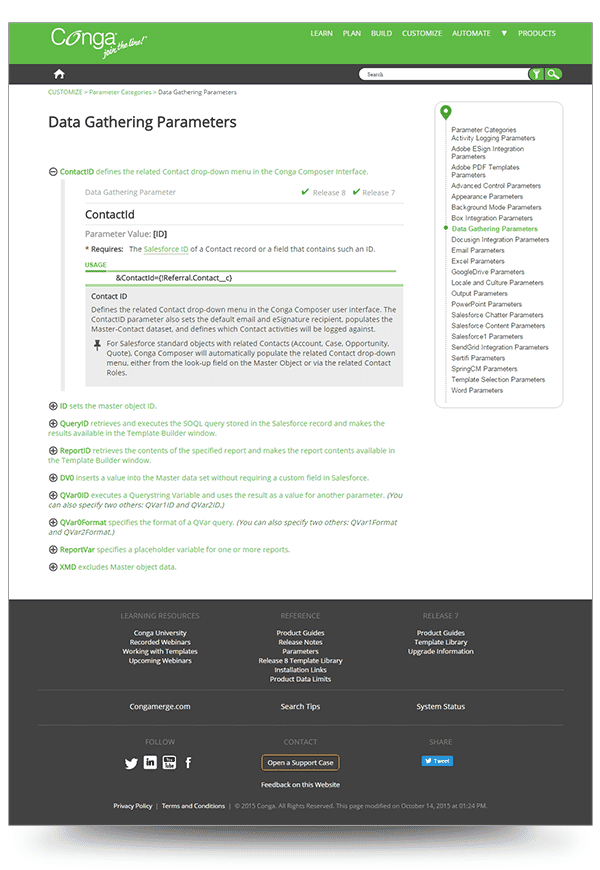
Conga’s Data Gathering Parameters Support Topic
“Using Flare 11, we redesigned our entire site to provide top navigation,” Maliska noted. “Now our HTML5 support portal looks less like the traditional tri-pane online Help and more like a modern documentation website, creating an intuitive experience for users and helping us to align more closely with the branding of our software.”
Conga’s innovation was recognized in October 2015 with two Customer Experience Recognition Awards (CERAs) for Congasphere, the HTML5 support site for the Conga Suite: Customer Support – Technical Communications (Post Purchase) and Best in Show.
“In winning the two CERAs, we came out ahead of some really good competition,” Maliska explained. “The fact that we had only launched the newest version of our Flare-based support site in June 2015 made it all the more impressive.”
HTML5 Help Delivered Seamlessly
Significantly, the use of context-sensitive functionality in MadCap Flare has helped to tighten the link between Flare-based Help in two ways. Not only can customers can access Flare-based Help HTML5 through Conga’s software, but the Conga team can now ensure the consistency of content across the online Help system, Conga products and PDF files.
“Before users had to leave the product to get their questions answered,” Maliska notes. “Now with Flare, all of our Help is built into where they’re interacting, which makes it much more approachable. Everything is right here.”
Using context-sensitive functionality in Flare, the Conga team can set parameters for how Help created using the XML-based MadCap Flare software interacts with different aspects of the Conga Suite. The result is a seamless experience for users that ensures consistency between the content and the product itself.
Improving Users’ Experience
In addition to integrating Help tightly with its products, the company has taken advantage of Flare to improve the customer’s experience by providing Google-like search, expandable text, links to videos, and embedded slideshows.
“The Google-style search provided with Flare is amazing. From our analytics, we can see that search is the single highest hit page. People are really using it,” Maliska observes. “Additionally, the ability to expand and close a section of content with Flare is big. We have to present a lot of information while keeping the page clean. Now users can easily locate and look at just the content they want.”
Conga also relies on multimedia support in Flare to create a more interactive experience. The company has been adding short, focused videos into HTML5 topics on related tasks. This is accomplished by embedding a video in an iFrame using the “insert video” feature in Flare. Slideshows also are added by using Flare to insert a generic slideshow into a topic or snippet. The Conga team then can edit the content, slides and even the style sheet to create highly individualized slideshows.
“We really like the slideshows we can produce with Flare,” Maliska notes. “Together, the slideshows and videos create a highly interactive experience for our customers. It’s really amazing all the things you can do with Flare.”
Finally, content style sheet (CSS) functionality plays a central role in customizing content for various Conga users. With CSS in Flare, the company can reorganize information quickly because the content is separate from the way it’s displayed. This has allowed Conga to address different learning styles with customers, who are at different parts of the journey, from beginner to expert.
“All the extensive capabilities we have with Flare help us to build a more interactive and seamless experience for our customers,” Maliska says. “It amazes me how much Flare allows us to do.”
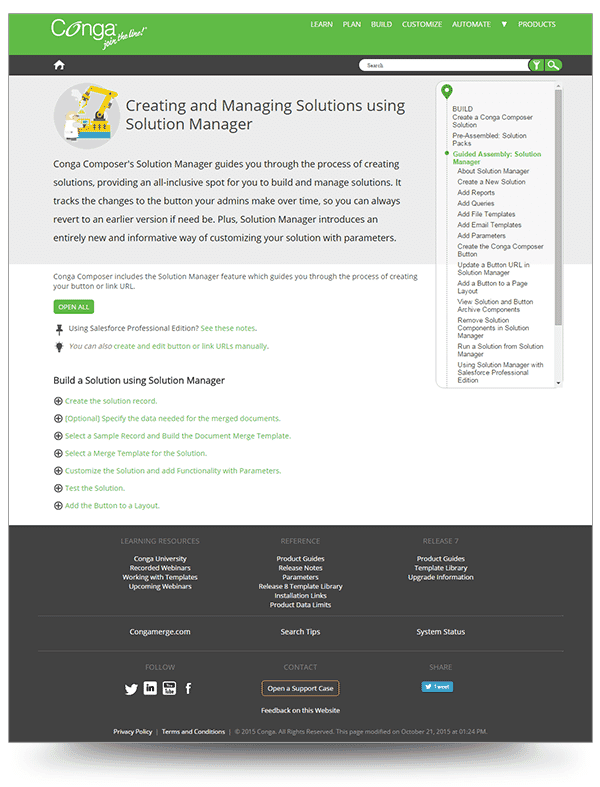
Conga’s “Solution Manager” Support Topic
Single-source Publishing Streamlines Project Time
The HTML5 Help is complemented by product documentation delivered as PDF files. Together, single-source publishing, topic-based authoring, and conditional tags in MadCap Flare facilitate content reuse across these different deliverables. This has helped the Conga team to make changes up to 75% faster than was possible with the previous system.
“We have over 300 parameters that can be used in our software. In the past, we would need to add a new parameter manually in several different places, and inevitably there would be a place that we would miss,” Maliska recalls. “Additionally, when we received a request for a fix or to add articles, it would take our team three to four days to complete the task. Now, with Flare we can complete the updates within a day. That’s the biggest efficiency.”
Notably, Conga now uses conditional tags in MadCap Flare to synchronize content updates with release improvements. The authors first create content about improvements in an upcoming release; then they put in conditions, so that they can turn on the content when the software is ready. In this way, with one change in the target, Conga can have the information live on the site as soon as the product launches.
Conga also takes advantage of MadCap Flare’s multi-channel publishing to deliver instructor-led training materials tailored for students and instructors. For example, the student version will have embedded quizzes while the version for teachers will include instructor notes to accompany the embedded quizzes.
“With Flare, we can produce different versions of our training materials using the same core content,” Maliska says. “It’s very helpful.”
Typically, our SMEs have put their information in a Microsoft® Word file or email, but we see Contributor as a better way to capture their expertise.
Andrea Maliska Director, Product Education and Customer Experience, Conga
Facilitating Collaboration
Multiple authors contribute to Conga’s HTML5 Help and documentation, so the team takes advantage of MadCap Flare’s integration with Microsoft Team Foundation Server (TFS) to facilitate collaboration.
“Authors can check in and check out Flare content using Microsoft TFS,” Maliska notes. “Combined with Flare’s CSS and master page functionality, this makes it easier for everyone to work together while ensuring that everything has a consistent look. It’s amazingly powerful.”
More recently, Conga also has begun using MadCap Contributor to incorporate information from subject matter experts (SMEs), as well as have them review content developed by authors.
“Typically, our SMEs have put their information in a Microsoft Word file or email, but we see Contributor as a better way to capture their expertise,” Maliska explains. “We have roughly 4,000 files to manage, and by having them add and review content via Contributor, we can be more agile about getting information out there while maintaining all of the links.”
Additionally, Conga relies on two instructional designers for its training. With Contributor, they can create their content in the relevant, designated style and then send the Contributor files back to be imported into Flare.
The combination of MadCap Flare and MadCap Analyzer enables us to create attractive HTML5 content without having to rely on a third-party graphic designer. Not only can we reduce our costs; we can also complete a project that used to take days in hours.
Andrea Maliska Director, Product Education and Customer Experience, Conga
Enhancing Flare-Based Content
Conga further enhances the quality of its Flare-based content using MadCap Analyzer, which analyzes the Flare project and suggests specific improvements. The team relies on Analyzer to look for the exact style and images they want to use, and it effectively provides another pair of eyes to help simplify and consolidate duplicate information.
”The combination of MadCap Flare and MadCap Analyzer enables us to create attractive HTML5 content without having to rely on a third-party graphic designer,” Maliska observes. “Not only can we reduce our costs; by avoiding the back and forth of working with a third party, we can also complete a project that used to take days in hours.”
Conga continues to expand the company’s use of MadCap Flare. The team now is working to launch an internal site that mirrors Conga’s current site, which will enhance information delivery for the company’s business analysts and customer service department, among others.
“We are pushing Flare as far as it can go, not just for the technology but how that technology will benefit our users,” Maliska says. “We are constantly looking for ways to improve the user experience, and Flare gives us the tools to be successful and creative in turning our ideas into reality.”





