Customer Success Story
Cognex, the World’s Leading Provider of Machine Vision, Switches to MadCap Software to Deliver a Searchable Knowledge Base, Multiple PDF Guides in Eight Languages, and Modern Documentation Website
Goals
- Reduce the costs of translating and localizing product documentation.
- Facilitate content reuse to shorten project time while publishing to multiple channels.
- Enable easy, intuitive access to information via modern websites.
- Ensure consistency and compliance across multiple outputs.
Benefits
- Cognex’s ability to own its translation memory with MadCap Lingo plus efficiencies with single-sourcing content in MadCap Flare enabled it to cut localization costs by 68% in 4 years.
- Topic-based authoring, single-source publishing, snippets, variables, and conditions in MadCap Flare helped cut the development of new documentation by more than 50%.
- Responsive design, top and side-navigation, and customizable skins provided by MadCap Flare enabled Cognex to deliver intuitive documentation and knowledge base websites with the look-and-feel of the corporate website.
- Global project linking in MadCap Flare facilitates the proper use of logos and other Cognex corporate assets, as well as ensures compliance with industry and government mandates.
MadCap Software Solutions and Services:
Around the world, companies rely on Cognex Corporation as their trusted provider of vision systems, software, sensors, and industrial barcode readers used in manufacturing automation. Cognex has shipped more than 2 million vision-based products to support customers and is considered the global leader in the machine vision industry, representing over $7 billion in cumulative revenue since the company's founding in 1981.
Throughout factories, warehouses, and distribution centers around the world, customers use Cognex products to help detect defects, monitor production lines, guide assembly robots, as well as track, sort, and identify parts. Today, Cognex delivers a modern documentation website with HTML5 and PDF versions of its documentation, localized documentation in up to 8 languages, and an interactive knowledge base website to help customers properly use these mission-critical products. To streamline its development, localization, and delivery of this information, Cognex relies on MadCap Flare for single-source publishing and MadCap Lingo for in-house translation and localization.
Duplicate Documentation Drives Up Localization Costs
For years, Cognex relied on a combination of documentation tools: Adobe® RoboHelp® to produce software Help files and Microsoft® Word, Adobe® InDesign, and Adobe® FrameMaker® to publish PDF documentation for customers in multiple languages. In addition, FrameMaker® required language-specific licenses and operating systems for in-house translators.
“Often, if information needed to be updated, writers had to make the change in multiple documents and manually track all of the changes,” recalled Kellie Freeman, a principal technical writer at Cognex Corporation. “Then when submitting content to a localization vendor, the entire FrameMaker® book file or Word document had to be retranslated, which was very expensive.”
Looking to streamline its localization efforts, the Cognex team began investigating MadCap Flare. In 2010, the company began migrating documentation for its flagship In-Sight® product line to the new single-source publishing software.
With Flare’s multi-language support, we no longer had to purchase language-specific operating systems or licenses...This really saved on costs and made it much easier for our writers and in-house translators.
Kellie Freeman Principal Technical Writer, Cognex Corporation

Streamlined Publishing to Multiple Channels
Cognex has continued to expand its use of MadCap Flare—from maintaining its In-Sight documentation, to migrating all Cognex technical documentation to Flare beginning in 2014, launching a knowledge base website in 2014, and most recently launching a modern, responsive documentation website in 2019.
Throughout the evolution of its documentation, key features in MadCap Flare have facilitated content reuse and helped the technical writing team to complete projects faster:
- Switching to modular, topic-based authoring has enabled the team to reuse the same topics for a variety of documents and output types.
- Snippets allow writers to make a change once to update all applicable areas of the documentation.
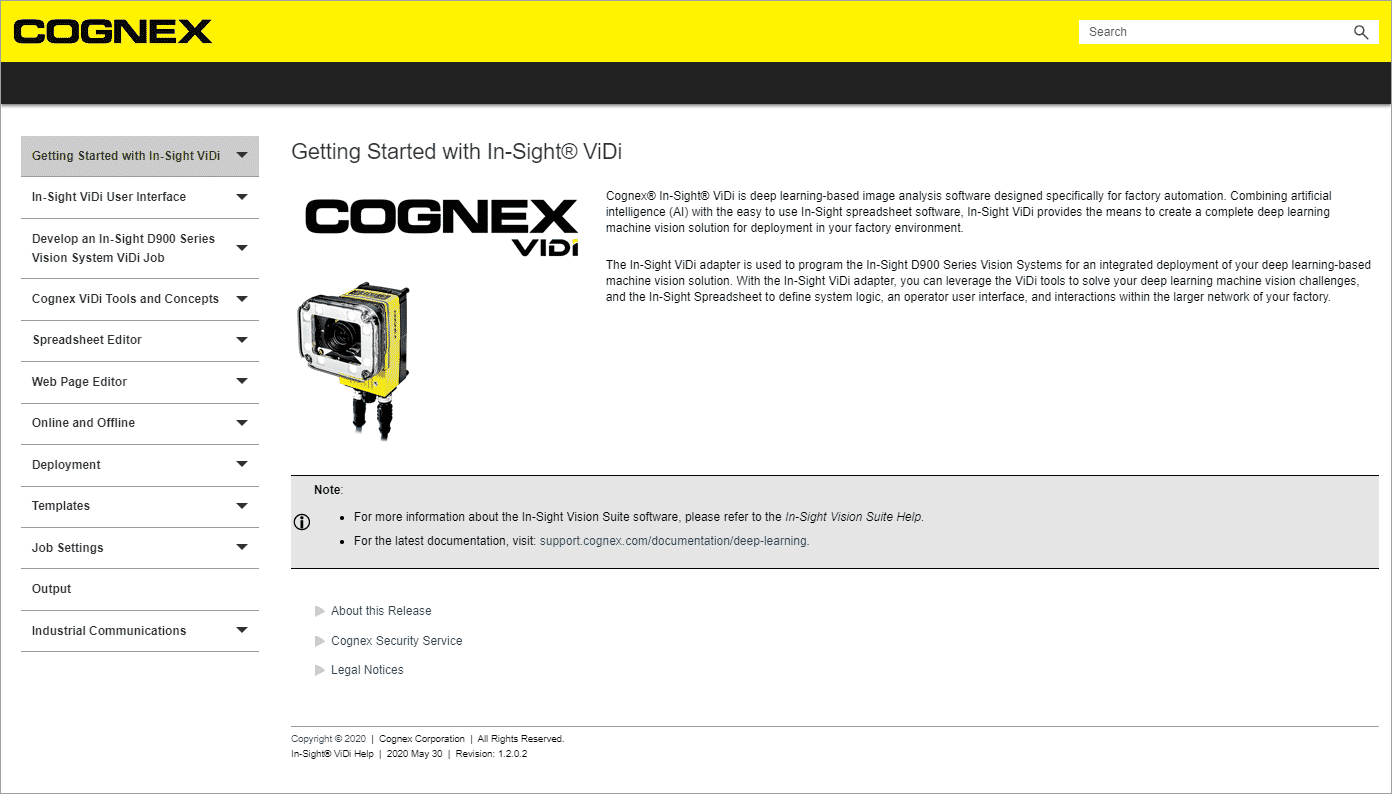
By taking advantage of MadCap Flare and MadCap Lingo, Cognex is now able to host approximately 78 PDFs, including different language versions, for each of its 47 product releases.
- Writers make heavy use of conditions to create many different documents from the same source content.
- By using cross-references, the team has eliminated the risk of outdated references that can occur when relying on hyperlinks.
- Writers also use variables extensively for single-sourcing the documentation, taking advantage of MadCap Flare’s flexibility to overwrite them for specific targets.
- Style sheet mediums allow the team to produce all PDF and responsive HTML5 outputs from a single cascading style sheet (CSS) that is shared among all documentation projects through global project linking.
In the past, creating documentation for a new product could take several months. Now, with Flare, I can leverage existing content and produce the new documentation in as little as two to four weeks.
Kellie Freeman Principal Technical Writer, Cognex Corporation
“We rely so heavily on all of Flare’s single-sourcing features. The time it saves us when producing new product documentation is immeasurable,” Kellie notes. “In the past, creating documentation for a new product could take several months. Now, with Flare, I can leverage existing content and produce the new documentation in as little as two to four weeks.”
Enabling Compliance with Global Project Linking
One of the most critical MadCap Flare features is global project linking, which enables the Cognex team to ensure both consistency and compliance across outputs.
Global project linking is the epitome of single-sourcing. It allows us to control the look-and-feel of all documentation from a single location, immediately integrate the changes into all Flare projects, and automatically publish the updates using our continuous integration build system without any manual work for writers,” ... “That has saved us a lot of time.
Kellie Freeman Principal Technical Writer, Cognex Corporation
“Global project linking is the epitome of single-sourcing. It allows us to control the look-and-feel of all documentation from a single location, immediately integrate the changes into all Flare projects, and automatically publish the updates using our continuous integration build system without any manual work for writers,” Kellie says. “That has saved us a lot of time.”
At Cognex, compliance applies not only to corporate branding but also industry and government standards. For example, to ship hardware products to Korea, Cognex must have Korea Certification and publish the “KCC” logo in its hardware documentation.
“We have to include specific text and logos for the different compliance standards,” Kellie notes. “With global project linking, a single logo can be used in all documentation, which ensures all product documentation adheres to the latest standards. There is never the risk of variance that you get with manually copying and pasting. That’s huge for us.”
Controlling Translation Costs with MadCap Lingo
MadCap Flare’s single-source publishing enabled Cognex to reduce the number of words that had to be translated by 39% in the first six months alone. In 2010, Cognex also began using MadCap Lingo, which is tightly integrated with MadCap Flare, to streamline in-house translations.
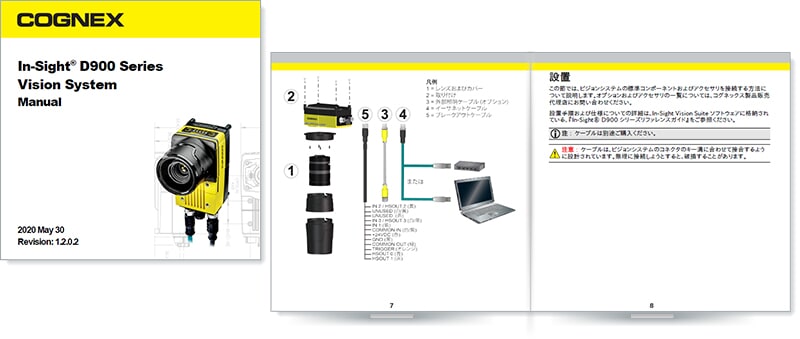
In the first six months of using MadCap Flare, Cognex reduced the number of words that had to be translated by 39%.
However, the company’s translation memory still resided with a vendor. That realization led the Cognex team to use MadCap Lingo to bring its translation memory in-house.
“Using MadCap Lingo, we gained control of all of our translation memory assets,” Kellie recalled. “That has given us the flexibility to switch to a different vendor on short notice; we simply provide them with our translation memories to make that transition.”
Cognex has reduced both the time and cost associated with localizing its documentation through the MadCap Lingo translation memory and MadCap Flare single-sourcing, which have enabled the company to increase its number of 100% matches when submitting content for localization. This reduces the work for in-house translators and allows the Cognex team to negotiate with localization vendors, so they are only charged for new translations and not charged for 100% matches.
Based on feedback from in-house translators, translation times were reduced from two to three weeks to about two days using MadCap Lingo. At the same time, the modular topics and snippets in MadCap Flare allow us to only send new or modified content for translation. In the first four years alone, this enabled us to reduce our localization costs by 68% for the In-Sight product line.
Kellie Freeman Principal Technical Writer, Cognex Corporation
PDF Documentation in Multiple Languages and Formats
Taking advantage of MadCap Flare and MadCap Lingo, Cognex now hosts approximately 78 PDFs, including different language versions, for each of its 47 product releases available on the documentation website. Not only are there language-specific user manuals and various quick reference guides; the company also produces multi-language documentation that, for example, includes specifications in English, Japanese, Chinese, Korean, French, German, Spanish and Portuguese.
Additionally, the team uses the page layout, global project-linking, and single-source publishing capabilities of MadCap Flare to create different-size page layouts for its various PDF outputs.
“The page layout feature in Flare combined with global project linking has been amazing,” Kellie says. “We have page layouts in our global project that are configured with placeholders for front cover titles and product photos. In the local projects, writers can simply input a title and a specific product photo to create a customized version that is consistent with corporate branding.”
Product photos for Cognex documentation are provided by corporate marketing. However, the technical writing team also produces graphics using SolidWorks Composer computer-aided design (CAD) software. The graphics are then imported as high-quality PNG files into the MadCap Flare-based documentation.
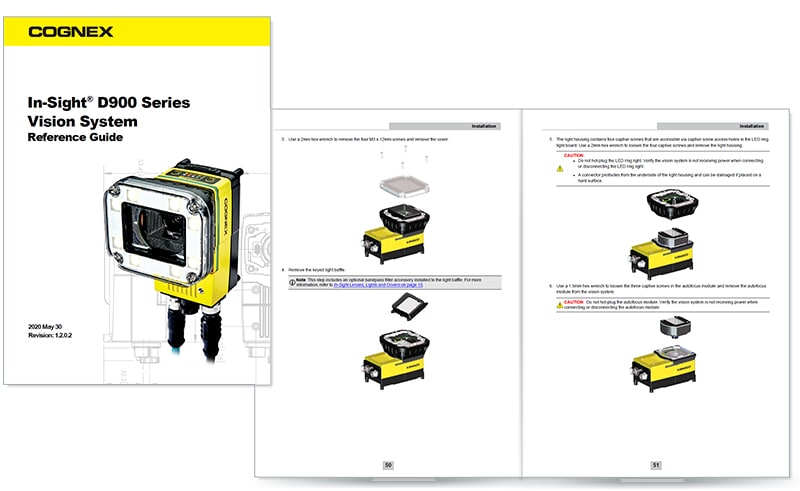
With the help of MadCap Flare’s page layout, global project-linking, and single-source publishing capabilities, Cognex is able to create different-size page layouts for its various PDF outputs.
“Using SolidWorks Composer graphics in Flare allows us to customize the installation graphics that we provide our customers. This makes it even easier for customers to get their products up and running faster,” Kellie explains.
Creating an Easy-to-Search Knowledge Base
In addition to providing product documentation, Cognex also maintains a knowledge base that publishes common questions received by the technical support team along with the answers. Originally created using a legacy tool, the knowledge base had limited search and navigation, and was not crawlable. In 2014, those limitations led the Cognex team to launch a new, modern knowledge base using MadCap Flare.
Built as an HTML5-based website, the knowledge base can be easily crawled by search engines. Additionally, the Cognex team has overhauled all the content to provide consistent terminology and messaging, and they have added product-specific search filters.
Using Flare, we’ve been able to provide our customers with an easy-to-navigate knowledge base that helps them quickly find answers to common problems. In our first year, we saw a 41% increase in page views over the original knowledge base site.
Kellie Freeman Principal Technical Writer, Cognex Corporation
Because many Cognex customers are in manufacturing, they may need to access the knowledge base from the factory floor using their mobile device. Originally, the team delivered the knowledge base using separate desktop and mobile websites, which was made possible by MadCap Flare’s early support for mobile output. More recently, Cognex took advantage of the responsive design functionality in MadCap Flare to deliver the knowledge base as a single modern website that automatically adjusts the user interface to customers’ screens.
“With Flare’s responsive HTML5, we have a single site for our knowledge base that allows customers to find the answers they need from any device,” Kellie explains.
Other recent enhancements are moving from top-navigation to side-navigation and updating the site to align with changes in the company’s corporate website, Cognex.com.
“Flare makes it very easy to maintain and update the knowledge base site,” Kellie notes. “Prototyping the updated look-and-feel, getting marketing approval, and completing the implementation took roughly one month.”
Building a Modern Documentation Website
For years, Cognex largely delivered its MadCap Flare-based documentation as PDFs and HTML5 outputs that were installed with its software. Some documentation was available on the company website as PDFs, Word documents, and Zip files, but had to be manually uploaded.
“It was difficult for our customers to find the information they needed if they didn't have the software installed, so in 2018, we decided to create a new documentation site,” Kellie recalled.
Working with the global marketing team, Cognex’s technical writers used MadCap Flare to build a responsive documentation website that was launched in September 2019. Today, the site hosts some 51 responsive HTML5 outputs and 78 PDFs for each of its current 47 product releases, as well as documentation for earlier versions of those products.
“We have hundreds of outputs. Using continuous integration and MadCap Flare command line builds, we can generate all of our documentation automatically,” Kellie explains. “This allows us to continuously deliver any necessary updates and keep pace with the product releases.”
To replicate the look and feel of the corporate website, the Cognex team created an HTML5 skin and cascading style sheet (CSS) with MadCap Flare. This is managed in the global project along with logos, product images, and other corporate content. Then, through global linking, any changes are pushed out to all relevant outputs.
Flare makes it easy for us to exactly match the look-and-feel of the company website. The ability to automatically maintain corporate branding by making a change in a single location instead of hundreds of individual projects is invaluable.
Kellie Freeman Principal Technical Writer, Cognex Corporation
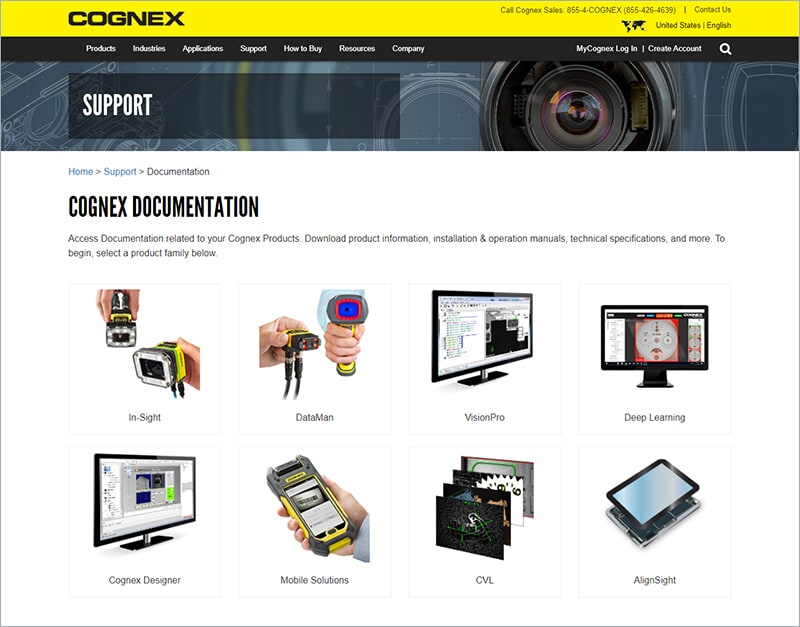
To replicate the look and feel of the corporate website, the Cognex team created an HTML5 skin and cascading style sheet (CSS) to align with their company brand.
Seamless Web Experience For Customers
For users, the documentation website is simply part of the company site. From the support page, customers can select a product family and then click “Documentation.” From the product documentation page, it is just a matter of clicking the appropriate icon to access HTML5 or PDF versions of documentation. Additionally, any available translated documentation is displayed automatically based on the customer’s specified locale.
The company website also provides the option for customers to create a “MyCognex” account and register their products. More recently, this functionality has been expanded so when customers log in to their account, they can access personalized documentation for their products with no additional navigation.
“The whole experience for users is much more intuitive,” Kellie notes. “From a beautiful, modern documentation website to localized content and an intuitive knowledge base, MadCap Software has helped enable us to create an inviting, best-in-class experience for our customers.”





