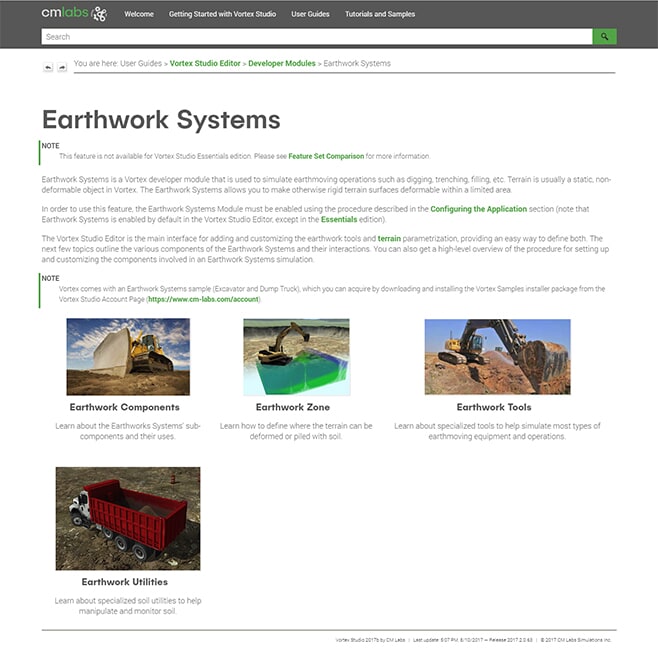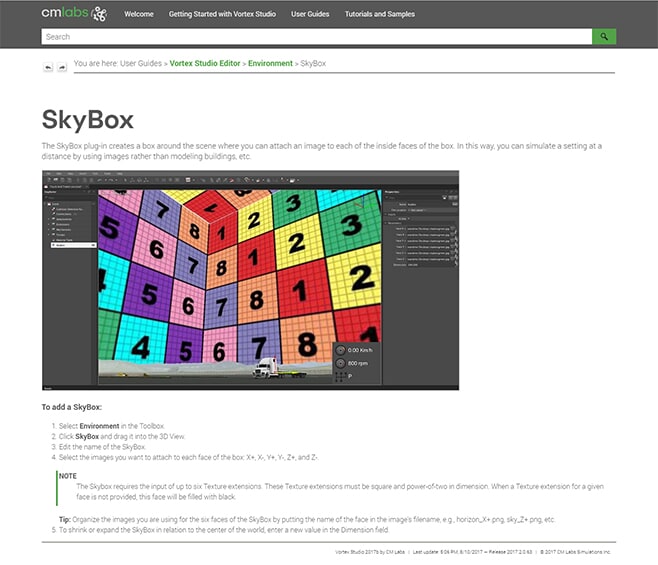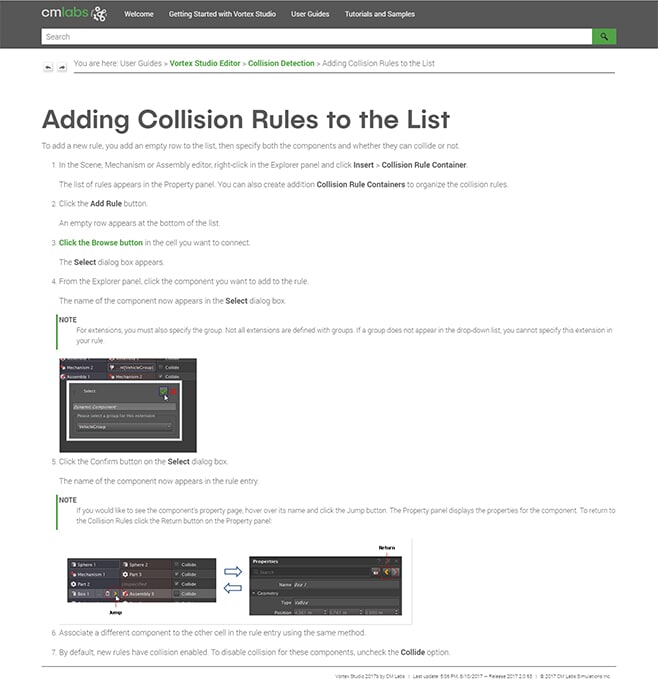Customer Success Story
CM Labs Simulations, Leading Provider of Simulation-Based Solutions, Chooses MadCap Flare to Deliver Modern HTML5-Based Online Help
Goals
- Migrate from a legacy DITA-based authoring tool to software optimized for publishing modern, HTML5-based content.
- Streamline the process of creating and delivering CM Labs’ documentation through content re-use enabled by topic-based authoring and single-source, multi-channel publishing.
- Strengthen collaboration among CM Labs writers, and facilitate the ability of subject matter experts to review and add content.
- Make it easier and more intuitive for users to navigate and find the information they need.
Benefits
- Efficiency – MadCap Flare’s topic-based authoring and single-source publishing facilitate content reuse and streamline the creation and delivery of an online Help system–cutting the time to make updates from hours to minutes.
- Collaboration – Integration of MadCap Flare with TortoiseSVN provides version control for content created by team of writers. MadCap Contributor enables SMEs to easily edit and contribute content to Flare.
- Intuitive Experience – Flare’s ability to publish HTML5 output featuring responsive design lets CM Labs provide a modern, intuitive Web experience for desktop and mobile users, alike.
- Easy Navigation – Google-like search functionality and expandable TOCs make it easier for users to find and access information.
MadCap Software Solutions and Services:
From construction to manufacturing, automotive, freight and defense, some of the world’s largest companies and government agencies turn to CM Labs Simulations for their expertise. The company is a leading provider of simulation-based solutions that help clients design advanced equipment and prepare for skilled operations. Today more than 1,000 training simulators in 30 countries use its software, and customers include leading organizations, such as Honda, Hitachi, Liebherr, NASA, and Volvo.
At the heart of CM Labs’ solutions is its physics-based real-time simulation platform, Vortex Studio, which provides capabilities for training simulators, mission rehearsal, serious games, virtual prototyping, and testing. To help customers take full advantage of Vortex Studio, CM Labs delivers documentation as responsive HTML5-based Help that automatically adjusts to users’ screens, from desktops to mobile devices. This online Help is produced using the topic-based authoring and single-source, multi-channel publishing capabilities of MadCap Flare.
Move to a More Modern and Streamlined Tool
For years, CM Labs relied on software that based on the Darwin Information Typing Architecture (DITA) XML-based open standard to produce its online Help system. This system was predicated upon an array of scripts that called each other to build Microsoft’s® Compiled HTML Help (CHM) output. However, the software made it difficult and time-consuming for the technical writing team to develop and deliver content.
“The previous Help system was built on a web of scripts that was impenetrable. It was so difficult trying to figure out the system that we couldn’t focus on updating or adding new content,” recalled Vrej Hezaran, a technical writer at CM Labs. “Additionally, the CHM output of the old Help system was archaic and had an outdated user interface.”
Recognizing the need for a more streamlined and efficient approach to creating and publishing content, the technical writing team decided to move to new software. Not only did writers want something that would be easier to use; they also wanted the ability to create a modern, intuitive experience for users by offering HTML5-based online content with a sleek interface.
Smooth Conversion to Flare
With prior experience using MadCap Flare, Hezaran recommended that CM Labs migrate to the software, which would allow the company to take advantage of advanced capabilities, such as support for a state-of-the-art HTML5 output and a Google-style search feature. After CM Labs purchased Flare, the technical writers were able to quickly import all of their existing documentation using the CHM import capabilities in MadCap Flare.
“Once we moved our CHM content into Flare, which was near-instantaneous, the conversion process was seamless,” Hezaran explained. “All of the different files were automatically parsed out into the right chapters, and I was able to go in and start using Flare’s interface to clean up content and get it ready to publish as HTML5 online Help within just a couple of weeks.”
Hezaran added, “When I imported the documentation into Flare’s tables of contents, it was already so much easier to see how everything was laid out compared to when we were using DITA.”
Our writers were amazed by how quick it was to make a build of the Help with Flare. It used to take us more than 15 minutes per build using the old DITA style. Now it takes just 2 minutes.
Vrej Hezaran Technical Writer, CM Labs Simulations
HTML5 Help Delivered Seamlessly
Today, CM Labs provides customers with a comprehensive HTML5-based Help system containing documentation on how to effectively use its Vortex Studio platform. By taking advantage of MadCap Flare’s topic-based authoring, single-source publishing, and table of contents (TOC) functionality, the team has been able to significantly streamline the process of delivering this content.
“Being able to create, edit, and publish content centrally in one place has saved us a tremendous amount of time, which has been the biggest benefit,” Hezaran said. “Our writers were amazed by how quick it was to make a build of the Help with Flare. It used to take us more than 15 minutes per build using the old DITA style. Now it takes just 2 minutes.”
At the same time, Hezaran noted, “Flare’s ease of use has drastically simplified the process of updating the documentation for new product releases. When we want to make an update, we can just start typing in a page in our Flare project, and then drag and drop the content into the TOC. It’s a night and day difference compared to our previous tools.”
The CM Labs team has gained additional efficiencies through the extensive use of snippets, the preview button, and the reporting feature in MadCap Flare.
“The ability to reuse content and automate changes across files via snippets in Flare has helped us to streamline authoring efforts by removing the need to retype content,” Hezaran observed. “Another advanced, time-saving feature is the preview button in Flare’s XML editor, which allows me to preview how a page will look in the final output so that I can easily make changes if needed.”
Meanwhile, CM Labs uses the reporting capabilities built into MadCap Flare to track broken links and unused images before generating final outputs.
“The reports feature is a huge, powerful tool,” Hezaran said. “It helps us keep our documentation fundamentally sound without much effort on our part. Efficiency is just so much better compared to before.”
MadCap Contributor has enabled us to implement a much more streamlined, unified documentation review process that’s easy to trace.
Vrej Hezaran Technical Writer, CM Labs Simulations
Fostering Collaboration
CM Labs also has been able to facilitate collaboration by leveraging MadCap Flare’s ability to integrate with TortoiseSVN, a commercial version of Apache Subversion’s version control system. Using TortoiseSVN, every writer can directly check files in and out of Flare to create or update content in a central location.
“Flare’s integration with TortoiseSVN is great. It makes it so easy for our team to track and manage changes to our documentation files,” Hezaran explained. “We especially love the ability to schedule automatic builds of Help content and post it internally every time a file has been checked in. This allows people in the company to see the latest versions of the Help as it is being built, which is really useful when updates need to be added.”
Hezaran added, “Being able to see how changes will look on a page via the automated builds have led people to take more ownership and responsibility for the content, since they can visibly see their contributions translated into the documentation.”
Additionally, CM Labs uses MadCap Contributor, which is fully integrated with MadCap Flare, to help writers and subject matter experts (SMEs) easily review and contribute content in a Flare project. Notably, MadCap Contributor works seamlessly with JIRA Software, the project management tool from Atlassian that the team uses for bug and issue tracking.
“MadCap Contributor has enabled us to implement a much more streamlined, unified documentation review process that is easy to trace,” Hezaran noted.
Support for HTML5 output has been one of the biggest benefits of Flare. Users love the modern look and feel of the interface, and how quickly it loads in their browsers.
Vrej Hezaran Technical Writer, CM Labs Simulations
Visually Enhancing Online Help
In addition to improving the writers’ efficiency, CM Labs has been able to provide customers with a visually attractive, state-of-the-art online Help system by taking advantage of the HTML5 output functionality in MadCap Flare.
“Support for HTML5 output has been one of the biggest benefits of Flare. Users love the modern look and feel of the interface, and how quickly it loads in their browsers. Everyone can access it easily,” Hezaran explained. “Using standard HTML5 has been such a huge improvement over the old CHM interface.”
Significantly, the CM Labs HTML5 online Help features a responsive design that automatically adjusts to users’ screens–whether on a desktop, mobile phone, or tablet.
“Being able to deliver a properly proportioned view of our online Help, whether it’s on a monitor or a tablet screen, helps us to provide an intuitive web experience and a new level of flexibility for our users,” Hezaran observes.
Thanks to Flare’s advanced features and overall usability, we’ve been able to redesign our online Help to be more modern and inviting. We can do so much more with Flare than we ever could before.
Vrej Hezaran Technical Writer, CM Labs Simulations
Enriching Users’ Experiences
CM Labs works to enhance the experience of customers in three other ways. First, to help users find information more quickly, the team makes extensive use of the Google-style search bar provided with MadCap Flare.
“Flare’s robust search functionality is amazing. Our customers have given feedback that it’s a lot easier and quicker to navigate through content,” Hezaran said. “In the past, the narrow CHM search engine wouldn’t find things or return wrong values. Now, people can just type in a term, and the search returns all the relevant links instantaneously.”
CM Labs also leverages MadCap Flare’s TOC feature to organize content to give a more user-friendly, cleaner look and feel to the menus, as well as enable customers to drill down to relevant topics quickly, further simplifying navigation.
“We previously had the TOC on the left-hand side of the online Help, but we’ve recently switched it to the overhead table of contents option available with Flare,” Hezaran said. “It looks sleeker, and less formal and intrusive. Users love that a topic only drops down when you hover over it.”
Additionally, the technical writing team relies on multimedia support in MadCap Flare to create a more interactive experience.
“Being able to embed images in our Help gives users the flexibility to learn in the format of their choice,” Hezaran explains.
“We love working with MadCap,” Hezaran adds. “Thanks to Flare’s advanced features and overall usability, we’ve been able to redesign our online Help to be more modern and inviting. We can do so much more with Flare than we ever could before.”