Customer Success Story
ASCON Uses MadCap Flare for Continuous Delivery of Technical Information Across Multiple Online and Print Channels
Goals
- Streamline the delivery of content through multi-channel publishing
- Facilitate content re-use to enable more efficient development of documentation and online Help.
- Create more attractive online Help that resembles modern websites.
- Enable continuous delivery of Help content through integration with Mercurial SCM.
Benefits
- Efficiency: Flare’s topic-based single-source, multi-channel publishing facilitates content reuse for multiple applications that have similar operations, and streamlines the delivery of content across multiple print and online channels.
- Continuous Delivery: Ability to store Flare files in Mercurial SCM for version control supports the continuous delivery of Help content that is synchronized with ASCON’s software updates.
- Collaboration: Using Flare’s XML text editor, ASCON team members can add information to a product’s “What’s New?” file, helping to synchronize Help with new software releases.
- Intuitive Experience: Flare’s HTML5 output and drop-down text, the ability to add features like breadcrumbs and mini TOCs with Flare Master Pages, integration of multimedia into Flare-based content create a more intuitive end-user experience.
MadCap Software Solutions and Services:
Since 1989, ASCON has been delivering state-of-the art solutions for computer-aided design (CAD); architecture, engineering and construction (AEC); and product life-cycle management (PLM). The company, which is headquartered in St. Petersburg, Russia, now operates 60 offices and dealer centers worldwide, and installations of ASCON’s software exceed 85,000 seats in the automotive, heavy machinery, aerospace and defense, agriculture, oil production and power generation, manufacturing and construction, electronics and engineering industries.
ASCON’s solutions address key engineering design issues, such as accurate 3D modeling, preparation and release of drawings and design documentation, business process development, and engineering data management. Increasingly, ASCON relies on MadCap Flare to deliver online Help and PDFs that enable its customers to optimize their use of these sophisticated products.
We achieved good results after importing our existing CHM files into Flare. It took just a few hours to configure the project in Flare, and while we tested this feature with other solutions on the market, we just could not reach the same results as we did with MadCap.
Anastasia Pustovova Technical Writer, ASCON Group
Modern Help for New Products
For years, ASCON has relied on Adobe® FrameMaker® to create PDF documentation along with the Mif2Go plugin to generate online Help in the form of CHM files from FrameMaker® projects. However, with the rollout of new products, the company saw an opportunity to create a modern online Help experience, as well as streamline the process of delivering content both in print and on the Web.
“For our new products, we were searching for a solution that would allow us to generate attractive documentation with minimal effort,” recalled Anastasia Pustovova, ASCON technical writer. “At the same time, we needed to save the other formats for our Help, and we didn’t want to engage our programmers in any rework connected to the Help automation.”
An evaluation of industry-leading technical communications software products soon led ASCON to MadCap Flare.
“First of all, when we saw the documentation and online Help MadCap created for its own Flare customers, it had the look that we wanted to create for our own product,” Ms. Pustovova explained. “Secondly, we achieved good results after importing our existing CHM files into Flare. It took just a few hours to configure the project in Flare, and while we tested this with other solutions on the market, we just could not reach the same results as we did with MadCap. After further research, it became clear, that Flare could handle all of our tasks.”
We benefit from the flexibility and re-use enabled by topic-based authoring with Flare. Using conditional text and snippets in Flare, if something changes, we can simply make the change in one place, and the updates are reflected everywhere.
Anastasia Pustovova Technical Writer, ASCON Group
Faster Content Creation
Today, two of ASCON’s newer products are supported by documentation created in Flare: Renga Architecture, a 3D CAD system for architecture, and Pilot-ICE, a client-server system for managing industrial and civil engineering data.
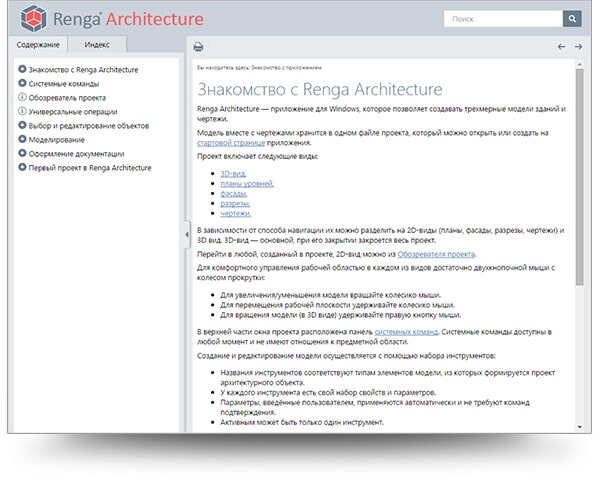
Using MadCap Flare, ASCON delivers HTML5, CHM and PDF documentation to support all the applications in Renga Architecture, a 3D CAD system for architecture.
Using the single-source, multi-channel publishing capabilities in MadCap Flare, ASCON delivers HTML5 Help and PDF documentation for all of the applications within the Renga Architecture and Pilot-ICE systems, as well as CHM output for Renga Architecture–all from content in the same project.
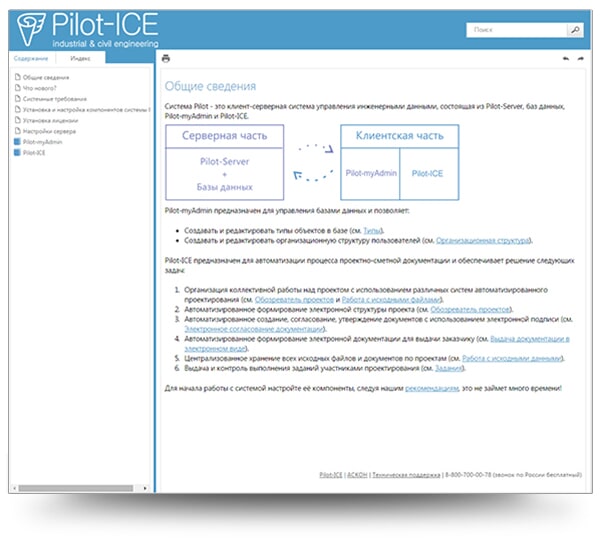
Using MadCap Flare, ASCON delivers HTML5 Help and PDF documentation to support all the applications in Pilot-ICE, a client-server system for managing industrial and civil engineering data.
“We benefit from the flexibility and re-use enabled by topic-based authoring with Flare,” Ms. Pustovova observes. “For example in Pilot-ICE we have many different applications, so we create HTML5 Help for each application, which is accessed locally, as well as online Help for the whole system. Because the applications have the same or similar commands–such as open project, close project, and other basic operations–we can use the features in Flare to reuse a lot of the same content.”
In addition to topic-based authoring, ASCON uses conditional text, snippets and tables of contents (TOCs) to create different Help outputs for different types of documentation from one source.
“Using conditional text and snippets in Flare, if something changes, we can simply make the change in one place, and the updates are reflected everywhere,” Ms. Pustovova says.
I turned to MadCap customer support to get advice about how to integrate Help builds into our continuous integration process,” They helped me quickly, and the resulting set-up works great.
Anastasia Pustovova Technical Writer, ASCON Group
Continuous Delivery
In support of ASCON’s modern practices for continuous delivery of its software, the company also wanted to engage in the continuous delivery of its Flare-based content.
ASCON had a stated goal of not bringing in the company’s developers to assist with the Help system, so Ms. Pustovova recalled, “I turned to MadCap customer support to get advice about how to integrate Help builds into our continuous integration process. They helped me quickly, and the resulting set-up works great.”
Continuous delivery is now enabled through a combination of the Mercurial SCM distributed version control system and MadCap Flare.
“When deploying a new version of our system, we publish across multiple channels, including online Help onsite, within installation packages, and in updated “readme’ files on a download server,“ Ms. Pustovova explains. “We invested in a floating license of MadCap Flare, which enables us to store Flare files in Mercurial SCM and therefore integrate the online Help build into our continuous build process.”
Since other people can add updates using Flare’s text editor, documentation is always relevant and up to date with the product.
Anastasia Pustovova Technical Writer, ASCON Group
Harnessing Standards
ASCON is also realizing benefits from Flare’s native XML architecture and support for HTML.
For example, the Pilot-ICE system is updated at least once every three months, and there is a topic “What’s New?”, which is included in the Flare project. Using MadCap Flare’s XML text editor, everyone can add information in this file.
“Since other people can add updates using Flare’s text editor, documentation is always relevant and up to date with the product,” Ms. Pustovova notes.
Additionally, ASCON uses a Russian-based online service, Yandex Metrika to analyze the online Help traffic and customer interests. This is accomplished by inserting HTML code from Yandex Metrika into Flare-based online Help using MadCap Flare’s Master Page functionality. The Master Page is then used in the online target.
“The integration of Yandex Metrika with our Flare-based online Help allows us to see how many people visited the online Help, what pages they went to, and the content they were interested in,” Ms. Pustovova explains. “This helps us to improve our Help and to make it more attractive and informative.”
Using Flare, I can easily create drop-down text, so a single topic can contain a lot of information, without being cluttered. As a result, it’s simple for the user to expand the drop-down text, making information easy to find and easier to see.
Anastasia Pustovova Technical Writer, ASCON Group
Enhancing the User Experience
ASCON also takes advantage of features in MadCap Flare, such as drop-down text and Master Pages, and integration with multimedia to enhance the customer’s Help experience.
“Using Flare, I can easily create drop-down text, so a single topic can contain a lot of information, without being cluttered. As a result, it’s simple for the user to expand the drop-down text, making information easy to find and easier to see,” Ms. Pustovova says. “I was sure drop-down text in Flare was only for HTML5, but I found that it also works in CHM, so both outputs now look more appealing than before.”
By adding a proxy to Master Page, ASCON is able to provide users with features for easy navigation, such as breadcrumbs and mini TOCs.
Ms. Pustovova notes that, “It’s very easy to add a Flare Master Page proxy, and with Master Pages, I can add a link to each page that goes to the company website, support, and other information that can be useful for customers.”
Ms. Pustovova adds, “It’s also very easy to include multimedia. For example, in Renga Architecture’s Help, we decided to show how the tools work using animated graphics, so I made a GIF and then pasted it in as a picture. It’s proven to be very simple and very effective.”
Looking ahead, ASCON plans to use MadCap Flare to create online Help and documentation for other new products. The company is also considering the purchase of MadCap Lingo to help localize content for the different regional markets ASCON that serves.
“We have had tremendous success in using MadCap Flare to streamline the continuous delivery of intuitive online Help and print content for our Renga Architecture and Pilot-ICE systems across the multiple channels used by customers,” Ms. Pustovova said. “We look forward to expanding on these benefits with MadCap as we continue to grow.”






