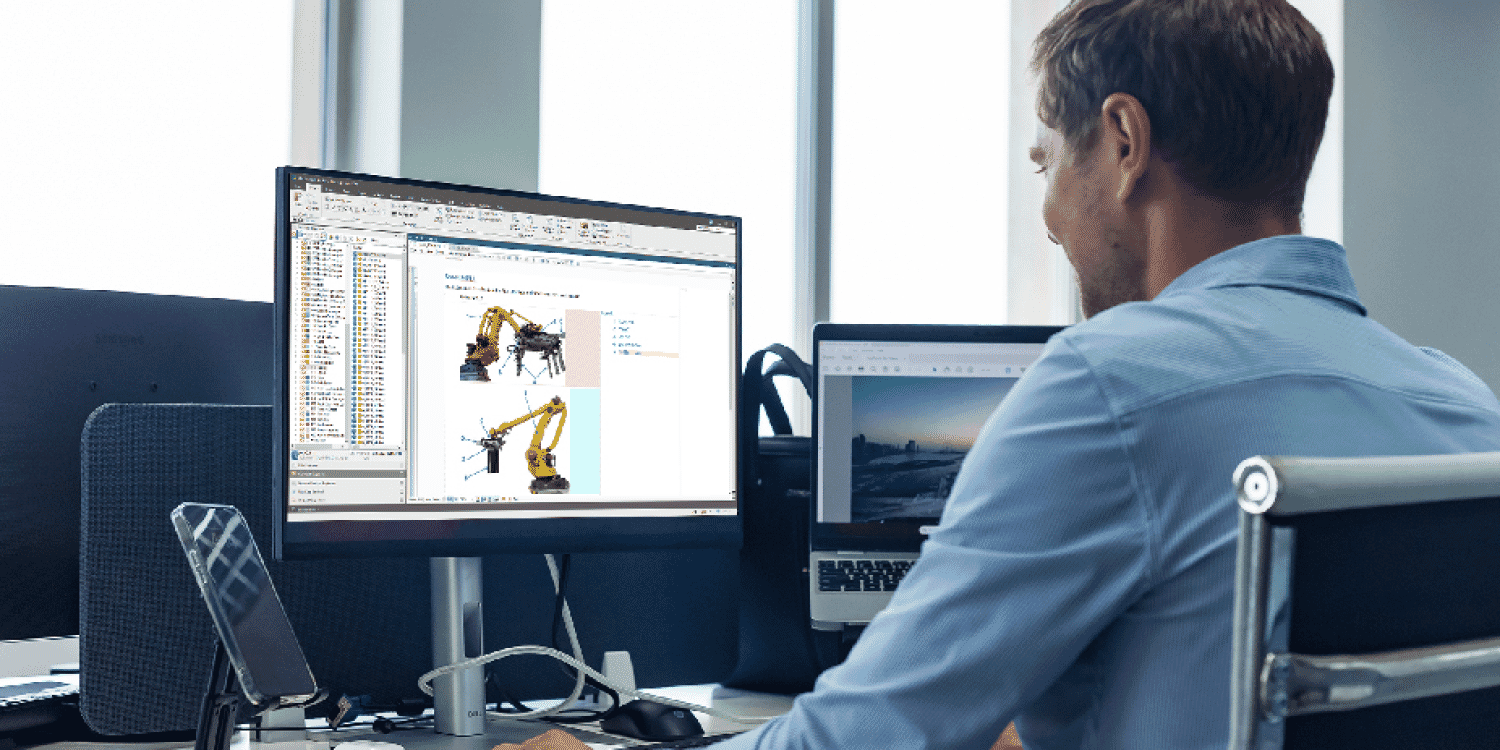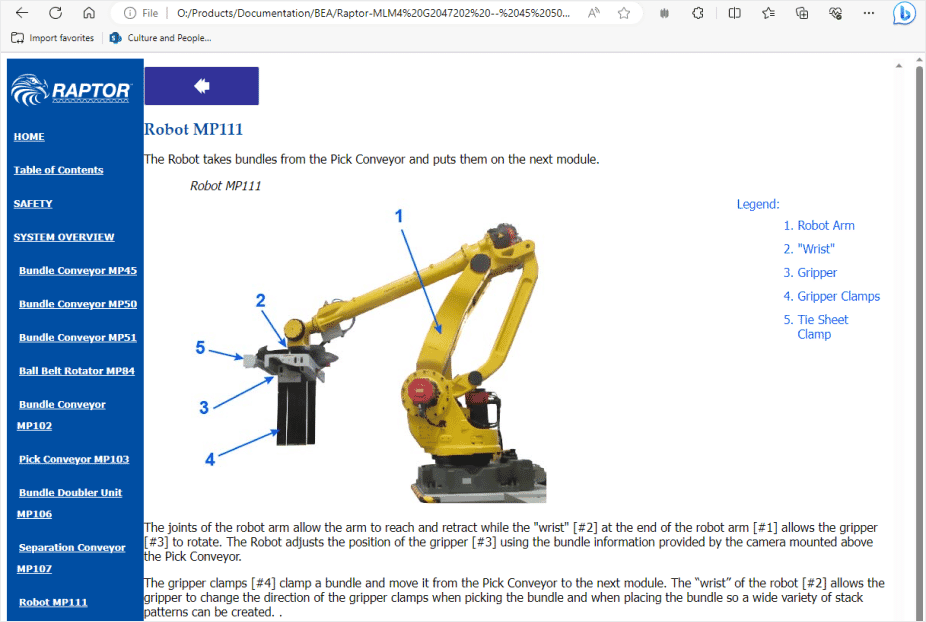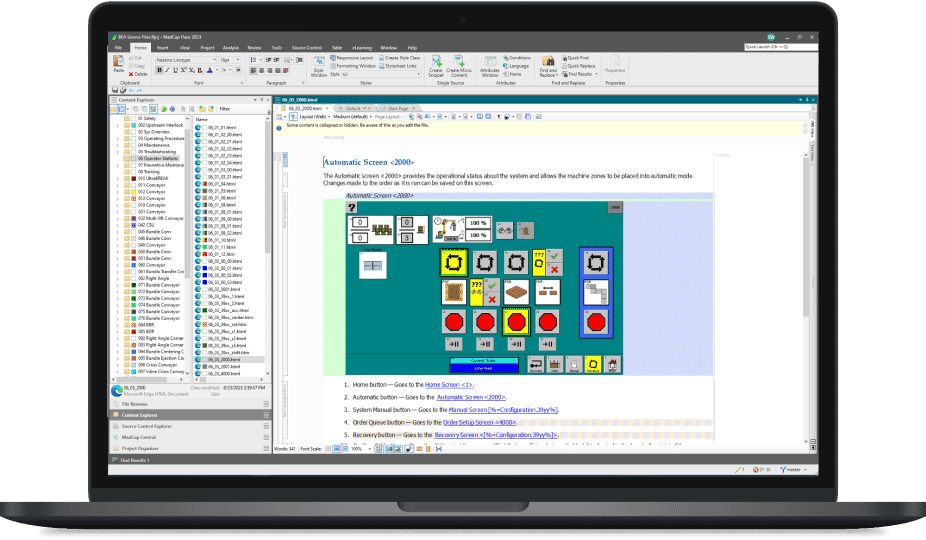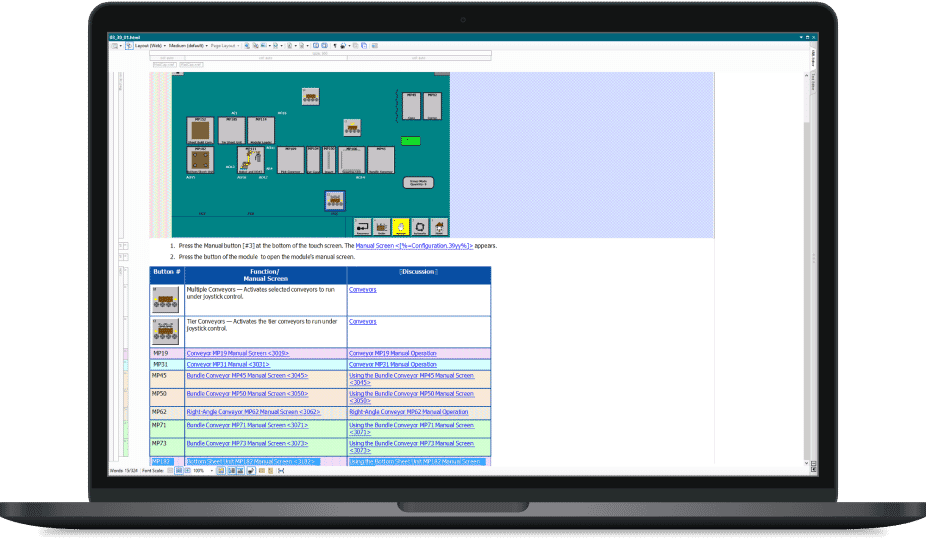As soon as they had access to the new software, the technical writing team began importing content from Dreamweaver®, Microsoft® Word, and Adobe® FrameMaker® into MadCap Flare and then prioritized building the product manuals for Alliance’s most widely used machine modules. Within a year, the team had product manuals for all 16 active machine lines available via MadCap Flare.
“We were under pressure to produce results very quickly, and using MadCap Flare, we were able to take a modular approach to completing the migration that ensured we could keep all our active machine lines supported,” Susan explained.
Putting Product Manuals at Workers’ Fingertips
For a majority of Alliance’s products, the company uses MadCap Flare to deliver manuals in two forms: print documents and interactive HTML content on its machines’ touchscreens. Currently, when users hit the Help button on the “machine manual” touchscreen, which uses an old version of Microsoft® Internet Explorer, it takes them to the landing page of the manual. In the near future, as Alliance moves to new touchscreens with Google Chrome, the technical writing team will be able to add search bars and context-sensitive navigation to its machine manuals.
“Many print manuals end up in a manager’s office where the operators can’t access them, but when the product manual is on the machine, it is always right there at their fingertips,” Susan said. “Today, operators can get to the home page of our Flare-based machine manual on their touchscreens and then use a series of sidebars to navigate to the information they need. Once we move to the new touchscreens running Chrome, we’ll be able to take advantage of Flare’s skins and advanced features for search and context-sensitive Help to create an even more intuitive experience.”
Alliance also plans to expand the machine manuals’ use of multimedia. Presently, the technical writing team relies on still images, which they modify using MadCap Capture, to illustrate how to use the machines. Moving forward, the team is looking at using MadCap Flare to embed video and automation graphics in the machine manuals.
“Many of our customers’ employees are hands-on people who don’t want to look at a wall of text, so we’re looking at multiple ways to present information,” Susan notes. “We see a great deal of promise in embedding video and automations into our Flare-based content, so users can see exactly how the machine can be used.”
One enhancement to the customer's experience is what they don’t see: broken or misdirected links, Susan adds: “In the past, I spent days trying to run down all the broken links, and I was told they were fixed, but the links didn’t always go to the right place. Now, I set up a link in Flare and know it's working, and if I move files around, Flare automatically adjusts the links. That’s really huge.”