Create Screen Recordings and Capture Video for Simulations, Demos & More
Creating engaging content for your customers and employees is crucial. MadCap Capture and Mimic allows organizations to create and manage multimedia content in one central location.
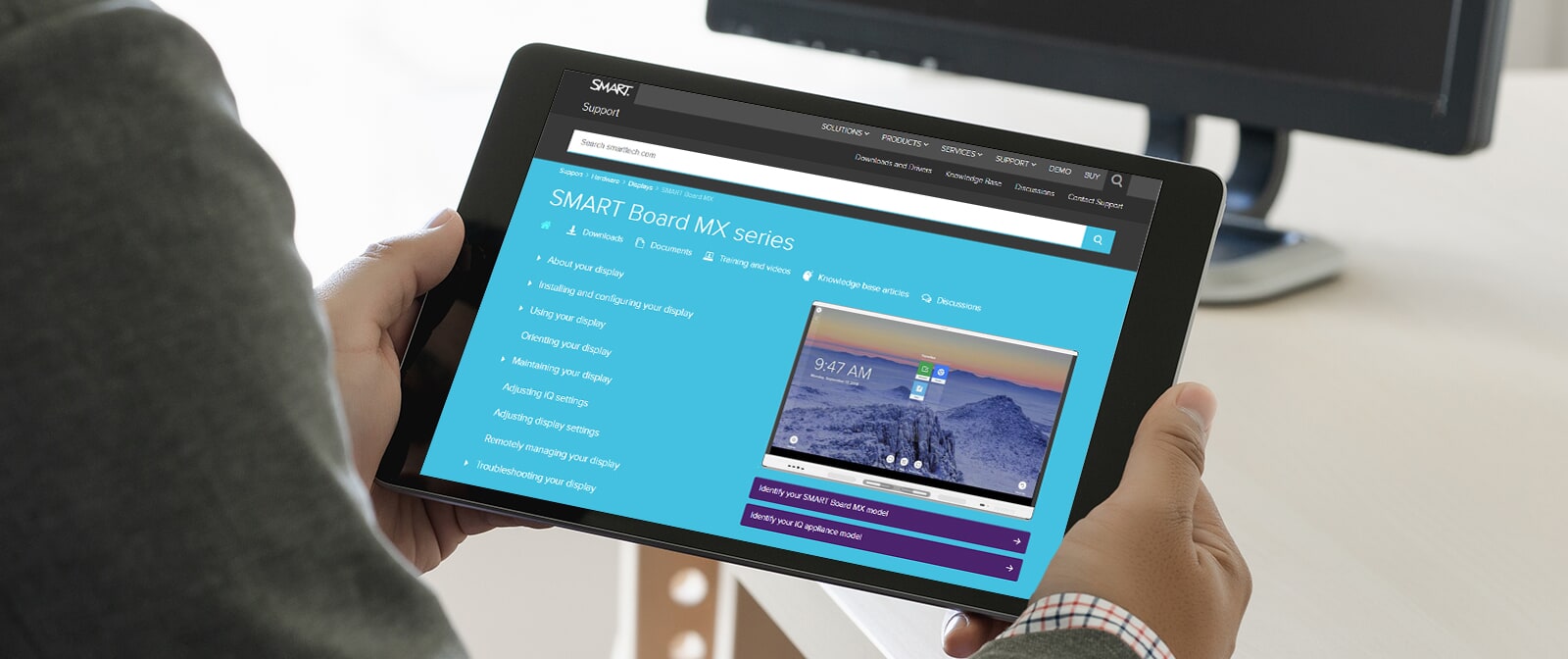 View Site
View Success Story
View Site
View Success Story
MadCap Mimic and Capture screen recording software is terrific-we can insert text into our screen capture or graphics, and then send that text to our translators to translate without them having to use an actual graphic tool.
Ken Schatzke | Senior Technical Writer, SMART Technologies
Why MadCap Capture and Mimic?
USED TO CREATE
- Interactive Demos
- Screen Capture and Recordings
- Tutorials
- Software Simulations
- Videos
USED BY
- Technical Writers
- Documentation Managers
- Content Strategists
- User Assistance Specialists
- Technical Publications Managers
- Technical Communicators
Streamline Multimedia Content Creation
Maximize Content Reuse for Images and Video
Repurpose multimedia content across projects by applying the same variables and conditions used for text to movies, callouts and images.
“The power of single sourcing in MadCap Capture and Mimic is fantastic. Being able to use variables, conditions in your call-outs, and being able to translate your call outs is a huge time saver. And it makes your life so much easier.
”
Paul Pehrson
Certified MadCap Flare Trainer & Consultant | DocGuy Training
Easily Create Highly Interactive Content
MadCap Mimic helps organizations easily create visual assets - interactive movies, eLearning videos, simulations, presentations, tutorials from in-house video recording and captures - so users can digest information.
“We are making tutorial videos based on what customers are searching for. Using MadCap Mimic really takes our online Help to the next level.
”
Stefan Steinbauer
Head of Documentation and Translation | Tricentis
Featured Resources
SUCCESS STORY
SMART Technologies, Interactive Display Innovator, Relies on Single-Source Publishing of MadCap Flare to Speed Delivery of a Responsive HTML5 Support Site and PDF Guides
REREAD CUSTOMER SUCCESS STORY




