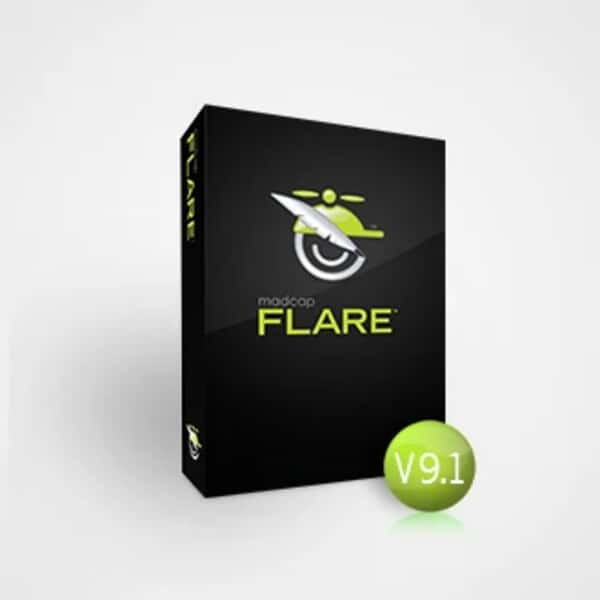The release of MadCap Flare 9.1 brings some exciting added features and enhancements along with many bug fixes. Check out some of the new functionality:
Controlled Language/Simplified Technical English Integration
Through the integration of our API and HyperSTE, authors can use a standardized vocabulary and style to improve consistency, eliminate ambiguity and reduce complexity. Furthermore, authors can ensure compliance with corporate terminology and style guide rules using advanced interactive checker and quality measurement features.
Accessibility Enhancements
Using the Stylesheet Editor, you can now set alternate ("alt") text for images in the following elements. Alt attributes on images are required for Section 508 compliance.
- Drop-downs
- Expanding text
- Glossary term links
- Related topics
- Togglers
Context-Sensitive Help
In previous versions, the value used for context-sensitive Help (CSH) identifiers was always in the decimal format. Starting with this version, you also have the option of using hexadecimal values. Using hexadecimal values does not affect your CSH in a different way; it's simply another option in case your developers prefer that format.
Image Tab Order
A new field called "Tab Index" has been added to the Insert Image and Edit Image dialogs. This field lets you specify the order in which users can tab through images in a topic. So when a user presses the Tab key the first time in a topic, the image with an index value of 1 will be selected first, the image with a value of 2 will be selected next, and so on. If you want to skip an image, enter -1 in that field.
MadBuild Error Codes
The following common error codes have been added to madbuild, which is used to build targets with the command line.
- 3 = Build completed with compiler warnings
- 4 = Compiler reported errors
- 5 = Failed to process one or more project import files
- 6 = Failed to load topic
- 7 = Missing linked file
HTML5 Skin Enhancements
Index and Glossary Search Field Customization:
In version 9.0, search fields were added to the top of the Glossary and Index panes for HTML5 output. Starting with version 9.1, you can now customize or hide these fields. This includes the ability to change the following on the Styles tab of the Skin Editor.
- Font settings
- Background color
- Visibility
- Rounded edges
Navigation Tab Shadows
You can now set shadows on the text in navigation tabs for HTML5 skins. This can be done on both the Navigation Tab (active) and Navigation Tab (inactive) groups.
Word Import Option
An option has been added to the Import Microsoft Word Wizard and the Word Import Editor: Use first heading for topic title. If this option is enabled, the properties setting for the topic title automatically uses the first heading in the topic.
Updated Equation Editor
The integrated Equation Editor has been updated to the latest version.
New HTML5 Skins Now Available:
We’ve added new skins you can use out-of-the-box for HTML5 output. The new HTML5 WebHelp looks spectacular. You can download the new HTML5 skins here.