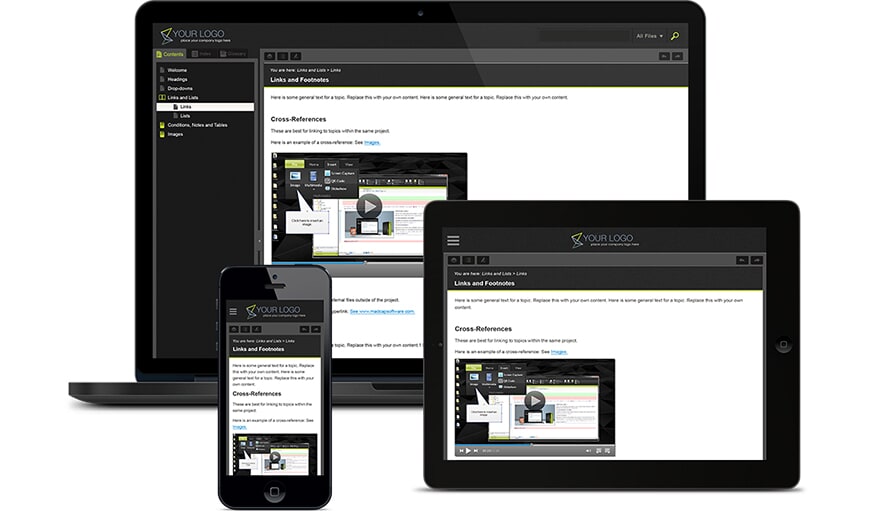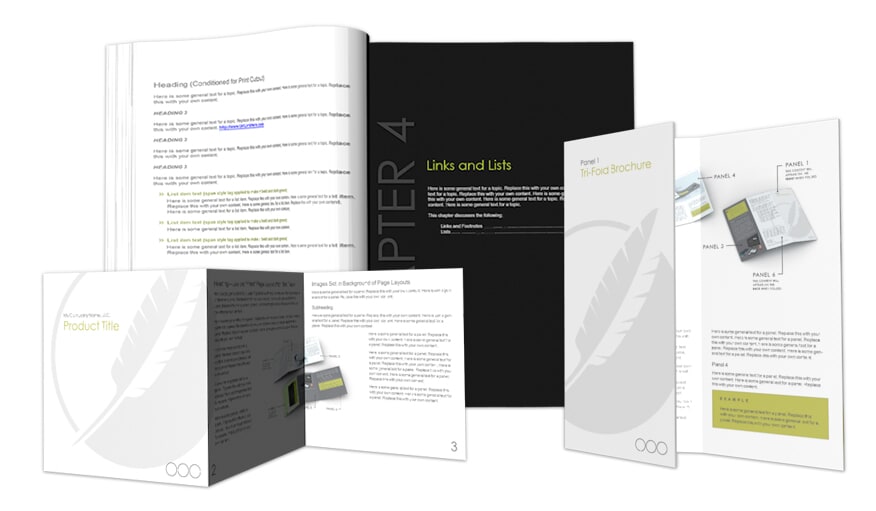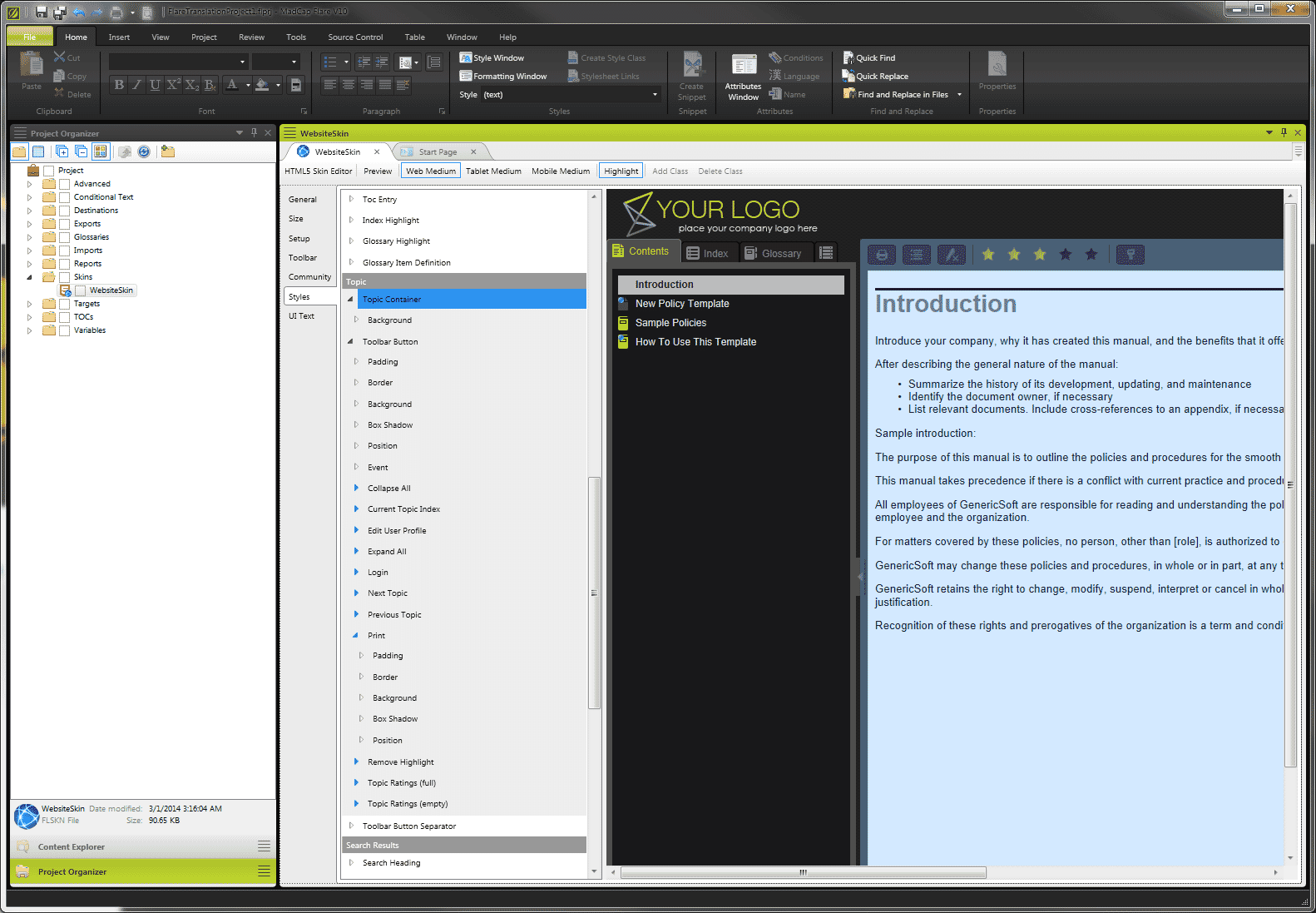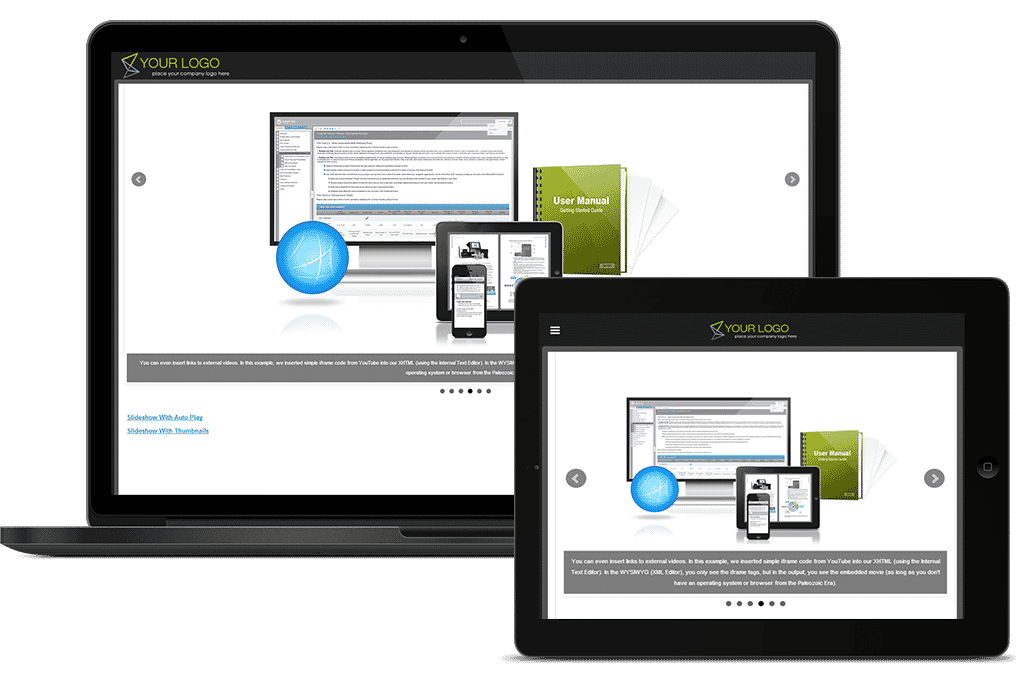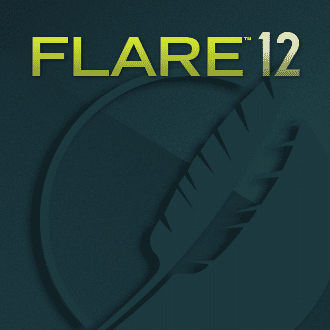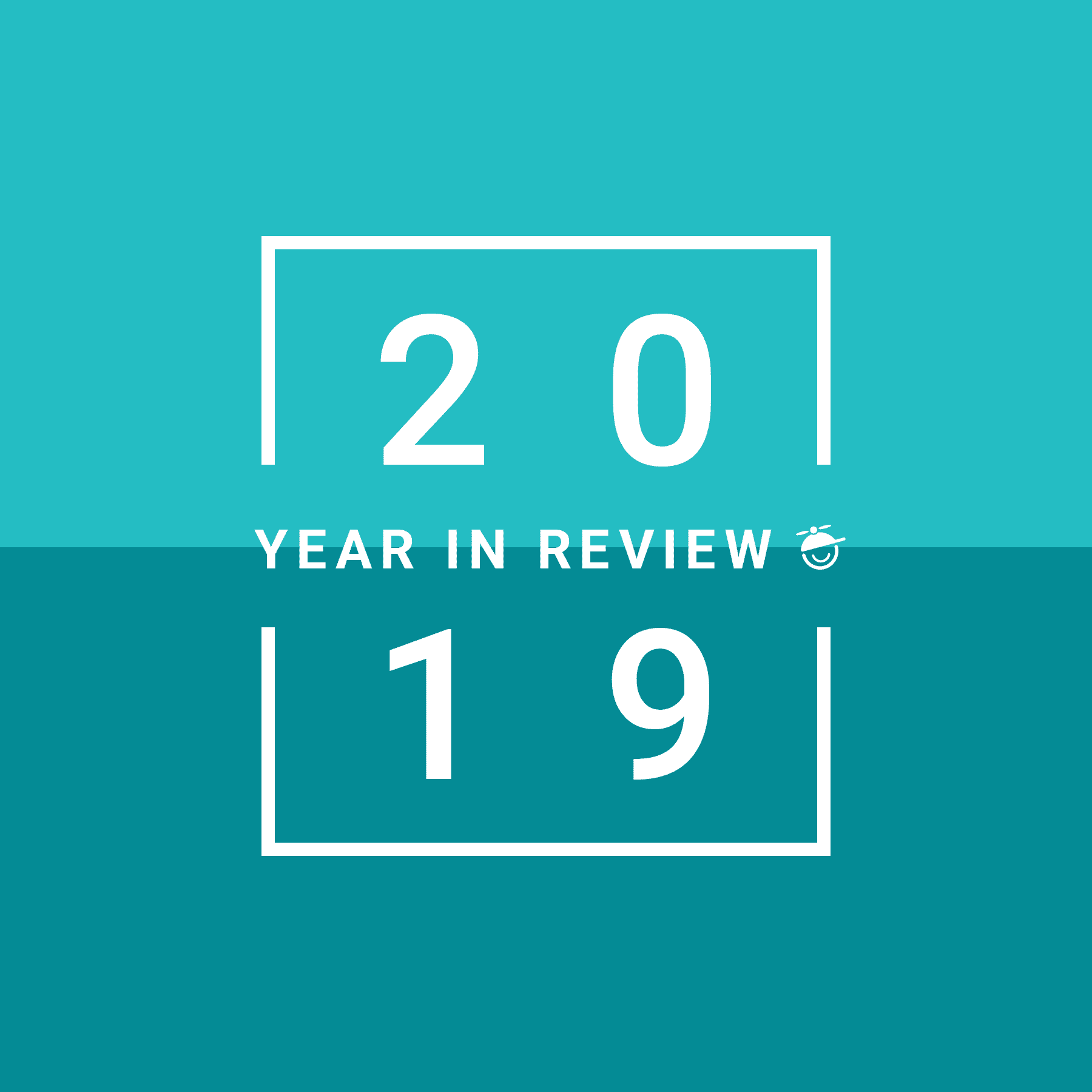MadCap Software is thrilled to announce the release of Flare Version 10. If you're already a Flare user, you'll be impressed with version 10's new features and enhancements. If you’re new to Flare, here are more reasons to choose the industry’s leading technical authoring application for publishing online Help documentation, software, policy & procedure manuals, knowledge bases, user guides, and more.
What's New in Flare 10
Publish Anywhere with Advanced Responsive HTML5 Output
A new responsive HTML5 output eliminates the need for multiple device publishing targets.
Create Professional Looking Print, Online and Mobile Content in Minutes with Built-in Project Templates
With 20 out-of-the-box project templates, you can start using today’s leading technical authoring tool in minutes. Publish stunning, professionally designed print brochures and books, online help systems, eBooks, and more without the need for additional graphic design resources.
Project templates include:
- Knowledge Base
- Online (Basic / Advanced)
- Print & Online (Basic / Advanced)
- Brochures (3fold, 4fold)
- Book & eBook (Basic / Advanced)
- Policies & Procedures (Basic / Advanced)
- Product Foldouts (3fold, 4fold, 5fold, 6fold, 12fold)
- User Guide (Basic / Advanced)
- Slideshow
You can download additional templates here.
Modern Real-time Visual HTML5 Skin Editor
Easily create beautiful responsive design output using a new live preview design editor. The editor supports a different media type for each device — desktop, tablet and mobile — and a built-in preview window lets authors see their changes in real time.
Improved User Experience with New Slideshow Display
Add a slideshow effect to display any type of content or multimedia. See a sample slideshow here.
Summary List of Major New Features and Enhancements
- Advanced Responsive HTML5 Output
- Modern Real-time Visual HTML5 Skin Editor
- Redesigned Find and Replace Workflow
- OpenType Font Support
- Dynamic Slideshow Effect
- Custom Bullets and List Formats
- Perforce Integration
- Eclipse Help Output
- EPUB 3.0.1 Output
- XML Editor Enhancements
- Drag and Drop Condition Tags and Variables
- Page Layout Page Type selector
- Conditional View of the Content
- Page Count and Word Count
- Smart Quotes
- New Advanced PDF Features
- Rounded Borders for Tables and Paragraphs
- Auto-generated Table of Contents, Index, and Glossary
- Rotated Body Frames
- Convert Spot Colors to Black and White
Plus:
- Built-in Project Templates for Professional Print, Online and Mobile Content
- Export Project based on Condition Tags or Targets
- Custom Date/Time Variables
- Custom Compiler Warnings
- Custom Meta Tags
- Plug-in API Improvements
- Review Workflow Enhancements
- Convert FrameMaker® Equations to MathML on Import
- New HTML Import Wizard
- Team Foundation 2013 Support
- Subversion 1.8 Support
- SharePoint® 2013 Support
- Adobe® FrameMaker® 12 and RoboHelp® 11 Support
- And Much More
For more new features, as well as additional details about the ones we’ve just mentioned, open the What’s New topic in the online Help, download the What’s New PDF Guide.
To download your free 30-day, fully functional trial click here.
We hope you enjoy this latest release!