This guest blog was written by Dr. Timothy Ponce. Dr. Ponce holds a PhD in English and a Certificate in Teaching Technical Writing from the University of North Texas. In addition to serving as an Associate Professor of Instruction at the University of Texas Arlington (UTA), he also serves as both the Coordinator of Internships and Coordinator of Technical Writing and Professional Design in the Department of English.
On the whole, humans are visually oriented animals. According to the Handbook of Clinical Neurology, approximately 55% of our cortex is dedicated to processing visual stimuli. To put that number in perspective, only 3% of the cortex processes what we hear and 11% what we touch. With more than half of our higher processing power dedicated to parsing out what we see, it would only make sense that technical communicators would be concerned with the look of their deliverables, and why the use of photos, videos, and infographics continues to rise in technical communication.
I can hear some of you mumbling to yourself (I guess I use a little more than 3% of my cortex to hear you through time and space). Why is this guy ignoring the fact that text is visually perceived? Part of that 55% he talks about is dedicated to the processing of text on the page or screen, so why should we privilege “visuals” with their own blog post?
And you are right. Alphabetic text processing is part of the 55% mentioned above. What I would argue, though, is that reading is on the decline in our world.
According to a study conducted by the National Endowment for the Arts, Americans read non-literary texts 7% less than they once did (measured over a 20-year period). Literary texts, which are often more engaging than non-literary texts, saw an even sharper decline of 14%. As someone who wrote a doctoral dissertation in sixteenth-century British literature, I can confidently say that if there is a way to accomplish a goal without reading, people will take it. Most would rather watch a movie than read a book, check YouTube for help rather than read text-based instructions, or skim over an infographic rather than read a lengthy scientific report.
This is not to say that there will not be those who prefer the report, text-based instructions, or book. There are some people who prefer alphabetic text to other visual stimuli. As a trend, though, we live in a world where more and more people rely on images in writing to process complex information. Ignoring that reality within our writing style only hinders us in our mission as technical communicators and sets us back from elevating document design in technical writing. Read on as we dive further into are illustrations helpful in technical documents and how MadCap Flare can assist.
Visuals and the Mission of Technical Communication
In our book User-Centered Technical Communication (forthcoming with Kendal Hunt Publishing), Dr. Amy Hodges and I base our entire premise for the project upon one central definition of technical communication.
Technical communication is the exchange of complex information—both its form and content—that helps users solve problems, complete tasks, or make decisions.
The definition elevates service to the user as the chief mission of the technical communicator, placing primary emphasis on the role we play in helping the reader’s mind. Without our user at the other end of our deliverable, we communicate into an empty space, a vacuum where our efforts remain untouched, collecting dust.
If helping our user rests at the center of our mission, and there is a large shift in preference away from alphabetic text, it would only make sense that we should adapt ourselves to our users. Yet I have seen many technical communicators, myself included at one time, resist the use of images in writing.
Visuals Deliver Usability, Not Simply Aesthetic
My favorite memories from my graduate technical communication courses all have to do with professors who shared stories from their time working with clients. My design professor once shared that a client referred to her as “the girl that makes things look pretty.” While this epithet was not only insulting, it also more importantly missed the entire point of her visual design work: to increase usability.
This story hits at the heart of why many writers have a knee jerk reaction when editors ask for more visuals. The editor may say, “more visual imagery,” but the writer often hears, “make this pretty.” How do I know this? Because I was once this writer.
Back when I first started writing professionally, I ascribed to the philosophy of “Tina the Technical Writer” from the “Dilbert” comics. In one comic from 1995, Tina is baited by Dogbert, who asks what is technical writing and is it the same thing as word processing. In her exasperated reply, she states that she is a “highly skilled communications professional” who “[takes] jumbles of inert thought and brings them to life.” At that exact moment, The Boss walks in and asks her to retype an org chart, with Tina expressing a look of shock.
Tina and I thought about ourselves as wordsmiths, artisans who create meaning and life through our alphabetic aptitude. But let’s look at something like an org chart. These visuals map out organizational relationships within a corporate hierarchy, leveraging space, shape, and the dreaded dotted line to represent complex chains of command. Could you imagine what an org chart would look like in paragraph format? It would be almost incoherent. Our user would not be able to access the information they need to solve their problem, complete their task, or make their decision. In other words, if we forgo the visual image within the writing process, we fail in our mission as technical communicators.
The use of visual imagery, then, is about using every tool in our technical communication toolbox to help our readers. It’s about understanding that our communication interventions are not about us, but our readers, their needs, and their expectations. Could I go on and list tons of examples of different kinds of visuals and when to use them? Sure. But those lists fill textbooks and web pages. Instead, I leave you with this: visualization is at the very heart of our mission, and to ignore it is to do a disservice to the user who relies on this descriptive language.








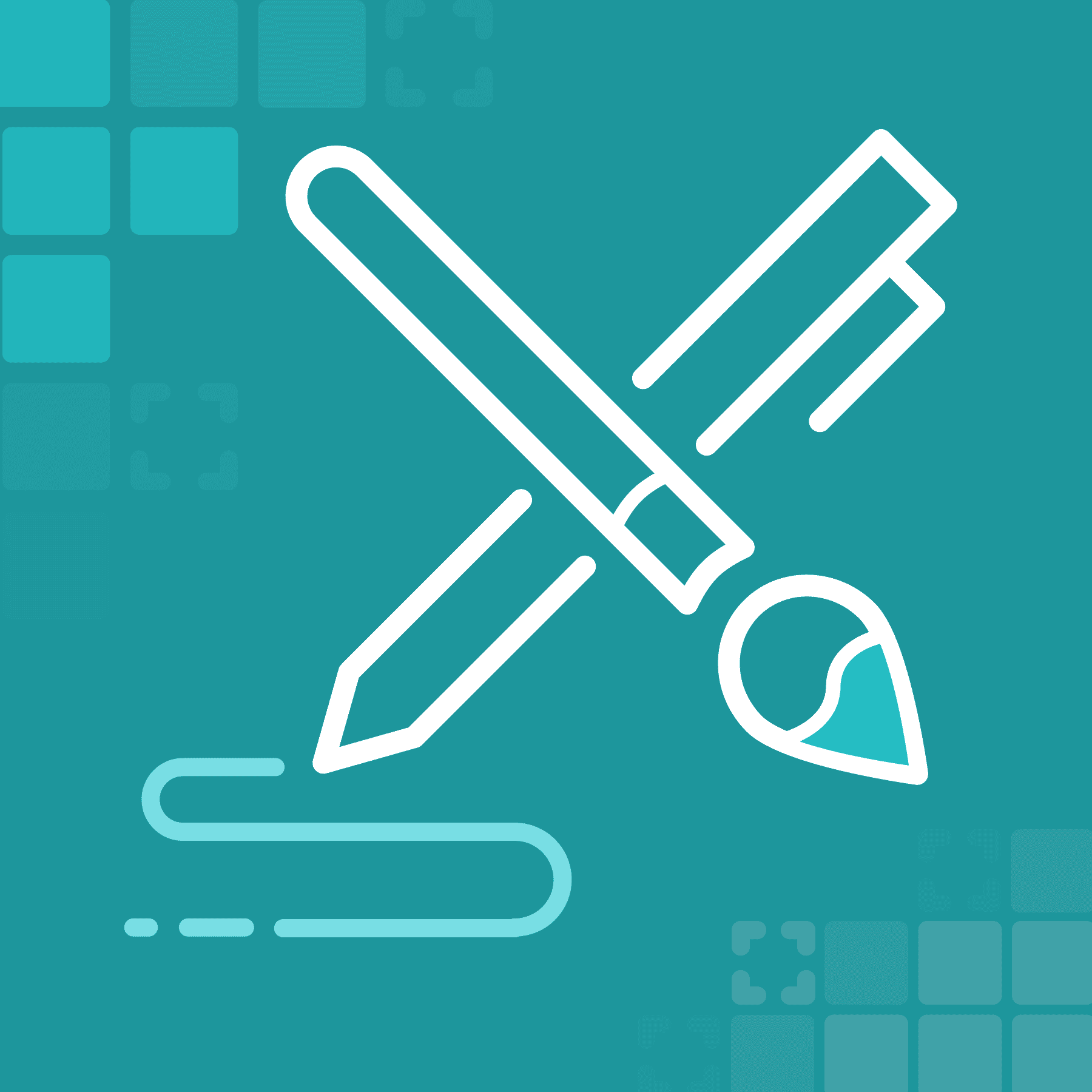

%20(1).png)