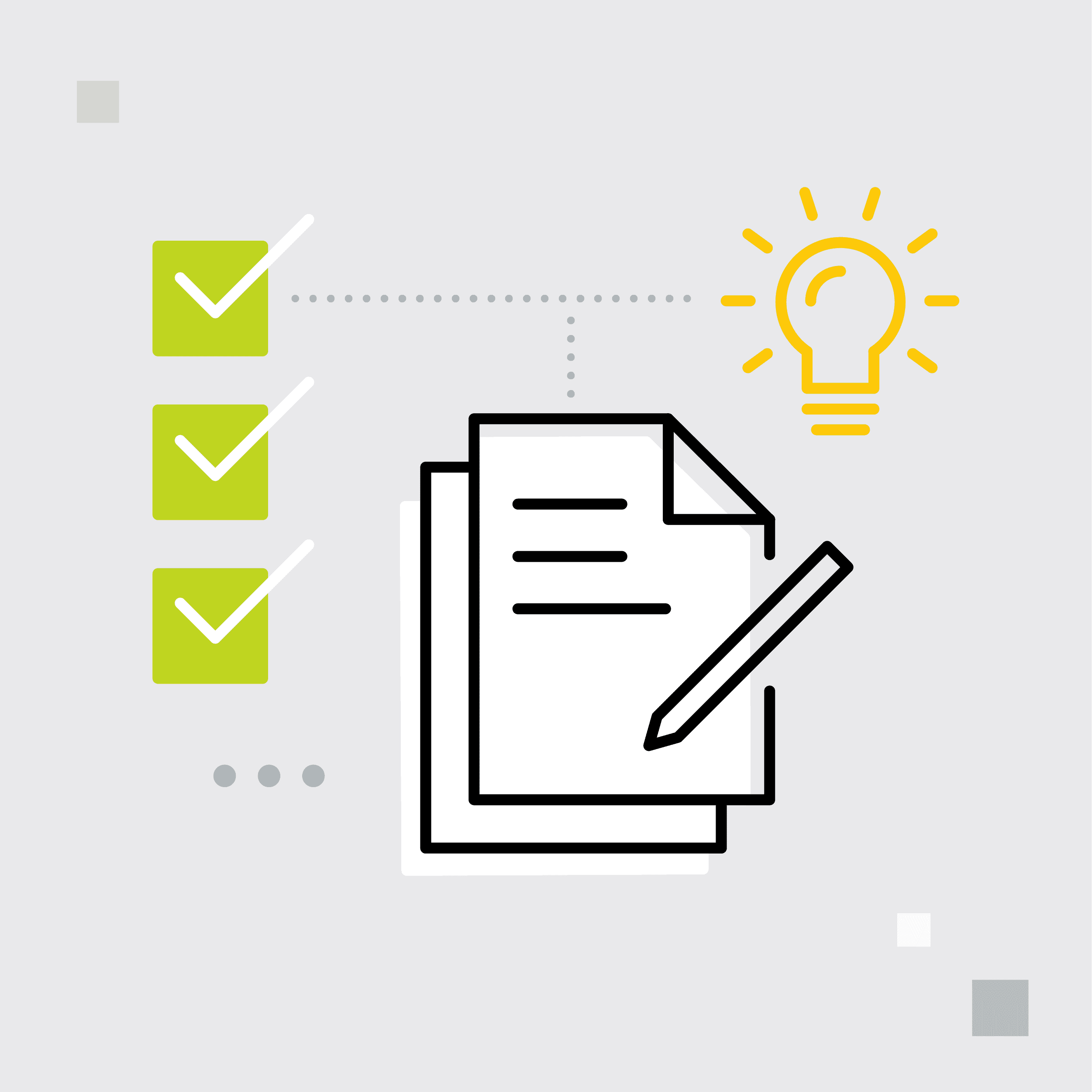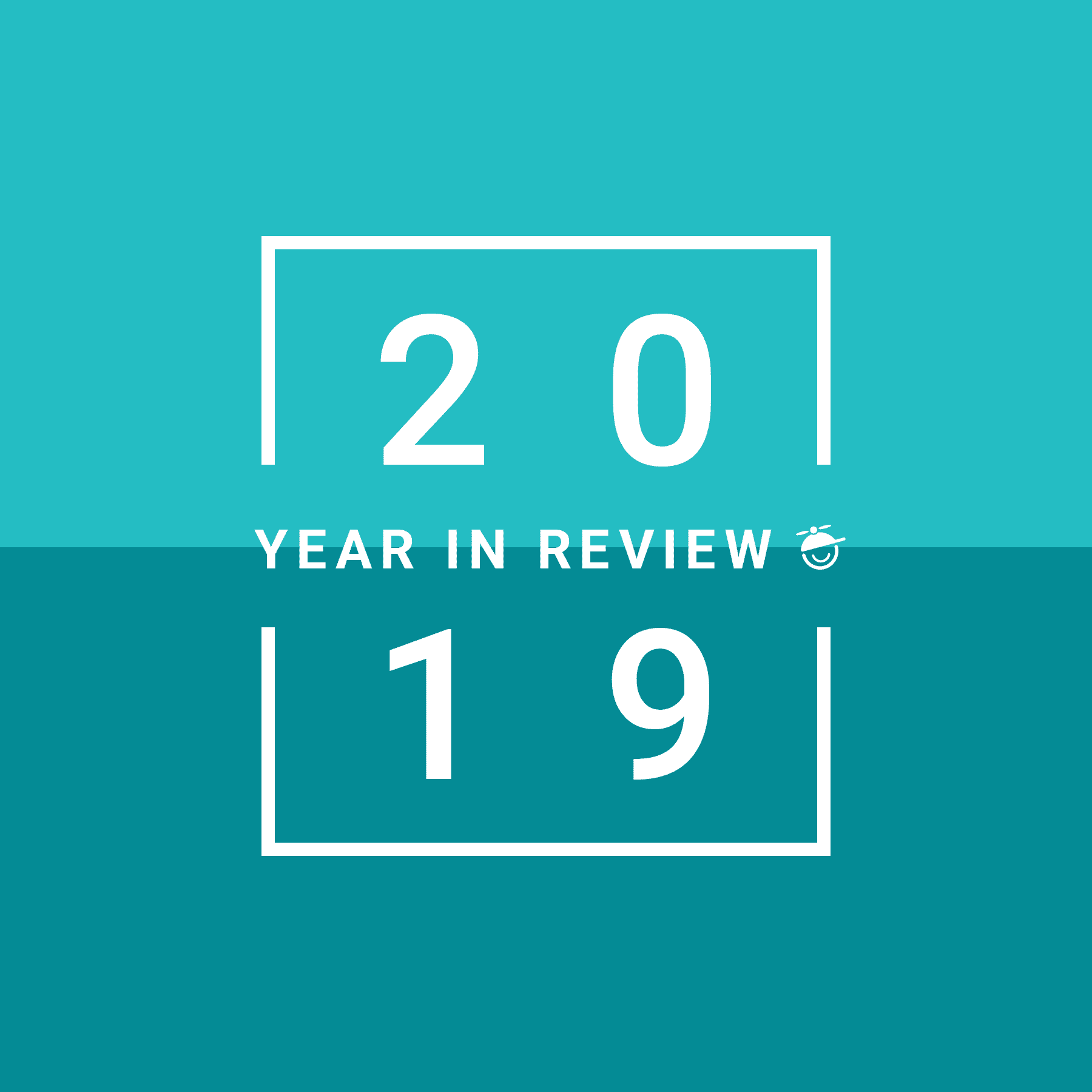To quote a marketing slogan from the mid-1970s we live in a “Have it your way” world. When that marketing campaign started 40-plus years ago it meant that you could ask for, and happily be granted customization. Fast forward to today and you no longer need to ask, in many cases your preferences are accommodated in advance, transitioning from customization to personalization. Now, from a learning and development view, the specific implementation of that personalized experience can take many forms.
What does “personalization” mean? There are many facets to that answer but in this blog, we are going to look at what I consider the big four when establishing your content personalizations strategy:
- Content Adaptation/Accessibility
- Content Delivery Format
- Content Customization-Course Tailoring
- Content Customization-Engagement
Content Adaptation/Accessibility
Making custom content accessible across multi-channel publishing tools is not a new concept. It has been supported within MadCap Software products since the beginning. It does require some knowledge by the author to implement but is absolutely a best practice. For those that aren’t familiar with the term “accessibility” here is the introductory definition from Wikipedia:
“Accessibility refers to the design of products, devices, services, or environments so as to be usable by people with disabilities. The concept of accessible design and practice of accessible development ensures both "direct access" (i.e. unassisted) and "indirect access" meaning compatibility with a person's assistive technology (for example, computer screen readers).”
I would argue that the Wikipedia definition is closer to a legal/compliance definition than a functional definition. From a real-world standpoint, it should be “…usable by as many people as possible”, not just those with disabilities. In that light, making sure that your targeted content is accessible also provides huge benefits to any consumer that needs adaptation to their environment. What if a customer is viewing your content on a 70-inch television (that you had never even contemplated)? If your content is accessible then the user can adjust their browser settings changing font sizes, zoom level, or even substitute your style sheet with one of their own (to compensate for color blindness, for example). The customer “gets to have it their way” and not necessarily the way that you had originally envisioned for the audience.
This is our first level of content personalization. If you want to research concepts or techniques for creating more accessible/adaptable content the subject is thoroughly documented in the MadCap Flare online help system here Accessibility, or if you prefer there is also a PDF version as well Flare Accessibility Guide. You will see what I did there in the next section.
Content Delivery Format
When people think of learning and development these days they tend to think of eLearning. They immediately think of content running in a modern web browser. While this may be great for most of your target audience, it may not be ideal for all. That is another huge benefit of using content management capable authoring systems for creating eLearning content. The modular nature of content management supports the ability to publish dynamic content in alternate forms such as PDF delivered electronically or printed to paper, eBooks for offline consumption, in addition to traditional browser-based eLearning. Some learners may be intimidated by a learning journey through a web browser but would gladly consume a traditional paper document. This is another level of personalization, accommodating your consumer preferences.
Content Customization-Course Tailoring
Another key focus of customization is making sure that the dynamic content directly applies to the learner. That may sound obvious, but it isn’t always that easy. For an example scenario, we have been assigned to create a new-hire orientation training. However, in the research phase of outlining this new orientation, it is becoming obvious within the customer data that one size does not fit all. Companies should focus on how to develop a training program for employees towards their unique needs and company policies that are relevant to them. For example, people who will be working in the warehouse need a specialized safety module. New employees who will be working in the front office will not need that same safety training, but they will need a security and confidentiality briefing that the warehouse staff won’t need. A great example in doing so is by applying microlearning within your learning structure. Read our guide ‘what is microlearning’ for more information and how it can benefit your employees.
I’m sure we could come up with several other cases of new hires needing customized content based on their roles. In the past, the “training department” would just focus on the content that was common to all employees. Once the common orientation was complete the new staff would be shipped off to their new department where the role-specific information would be transferred to them by their peers in “OJT” (on-the-job training). This always meant that the poor new employee was at the mercy of whoever was assigned to bring them up to speed. Quality was sporadic and the learning that was necessary for success wasn’t always ensured.
This is where content management and personalization techniques come to the rescue. With the single-source publishing capabilities afforded by content management each orientation subject that a new staff member will need, no matter their department or specific role can be written in advance and stored as a single topic file or a collection of topic files. Then role-specific “courses” can be built dynamically from the library of topics.
In our scenario perhaps topics A through J represent content that all new hires must learn. Topics K through M only apply to warehouse staff. Topics N through P only apply to front office staff, etc. We would then use the MadCap Flare TOC editor to create a unique TOC file for each role in the company. The warehouse staff TOC file would include topics A through M. The front office staff TOC would include topics A through J and topics N through P. We now have the best of all worlds. Each learner is getting the exact training that they need, we no longer must rely on departments to do so much ad-hoc OJT, and the courses can be published as PDF to support a classroom environment or could be published to an LMS system to support an online version that could be done in a computer lab or even at their private workstation.
Content Customization-Engagement
Now for the ultimate level of personalization. We can tell MadCap Flare to publish a training course, but with customized content to address the student by name and title and we can do this with very little effort using Variables in MadCap Flare. Why go to this level of effort? One word, engagement.
By including the students’ names in the course material we are validating them. They were important enough to us to add this extra effort which can motivate them. However, there are some strategies we must follow, especially if we are planning on integrating our courses with a Learning Management System (LMS) to track and grade students via eLearning.
The problem is that for the tracking to occur, the course must be uploaded to the LMS. If we are customizing for 100 new hire staff per year that would be 100 versions of our course uploaded to the LMS. Yikes! However, with a little strategic planning, this can be made much easier. The solution will be to separate the learning content of Course A from the testing/quizzing of Course A. Instead of combining them as a single MadCap Flare Target we could make them two separate Target files. The reason for the separation is so that we can personalize the different content (the portion that is not tracked, scored, and graded) to maximize the learner engagement but we can keep the quizzing/testing portion generic so the LMS only needs to be updated once.
The mechanism would look something like this. We create a Variable called “StudentName” and use that variable where appropriate throughout the learning topics. We create an appropriate TOC file and matching Target file for “Course A”. Then we create a second TOC file linking to the test topics and matching Target file for “Course A Test”. In the Target file for Course A Test we also need to configure the new eLearning functions for integration into our LMS after we do our build. Our building blocks are now in place.
To pull everything together now I would have Flare do a build on the target Course A Test and transfer the output to our LMS server. The LMS server will now provide us with a link to our official test. I would go back into our Flare project and make one final update. On the last learning topic of our course, I would add the link to the test in our LMS. Now I receive notice that we have a new employee named Beverly. I would open Flare, open my target named Course A. I would go to the variables tab and do a variable override on the variable “StudentName” to “Beverly” and then have Flare build that target. We could then publish that build to the company intranet at http://intranet.ourcompany.com/orientation/beverly and we could provide that link to our new employee.
Now Beverly can take the eLearning course with personalized content coming from our intranet server, but then link to the scored/graded and tracked final exam stored on our LMS server. The test target was only built and published once to the LMS and we now focus on publishing personalized versions of the learning content to the company intranet. The best of both worlds.
Summary
While personalization of learning content is not mandatory it can go a long way in helping to engage the target audience and make them comfortable. Like all things MadCap Flare, you would not need to introduce all of these concepts at once. As you progress within content creation and your skills with MadCap Flare grow more and more of these concepts could be added to your content management platform.