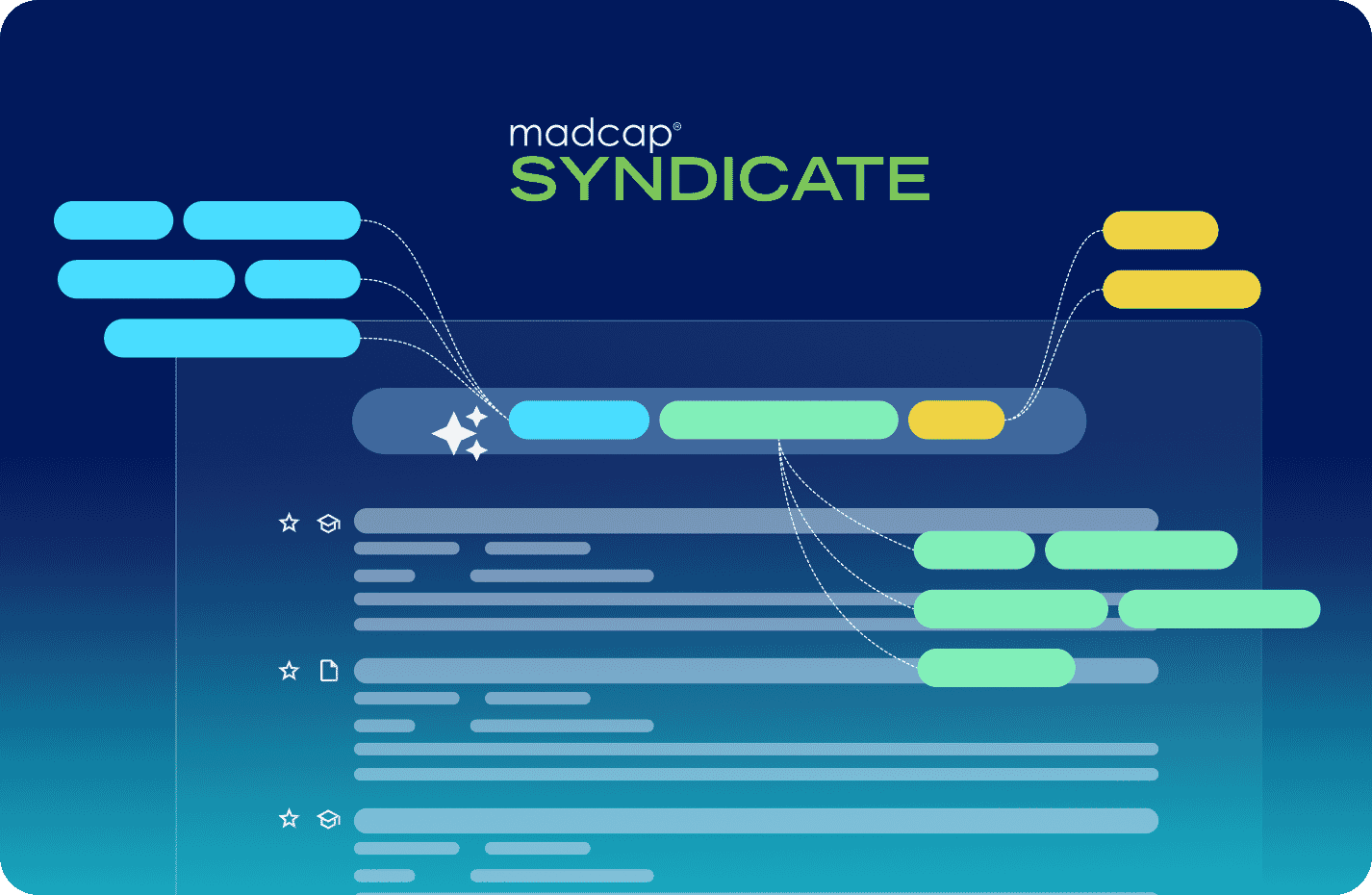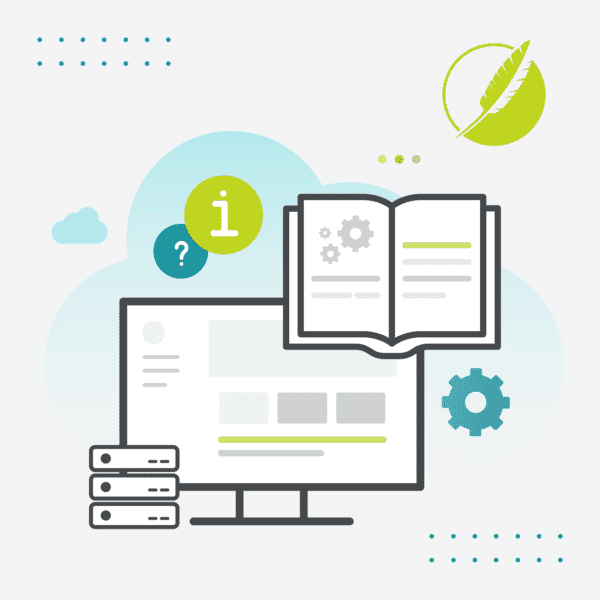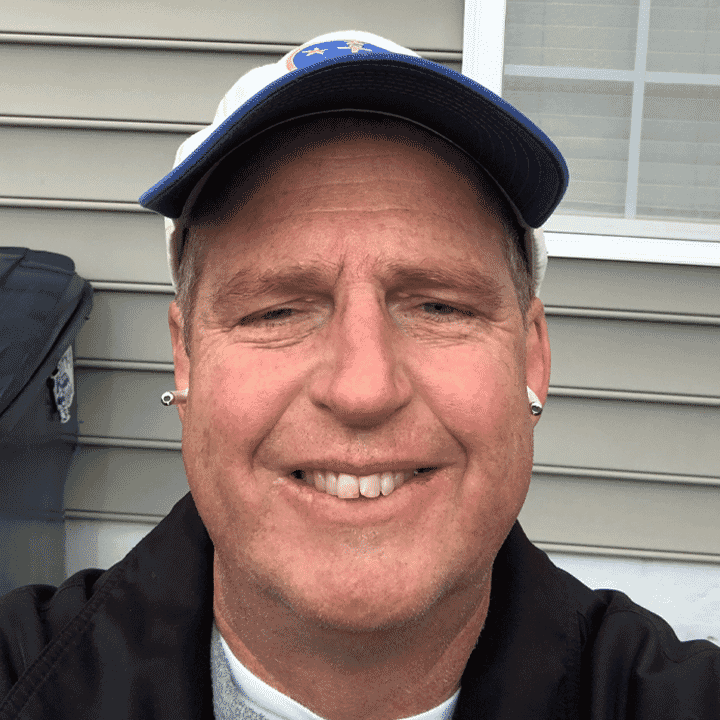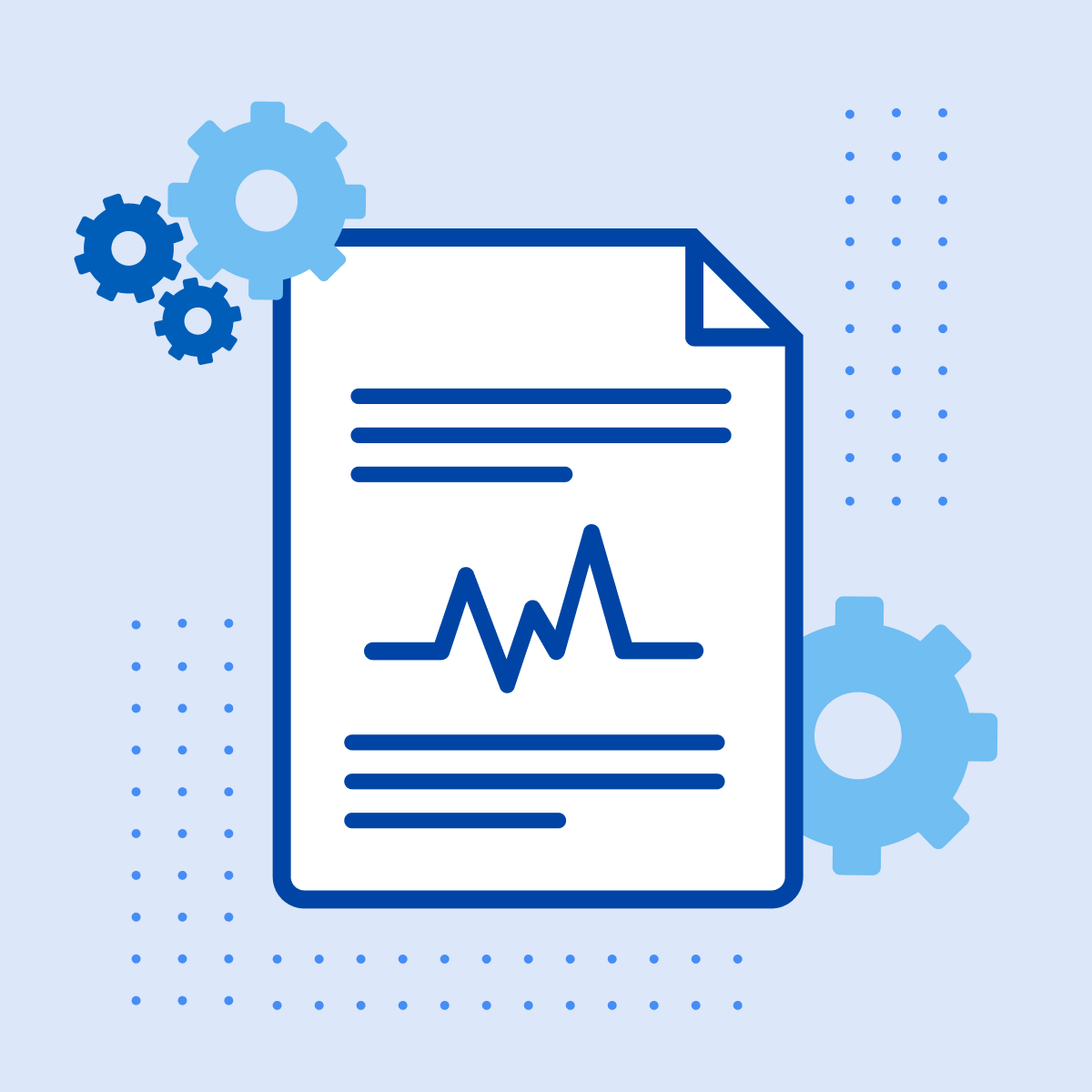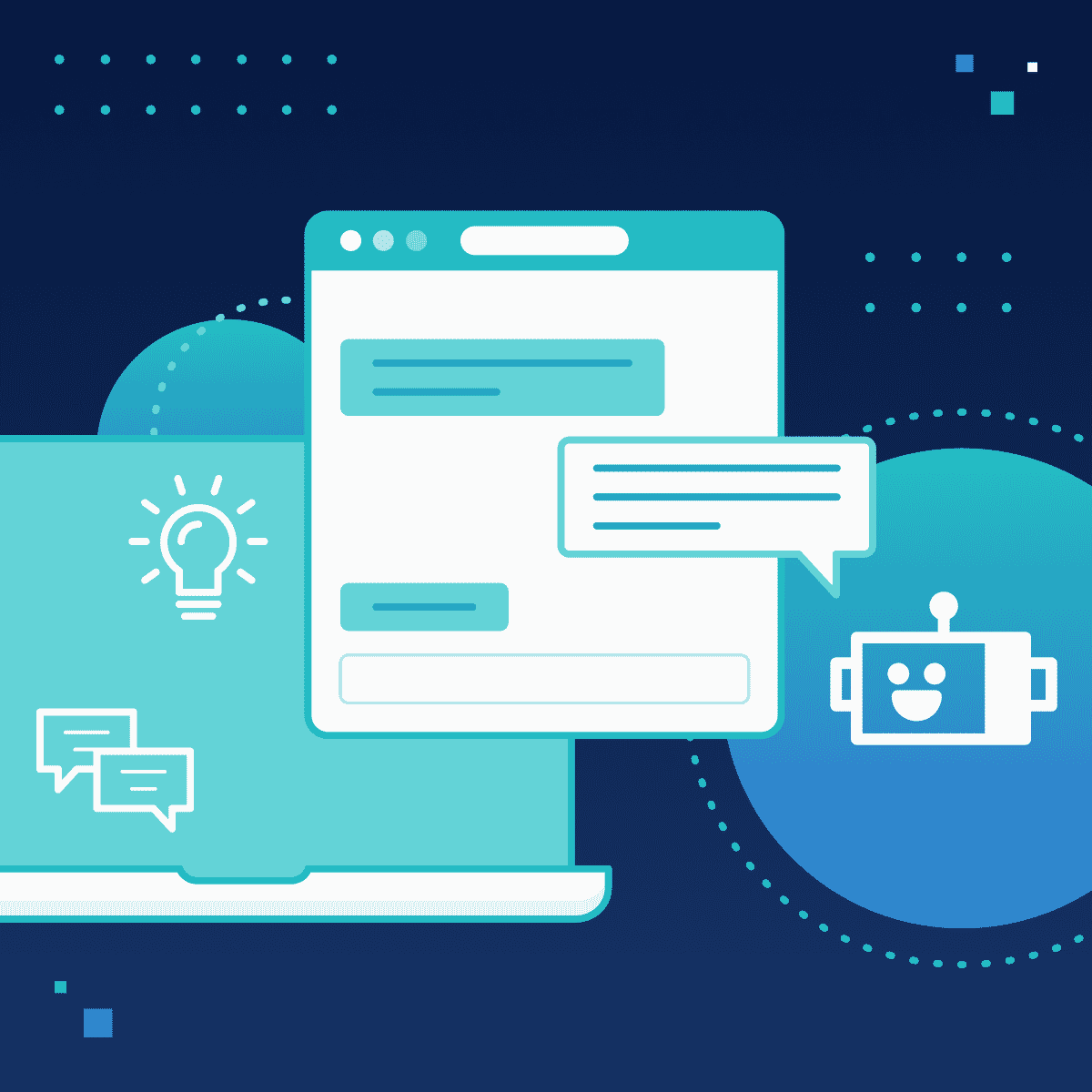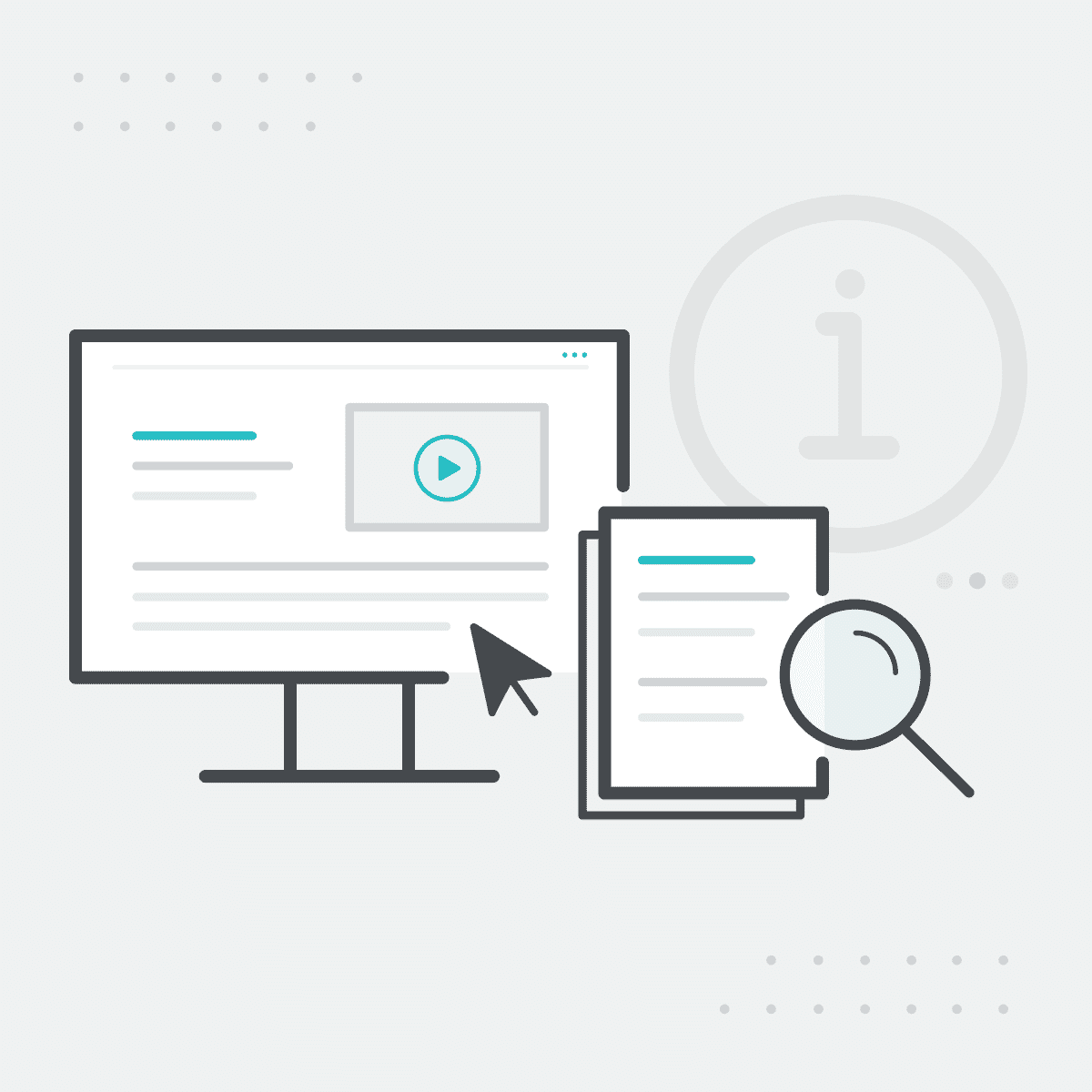This guest blog post was written by Dr. David Marshall, a technical writer, and a training developer since 2007. He is also the owner of Neithdos Consulting Services LLC. Dr. Marshall received his DM in Executive Leadership from Colorado Technical University in 2021.
Recently, I have been struggling with a business project where I have uploaded data from a .CSV file stored on an Amazon S3 bucket to a Data Warehouse from another software application using a worksheet in which I must write SQL language using a schema. Does that sound confusing? If you are a developer, you would say, " Piece of cake; I can do that with my eyes closed. " However, as a technical writer, you are thinking, " Why me?"
As technical writers, we want to do the best job writing software manuals so that customers can understand and use the software application without any issues. However, what happens if we run into a situation like the one I described above? Where can we go to figure out how to describe this thing that we are trying to write about? YouTube? Google Search? ChatGPT? Sometimes, the modern ways of searching do not even help.
User-friendly software manuals may be the answer, primarily if documents are written so that even non-technical users such as myself can understand. Good software documentation is crucial, especially when using complex systems that integrate various functions and data from multiple sources. Utilizing a learning content management system for software companies can help manage and simplify the process, ensuring that all information is current, accessible, and easy to understand.
What are Software Manuals?
Software manuals are information about the software companies want to share with their customers, clients, stakeholders, and partners. These manuals contain detailed instructions so the customer can easily understand and operate the software by breaking it down to easy-to-understand content.
Types of Software Manuals
There are many types of software manuals that organizations provide to the end users:
- Administrative documentation: Provides high-level guidelines, roadmaps, and product requirements for the development team and project managers working on the product.
- Developer documentation: Developers use these instructions for building the software throughout the development process.
- User Documentation & How-to-guides: How-to-guides show the end user how to complete a task.
- Training Manuals: Training manuals provide instructions on how to complete a task, project, or job.
- Service Manuals: Service manuals provide instructions on caring for and maintaining a product.
- Operator Manuals: Operation manuals outline the software manufacturer's roles, responsibilities, and processes.
- Standard Operating Procedures: Standard Operating Procedures (SOPs) contains specific instructions for accomplishing a procedure.
Importance of Good Software Documentation
Calling or emailing the customer service department is not the preferred method of approximately 90% of millennials and 70% of the company's customers who need questions answered about the software they are using. They will use the organization's website before calling or emailing. As we can see software documentation is preferred because customers can get what they want instantly without searching for the hardcopy guide that is somewhere in the house or at work.
Good user documentation reduces the time and effort of the support team because it gives users the power to troubleshoot. When users can find answers to their questions easily and efficiently, the need for direct support decreases. This autonomy not only speeds up the resolution process for users but also allows support teams to focus on more complex issues. Consequently, this leads to a more efficient allocation of resources within an organization.
Software documents are living manuals because of technological improvements such as Artificial Intelligence, Machine Learning, Software updates, new hardware, etc. Writers are constantly updating the documentation to reflect these changes, ensuring that users always have access to the latest information. This ongoing process of revision and enhancement helps maintain the relevance and usefulness of the knowledge base.
Most importantly, software documentation improves customer satisfaction and user experience. Well-crafted documentation serves as a self-service support channel that users can rely on at any time, which enhances their overall experience with the software. By providing clear, concise, and easy-to-navigate documents, companies can significantly improve the way users interact with their products. This not only fosters a positive relationship between users and the software but also contributes to a stronger brand reputation.
What are the Benefits of Software Documentation?
There are a few benefits to software documentation over printed user manuals, such as:
- Online help documentation is available anywhere, anytime, and on any device. Customers can get help with either a laptop, iPad, or mobile phone from their favorite coffee shop without worrying about what they did with the instructions that came with the product.
- It is a great marketing tool. Keywords can be used as a search engine optimization (SEO) option to boost the product or service.
- Using features such as videos, code, screenshots, diagrams, charts, etc., can be very appealing to the end user. Who wants to read boring text?
- The user is able to navigate with ease. As a simple method to get around the document, the user can use search boxes, a table of contents, breadcrumbs, etc.
- It has improved customer experience. If the document is easy to read and follow, end users can get the most out of it. This builds a long-term relationship between the organization and the customer.
- Storage. There is no need to spend precious time finding hard copies because software documentation can be easily found in the cloud.

Software Documentation Best Practices
Creating an extraordinary software help document will take time and preparation, but with patience and the right software for creating manuals, the benefits are never-ending.
1. Understand the Goals and the Target Audience
Understanding the objective of the document and identifying the target audience are crucial first steps. Knowing what you aim to achieve with the document and who will be reading it helps tailor the content to meet their needs and expectations. This step ensures that the document will be relevant and valuable to its intended users.
2. Write Down Vital Questions
Anticipating the readers' questions about the product or service allows the writer to gather essential ideas and create a document that provides significant value. This proactive approach ensures that the documentation covers all necessary aspects of the software, making it a comprehensive resource for users.
3. Create an Outline
An outline serves as a blueprint for the document, helping writers organize their thoughts and structure the content effectively. By outlining the document, writers can ensure that they address all the objectives and present information in a logical, user-friendly manner.
4. Compile the Information
Gathering information is a critical step, whether you're already familiar with the topic or need to conduct research. This may involve speaking with stakeholders, reviewing existing documentation, and understanding the software's functionalities. Compiling accurate and relevant information is foundational to creating a helpful document.
5. Create the First Draft
With all the necessary information at hand, it's time to start writing the first draft. This initial version is where you begin to shape your document, keeping in mind the following recommendations:
- Avoid unnecessary complexity.
- Steer clear of jargon where possible.
- Use simple language to ensure accessibility.
- Always consider the document's goal and the target audience during the writing process.
6. Incorporate Documentation Visuals
Visuals play a vital role in enhancing the user's understanding and engagement with the document. Including videos, images, and graphics can help illustrate points more effectively and make the document more appealing and easier to follow for end users.
7. Finalize with Reviews and Checks
The last step involves thorough spelling and grammar checks to ensure professionalism and readability. Additionally, having the document reviewed by someone else, preferably a subject matter expert, can provide valuable feedback and insights, ensuring the documentation is accurate, comprehensive, and ready for its target audience.
What tools can be used to Create a Software Document?
A technical writer can use several software tools to develop help documents. These tools assist in writing, editing, drawing, reviewing, and rewriting. A sample list of the tools available include:
- MadCap Flare: Madcap Flare is used to streamline online help documentation and learning & development programs — one of the favorite topic-based authoring tools for technical writers.
- Google Docs: Google Docs is becoming a tool for collaborating on documents through a mobile phone. MadCap Flare offers integration capabilities that can complement Google Docs by allowing for more advanced content management and publishing options, making it a powerful tool for teams that start their documentation in Google Docs but require more sophisticated output formats.
- Snagit: Screen capture and recording software can provide feedback, train, or show others how to perform a task. MadCap Software includes MadCap Capture, which integrates seamlessly with Flare, offering an all-in-one solution for creating, managing, and incorporating screen captures and videos directly into documentation, enhancing the visual appeal and effectiveness of help content.
- Microsoft Visio: Visio creates design flowcharts, architectural diagrams, software product designs, circuits, etc. MadCap Flare supports the integration of diagrams and images created in Visio, allowing technical writers to include complex visual data within their documentation seamlessly, thereby enhancing the comprehensiveness and clarity of technical documents.
- Adobe Photoshop: A top-rated image editing tool that creates and edits images for web pages, banner ads, and video graphics. While MadCap Flare is not a direct substitute for image editing, it allows for the easy integration of images edited in Photoshop, enabling writers to enhance their documentation with high-quality visuals without leaving the Flare environment.
- Adobe FrameMaker: Writers use Adobe FrameMaker to generate structured documents with a 100% DITA-compliant XML framework. However, MadCap's new IXIA CCMS (Component Content Management System) offers several advantages that make it a compelling alternative for modern documentation needs. IXIA CCMS provides a cloud-based solution that enhances collaboration among team members, regardless of their location. This is particularly beneficial in today's remote work environment. Unlike Adobe FrameMaker, which primarily focuses on the desktop publishing aspect, IXIA CCMS allows teams to work simultaneously on projects, track changes, manage versions, and review content in real-time. This level of collaboration ensures that documentation projects can move forward more efficiently and with greater accuracy.
- WordPress: Many writers use WordPress to create technical documentation in blog form or custom-post types. MadCap Flare allows for the export of content to HTML5, which can be easily integrated into WordPress sites, offering a more controlled and sophisticated approach to creating and managing technical documentation that can be published as part of a company's web presence.
Creating Storing Software Help Documentation
Once the Software Help Documents have been created, they should be stored in a document portal. A document portal provides a secure, centralized place where all documentation can be accessed.
The advantages of having a document portal:
- Reduces the amount of storage space.
- Simplifies backup and recovery.
- Prevents human error data loss.
- Provides security.
- Centralized location.
To learn more about document portals, please read "How to Create a Documentation Portal ".
Make the Software Help Documentation “POP”
As mentioned in the Creating a Software help Documentation section, the way to attract readers is to make the documentation appealing. Here are some of the ways that writers can make that documentation “pop:”
- Embedded Videos: Adding videos is one of the easiest ways to connect to the end user. It is one of the easiest ways to explain how a product works or how to use a unique feature.
- Images and Graphics: Images and graphics can provide a way to explain something without using words.
- Fonts and Themes: Ensure the fonts, themes, and colors on the software document blend with the website. Your customers should not feel they are using two different websites, because they design others.
- Breathing Space: Make sure that there is space throughout the documents. Space makes it easier to read and comprehend, while a congested document will turn off readers.
- Please keep it simple: The document should be detailed; however, it must be straight to the point.
- Responsive: The document should be compatible with mobile phones, tablets, laptops, and desktops. It is a software document that needs to be easily accessible by anyone at any time.
Creating a great first impression is essential. software help documentation can get you there. The key to producing quality software help documentation is careful planning and thinking about the customer. As the need for hard copy documentation dwindles, Software help documentation will be the go-to source.