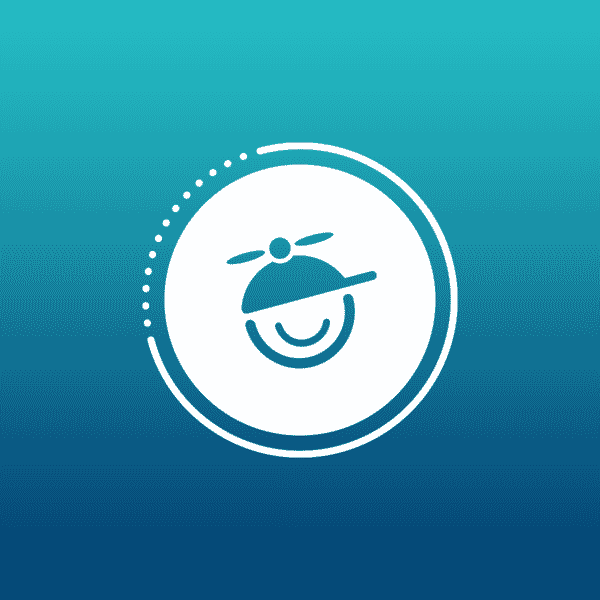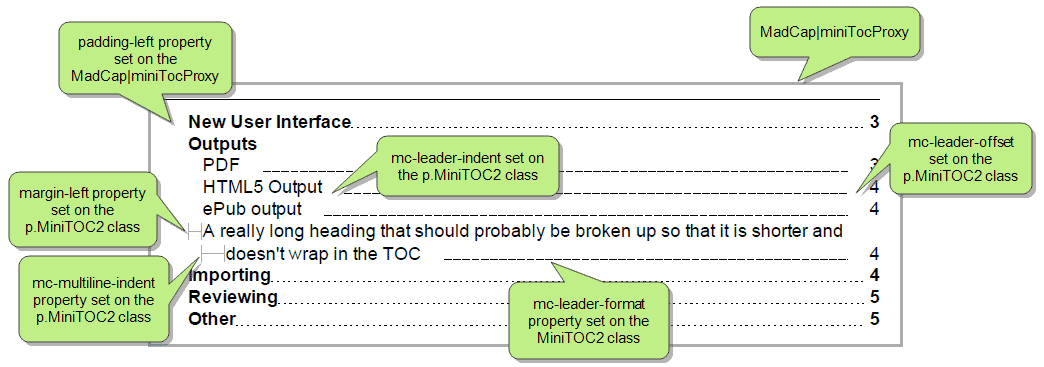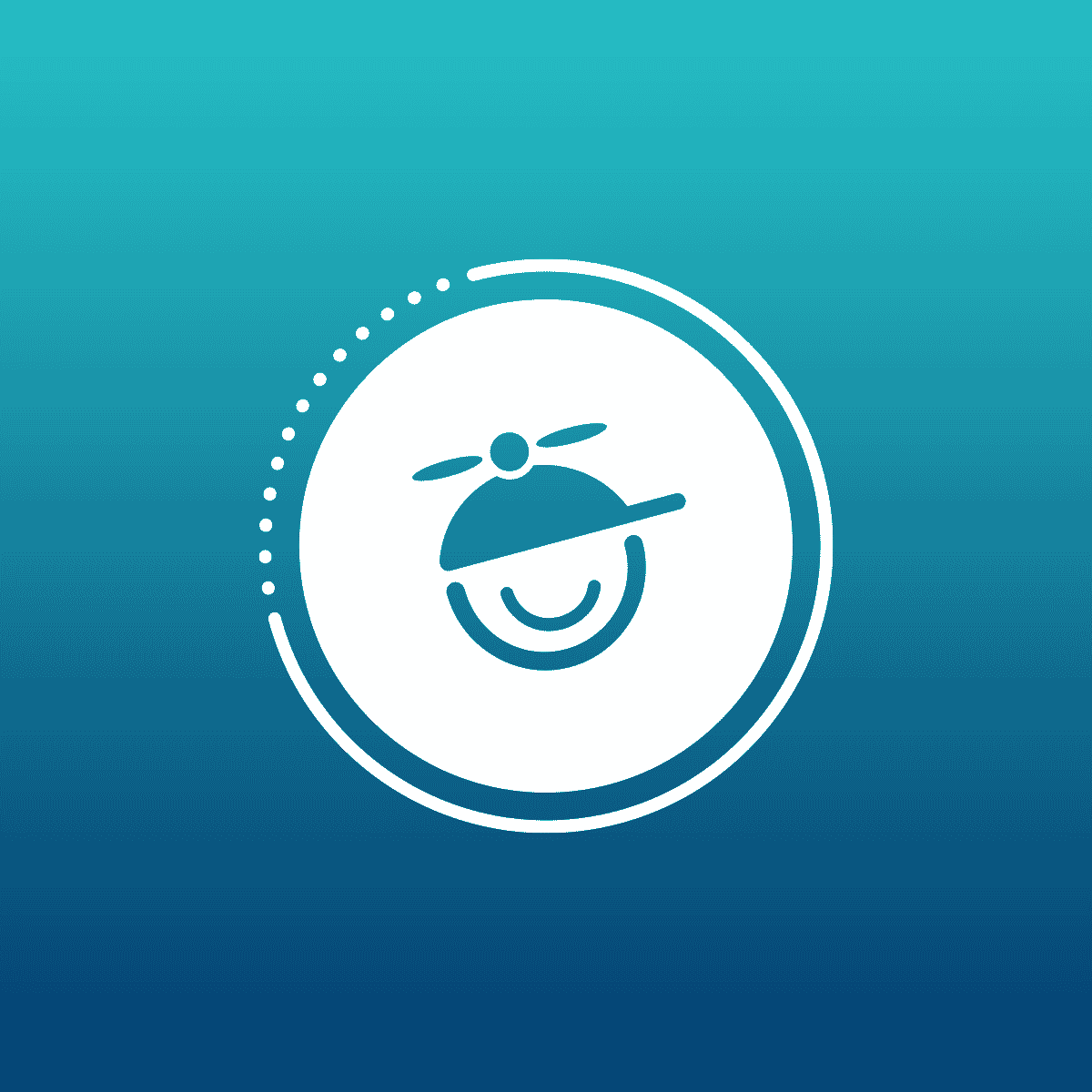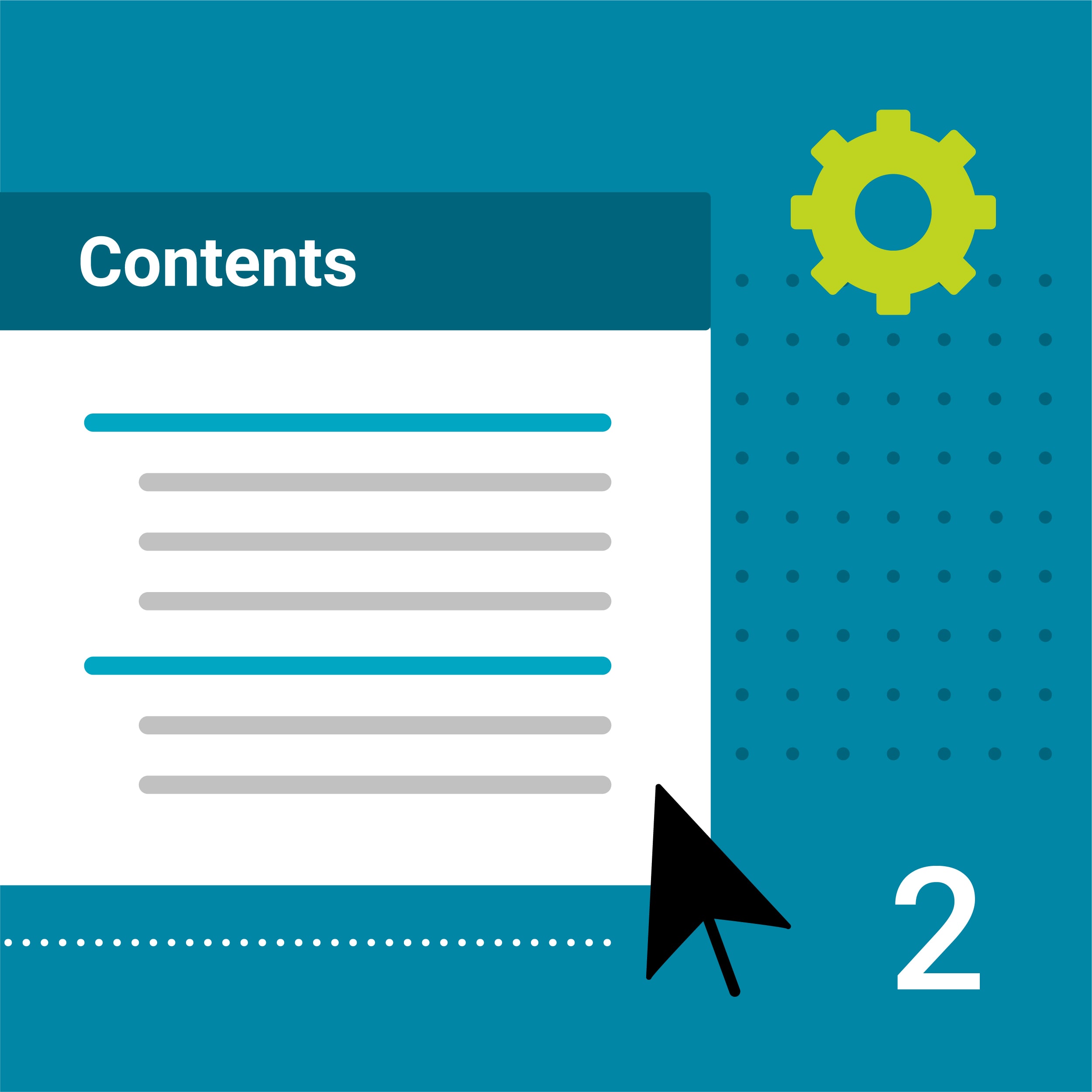There are a few new settings for TOCs and Mini-TOCs in Flare V8. In this post we will go over these new style properties as well as outline some of the others that help define the look and feel of TOCs and Mini-TOCs. This post will use the Mini-TOC as an example.
New Properties:
- mc-multiline-indent: This property gives you the ability to set the indent for entries that spans multiple lines. The indent will not affect the first line but will be applied to any wrapped line. As you can see below it is applied to the p.MiniTOC2 class. This property is not set by default.
- mc-leader-indent: Allows you to control the distance from the end of the entry to the beginning of the leader. In the screenshot you can see it applied to the p.MiniTOC2 class. It is not set by default.
- mc-pagenum-display: This property will give you the ability to show or hide page numbers, or to show them only when an entry has no subentries ("leaf" option). By default page numbers and leaders will be shown on all entries. Below the property has been set to "leaf" on the p.MiniTOC1 class. As you can see all of the MiniTOC1 level entries (bold) have leaders and page numbers except for the one with sub-entries.
Another item addressed in Flare V8 is that page numbers associated with items that wrap are bottom aligned to match the leader. You can also see this in the screenshot below.
Other properties:
There are two main styles for the MiniTOCs:
MadCap|miniTocProxy: This style is the 'container' style for the MiniTOC. You can set things on the 'container' like; the max 'depth' of entries to display, padding, borders, etc.
p.MiniTOC#: This class is numbered 1 - 9. The number correlates with the 'depth' of the Mini-TOC entries. As you can see in the sample that only p.MiniTOC1 and MiniTOC2 were needed. These classes are used to fine tune each of the different entry levels. You can set things like; font, margin, etc. Settings on these classes will be applied over ones set in the MadCap|miniTocProxy.
The properties above can be used with the TOC but you will have to apply them to the TOC specific styles and classes, MadCap|tocProxy and p.TOC1 - 9.
For more information on what's new in Flare V8, click here.