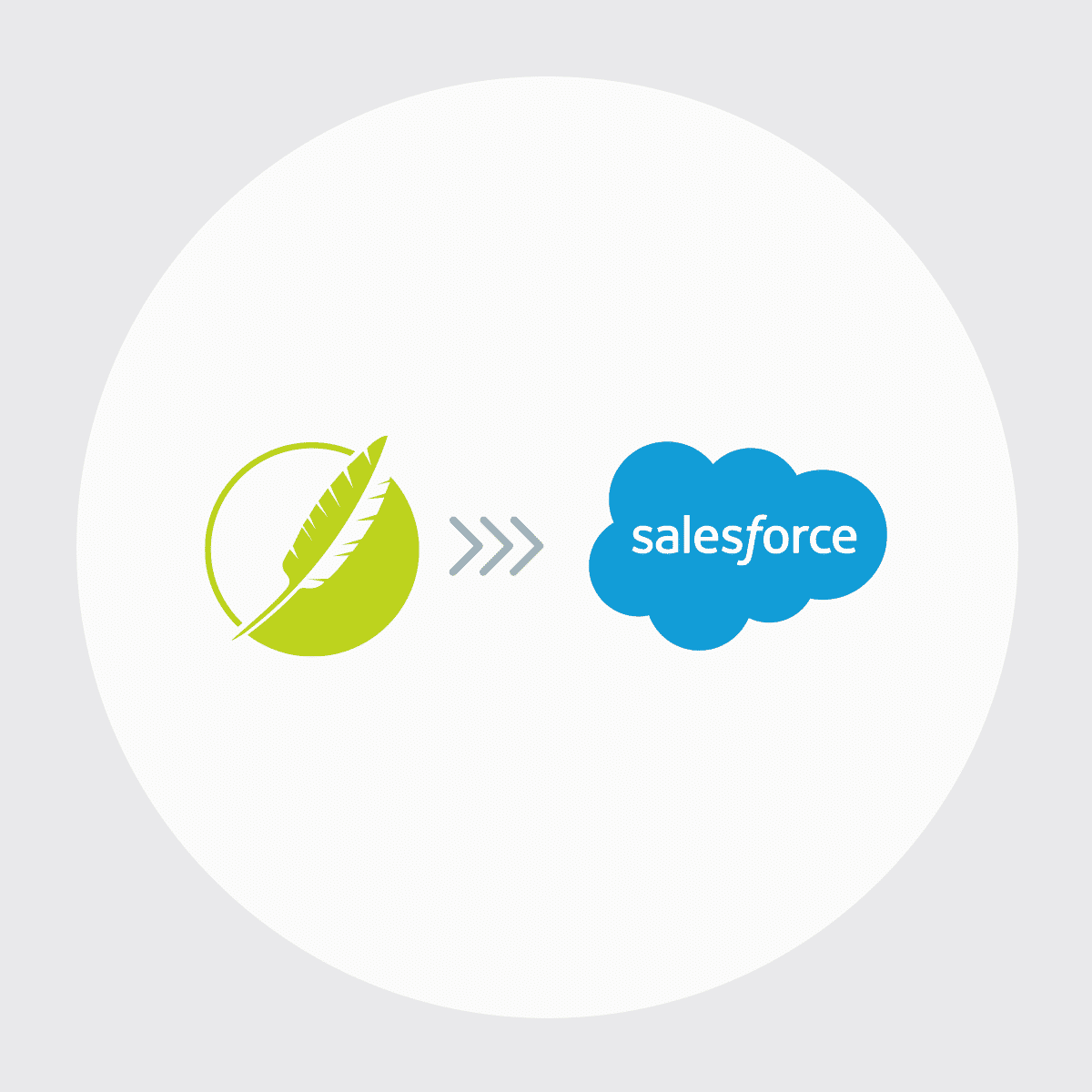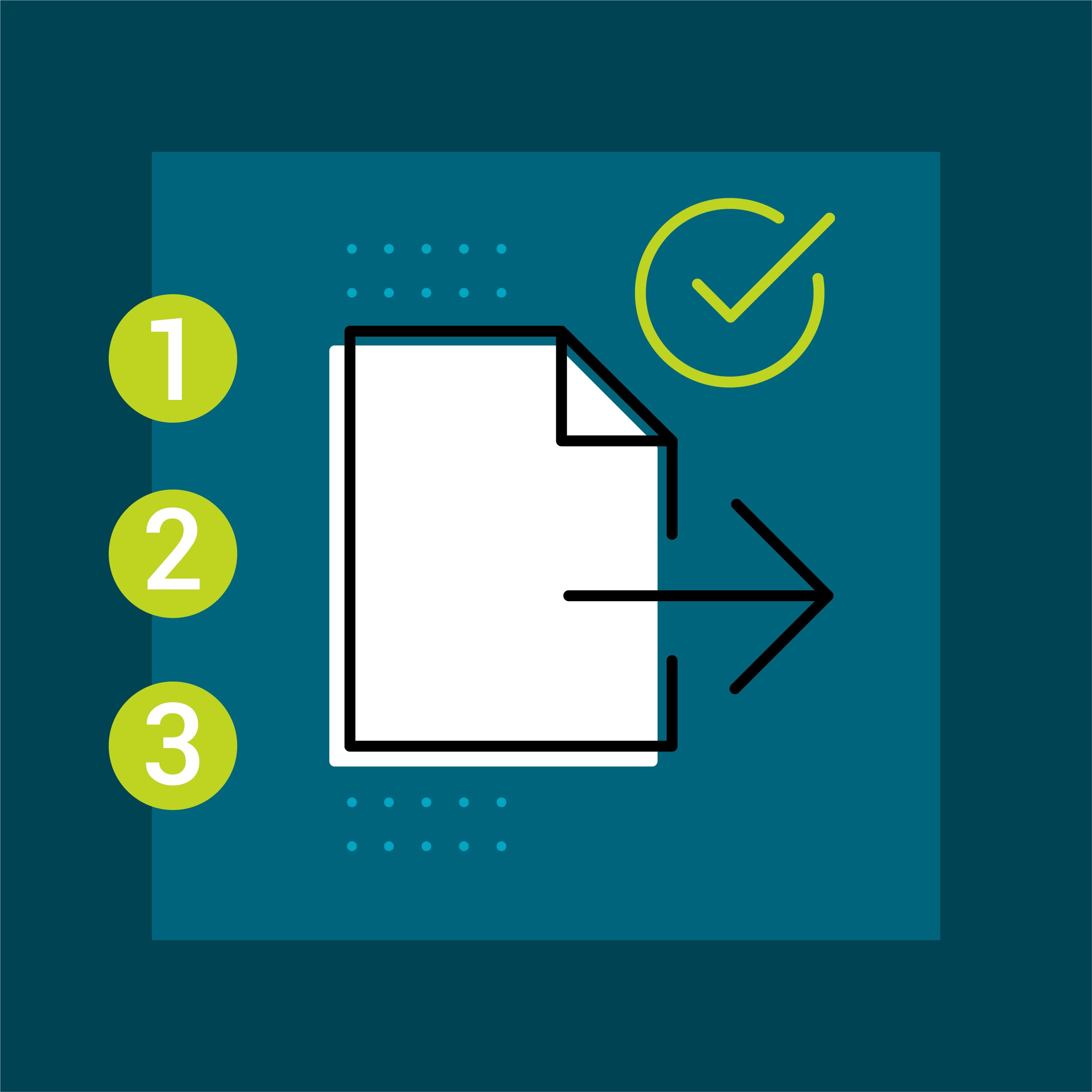Updates to MadCap Connect for Salesforce®
MadCap Connect for Salesforce® enables MadCap Flare authors to publish single-sourced content directly to Salesforce® Knowledge, and MadCap Flare 2020 r2 offers many new options in the destination editor, to give authors more control and flexibility when publishing to this platform.
Rich Text Field Option
From a new Rich Text field, you can now choose a specific Salesforce® rich text field that is associated with the selected article type. That rich text field will then be used for the topics published from Flare to Salesforce®.
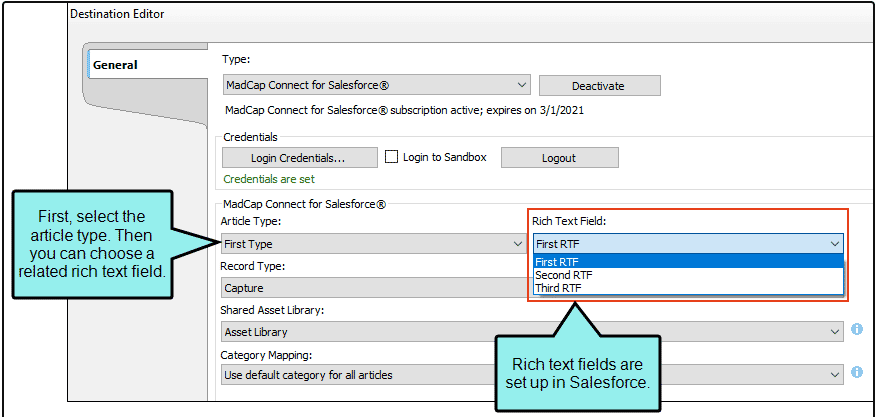
Shared Asset Library
Publish logs are used to keep track of publishing updates, and these logs can now be stored in a shared asset library in Salesforce®. This helps multiple authors on a shared Flare project to better manage publishing. If you do not have access to a shared asset library on Salesforce®, the publish log will be uploaded to your private library.
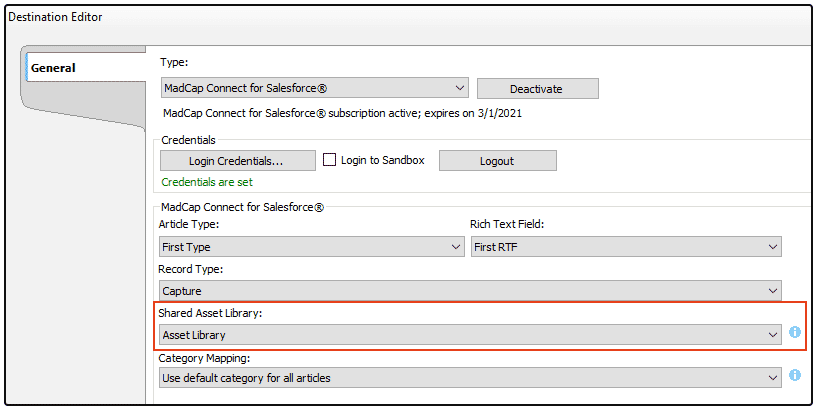
Category Mapping
A new section for category mapping has been added to Flare 2020 r2. Category Mapping lets you control how information from Flare is categorized in Salesforce® and you will notice three options:
- Use default category for all articles
- Use TOC to map to matching category names
- Use TOC to map to matching category unique names
Additionally, when you choose to use your TOC to map to categories, you will also have the option to remove other category mappings for the published article if they are no longer part of the category mapping selected for the updated publish.
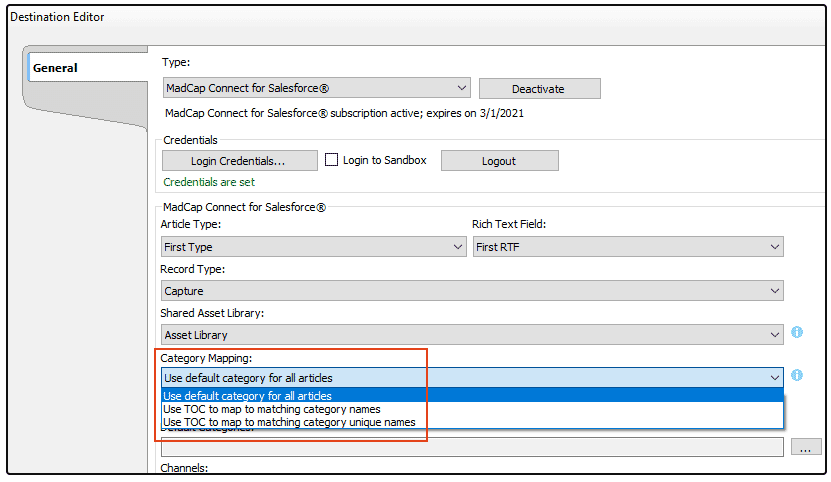
URL Naming Options
A URL naming option was added to give users an option to customize the URL used for the articles published to Salesforce®. With these additional options, authors have much more control over the URL when published, including using a CSH ID to control the URL per topic. If you choose a URL name that happens to match what you have published, Flare will update that article in Salesforce®.
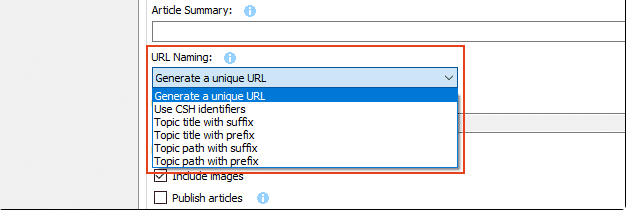
Destination ID
You also will notice a new Destination ID section, which tracks the files published to the shared asset library or private library in Salesforce®. This is especially useful for a team of writers because it ensures all the authors can update the same set of articles published from Flare.
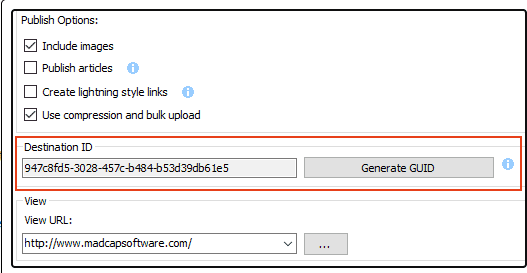
Updates to MadCap Connect for Zendesk®
MadCap Connect for Zendesk® enables Flare authors to publish single-sourced topics directly to Zendesk® Guide, eliminating the need to copy, paste and reformat content in Zendesk®. If Zendesk® needs to be the presentation layer for some or all of your single-sourced content, this plugin can save a considerable amount of time.
Flare 2020 r2 offers additional support in the destination editor for mapping to sub-sections in Zendesk®, for those users with Zendesk® accounts that support this type of hierarchy. This is quite helpful if you are using a table of contents (TOC) to define your structure for publishing to Zendesk® because you can now create sub-sections when you publish to Zendesk®.
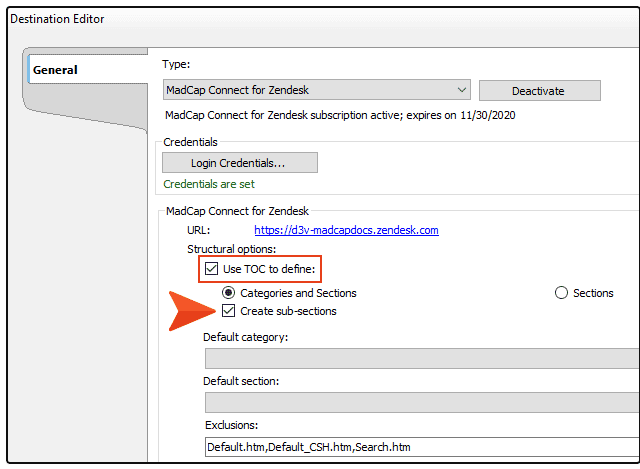
More information on these new publishing options for Salesforce® and Zendesk® can be found in this topic in the online Help.
"Content to Include" Target Options
Previously, there was an option in the Advanced tab for some targets that allowed you to exclude content not directly or indirectly linked from a target. This option is still available, but has been renamed and moved to a drop-down, along with additional options to offer more control and flexibility when publishing to HTML5, Salesforce®, ServiceNow®, and Zendesk®:
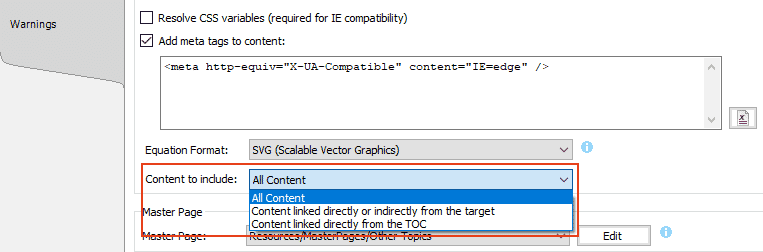
- All content - When you publish the destination, all content will be included in the output.
- Content linked directly or indirectly from the target - Only content files that are directly or indirectly referenced from the target are included and in the output. This means that if the target is using particular files such as a table of contents (TOC), master page, and so on, other files linked directly or indirectly from them will be part of the output. This replaces the option to Exclude content not linked directly or indirectly from the target in previous versions.
- Content linked directly from the TOC - Only content files that are linked directly from the TOC are included in the output.
For Clean XHTML targets, you will notice two more options in the advanced tab, Include CSH ID meta tag, Include TOC path meta tag, and an option to select an Alias file, to support the new Salesforce® integration features.
For more information on the new Content to Include target options, visit this topic in the online Help.
Additional Enhancements
Included in Flare 2020 r2 is an update to jQuery 3.5.1, Azure DevOps source control support, and accessibility Improvements for Tables in HTML5 targets which includes the automatic addition of ARIA attributes for table headers.
For more information on these updates, and all of the new features, please visit this topic in the online Help. For a list of all the release notes, visit this article in the Knowledge Base.
We hope you enjoy these new updates to MadCap Flare 2020 r2! Please join us for a live webinar where we will review all these new enhancements.