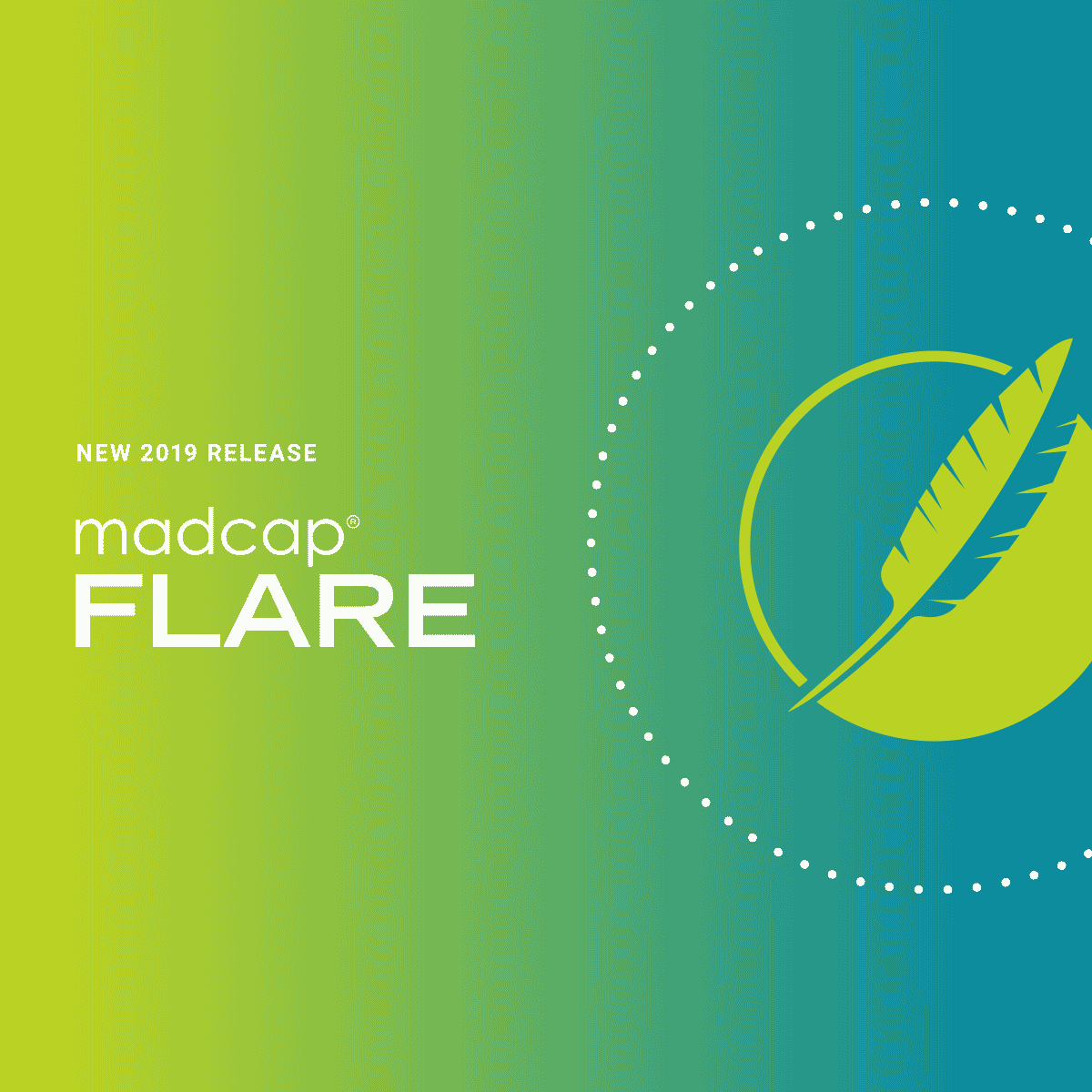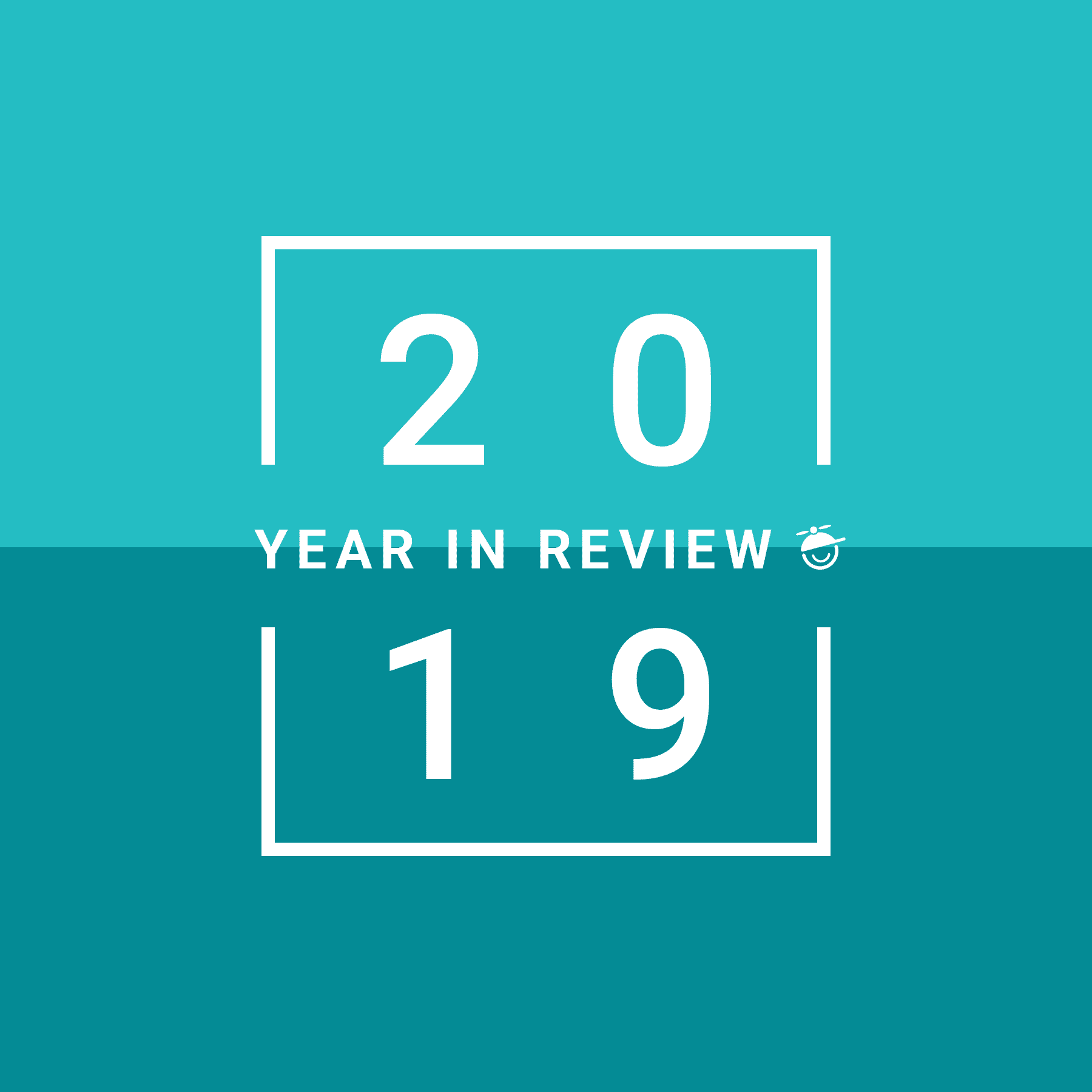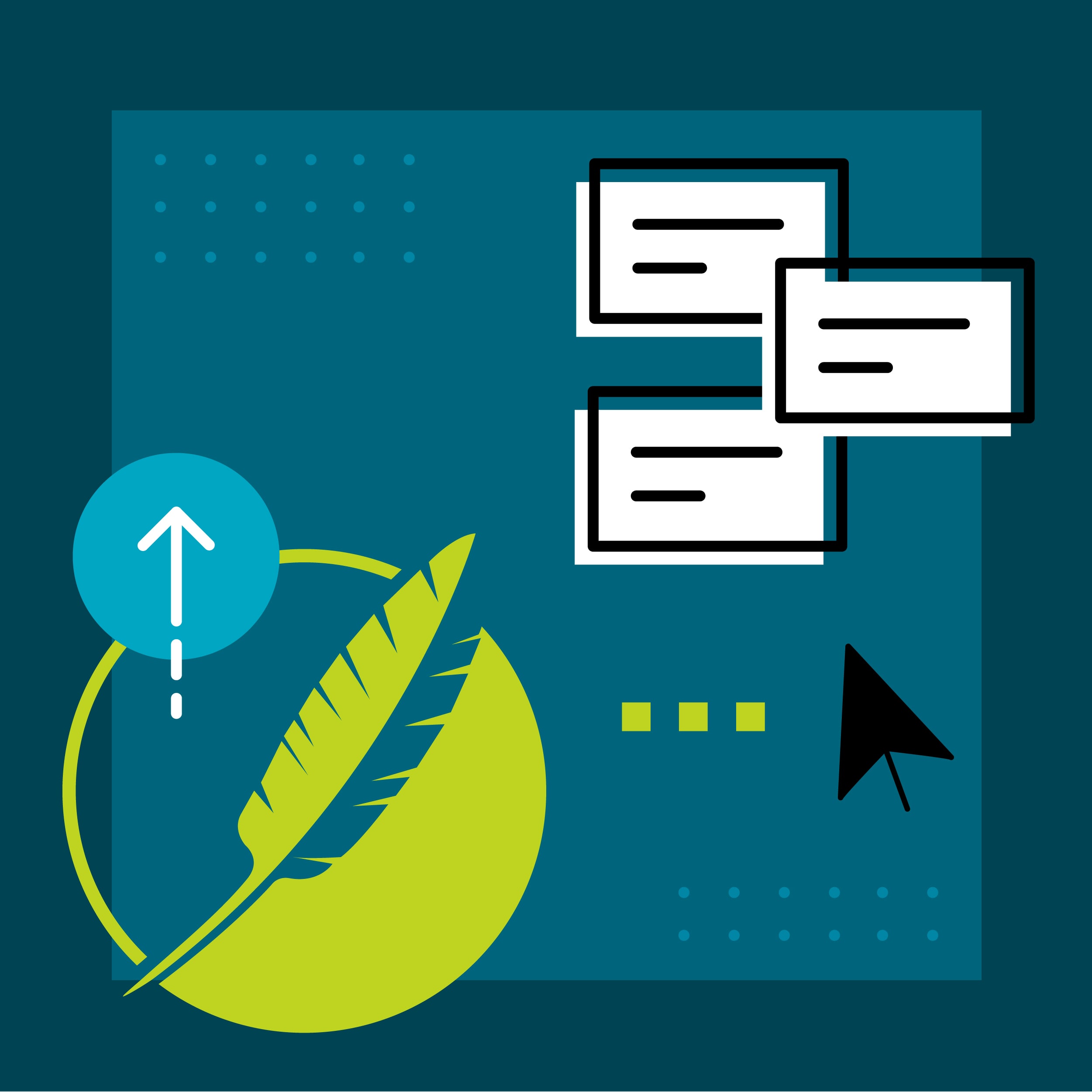With major new updates to the MadCap Authoring and Management System (AMS), MadCap Flare and MadCap Central, we’re excited to bring you dozens of innovative new features and improvements, including enhancements to micro content authoring, an all-new Code Snippet Editor, ServiceNow® publishing, privatized output on MadCap Central, and much more!
With so many features added in the MadCap Flare 2020 and MadCap Central release, we have broken down the blog post into a three-part series. In each article, we will review the following new features:
Part One:
- Code Snippet Editor with Syntax Highlighting
- Find and Replace Enhancements
- ServiceNow® Integration and Publishing
Part Two:
- Conditions on Micro Content Phrases
- Micro Content Conditions and Variables
- Context-sensitive Help with Micro Content Phrases
- New Phrase Properties
Part Three:
- Privatized Output on MadCap Central
- New Site Management for Multiple Sites, Build Management and More
- New Viewer Role, in Addition to Author and Subject Matter Expert
Code Snippet Editor for Easy API Documentation
Many authors have a need to document code and insert different types of code snippets in topics, particularly in API docs. While this is possible in earlier versions of Flare, it required some CSS skills to prettify the code to include line numbering, syntax highlighting, etc. In Flare 2020, a new Code Snippet Editor is available in the Home ribbon, which makes it really quick and easy to insert code into topics in dozens of languages. The syntax is automatically highlighted according to the language, similar to text editors such as Sublime Text and Notepad++. In HTML5 output, users can click a Copy button, then paste the code into a third-party editor, and the code snippets translate beautifully when generating print outputs.
Code snippets can also include captions, which can appear above or below the code, and line numbers, which can be configured to be continuous, if supporting content needs to go between the code.
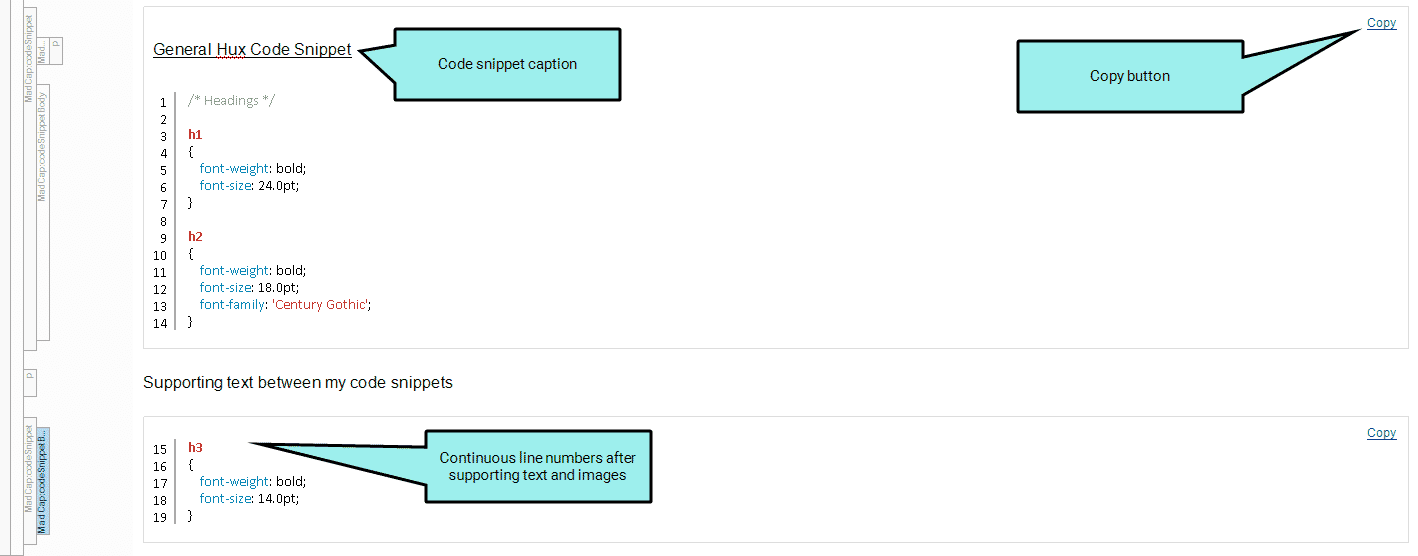
The look of the code snippets can also be modified using Flare’s CSS editor. You might want to change the look of the code caption, the copy button, or change other styles like the border, background, or padding of the code snippet.
For more information visit this topic in the online Help.
Major Find and Replace Enhancements
Significant enhancements have been made to the Find and Replace feature, including the assimilation of the Find Elements feature into the same window pane. Therefore, you will now see two tabs in this windowpane: Find Text and Find Elements.
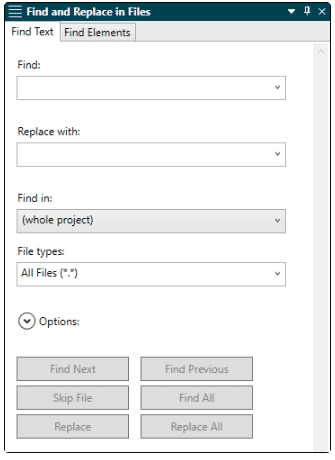
Find Text Tab
This tab functions like the old version of the Find and Replace in Files window pane. It lets you find and replace text in one or more files in a project. In addition to some organizational and aesthetic changes, the following features are new:
Find in reviews inbox: This looks for the text in files that are contained in the reviews inbox (Review > File Reviews).
Create backup (Replace All): This lets you create backups of all edited files that are not open.
First result per file: This option has been moved to a toggle button in the Find Results window pane.
Find Elements Tab
This tab functions like the old version of the Find Elements window pane. It lets you find files containing particular elements—custom tags, MadCap-specific features (e.g., drop-down text, concepts, equations), markup, inline styles, and style classes. In this release, several features have been added to make it much easier to take action on those elements without having to use complex regular expressions.
For more information on the Find and Replace in files functionality, visit this topic in the online Help.
ServiceNow® Publishing
ServiceNow® is one of the most popular platforms that supports IT Service Management (ITSM) and is used by companies worldwide. A new plug-in, MadCap Connect for ServiceNow®, works with Flare 2020 to automatically publish Flare topics to ServiceNow® knowledge bases. This integration is useful for authors who want to continue to author in Flare and publish single-sourced topics into ServiceNow® KBs.
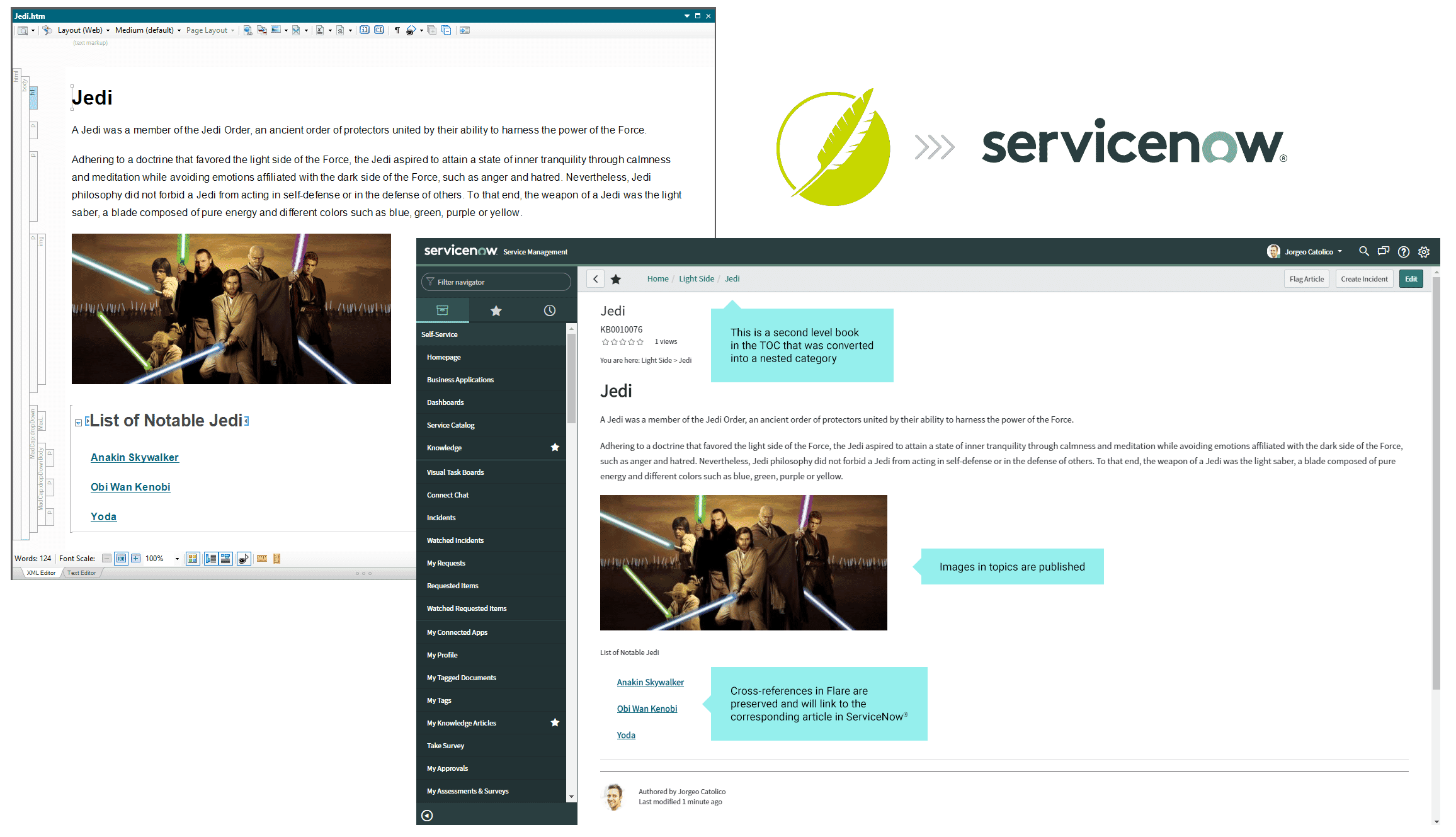
To learn more about MadCap Connect for ServiceNow®, take a look at this Help topic and refer to this post on a guide to publishing to ServiceNow®.
This plug-in (like Salesforce® and Zendesk) is included with the MadCap Authoring and Management System (AMS) or can be purchased separately.
Up next in this series, we will review the major enhancements to micro content. Plus, join us for a live webinar where we will review all these new features and enhancements in MadCap Flare 2020.