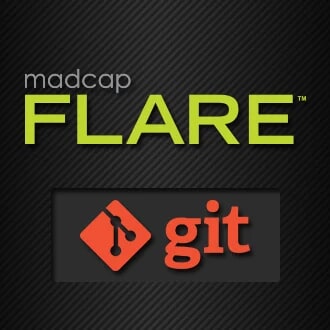We are so excited to announce the release of MadCap Flare 2021 r3 and MadCap Central, which offers support for branching for Flare projects, reviews, building output, and sites.
Previously only the master or main branch of a Flare project could be synced and managed on MadCap Central. With this enhanced branching support, dependencies on internal resources to set up and manage a remote repository are eliminated. Flare authors can set this up in minutes and establish a Git branching workflow for projects, web-based reviews and more, in a single-bound source control environment using MadCap Central.
In addition, sites hosted on MadCap Central have an improved interface for streamlining output management between different branches, and topic review filters have been added to MadCap Central to make it easier for SMEs and authors to search for and find files that are pending review, sent, submitted, and archived.
What is Branching, and is it for Me?
In short, yes! Whether you are a lone author, or part of a team, branching offers a lot of benefits. Using branches in Git is a way to continuously develop new content while not affecting the main part of a Flare project that will generate approved and completed content for end users. You can also think of branches as isolated environments to document new features, reorganize large or small sections of your project, or layout changes. When you are ready, you can choose what branch you want to merge, or “graft” back into another one.
This can be extremely useful in an agile development environment, where you may be releasing often and updating features, but you may not be sure what features in development may make the cut into the release. Branching allows writers to engage in continuous parallel development, offering a lot of control over what is generated in your final deliverables.
You might be thinking, “Why not use condition tags to control what gets published?” You could use conditions, however it can be a bit clunky to use them in this way, especially as your content starts to scale. You can end up with a lot of unnecessary and confusing tags to manage.
Branching Enhancements
Now that MadCap Central supports branching for Flare projects, SME reviews, builds, and sites, enhancements have been made to the Flare and MadCap Central interface to make these features easy to use.
Enhanced Shortcut Options in Status Bar in Flare
The status bar has been enhanced to indicate active branches, quickly switch to different branches, and commit or synchronize files to MadCap Central or Git.
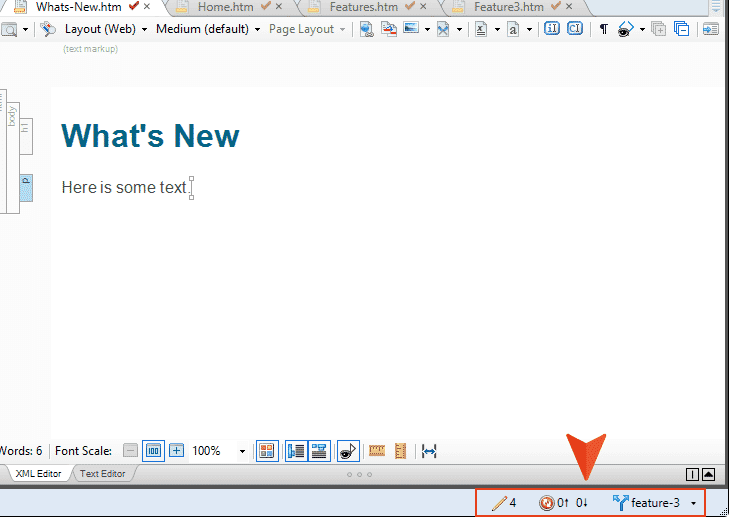
These options make it easy to know which branch is active, as well as whether changes need to be committed or synchronized. You can also quickly create new branches, and switch to other branches.
More information on the status bar enhancements can be found in this topic in the online Help.
Create and Publish Branches to MadCap Central
When you create a new branch in a Flare project that is bound to MadCap Central, you need to publish it to MadCap Central so that you (and other writers) can access those files and future changes on your license. This can be done in using the Source Control Explorer pane:
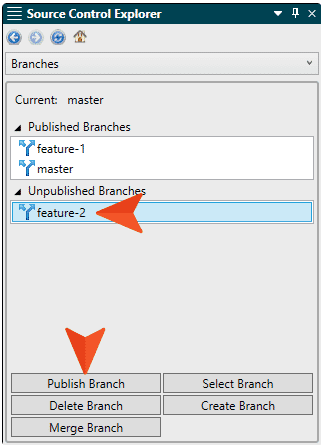
Selecting Publish Branch will publish, or “push” a newly created branch to MadCap Central. You can then use the Source Control Explorer, the shortcut options in the status bar, or the Source Control ribbon menu to switch between branches. When you are working on a particular branch in Flare, you can commit, then push changes made in that branch up to MadCap Central.
A new branch filter lets you easily search and select branches on MadCap Central and makes it easy to verify that updates to a branch were indeed sent to MadCap Central.
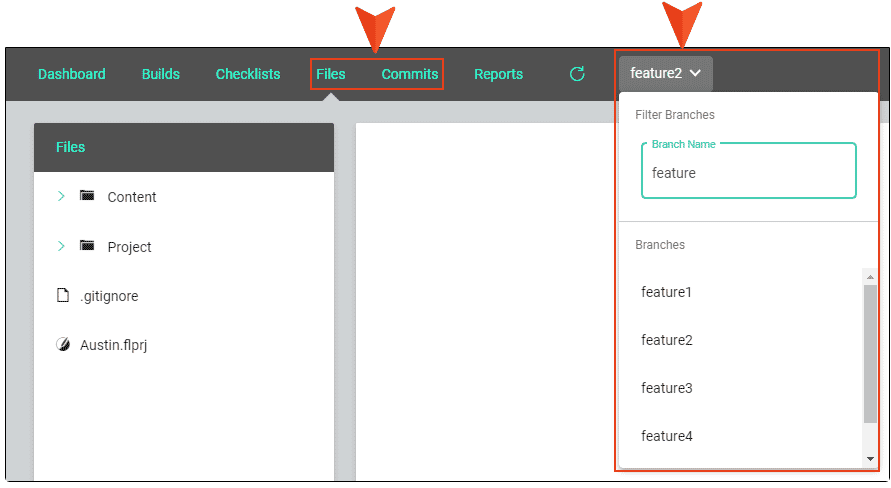
For more information on creating and publishing branches, visit this topic in the online Help.
Send and Receive Reviews for Individual Branches
With branching support in MadCap Central, Flare authors can now send files from any branch to be reviewed in Central’s lightweight web editor. Previously only content from the master branch could be sent for review. In MadCap Central, reviewers will be able to see the branch the open file is from. Reviewers do not need to do anything special to make edits or comments in the files, they can quickly add their changes, edits, and comments and submit them back to the author(s):
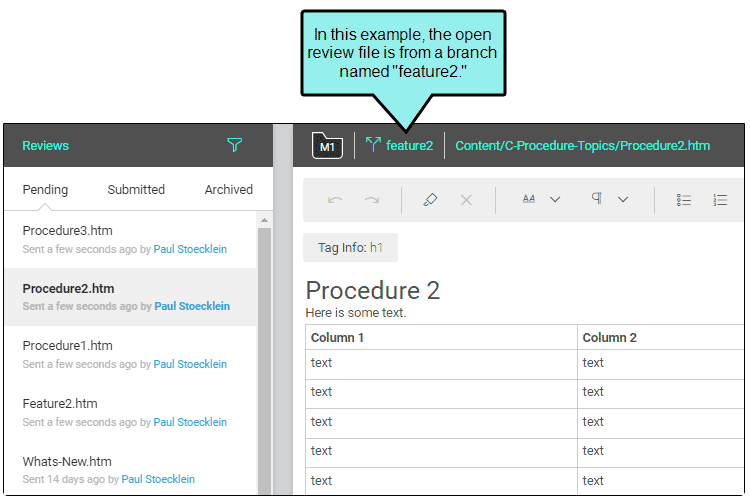
For more information on sending content for review, visit this topic in the online Help.
Build Output on MadCap Central for Individual Branches
In previous versions, only content from the master branch could be built. Now, target builds can be done on any branch synced to MadCap Central. This is supported when you build and publish an active branch from Flare and publish directly to Central, or when you generate builds directly on MadCap Central.
When you generate output on MadCap Central, you will notice the Builds option has been enhanced, to make it easy to choose the branch and target you would like to build:
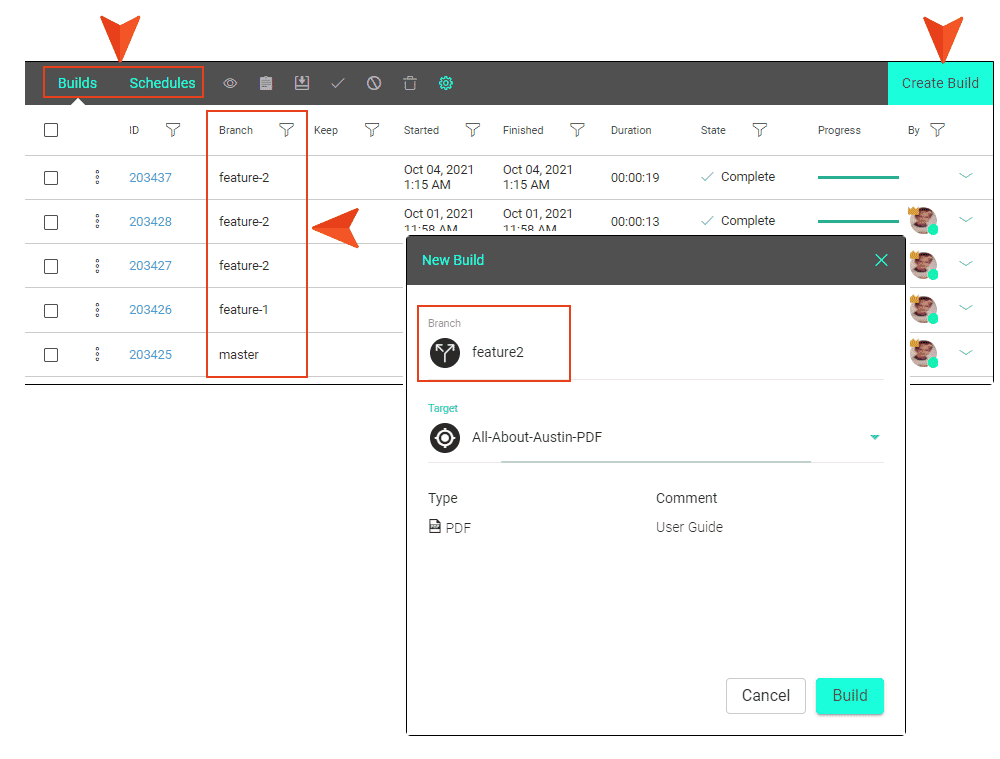
For more information on building output for different branches, visit this topic in the online Help.
Select Builds From Specific Branches for Sites
In MadCap Central, a site is a collection of information about an output and its destination. After you generate output, you can make it available for end users to see. Sites can be public, meaning anyone with the link can view the output, or sites can be private, which would require a user to log in in order to see output.
Now that MadCap Central supports building output from branches, sites can be created from those builds. This might be useful if you are publishing output under development in a certain branch (but not yet ready for final publication), and you want the output to be available privately to individuals in your company for review prior to being released.
When you create and edit a site, you can now select the branch, target, and build for the output:
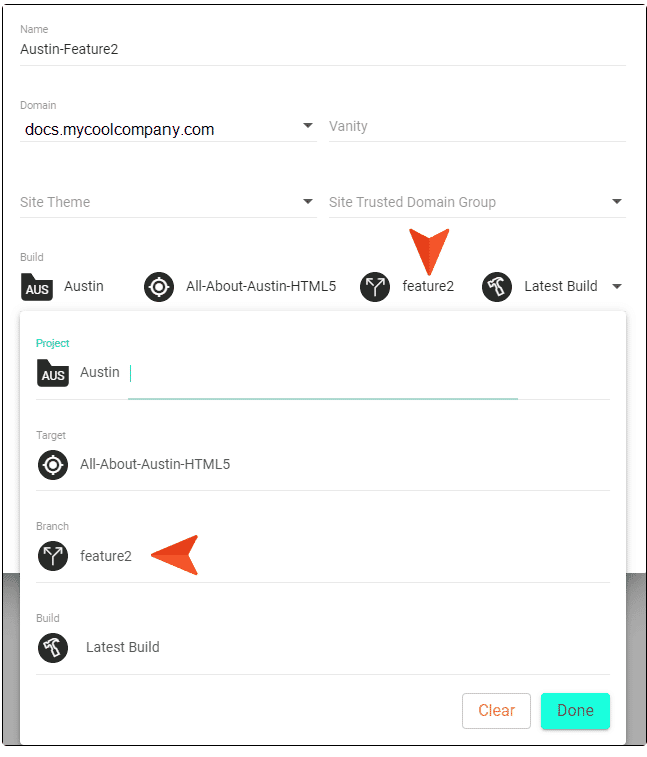
After you create a site, you can edit its settings in an enhanced profile making it easier to manage in a single view:
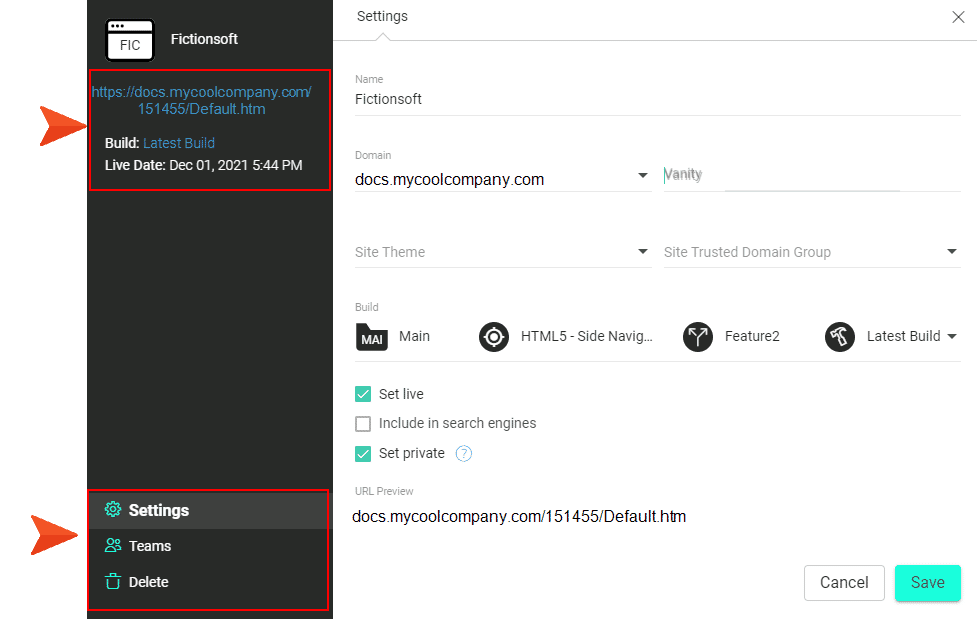
More information about creating and managing sites can be found in this topic in the online Help.
Topic Reviews Filter Enhancements in MadCap Central
A new filter with multiple options is available in the Reviews page in MadCap Central, so that authors and reviewers can quickly find files in various stages of the review lifecycle. Filtering options include searching by name, project, path, and review owner. Additionally, you can select date filters and adjust sorting options to help further refine results:
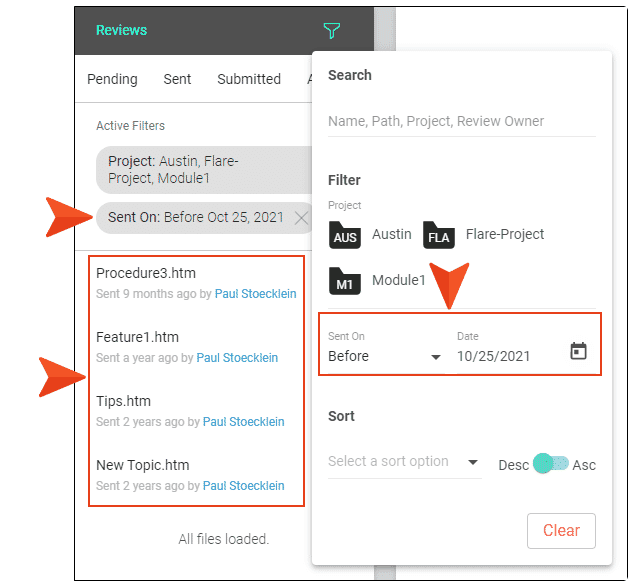
For more information on topic review filters, visit this topic in the online Help.
Additional Resources
If your head is still spinning a bit from all of these new source control options, don’t worry - we’ve got you covered! In addition to all of the what’s new information in the online Help, a new video tutorial series on source control, Gitflow, branching, and best practices on how to maximize the use of all of these enhancements available in Flare and Central, is available on our site.
If you are interested in trying MadCap Central for all of these new source control enhancements, as well as the other features it offers such as actionable output analytics, online collaboration and review, and more, sign up for a free 30-day trial. We would be happy to walk you through a personalized demo to help you unleash its powerful features.
For a live walkthrough of the new features, join us for a webinar Wednesday, January 19 at 10:00 AM PT or Wednesday, January 26 at 8:00 AM, where we will take a look at these new releases in more detail. Can’t make it live? Sign up now and we will send a link to the recording after the presentation.