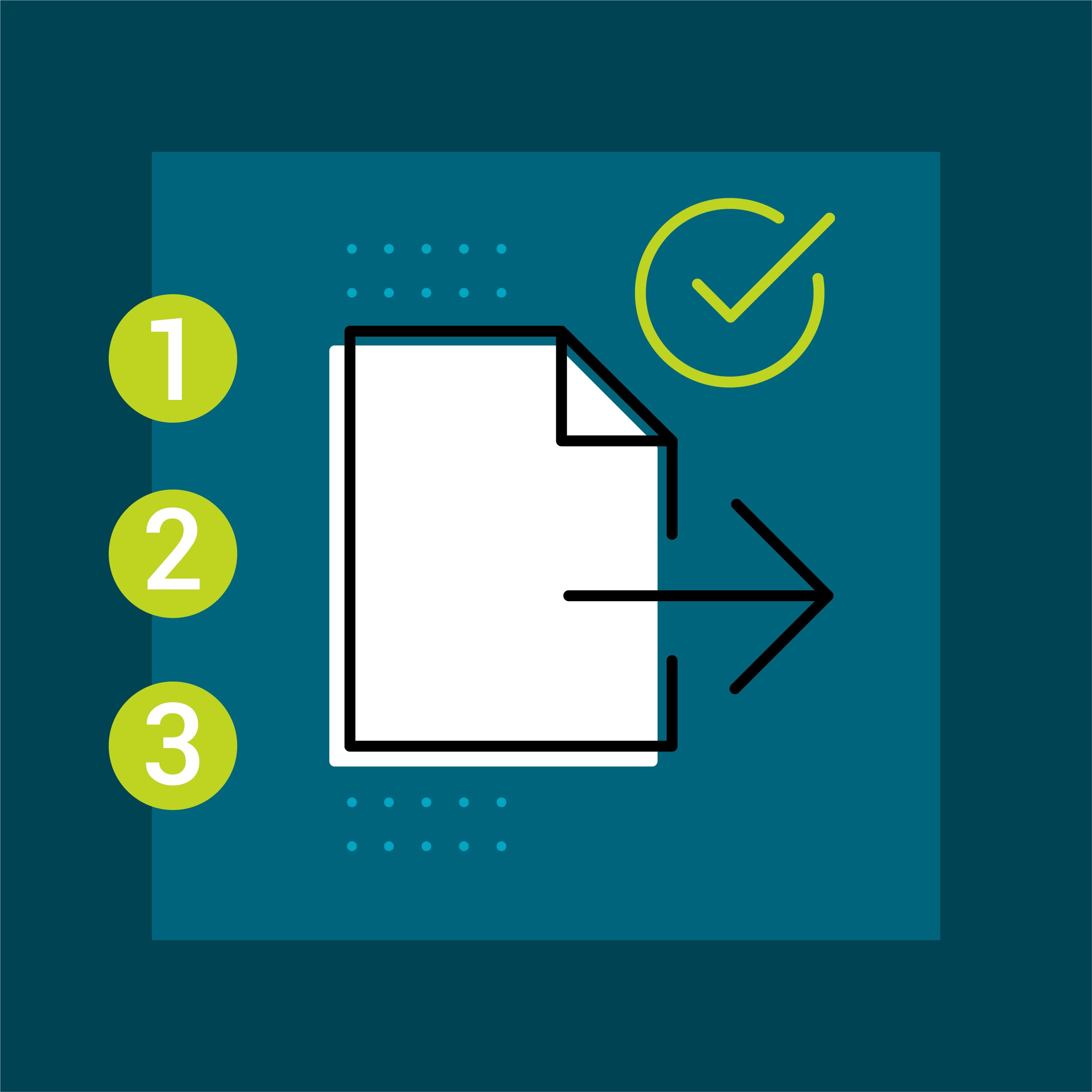You asked for it, we built it! This is a really fun feature that we added to MadCap Flare 2017, and one that can save a lot of time – which is the ability to sync the TOC entries with the topic title.
What’s In It For You?
Well, in previous versions of Flare, you would need to manually change the labels for a table of contents (TOC) entry when you edited the title of its linked topic. If you forgot to make changes to the TOC entry, you would end up with topic titles that were inconsistent with the entry in the TOC. With Flare 2017, you can now use new system variables to ensure that your TOC entries are always in sync with your topic titles.
When you drag a topic into a TOC to create a link to it—or if you click to create a new topic at the same time that you add a new TOC entry—you’ll notice that the text is blue. This doesn’t mean it will show up blue in our output, it means that it contains a system variable called “linked title”.
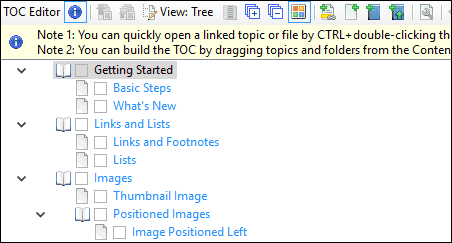
Now, the TOC entry text is tied to the title for that topic. If the title for the topic changes, the TOC entry will automatically change as well so that you don’t have to remember to do it manually.
Under the Hood
What’s great about this linking feature is that there is a cascading effect.
If your topic doesn’t have a title (and it doesn’t have to), Flare will then use the first heading it finds in the topic instead.
And if it doesn’t find a heading, it will use the file name for the topic.
When the topic is dragged over the TOC editor to create a TOC entry, the system variable LinkedTitle is used by default. You can change it if you want. In the Properties dialog for the TOC label entry, you can click the Variables button next to the Label field to open the Variables dialog. You can choose the LinkedHeader variable if you want the TOC entry to always use the heading instead of the title.
You also have the option of choosing the LinkedFile variable if you want to force it to use the file name.
Of course, you might decide not to use a variable at all and simply type text manually for the label, in which case the text will be black in the TOC Editor:
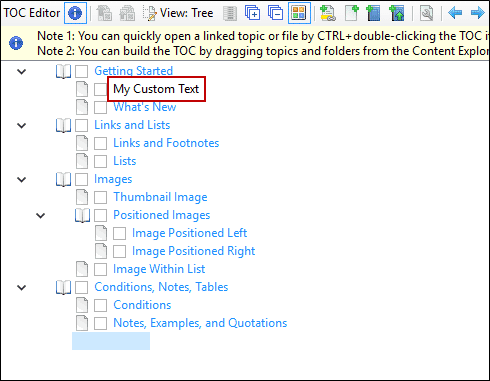
As an added bonus, Browse Sequences can be linked to these system variables as well, eliminating a lot of manual updates.
Do you have your own favorite feature of Flare? Let us know!
Get Started On a Free Trial
If you’re not taking advantage of the latest version of Flare, you can get started on a free, fully functional 30-day trial anytime. As always, you have free access to our technical support team during the duration of your trial.
You can request your free trial here:
We hope you enjoy the latest release of MadCap Flare! If you have any questions, feel free to reach out at jmorse@madcapsoftware.com.