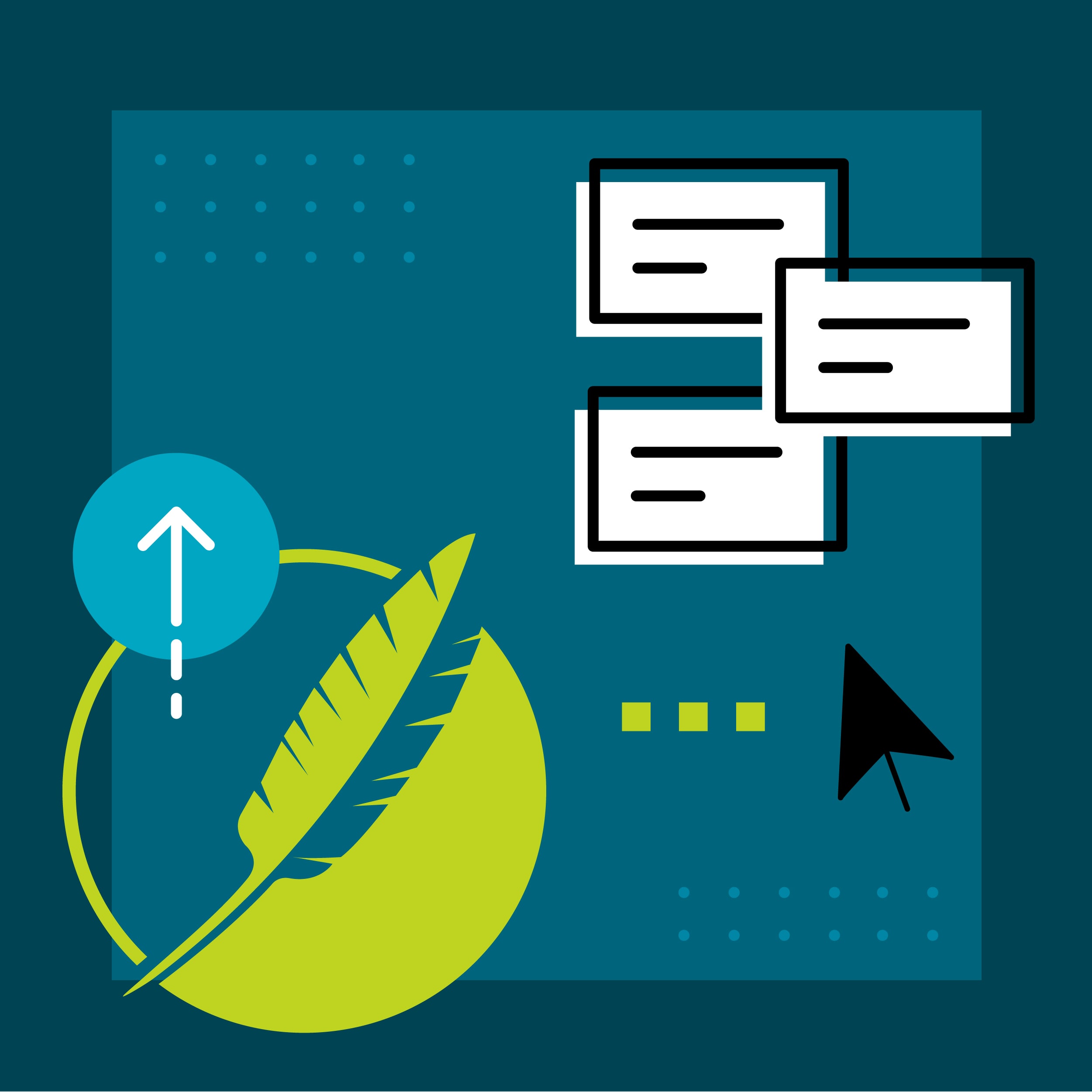This guest post was written by Matthew Ellison who runs UA Europe, an independent UK-based company that specializes in user assistance design and development. He has over 30 years of experience as a user assistance professional, including a period in the US as Director of the WritersUA Conference. Matthew is a MadCap Flare Certified Instructor and regularly presents training on Flare for students in Europe and other parts of the world. He is a past winner of the Horace Hockley award that is presented annually by the Institute of Scientific and Technical Communicators (ISTC).
What is Micro Content?
Micro Content is a term originally coined by Jakob Nielsen of Nielsen Norman Group in the early days of the Web. He used it to mean short text fragments or phrases, often presented with no additional contextual support, and his examples at that time included:
- Page titles
- Page headings (headlines)
- Taglines
- Email subject lines
All of these examples are frequently seen out of context (for example: in a Table of Contents or in a list of Search Results) with readers needing to be able to make quick, well-informed decisions (such as opening a Search Result) based on their content. For that reason, Jakob Nielsen stressed how important it is that the Micro Content is informative, clear, and meaningful in its own right.
These days, the definition of Micro Content extends to any piece of rich content that can stand alone and be used within a range of frameworks, contexts, or devices. The content is often dynamic (changing over time) and generated automatically by server-based processing. It may include media components such as images, audio, or video content. Examples of such items of Micro Content are:
- Summary weather forecast
- Flight times
- FAQs
As the name implies, a key characteristic of Micro Content is that it should be short, and a rough metric of "readable within 30 seconds" is often quoted as a guideline. This short form content offers a powerful content strategy that allows you to connect with your target audience right away. Not to how it’s a great resource for capturing readers with a short attention span.
Micro Content as Question/Answer Pairs
When I create Micro Content within my work as a Technical Communicator, I like to think of it as quick answers to questions. With this in mind, it is useful to think of each item of Micro Content as consisting of two separate parts:
Question (usually a short phrase or a few keywords that express the needed information)
Answer (a concise response containing text with appropriate mark-up for rich formatting, other media such as images, and links to further information).
Having created a repository of Micro Content in this form, I can use it in a variety of ways – such as the source for Frequently Asked Questions (FAQs), context-sensitive Help, or even Chatbots (which use a Question/Response structure).
What Makes Good Micro Content?
In a nutshell, good Micro Content is quick and easy to read but provides enough content to provide a meaningful and self-contained answer to a question. Another key feature of effective Micro Content is that it should include one or more links to related posts or information for users that require more detail than the Micro Content provides.This makes it a great content marketing strategy for directing traffic to your long form content and increasing engagement with your audience.
How Google Has Been Using Micro Content to Provide Featured Snippets
In 2014, Google introduced a new feature that used the concept of Micro Content to provide a short piece of content at top of some Search Results. This piece of content (called a "Featured Snippet") gives a short summary or distillation of the best available information available in response to the user's Search Query. It is designed to provide a quick answer to the question that the user had in mind. The idea is that the Featured Snippet could provide all the information that most users need, and would therefore save time by making it unnecessary to open any of the pages listed in the Search Results.
Here is an example of a Featured Snippet shown in response to a Google Search Query of ‘how large is a black hole’:
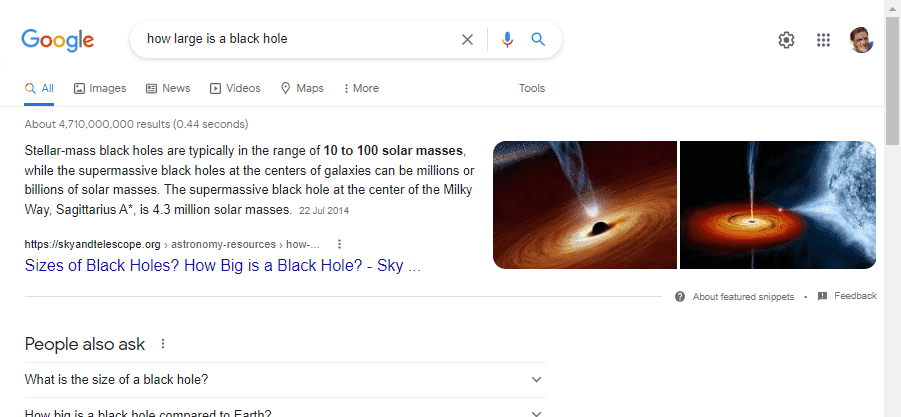
The idea is that the Featured Snippet could provide all the information that most users need, and would therefore save time by making it unnecessary to open any of the pages listed in the Search Results.
In creating this feature, Google took the sensible decision not to re-invent the wheel by creating content of its own. Instead, the content of a Featured Snippet is distilled automatically using Google's sophisticated algorithms from one of the pages within the top ten Search Results. As the pages evolve and change over time, the Featured Snippets update automatically to reflect those changes.
Over the past eight years, this feature has been refined and extended so that most common searches now result in a useful self-contained Featured Snippet (usually including an image) being shown at the top of the results. The higher you rank on Google, the more likely users are to click which improves overall visibility and brand awareness. It is now hard to imagine Google being without this feature.
MadCap Flare's Support for Micro Content
MadCap Flare introduced support for Micro Content in 2019, a valuable addition to any content marketing strategy. You can now create within your Flare project one or more Micro Content files that contain a series of Phrase and Response pairs. Each Phrase is a text string and can be thought of as the trigger or question that gives rise to the Response. The Response itself can contain any type of content supported by a regular Flare topic, including formatted text, lists, tables, images, and video content. This allows you to engage with your audience on different platforms by giving targeted responses. Although there is technically no limit to the size of each Response, it's worth keeping in mind the 30-second guideline mentioned above to connect faster with your designated target audience.
What Should I Use Flare's Micro Content For?
When you publish output from Flare, the output includes a collection of HTML files, each of which contains a Phrase and its associated Response. These well-structured files can be passed to Developers and used as the content for Web-based information systems such as FAQs or Chatbots.
A more common use of Flare's Micro Content, however, is to support a similar feature in HTML-based output to Google's Featured Snippets. When users search on one or more terms that you have included within a Micro Content Phrase, the corresponding Response is shown at the top of the Search Results. You can use this feature to ensure that users are directed to the best possible information as a result of the searches they make, thus significantly enhancing their search experience.
Here is an example of a Featured Snippet shown in response to a search on ‘movement of queen’ in a Help system created in MadCap Flare on the rules of chess:
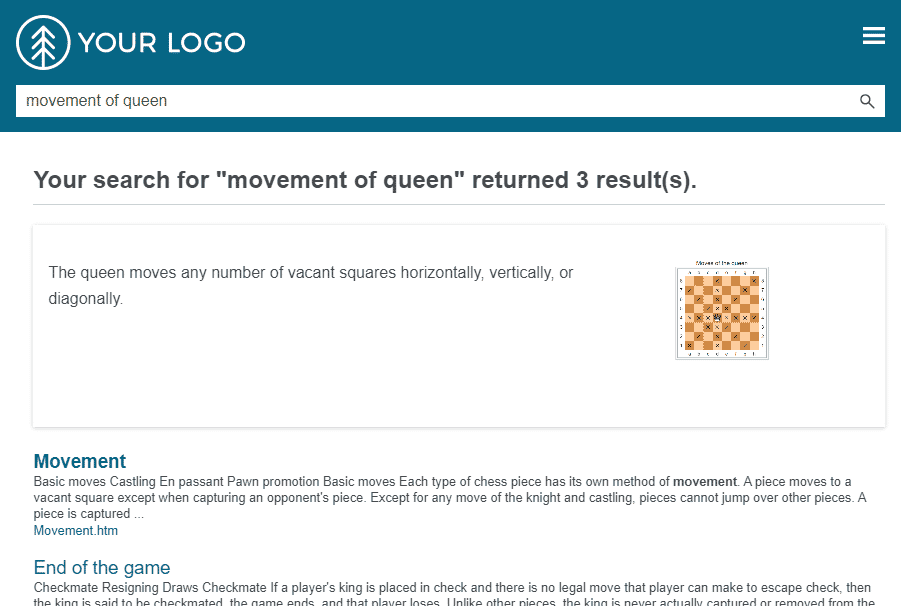
How Should I Get Started with Micro Content?
Micro content creation is a quick and easy way to improve your digital marketing efforts. As a content creator, you can get started quickly and easily by writing Phrases and Responses for the most common searches that your users make. There is no need to provide Micro Content for all the long-form content in your documentation, and it is quite normal to add Micro Content gradually over time, as the need arises, or as you have gaps in your schedule that allow you the time to do so.
I recommend using Analytics to discover what keywords your users are searching on, and you can then match your choice of wording of Micro Content Phrases to these keywords to ensure that the required Micro Content Response is triggered. You may choose to use MadCap Central's Analytics feature, which usefully provides detailed reports on all searches and the number of results that were yielded for each. Note that your HTML-based documentation does not need to be published on Central in order to use this feature – the only requirement is that your user is connected to the Internet when they search your documentation.
What Are Some Best Practices with Micro Content in Flare?
As with general authoring in Flare, I recommend re-using regular long-form information (contained in topics and snippets) as much as possible within your Micro Content. Flare enables you to do this by linking Phrases to existing snippets, or specific sections of existing topics, as Micro Content Responses. You can even use Micro Content Conditions to filter out unwanted details from these re-usable sources to ensure that the resulting Response is concise enough to be effective as Micro Content. Re-using existing content as Micro Content in this way reduces maintenance, ensures consistency, and provides one single source of truth for all your written content.
Another tip is to provide some flexibility in the Phrases that are used as the trigger for each Response. After all, it is very difficult to second guess the precise keywords that users will type to express their need for a certain piece of information. For example, all three of these searches express a similar need for information and may require the same Response being displayed as a Featured Snippet:
- review spelling
- check for typos
- spellchecker
There are two ways to add this flexibility: one is to add synonyms within your Flare project for words that you have used within your Micro Content Phrases. For example, you could group the words 'spelling' and 'spellchecker' as synonyms so that it no longer matters which of these words the user types as a keyword. The second way is to add Alternative Phrases for the same Response, each representing a different way of expressing what is essentially the same Search Query. Flare enables you to add an unlimited number of these Alternative Phrases for each Response.
Finally, if you want to be sure that a specific Response is shown as a Featured Snippet when users search on a particular word, you can assign an Alternative Phrase using only that word. As long as you don't use that single word as the Phrase for any other Response, you are guaranteed that the required Response will show up when the user searches on the word (even if the same word has been used with other words within other Phrases).
Conclusion
Micro Content is a powerful and flexible content strategy that provides quick answers to users and provides a great way of enhancing your Search Results with Featured Snippets. For me, it is one of the most useful and exciting features ever to have been added to MadCap Flare.