“Findable content” has been a buzzword for a few years. In the context of customer experience, it is crucial. In IXIAtalks: episode 11, host Sydney Jones met with VP of Customer Experience at Zoomin Megan Gilhooly, and DITA Specialist at IXIASOFT Leigh White to find out why findable content is so important.
First, let’s define the term findable content:
Findable describes how easy it is for someone to locate data, information, or knowledge. In today’s digital world, findability typically involves relying on search or navigational structure.
Customers want to easily find the information they need:
- no matter where the content lives
- regardless of the format
- in an increasingly shorter amount of time
In the context of customer experience, Megan and Leigh provided a few examples of what not to do, and what to do when it comes to findability.
Here are a few screenshots of what not to do.
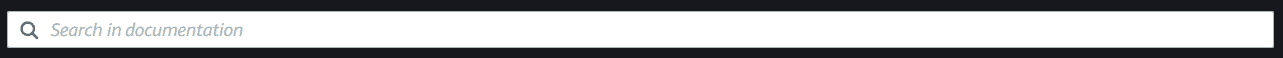

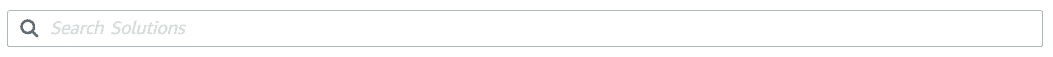
Imagine you’re working on a product. You’re on a deadline, and you’re completely stumped. Finally, you visit the company’s website to look for answers. You might land on a blank search field, like the photos above.
Right away, you find yourself even more stumped. You don’t know which field to use. Is the answer in documentation, or in solutions? Or maybe hidden somewhere in whitepapers? The likely outcome is you’ll start typing away into the search bar and hope for the best. It will feel like looking for a needle in a haystack. Search bars like these expose content silos to the customer. This is not good!
Let’s Visit the Flipside. What Should You Do?
Imagine visiting a company website and being presented with a series of choices. You select the product, then the version, followed by perhaps the module, until you are led to a piece of information that answers exactly the question you were asking. This is findable content.
Progress, a software company that allows organizations to deliver and run consumer-grade experiences, is a great example of a company with findable content. Visit their website to see what we’re talking about.
What’s the Difference Between These Two Examples?
The Progress site is personalized. It is tailored directly to the needs and entitlements of the customer. The content provided in the search results is fresh, meaning it is updated regularly as the product changes. In addition, the site has an intuitive design, and an organizational structure easy to navigate by any user.
Now that you know what a website with good customer experience looks like, let’s talk about how to achieve that. According to Megan and Leigh, there are three main ways to get there:
- Planning
- Taxonomy
- Other metadata (Bear in mind that taxonomy and metadata are not separate things. Taxonomy is one kind of metadata but there are many other kinds as well.)
Planning
This is the first step, and arguable the most important. Here’s a step-by-step overview of what good planning looks like:
- First, sit down with your team and discuss the kind of experience you want your customers to have.
- Next, design the layout on wireframes (or good old-fashioned paper).
- (Don’t worry too much about the technology behind it yet)
- Work from the customer experience backwards
- When you’ve designed the experience, you can start figuring out how to create it.
Don’t forget about faceted search. Faceted search is a key part of any good search experience. It allows you to increasingly narrow your search to arrive at just what you need. For example:
- Searching for shoes: you start with style (sandals, heels, athletic), then narrow to a color, then narrow to a size
- Searching for dog food: you start with a brand, then narrow to a dietary formula, then narrow by ingredients
- Searching for software user assistance: you start with a product, then narrow to a release, then narrow by feature
Faceted search is driven by taxonomy, which brings us to our next point.
Taxonomy
Taxonomy can be defined as the science or technique of classification, or a classification into ordered categories. Taxonomy is a concept or idea that can take many forms.
One common form of taxonomy:
- is a hierarchical list of terms representing semantic subjects or categories (like a filing strategy)
- describes product domain and subtopics
- is organized from most general to most specific
Here are some suggestions for creating your taxonomy:
- If you’ve planned the customer experience, you have a good idea of how many levels you need and what they are.
- Sketch these levels out “on paper” as well.
- Some organizations already have a corporate taxonomy. This may or may not work for you but check it out anyway. Marketing taxonomies and documentation taxonomies are different; however, it’s worth checking out both.
There are many commercial tools available on the market, including:
- PoolParty
- Synaptica
- Protege
Bear in mind that you don’t need any fancy tools! You can create an effective taxonomy by writing your terms on index cards and rearranging them until you have an organization that suits you. You can use a spreadsheet or even Notepad. The tool is not the point.
Weighted Search Suggestions
Weighted search adds another dimension to findability by “promoting” content that is most likely what the user wants to see. How do you know what to promote in weighted search? Weighted search suggestions are facilitated by combining metadata with:
Weighted search suggestions are facilitated by combining metadata with:
- Authentication
- What is the user allowed to see?
- Preferences
- If the user indicates they only want to see content for version 6.5, then even relevant results for version 7.1 are hidden.
- Previous actions
- What content has the user viewed previously? What are their patterns?
Weighted search should be seamless. The customer should have no idea you are weighting the search for them. It’s like the system knows them.
Both suggestions and filters play a part in weighted search and it’s important to know the difference between them. Suggestions are like additives; the customer is typing or selecting something, and you are adding possibilities to the search. Filtering means you’re taking things away, and filtering out information that is not relevant to the customer. This too should be seamless.
Other Metadata
As mentioned earlier, you can use a combination of taxonomy and other metadata to create findable content. Some of this other metadata is actually part of the content itself.
- What belongs in content?
- Keywords
- Descriptive titles with uniform terminology
- Short descriptions
- Alt text
- What does not?
- Anything you can capture with taxonomy. For example, if you can apply a taxonomy term to indicate the product(s) a topic applies to, you should not use the product attribute or keywords to record this information.
Remember that metadata in general and taxonomy in particular is often contextual. For example, a topic used in a map for ProductA might also be used in a map for ProductB. It’s best to apply taxonomy terms and perhaps other metadata at the map level to ensure the topic remains as reusable as possible. When you publish the map, its taxonomy terms can cascade down to all the topics; you don’t have to add this information to each individual topic.
Recommendations and Related Links
In the past, many writers created related links in the topics themselves. This approach required constant maintenance, and created dependencies between topics that could limit reuse. Relationship tables came along and offered a slightly better alternative; however, they still require updating by hand.
There are much better ways to maintain related links, many of which reiterate the concepts previously discussed in the webinar:
- Have taxonomy drive your list of related links. Relate content based on parent/child relationship in taxonomy. This, of course, is dynamic. It requires no maintenance.
- Authentication-driven content is another method. In essence, this involves surfacing links that are related to this topic based on the role of the user logged in using corporate authentication methods (e.g. SSO).
- Preference-driven content is a third option. This involves content based on preferences users opt in to or select.
- The best of all worlds is to have dynamic recommendations. These change based on the current user’s actions, regardless of their log in status or preferences.
Taxonomy in Action
To wrap up, let’s take a brief look at real-life examples of taxonomy. Below you will see screenshots of the taxonomy feature in the MadCap IXIA CCMS.
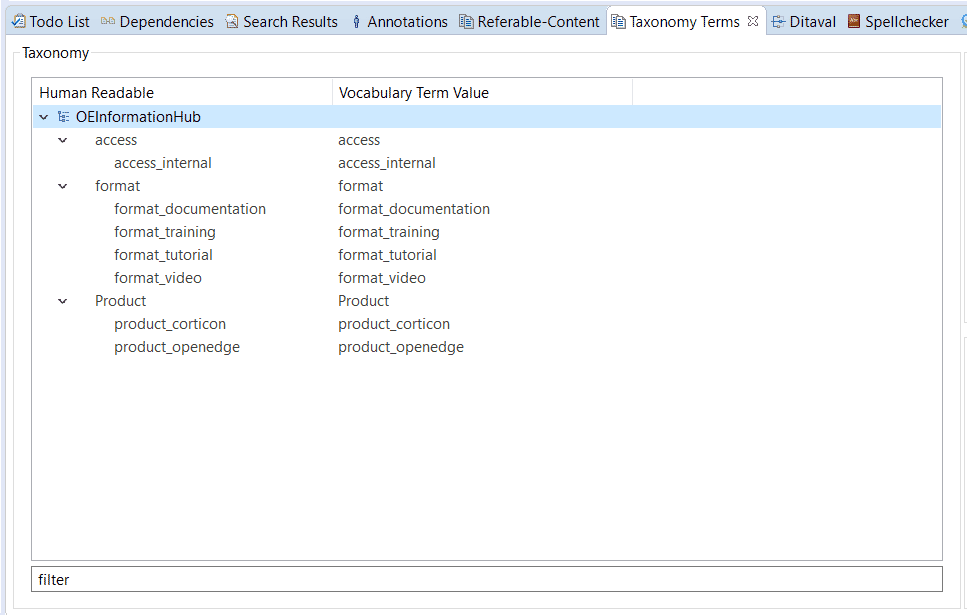
This is only one implementation of taxonomy (remember, there are many). In the IXIA CCMS, there is a feature where you can create a taxonomy. This is also Progress’ taxonomy, and what drives their website. Even though the website is quite sophisticated, it’s a pretty simple taxonomy.
Notice the hierarchy: there are three top-level terms (access, format, Product), each of which has one or more child terms.
Notice also there is a human readable term on the left, which is what customers see in a faceted search, and a vocabulary term value on the right, which is the machine readable term. In this case, they are the same, but they don’t have to be.
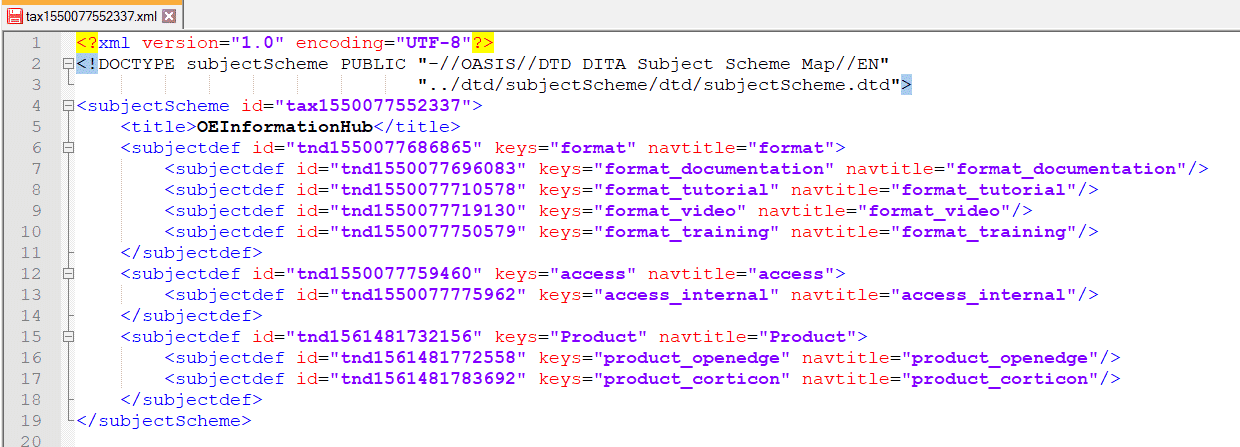
This is what the taxonomy above looks like “behind the scenes.” This taxonomy is, in fact, a subjectScheme. There is nothing unusual about this – it is quite ordinary subjectScheme syntax. Because it’s a standard, this file is portable. If you opt not to create a taxonomy in the CCMS, you can create a subjectScheme with multiple tools, from Notepad++ to Oxygen to some of the other tools mentioned earlier. Once created, the subjectScheme lives in the CCMS, and can be exported.
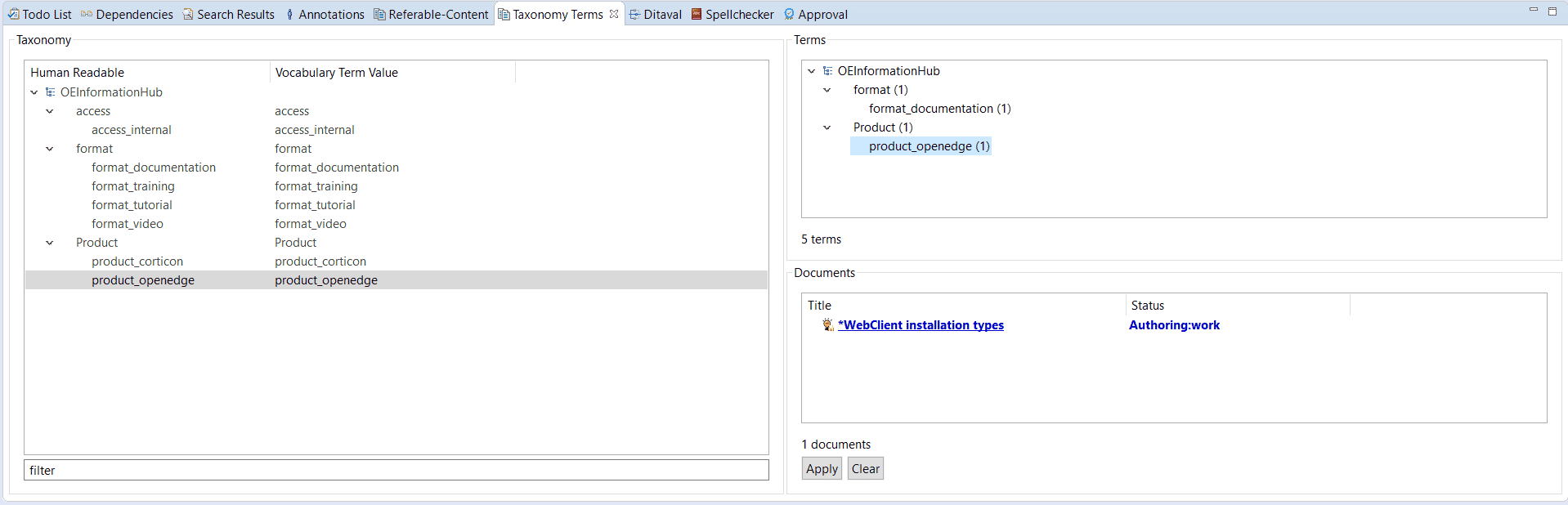
This screenshot is an example of applying those terms to your content. In this case, the terms were applied to a topic, which is not ideal. As mentioned earlier, it’s best to apply taxonomy terms to maps. Once content is generated, you can have those taxonomy terms cascade down automatically to each topic.
In this example, we’ve added the “format_documentation” and “product_openedge” terms to the topic. In the IXIA CCMS’s implementation, the parent terms of those terms (“format” and “Product” respectively) are also added.
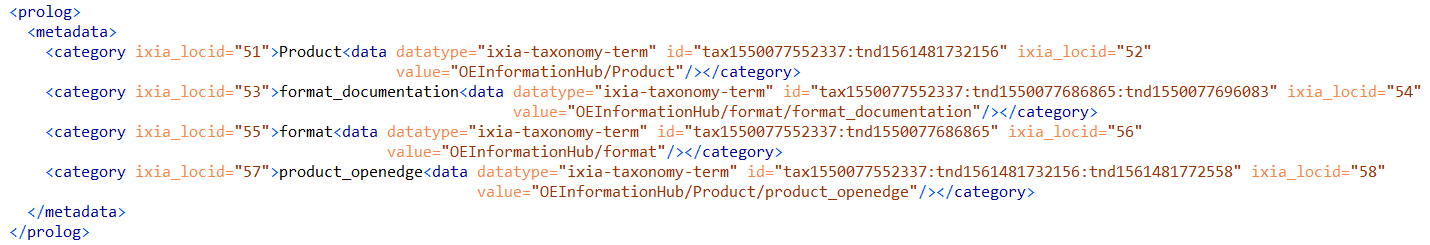
And here is the syntax that the IXIA CCMS uses to add the terms to the topic. Each term is a <category> element that contains the Human Readable term and a <data> element whose value is the entire path through the taxonomy hierarchy down to the selected term.
Again, this is just the IXIA CCMS implementation. There are many other potential implementations possible.
Once the taxonomy metadata has been added to content, and when you send that content to your dynamic publishing system, that system consumes the metadata, references back to the subjectScheme, and creates the faceted search customers will see.
To Recap
The best content in the world is only as good as it is findable. Findability, in the context of content and customer experience, refers to one’s ability to find a specific piece of content that answers a question. To be successful, any business in this day and age must have findable content. This can be done through a variety of strategies, but most pertinently: planning, taxonomy, and by using other metadata. To learn more about this topic, watch the full IXIAtalks episode here.
Learn more about our IXIAtalks webinar series.







