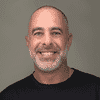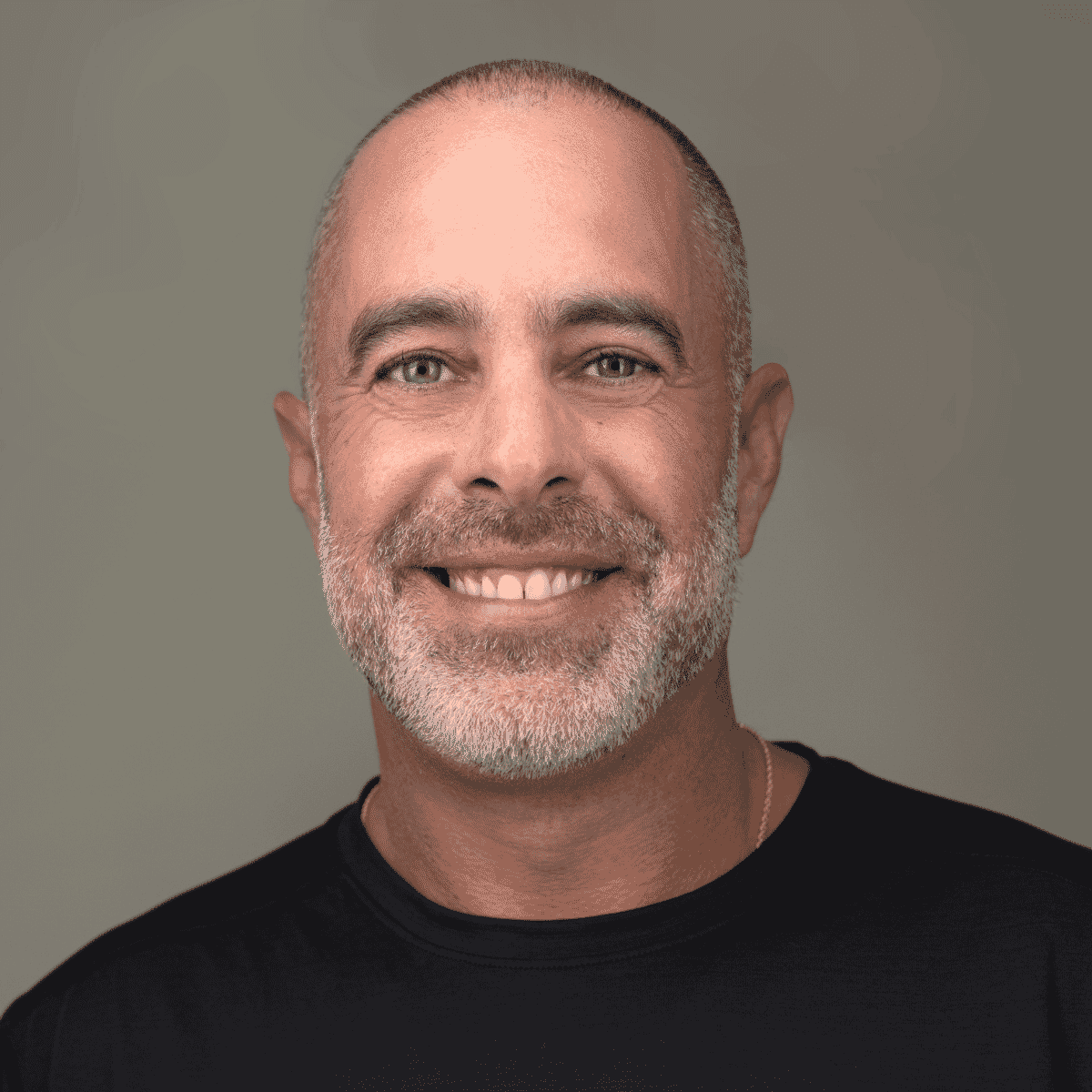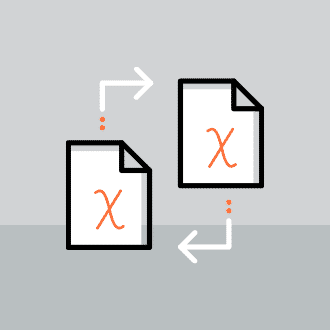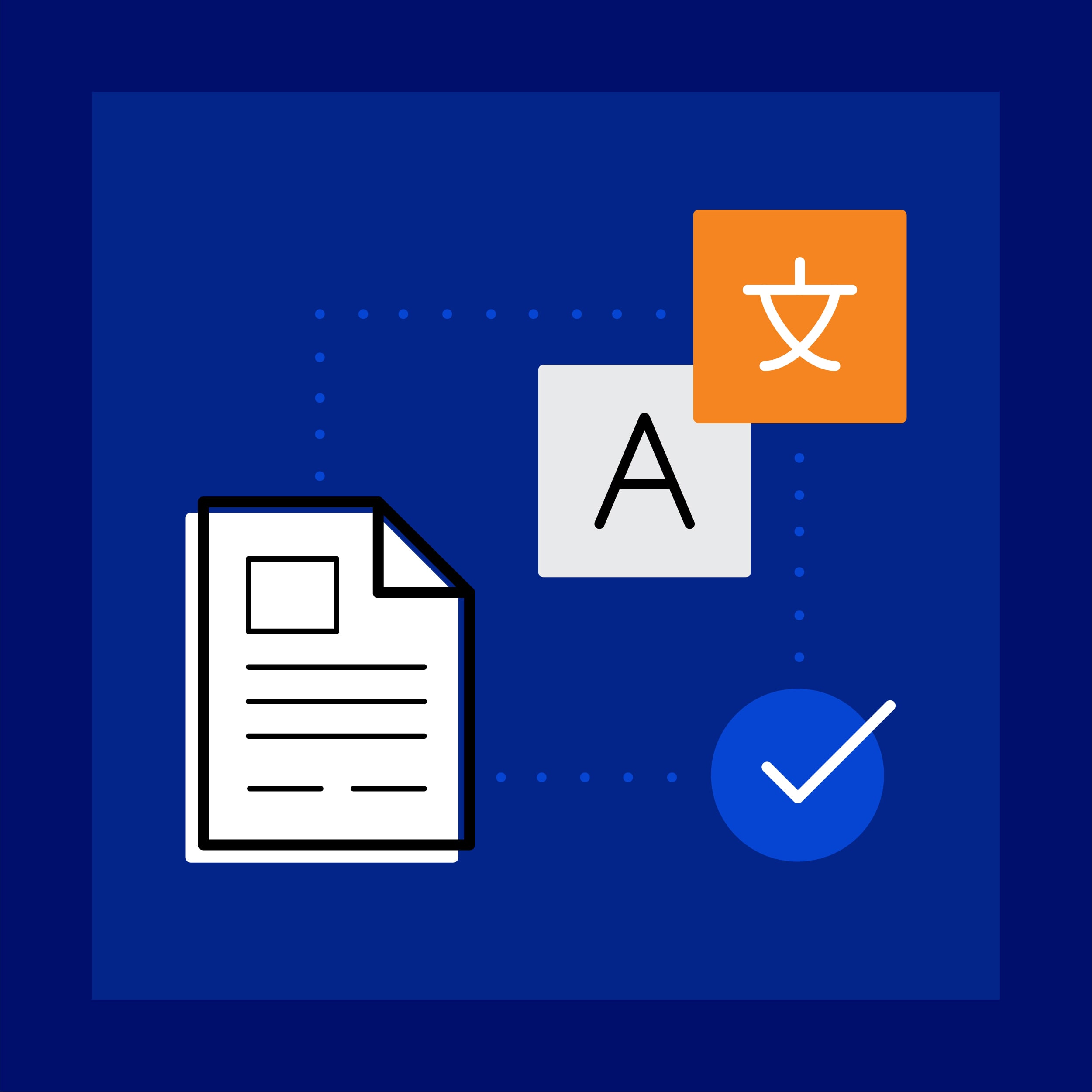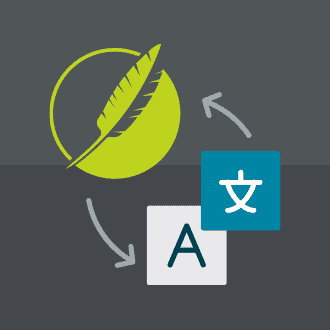MadWorld is a fantastic opportunity to connect with documentation specialists, technical communication professionals, and industry experts from all over the world. This year, the event took place at The Marker Hotel in Dublin, Ireland. One of the translation sessions included a presentation given by Andrea Gutwein and Hannah Herzberger, project managers at MadTranslations. I have summarized a few key points from their presentation below.
Conditions in Flare
When configuring conditioned content, it is important to keep translation in mind in order to mitigate potential problems. When you add conditions that affect sentence structure this can be a big challenge for translators. Some sentences may work perfectly fine in English but cause problems in other languages.
An example given by the presenters was using a condition with an “s” to add a plural form to a sentence. While it might seem like a clever way to use a condition, the writer must keep in mind that other languages do not allow the translator to simply add an “s” to make a word plural.
This first example below shows the use of singular and plural in one sentence via condition tags in Flare. The second screenshot below shows you what this looks like in a CAT tool. As you can imagine, this can be very difficult for a translator. In this example, a better choice is to create two sentences and apply the condition tags on the entire sentence.
Sentence structures can change a lot depending on the target language. In the worst of cases, you might find yourself with a grammatically incorrect sentence in the translated project. Even with a lot of experience in Flare translation, there are some conditions that cannot be fixed in a CAT tool and that need to be adapted manually in your translated Flare project. You or your project manager would have to remember to fix these manually for each translation cycle, which can be time-consuming and costly. It’s best to avoid these situations from the beginning.
Setting conditions properly is also important to ensure that only the text required for a given target will be included in translation. In order to filter content at the target level, the correct conditions must be set properly to ensure only the required text is translated.
Desktop Publishing
Desktop publishing (DTP) after translation is a process of adapting the text and formatting in the target language.
DTP work is usually required when the translated text is significantly shorter or longer than the source text. When the target text is longer than the source, this is called text expansion. Some Flare projects may be set up to allow for a lot more text on certain pages, but this is dependent on the author’s layout choices.
When set up properly, Flare projects can mitigate DTP challenges by optimizing the project for translation.
One example of optimizing a project for translation is to avoid inline formatting, which is sometimes referred to as “local formatting. Inline formatting is a way to change the look and feel of content directly so that the changes are applied only to that specific content. Applying inline styles instead of formatting content using a stylesheet can make it impossible to apply formatting changes quickly. When inline styles are set on particular elements, those styles override any properties set in the stylesheet. Any changes to that inline formatting will have to be done manually. This can be much more time-consuming and expensive.
Icons
If you want to translate your Flare project into another language, make sure that icons can be easily reused in the target locations.
It is best to avoid icons that would have to be adapted to your target culture. For example, a hand icon pointing to the right is appropriate for left-to-right languages. It will need to be adapted for a different reading direction, to accommodate right-to-left languages, as shown in these screenshots.
Talk to your translation provider
The number one tip given by Andrea and Hannah was to communicate with your language service provider (LSP). Coincidentally, it was also the #1 tip provided during a translation session at MadWorld 2018 Prague last year. A high-quality LSP can give you tips on how to best configure your Flare project with translation in mind.
If you have any questions about optimizing or translating your content, please do not hesitate to contact us at sales@madtransltions.com.