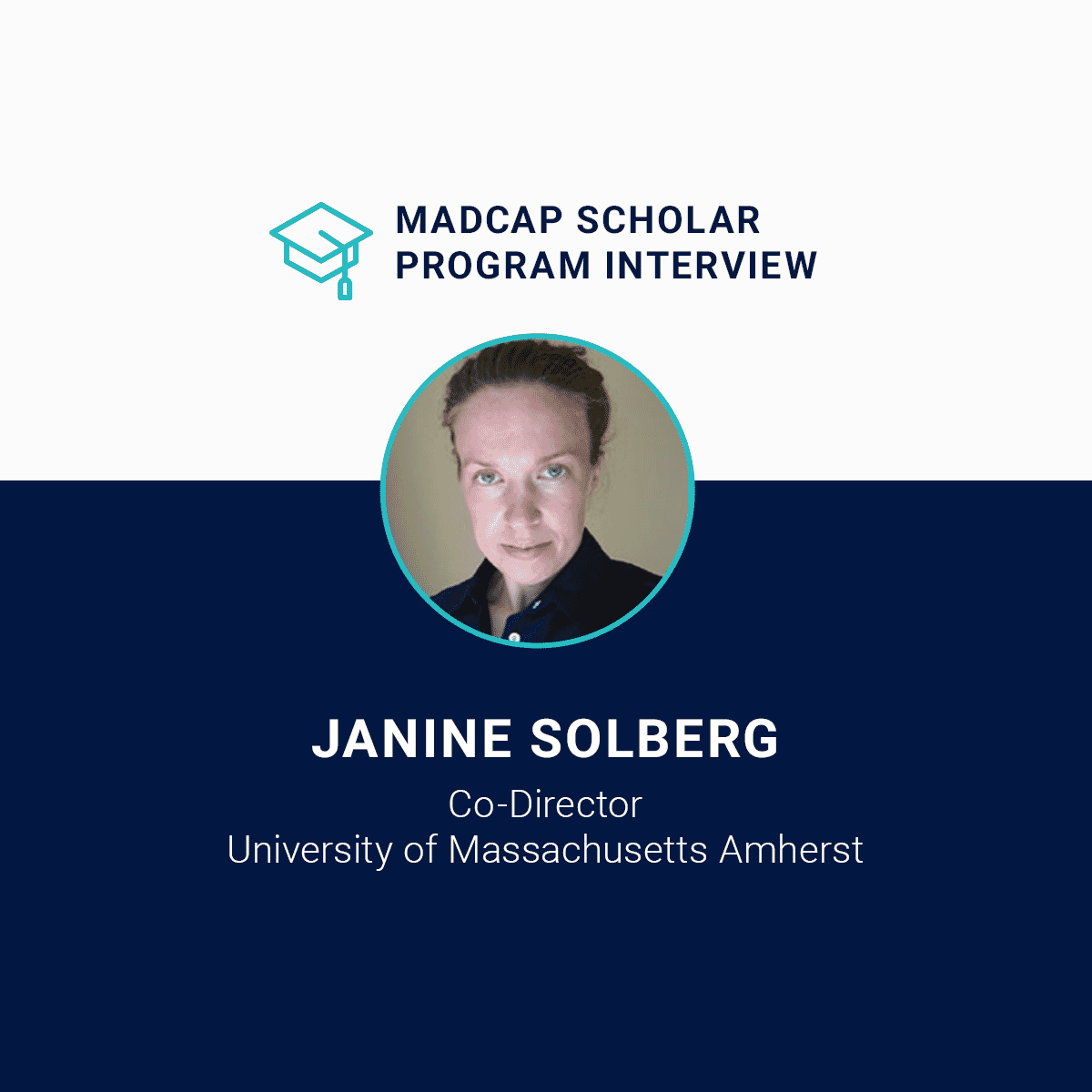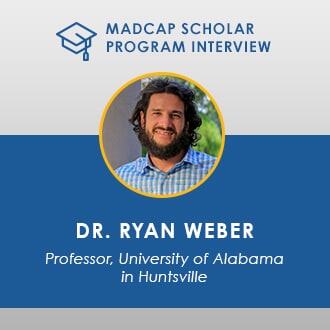In our latest post of our MadCap Scholar Program Series, we’re excited to share our interview with Chris Ninkovich of British Columbia Institute of Technology. As an instructor of a course that focuses on designing and writing online Help, he enhanced his curriculum through partnership with the MadCap Scholar Program. We share his tips on how to design quality online Help, unique career advice for prospective technical communication professionals, and more:
Can you describe a little about yourself and your background?
I got my start writing the operating manual for an electric powered motorbike that a small start-up was developing. At the time, I didn’t realize ‘Technical Writer’ was an actual job. Once I discovered that, I decided to acquire some formal training. Since then, I’ve mostly worked at software companies, and have been working in the technical communication industry for 17 years.
Today, I’m the Senior Technical Writer at an engineering firm located just outside of Vancouver, British Columbia. I’m also a Part-Time Instructor at the British Columbia Institute of Technology. I teach my students how to write a usable and well-structured Help system with the hopes that they will go forth and remove the stigma of “unhelpful Help systems”!
What are some of the biggest changes you’ve seen in the technical communication industry?
As with most industries, technology has been the driving force of change for Technical Communicators. When I first started in this industry, the hot-button terms were “HTML”, “Content Management Systems”, “DITA” and we were concentrating on questions such as “how can I produce a PDF AND put my content on the web?” Now, there is so much more to this industry than PDFs and web pages. Mobile devices, artificial intelligence, augmented reality, virtual reality… these are technologies that technical communicators are going to have to get comfortable with and incorporate into their content-delivery strategies.
What do you see as the emerging trends that may affect the industry?
Something that has me excited is the potential of AR (Augmented Reality) devices. I remember seeing a promo video for Microsoft’s HoloLens technology a couple of years ago. They showed a situation where a plumber was looking at some pipework through HoloLens and instructions for repair where appearing superimposed over what they were looking at. When I saw that I thought, “Now there’s a game-changer for delivering content to your users.”
The rise of AI recently is very interesting as well. The technology behind Alexa, Google Home, and others will provide a unique opportunity for technical writers in the future. Of course, developing content for both technologies will rely on tools that can provide multi-channel publishing, something that MadCap Flare does, and does very well.
What are the components of designing and writing a quality online Help system?
Before you do anything, you must know who your audience is and how they are going to use your product. You need to understand when and where they may face potential problems and anticipate their needs for assistance. This requires a lot of research and planning up front. Your content needs to be concise—each topic focused on answering one question that the user will have. Don’t overwhelm the reader by blasting them with information—guide them to appropriate related topics or content and let them decide how much information they want to consume. Make sure that as you are creating your content, you’re thinking about how the users will access it: through a link? TOC entry? Context-sensitive functionality? If your users can’t access your content when they need it, then you might as well not have written it.
Of course, all of this just scratches the surface. If you want to know more, you’ll have to take my course!
Why did you choose to integrate MadCap Flare into your curriculum?
The British Columbia Institute of Technology (BCIT) has a long-standing reputation of producing highly-skilled individuals who are armed with the right knowledge and tools that will make them successful in the current workplace. For my course, I wanted to make sure that my students come away with the ability to deploy one of the best and most-desired tools in our industry: MadCap Flare. Working with Flare not only gives the students the ability to use the tool to create some awesome content, but for a lot of them, it gives them their first exposure to concepts like cascading style sheets, HTML, and topic-based writing.
What is some of the feedback you’ve received from students after integrating Flare into the program?
The feedback I’ve received has been overwhelmingly positive. The students have really appreciated how easy it was to use Flare and understand its core concepts. They have also been very appreciative of how “stable” the software is, compared to some of the other tools that they’ve used in other classes. I’ve also had students come to me afterwards with real excitement in realizing how much potential Flare has and how much it can help them develop all sorts of documentation projects. Students that are currently working in the industry usually leave with plans for convincing their superiors to purchase Flare. “This is the tool that we’ve been looking for!” is a phrase I often hear from them.
What skills should prospective technical communicators develop for success in the industry?
I could answer this by saying “know some HTML” or “learn how to code”, but one key skill that’s usually not mentioned in most technical communication programs is the ability to build relationships. I tell my students that you can’t plan to be a wallflower and sit in a cubicle punching out content all day. This job is about talking to your co-workers and building close working relationships with them. The people you work with--the engineers, software developers, tech support staff—these are some of your key resources for information and it pays off to establish a good rapport with them early on in your career.
What advice do you have for someone that’s pursuing technical communication as a career?
Like I said above, in this job, don’t plan to sit down and write all day. If you want to write 8 hours a day, 5 days a week, be the next George R.R. Martin. Technical communicators do a lot more than just write content. In fact, writing probably makes up 10% of my work time. The rest is divided among content planning and management, gathering information, working closely with engineers, project management… the list goes on. Be prepared to wear a lot of hats: this job can take you in a lot of interesting (and sometimes weird) directions.
And if you want to stand out, innovate! Don’t just settle for “being the Help guy/girl”. Think about your audience and what they need, and then come up with new and cost-effective ways of getting it to them. When I started at my current company, they were still pumping out dusty, old, 350-page manuals. Today, we’re using QR codes, online Help, and “text-free” instructional labels on all our equipment. Because of this, we’ve been recognized as a leader in our industry when it comes to providing customer documentation and assistance.
Want to learn how your university or academic program can benefit from the MadCap Scholar Program? Reach out to me at jmorse@madcapsoftware.com with any questions!