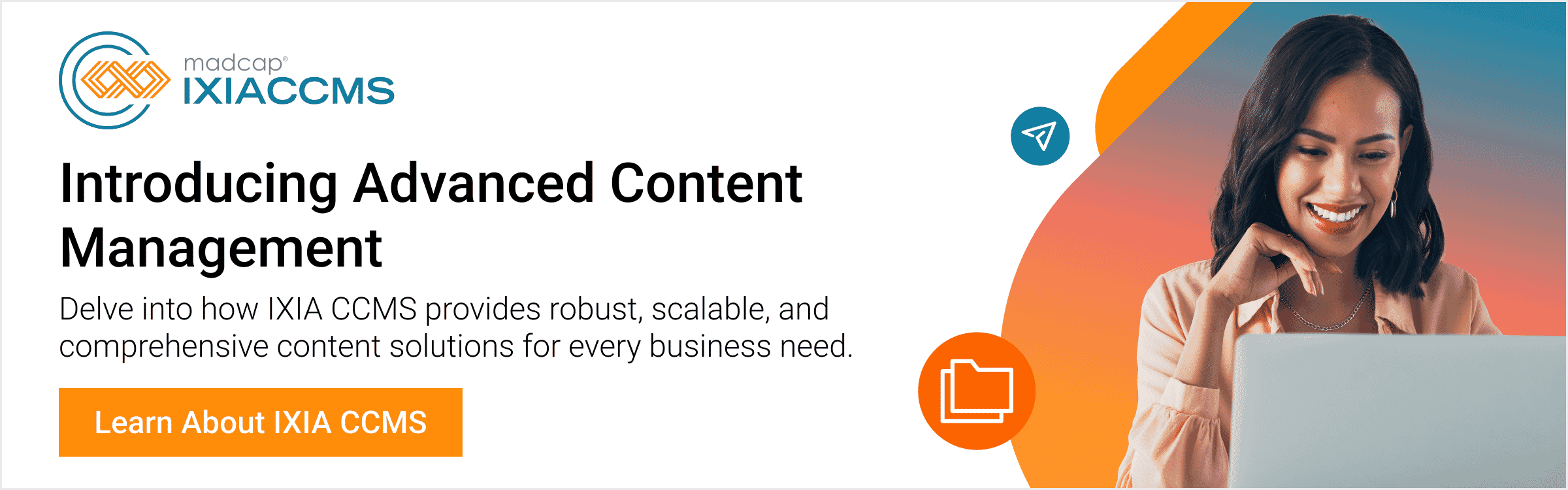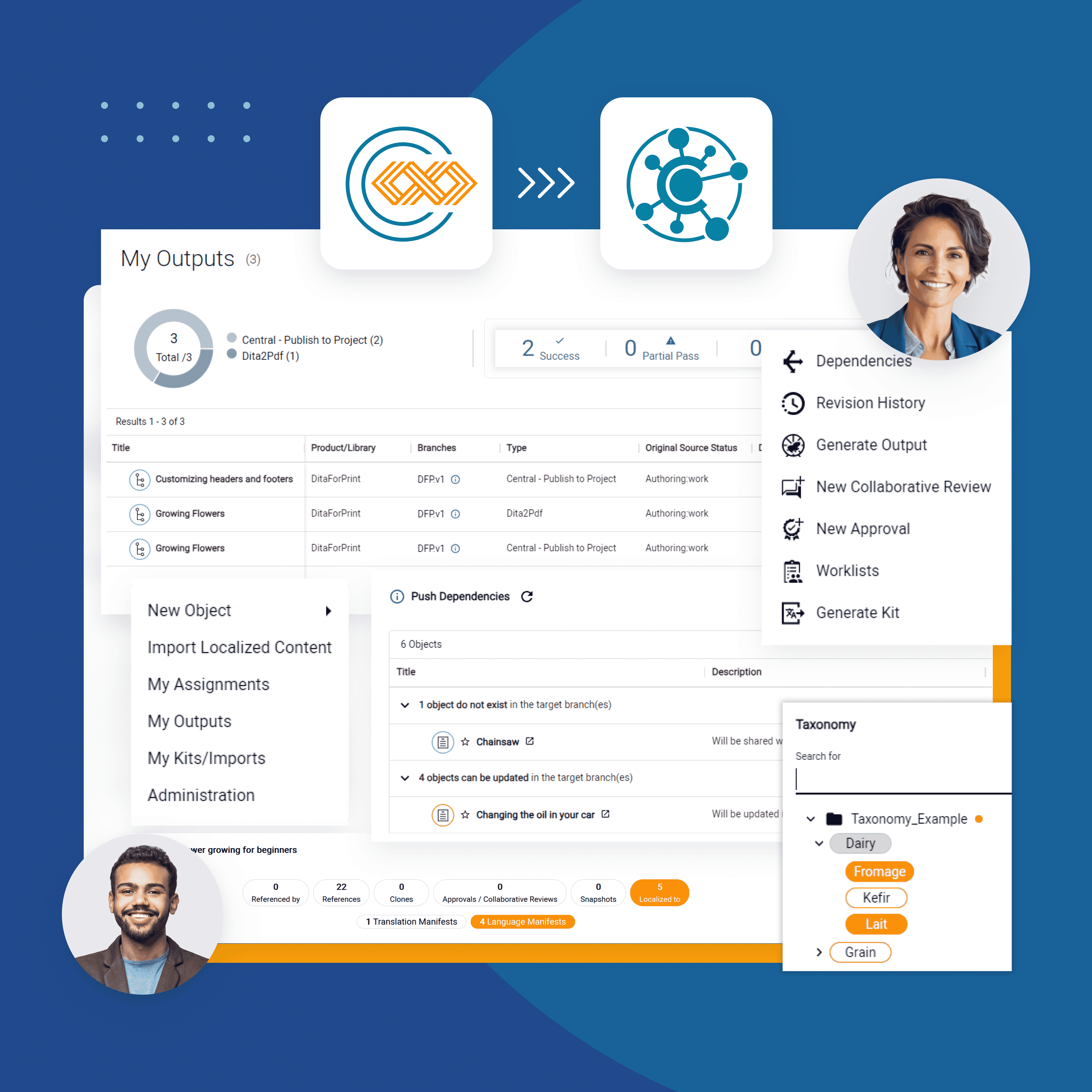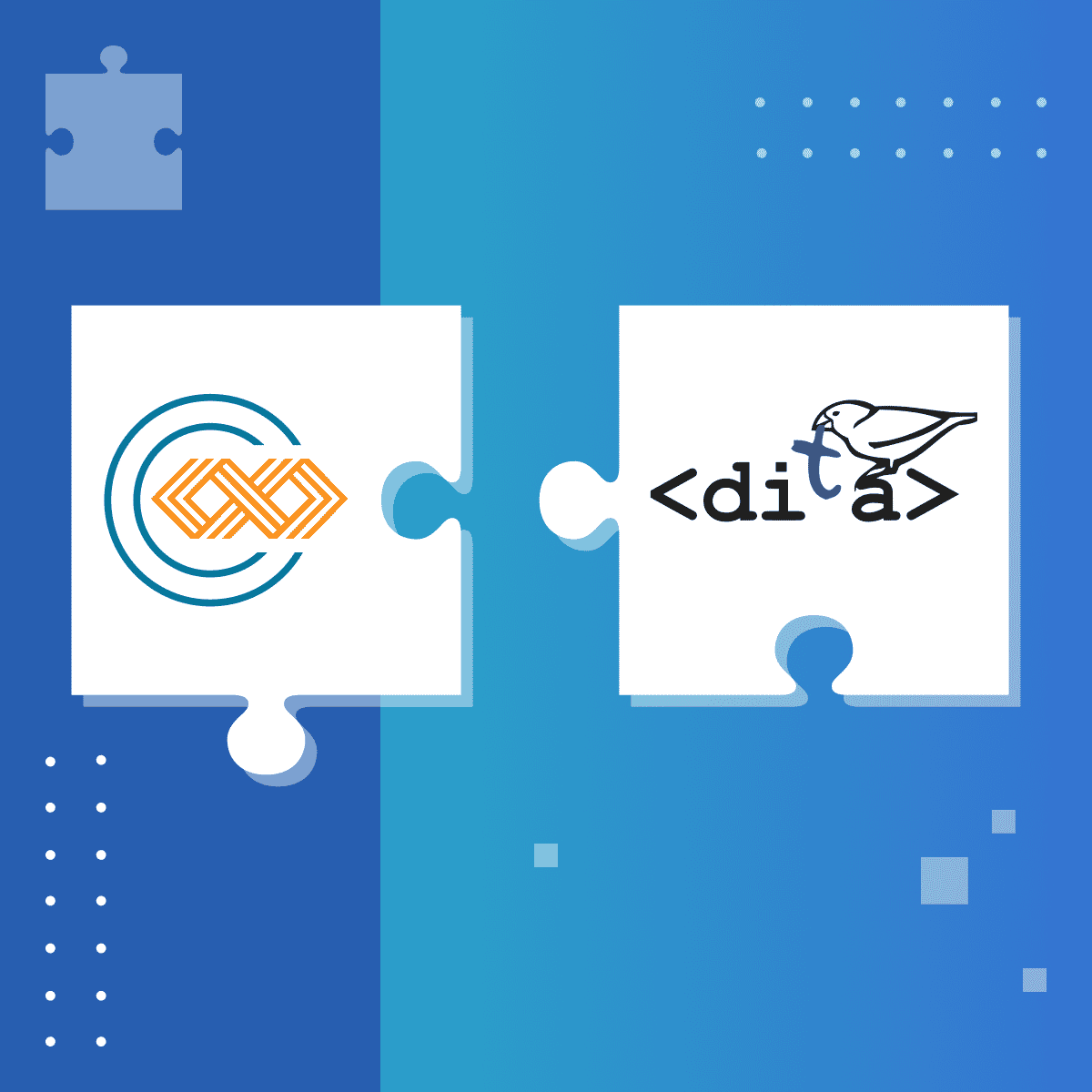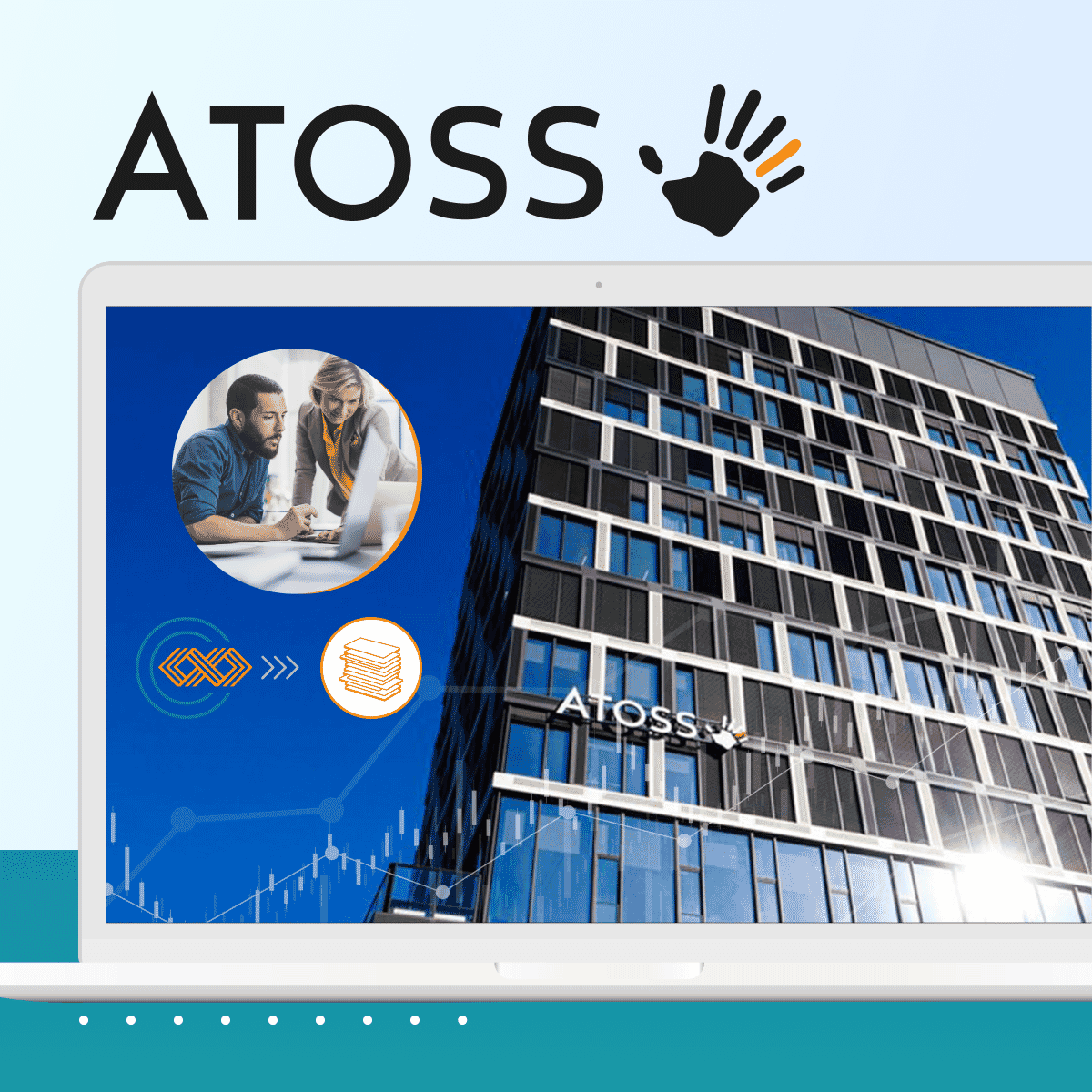MadCap IXIA CCMS is the trusted DITA-XML solution for content management and creation, and with the release of version 7.2, it has taken a significant leap forward. The introduction of AI Positron, an advanced AI-powered writing assistant, transforms how content creators work, bringing precision, efficiency, and intelligence to the forefront of content management. Let's dive into the new features and understand how AI Positron can revolutionize your content creation process in terms of Content Assistance and Content Intelligence.
AI Positron: Your Intelligent Writing Assistant
The standout feature of MadCap IXIA CCMS 7.2 is undoubtedly AI Positron. This add-on integrates seamlessly with the Oxygen Web Author, providing a robust AI-powered writing assistant that enhances your content creation with a suite of advanced functionalities.
With AI Positron, generating high-quality content has never been easier. AI Positron can create foundational drafts, detailed sections, and standardized snippets, ensuring that the content is relevant, coherent, and tailored to your needs. This accelerates the content creation process, allowing teams to produce engaging and accurate content quickly and efficiently. There are many ways to put AI to use within your organization right away.
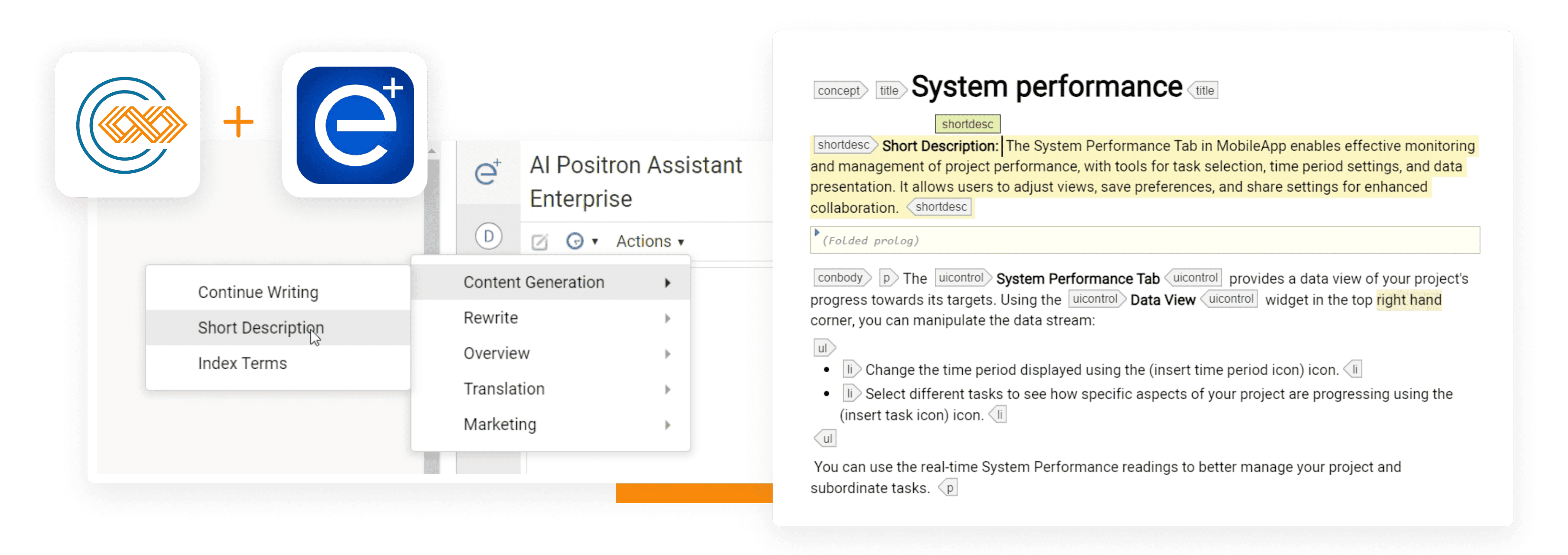
Content Assistance
Content Assistance is defined as using AI to create, enhance, or restructure content. AI Positron can assist content developers in several ways.
Intelligent Content Creation
- Generate Short Descriptions: Quickly create concise and informative descriptions for various content sections.
- Summarize Text: Distill lengthy documents into concise summaries, capturing the key points and main ideas, saving time, and enhancing comprehension.
- Correct Grammar: Automatically identify and correct grammatical errors, ensuring your content is polished and professional.
- Write Scripts, Code, and Regular Expressions: Easily generate scripts and code snippets, ensuring functional and efficient code and accelerating development processes.
Assisted Content improvement
- Enforce Style Guide Rules: Identifying deviations and suggesting corrections, ensuring a uniform voice, and enhancing readability across all content.
- Improve Readability: Suggest improvements to enhance the readability of your content, making it more accessible to your audience.
- Validate DITA and other markup: Verify that XML meets requirements missed by the DTD or Schema. These errors generally pop up at publication, resulting in missing links and non-generated content.
The AI Positron assistant allows you to preview, edit, and insert AI-generated content directly into your documents, ensuring that you have complete control over the output.
Content Intelligence
Content Intelligence is defined as using AI to navigate, group, and understand content. AI is particularly adept at spotting patterns in content and can help improve content in many ways. Many of the daily tasks a content developer performs during the day are repetitive, time-consuming, or can simply be streamlined with the inclusion of an intelligent assistant.
- Rewrite Content: Rephrase text to simplify complex language, adapt tone for different contexts, or enhance clarity and impact.
- Provide Feedback: As an intelligent editor, offering constructive feedback on grammar, style, tone, and structure, AI Positron helps writers refine their work, ensuring the final product is polished and professional.
- Search, SEO, and Semantics: Find, define, and add metadata. Furthermore, ensure that the metadata is relevant and that variations of the same terms are identified.
- Content Reuse: Find and propose duplicated content for reuse, avoiding creating unnecessary topics that are like existing content.
Customizable AI Instructions
One of the most impressive features of AI Positron is its ability to follow complex instructions tailored to your specific needs. You can record and save these instructions as favorite chat prompts or custom AI Positron actions, enabling you to:
- Enhance Efficiency: Save time by automating repetitive tasks and ensuring consistent AI responses tailored to your requirements.
- Increase Accuracy: Provide the AI with detailed instructions to ensure it generates content that aligns perfectly with your standards and expectations.
Data Protection & Data Security
MadCap Software places a very high priority on our customers’ content and intellectual property. Much like when the revolution of using machine translations was at its peak, organizations need to ensure the use of tools and third-party extensions that transmit data outside the enterprise is secure and not exposed to the public.
Secure AI Conversations
Security is paramount when dealing with AI integrations. AI Positron Enterprise connects seamlessly to your OpenAI, MS Azure account or Anthropic Claude accounts, ensuring that your data remains secure while leveraging powerful AI capabilities. This secure connection allows you to utilize the full potential of AI without compromising data integrity or privacy.
Advanced Encryption and Compliance
MadCap IXIA CCMS employs advanced encryption protocols for data in transit and at rest, ensuring that sensitive information is always protected. Compliance with industry standards and regulations, such as GDPR and HIPAA, is rigorously maintained. Regular security audits and updates further ensure that the system remains resilient against emerging threats.
User Access Controls
Granular user access controls in MadCap IXIA CCMS allow administrators to define who can access specific data and functionalities within the platform. Role-based access ensures that users only have the permissions necessary for their tasks, reducing the risk of unauthorized access and data breaches.
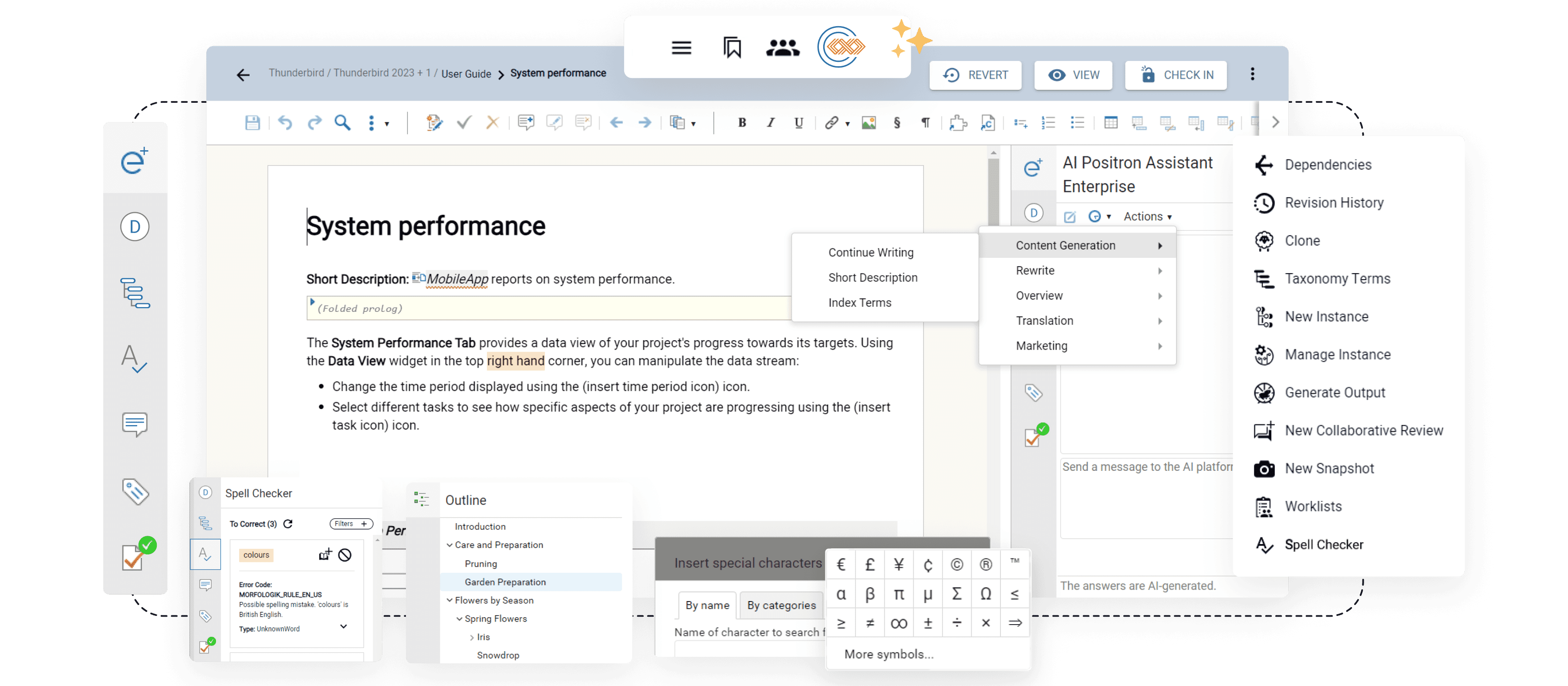
Other Noteworthy Features in MadCap IXIA CCMS 7.2
While AI Positron is the highlight of the new release, MadCap IXIA CCMS 7.2 also introduces several other powerful features.
Multi-Topic and Map Spell Checks
Managing large volumes of content is now more efficient with the multi-topic and map spell-check feature. This functionality allows you to:
- Ensure Consistency: Conduct comprehensive spell and grammar checks across multiple topics and maps, ensuring consistency and accuracy throughout your content.
- Save Time: Quickly identify and correct spelling errors across various content sections without having to check each one individually.
- Custom Dictionaries: Create project- and product-specific dictionaries, ensuring that unique terminologies and jargon are consistently recognized and correctly spelled throughout your organization’s many products.
Bulk Checkout
The Bulk Actions basket allows you to select multiple objects and then perform an action on the selection. The Bulk Checkout feature streamlines your workflow by allowing you to:
- Check in and check out multiple objects: Select and check out multiple files at once, reducing the time spent on file management.
- Improve Collaboration: Enhance team collaboration by simplifying the process of accessing and editing shared files.
Seamless Character Integration
Character integration has been enhanced to provide a more seamless experience. This improvement allows for:
- Efficient Character Management: Easily manage characters within your content, ensuring they are accurately represented and consistent throughout.
- Enhanced Content Quality: Improve the overall quality and coherence of your content by ensuring character details are seamlessly integrated.
Enhanced Map Interaction
The new Oxygen Outline plugin transforms the way you can now interact with maps in the Content View of Oxygen Web Author.
- Dynamic Navigation in Content View: Display the tree structure of your map in Content View, with automatic updates when changes occur.
- Explore Easily: Expand nodes while in Content View to explore the map's hierarchy.
- Find and Open Topics Quickly: Find specific topics by navigating the tree structure and clicking on them to go directly to the topic.
Transform Your Writing with MadCap IXIA CCMS 7.2 and AI Positron
The release of MadCap IXIA CCMS 7.2 marks a significant milestone in content management and creation. With AI Positron, multi-topic and map spell checks, bulk checkout, and seamless character integration, this version offers a comprehensive set of tools designed to enhance your efficiency and content quality.
Embrace the future of content creation with MadCap IXIA CCMS 7.2 and experience the transformative power of AI Positron. Whether you're generating content, ensuring grammatical accuracy, or managing large volumes of information, MadCap IXIA CCMS 7.2 provides the tools you need to succeed.