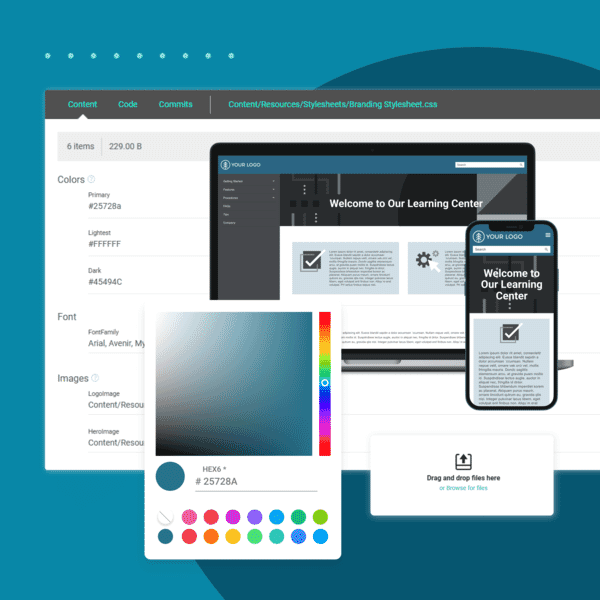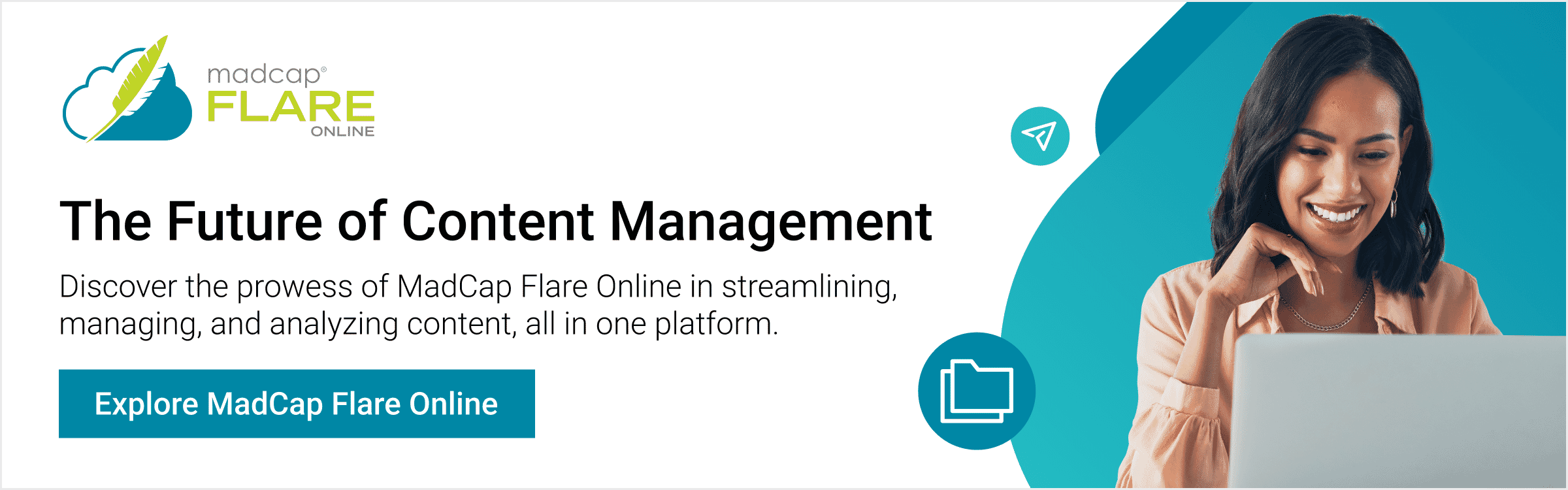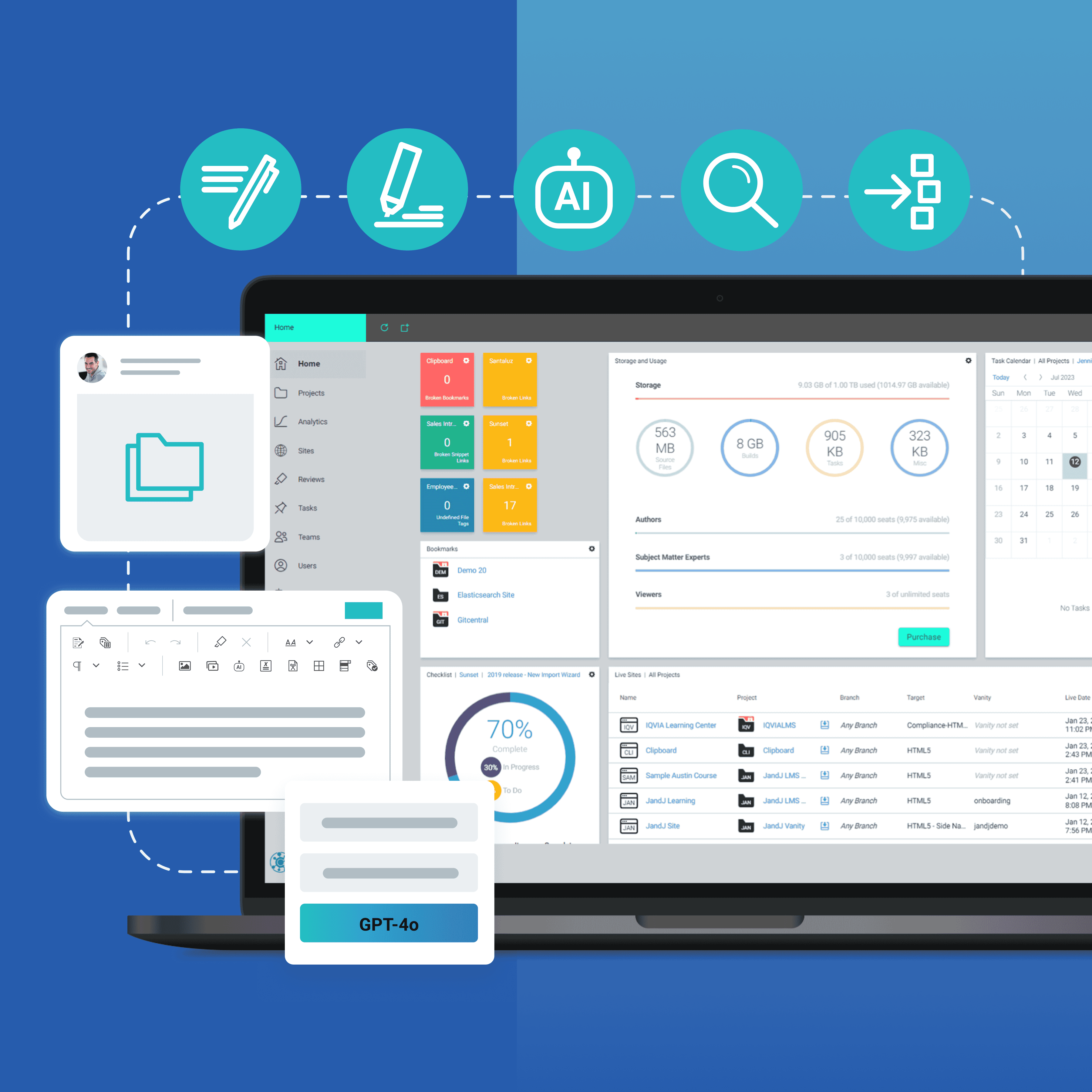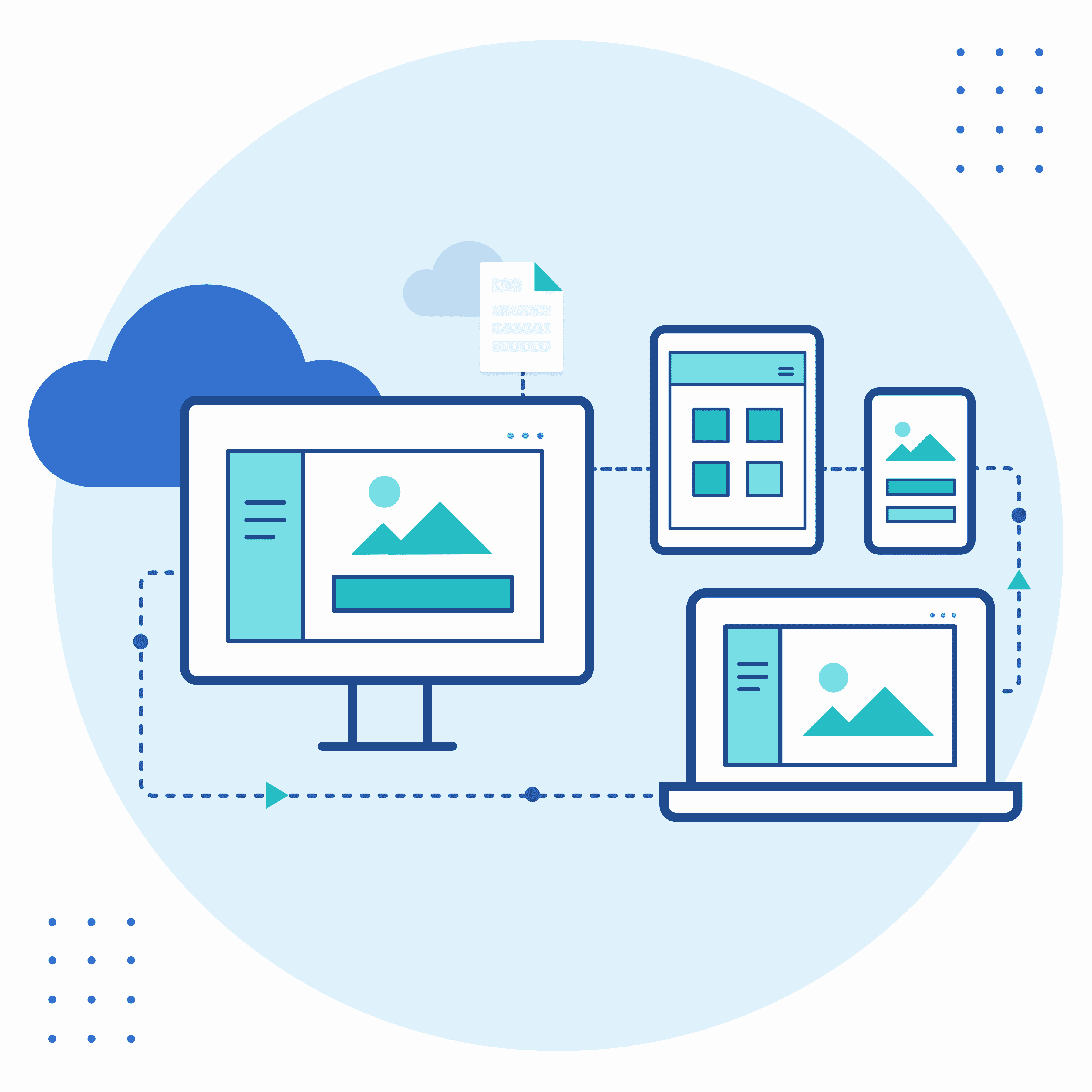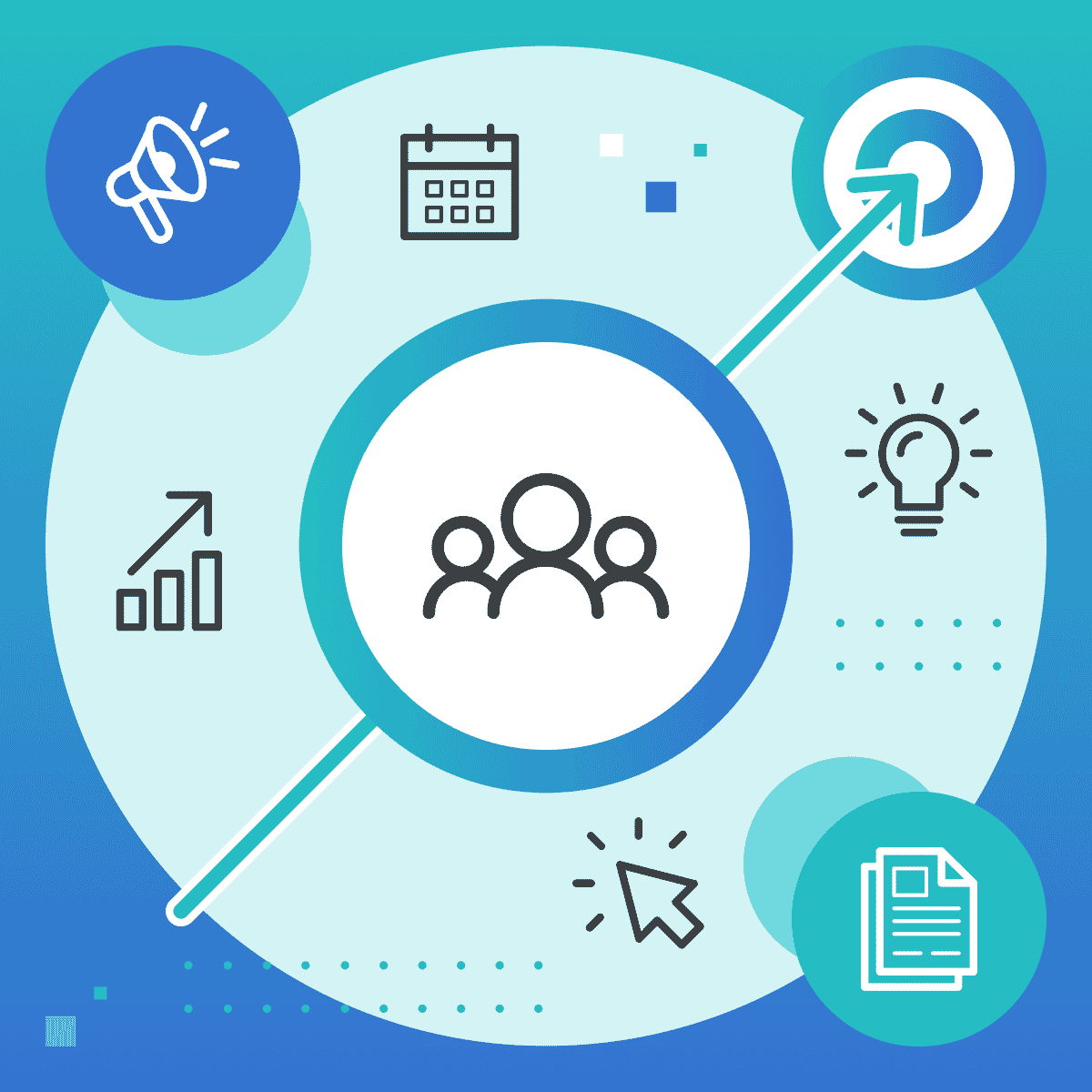In the rapidly evolving landscape of technical communication, having a seamless, user-friendly content management system is essential. MadCap Central has taken a significant leap forward with the introduction of its cloud-based branding editor, a game-changer for technical writers, documentation managers, and content strategists. This feature-packed tool is designed to bring advanced authoring capabilities to the cloud, making it easier than ever to customize and manage your project’s branding.
You Don’t Have to Be a CSS Expert with Central’s Branding Editor
With both WYSIWYG and Code View options, you can easily create and edit common cascading stylesheet (CSS) properties, or simply copy the settings from an individual stylesheet.
Central’s cloud-based Branding Editor allows you to centralize and streamline your styling process. With the ability to customize project branding stylesheets, including colors, fonts, and hero images, you can ensure a consistent and professional look across all your documentation. Key features include:
- Centralized Styling: Set common branding elements like logos, hero images, colors, and fonts for quick brand integration.
- Dynamic Customization: Achieve brand consistency effortlessly with dynamic customization options, aligning your output seamlessly with organizational branding guidelines.
- Intuitive Controls: Elevate your brand identity through intuitive and centralized controls.
- Import Existing Styles: Import settings from existing stylesheets to speed up the branding process.
Most project templates available for free when you create projects will already have a branding stylesheet, so you can either build from that, or add additional ones to your project.
Advanced Authoring in the Cloud
MadCap Software has always been at the forefront of providing top-notch tools for technical authors. The recent updates demonstrate a commitment to integrating more advanced authoring features based on user feedback. The primary goal for this update was to create a seamless experience where users can customize logos, colors, and fonts directly in the cloud, without the need to switch back to MadCap Flare.
Benefits of the Cloud-Based Branding Editor
- Reduced Dependence on Desktop Applications: Customize your branding directly in the cloud, reducing the need for desktop software.
- Consistent Branding: Ensure your project maintains a consistent look and feel, reinforcing your brand’s identity.
- Streamlined Workflow: The seamless integration of branding and content management simplifies your workflow, enhancing efficiency.
- Access to Advanced Technology: Leveraging the latest AI advancements, including omni-model capabilities (text, voice, and chat), ensures you stay ahead in the market.
AI Assist with OpenAI GPT-4o
MadCap Central's latest update includes significant enhancements to AI Assist. You can now connect AI Assist to OpenAI GPT-4o. This update brings faster, smarter interactions across text, voice, and vision, allowing users to:
- Leverage Text, Voice, and Vision Capabilities: Translate content, learn about complex subjects, and receive personalized recommendations effortlessly.
- Natural Real-Time Conversations: Get ready for natural, real-time voice conversations and live video interactions, making content management more interactive and efficient.
- Improved AI Assist Performance: Enjoy enhanced performance with the latest AI technology, providing a more comprehensive and user-friendly content management experience.
For Whom Are These Features Designed?
The cloud-based branding editor is a valuable tool for:
- Technical Writers: Simplifies the process of creating and maintaining branded documentation.
- Documentation Managers: Efficiently ensure branding consistency across all projects.
- Content Strategists: Streamline branding workflows and enhance brand consistency.
Getting Started and Additional Resources
Accessing these new features in MadCap Central is straightforward. If you have an existing OpenAI subscription, integrating ChatGPT-4.0 into your workflow can significantly enhance your content creation capabilities. Here’s a quick guide to get you started:
- Connect Your ChatGPT Account: To integrate ChatGPT-4.0 with MadCap Central, follow the detailed instructions provided in the Connecting ChatGPT Account guide. This resource walks you through the setup process, ensuring a smooth connection between your OpenAI subscription and MadCap Central.
- Use AI Assist: Once integrated, you can leverage the AI Assist feature to streamline your content creation. The Using AI Assist guide offers a comprehensive overview of how to use AI Assist effectively. Learn how to generate content, receive suggestions, and improve your writing with the help of AI.
- Explore AI Assist Features: For a deeper understanding of more AI Assist functionalities, refer to the AI Assist Use Cases, Prompts and Examples section. This resource covers advanced features, customization options, and tips to maximize the benefits of AI in your documentation projects.
Additional Resources
For those new to these tools, exploring the wealth of resources available can provide valuable insights. Here are some recommendations:
- Webinars: MadCap Software offers a variety of webinars that delve into the practical uses of AI in content creation. These sessions provide live demonstrations, expert tips, and the opportunity to ask questions.
- Blog Posts: The MadCap Software blog features numerous articles on integrating AI into your workflow, real-world use cases, and best practices. These posts are a great way to stay updated on the latest developments and learn from the experiences of others.
By utilizing these resources, you can quickly get up to speed with the new AI features in MadCap Central and significantly enhance your content creation process.
Transform Your Content Management with MadCap Central
MadCap Central’s cloud-based branding editor is poised to revolutionize the way technical authors manage and customize their documentation. By bringing advanced authoring features to the cloud, we are empowering users to create consistent, professional, and branded content with ease.
For more information, watch our What’s New video. Transform your content management strategy with MadCap Central today and stay ahead in the ever-evolving field of technical communication.