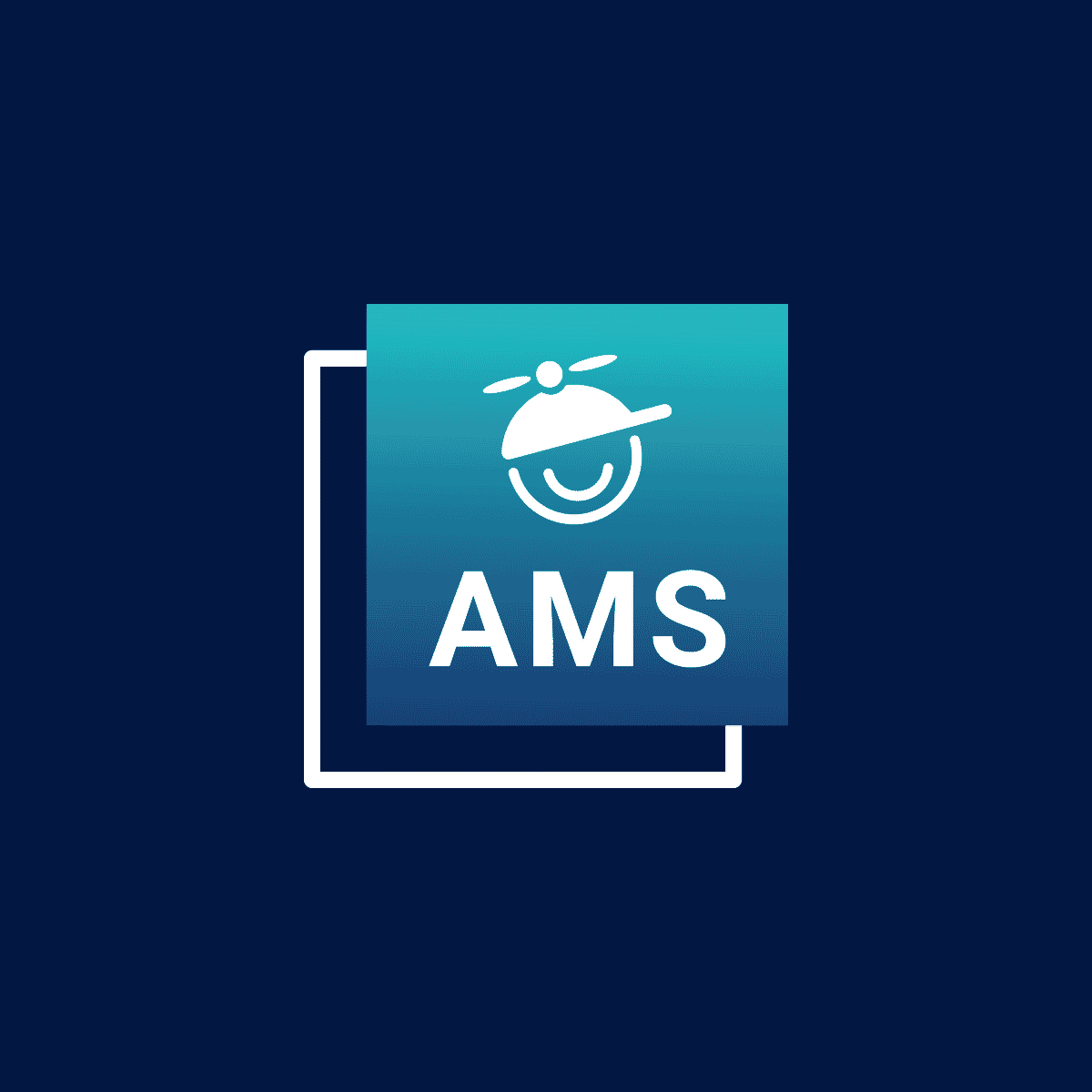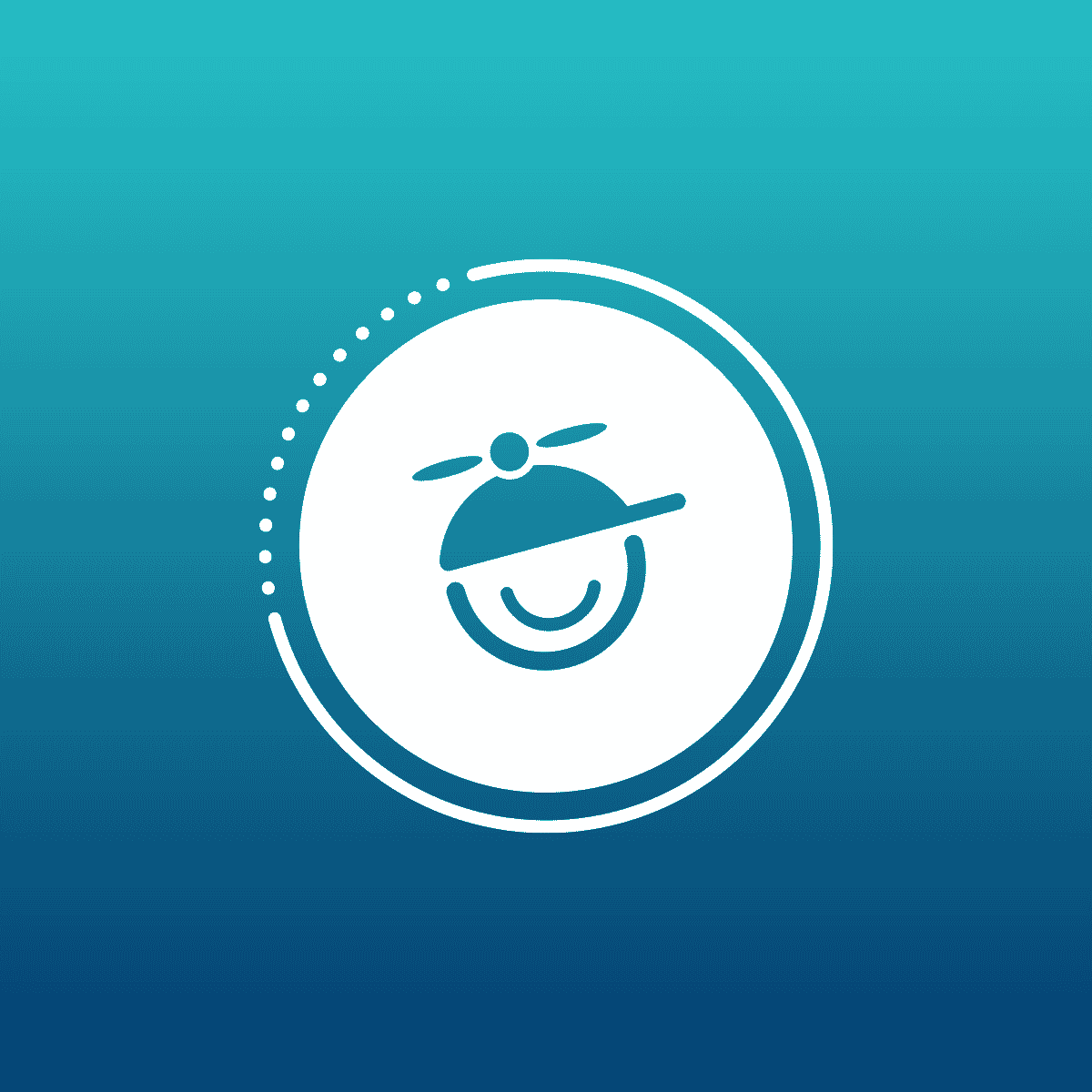Our latest product release — MadCap Mimic 8 — has been completely revamped with an impressive new feature set. Adding multimedia elements into your content, whether it is online Help, knowledge bases or eLearning training courses, is now easier than ever.
What sets Mimic apart from other video creation tools is its integration with MadCap Flare, and the ability for you to apply the same single-sourcing rules used for text/content to movies, call-outs and images.
Mimic’s single-sourcing features allow you create content once and reuse it in multiple places. This includes:
- Variables
- Condition tags
- Targets
- Palettes
- Master frames
- Frame libraries
Mimic is ideal for use in technical support, sales and marketing, e-learning and more, offering a wide range of video creation and editing capabilities.
New in MadCap Mimic 8:
- New Frame Editor Enhancements, Including Live Preview for Improved Usability – Mimic 8 has been completely redone, including an integrated play bar and buttons that allow you to review any part of a frame or movie, viewing it directly in the Frame Editor.
- Keyframe Support – This lets authors create smooth transitions to your videos and allows you to add transitions to a variety of parameters, including the background color, opacity, position, size, rotation and text of an object. Most importantly this feature introduces the creation of simple but impactful animations, such as a “bouncing” oval.
- Newly Integrated Properties Window Pane – Allows for greater control of frames, objects and audio making any video that much more professional.
- New Palettes – Create synergy among teams and help streamline and improve workflow and project development between team members even in different locations.
- New Timeline Window Pane – Provides enhanced design and editing experience with 3 different views in the Timeline. In addition to the existing view, now called the Frame View, there are two new views in the Timeline window pane: Movie View and Action View.
- Multimedia Support: All-new video file format support for WebM, WMV and MP4 files as well as access and integration with Vimeo and YouTube platforms gives you the flexibility and creativity you crave.
- Plus: Dozens of Usability Enhancements and Other Improvements
To read more about what’s new in Mimic 8, visit the What’s New topic here.
Don’t Miss: An Overview of MadCap Mimic 8
For those of you looking for a more detailed overview of the workflows and capabilities you can accomplish using Mimic 8, we have an upcoming webinar scheduled for Thursday, November 19 at 8:00 AM PST / 11:00 AM EST.
Presented by Joey Galeno, Sales Engineer | MadCap Software, Inc.
Get Started on a Free 30 Day Trial
As is the case with all of our tools, you can download a free, fully-functional 30 day evaluation. Our award winning technical support team is available to answer any questions by phone or email as you evaluate the tool. In addition, we would be happy to facilitate a private demo to get a hands-on overview, as well as discuss workflows and implementation best practices for your organization.
Free 30 Day Trials:
https://www.madcapsoftware.com/free-trials/
Request a Private Demo:
https://www.madcapsoftware.com/demo-request/
Please don’t hesitate to contact us with feedback and ideas for future features and enhancements. We hope you enjoy the MadCap Mimic 8 release!