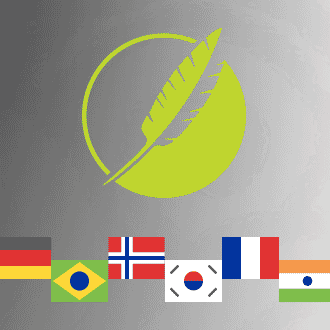We’re thrilled to announce the release of MadCap Flare 12, updated with a completely new feature set to help customers create stunning web and print-based documentation. Our latest product release gives users more tools and features to create content quickly, efficiently, and with greater control than ever before. With new features and enhancements that place an emphasis on improving productivity and the overall authoring environment, Flare 12 is designed to help customers modernize their documentation workflow.
What’s New in MadCap Flare 12?
Flare 12 comes packed with all new features and enhancements, including the following:
- Custom Responsive Layout Editor: The new editor allows you to control the layout of your content for any device, without the assistance of a web developer or any coding knowledge.
- Multilingual Web and Print Publishing from a Single Project: The all-new multilingual publishing feature allows for multiple languages to be published in a single output for both print and online content.
- Preservation of Tracked Changes in Word and PDF Outputs: Tracked changes are now preserved in both Word and PDF outputs for enhanced review, collaboration and audit trail.
- Redesigned Stylesheet Editor: Flare 12’s new stylesheet editor adds multiple medium views (web, print, mobile, tablet, or other custom views), more complex selectors, media queries and more.
- Multiple Snippet Enhancements: Take advantage of new snippet functionality including pinning, snippet conditions on individual snippets and more.
Flare 12 also includes dozens of other productivity updates and feature enhancements, such as 64-bit support, advanced table sorting, master page enhancements and more.
To learn more about Flare 12, visit the What’s New topic here.
Don’t Miss Out! Free Live Webinars on Flare 12
Want a detailed overview of the new capabilities and functionality available with Flare 12? Register for our upcoming webinars scheduled for next week, each tailored to a specific audience.
I am conducting the first session, which is geared more towards those familiar with Flare – anyone who has been through training, or has been working in Flare for a period of time. The second session will be presented by Mike Hamilton, long-time industry veteran and VP of Product Evangelism, and will be geared more towards the new user.
What’s New in MadCap Flare 12 | Tuesday March 22, 10:00 AM PDT / 1:00 PM EDT
Join (me!) Jennifer Morse, Product Evangelist, in this one hour presentation for users familiar with Flare, where we will provide an overview of the new functionality and capabilities that have been added to this new version. In this webinar we will focus on some of the new Flare 12 features such as the responsive layout editor, the completely redesigned stylesheet editor, the ability to produce high-end print documentation in multiple languages from a single output, and much more.
Please join us to get a head start on the new capabilities in Flare 12.
An Overview of Flare 12 + What’s New in Version 12 | Thursday March 24, 8:00 AM PDT / 11:00 AM EDT
Join Mike Hamilton, VP of Product Evangelism, in this one hour presentation for new or less experienced Flare users that will provide a brief overview of MadCap Flare, and touch on the new functionality and capabilities that have been added to version 12. Learn what’s new including the responsive layout editor (and why this is important), multilingual publishing, the new stylesheet editor (for controlling your CSS styles) and several other updates such new snippet enhancements (a pre-set chunk of content that you can use in your project over and over) and preserved tracked changes for content review.
We look forward to sharing how MadCap Flare can modernize your documentation workflow.
Get Started on a Free 30 Day Trial
As is the case with all of our tools, you can download a free, fully-functional 30 day evaluation. Our award winning technical support team is available to answer any questions by phone or email as you evaluate the tool. In addition, we would be happy to facilitate a private demo to get a hands-on overview, as well as discuss workflows and implementation best practices for your organization.
Free 30 Day Trials:
https://www.madcapsoftware.com/free-trials/
Request a Private Demo:
https://www.madcapsoftware.com/demo-request/
Please don’t hesitate to contact us with feedback and ideas for future features and enhancements. We hope you enjoy the MadCap Flare 12 release!