Many writers work with a style guide. This guide includes a comprehensive set of rules and guidelines to help writers create and deliver high-quality content. However, it is the responsibility of the writers to remember and implement these rules, which requires time and effort.
Authoring assistance, on the other hand, is instant. In other words, writers can focus on creating content, while the software verifies it, and prevents errors.
In this blog, we will highlight some strategies on how to successfully implement authoring assistance software, and ensure user buy-in.
What Is Authoring Assistance?
Authoring assistance is a type of software program that supports writers in creating understandable, consistent, and quality content. It generally provides the following features to authors:
- Terminology Check
This feature supports the consistent use of terms specific to the company and its industry.
- Language Check
The language check feature helps prevent linguistic errors such as grammatical errors or spelling mistakes.
- Sentence Reuse
This feature makes it possible to optimize content reuse with authoring memory, and can lead to significant time saving.
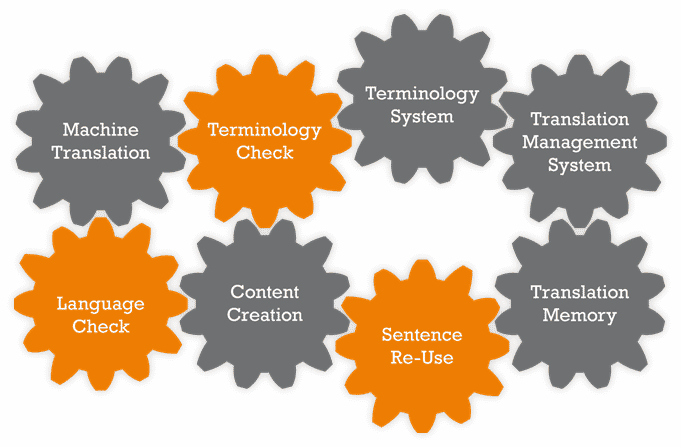
Authoring assistance can also help enhance the follow-up processes such as translation. More understandable content in turn makes translation smoother, with less back-and-forth between translators and writers. Consistent reuse of sentences and phrases can also increase translation memory and decrease translation costs.
The Benefits of Authoring Assistance
When implementing authoring assistance, a company should define specific goals, and communicate them to users within the company. Here are some common goals:
- Creating a tone of voice
Customer journey often starts at different points: i.e., marketing content, service documentation, etc. Establishing a tone of voice to use consistently across communication channels will make the company stand out and help it differentiate itself from the competition. It will also create a smoother experience for users.
- Implementing a consistent terminology
As mentioned earlier, a consistent terminology allows a company to stand out. Writers should use the same wording when creating different types of content to avoid confusion and ambiguity.
- Reducing translation costs
Authoring assistance can help cut translation costs. For example, content reuse will reduce the volume of content needing translation, and consequently reducing translation costs.
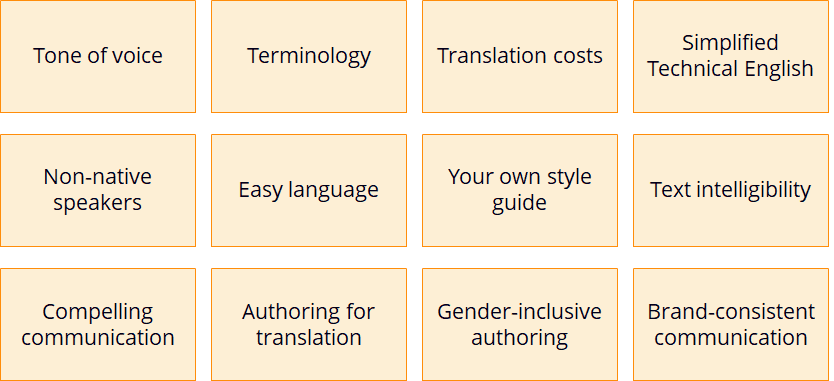
There are many other goals that can be achieved with authoring assistance, all of which ultimately increase overall content quality.
Authors receive feedback on how to write in a clear and convincing way.
Over time, fewer spelling and grammar issues occur. The writing style is enhanced, and is consistent with the company’s style guide.
While authoring assistance requires an investment, its features enable the company to save costs and recoup expenses. Content reuse, for instance, speeds up the review process. Writers can reuse sentences created in the past that have already been reviewed.
Authoring assistance, like all software, has its limits. The system generally does not have world knowledge. This means that it only looks at the linguistic aspect of content, not the meaning of sentences. Moreover, this tool is made to assist writers in creating content, but is not aimed at replacing them.
To gain user buy-in, it is essential to communicate the software’s benefits and limits clearly so that users are aware of how the software can support them in their daily tasks.
How to Implement Authoring Assistance in your Organization
The implementation of authoring assistance software should be phased. Before diving into a phased implementation strategy, here are some common errors to avoid when introducing authoring assistance.
- Enabling all checking rules
Users may become frustrated and discouraged if faced with countless messages when contributing a small portion of content. When introducing the software, it’s better to select a small set of rules that is applicable to the content and users.
- Enabling all features
Similarly, focusing on the most critical issues as a first step is a smarter approach. If the main goal is to reduce translation costs, starting with authoring memory would be best. By implementing features gradually, users can see their value, and provide constructive feedback. This makes user buy-in more likely.
- Showing too many messages / irrelevant messages
As much as possible, the system should be set up to only display messages that are relevant for authors; otherwise, they lose time confirming messages, which can threaten user buy-in.
- Neglecting change management
The people who will work with the authoring assistance software are not always involved in the decision process (i.e., tech writers, SMEs, and marketing). It is important to speak with them, and make them aware of the goals to be achieved with the software, as well as its limits (expectation management).
Phased Implementation: A Path to User Acceptance
Authoring assistance is an investment, and you should carefully plan your implementation strategy to fully benefit from it.
Phased implementation is an interesting approach, as it suggests to first introduce the system to a group of key users within the company, and grow progressively.
Below are the essential aspects of a phased implementation:
- Face reality
When deciding which rules to implement, you should examine your style guide to see which rules are the most important. As a trial, you can pick a set of representative documents and have them checked with the authoring assistance system. You may realize certain rules of the style guide were never followed, and decide whether you should enable them.
- Start small
Choose a specific set of rules to help writers focus on the essentials, while they are getting familiar with the system. In time, your content quality will increase. Authoring assistance provides reports on the number of messages filed by the software; fewer messages issued is an indicator of better content.
There are often different profiles of writers within a company. Some people may contribute content occasionally and are not experts. Having a default set of rules, as well as an optional stricter rule sets, is beneficial for various types of writers. More experts and advanced profiles look at the stricter rule sets, while others use the default one.
Over time you will be able to move toward your full style guide.
- Talk to users
Check in regularly with users, and listen to their feedback. It is critical for a successful implementation of authoring assistance – it cannot happen without user buy-in. It is important that they see the software as a tool to support them in delivering quality content, and not a constraint.
- Define key users
Promote one or several key users who have knowledge about the software, and who can address questions about it, and provide feedback to other users.
Check out IXIAtalks episode 19 for a demo of how to put these guidelines into practice.
Introducing authoring assistance should be a team effort. You cannot get the most out of your system unless you work with your users to incorporate it gradually, safely and efficiently to enhance their content creation process. Careful and thoughtful preparation will pay off in increased content quality, reduced costs, and increased writer efficiency.
—
This blog was originally presented as a IXIAtalks webinar by Alexander Becker from Congree. You can find the webinar here.







