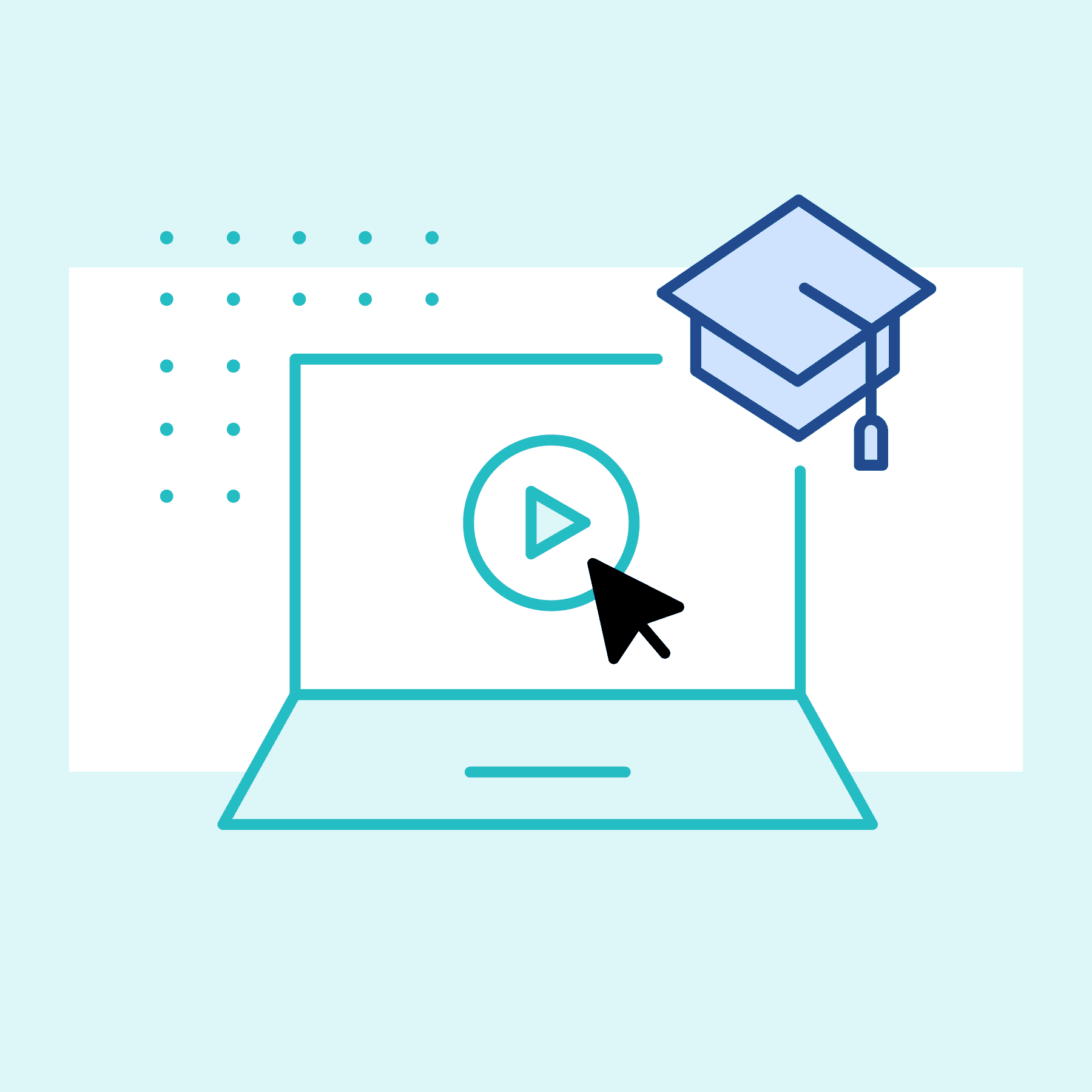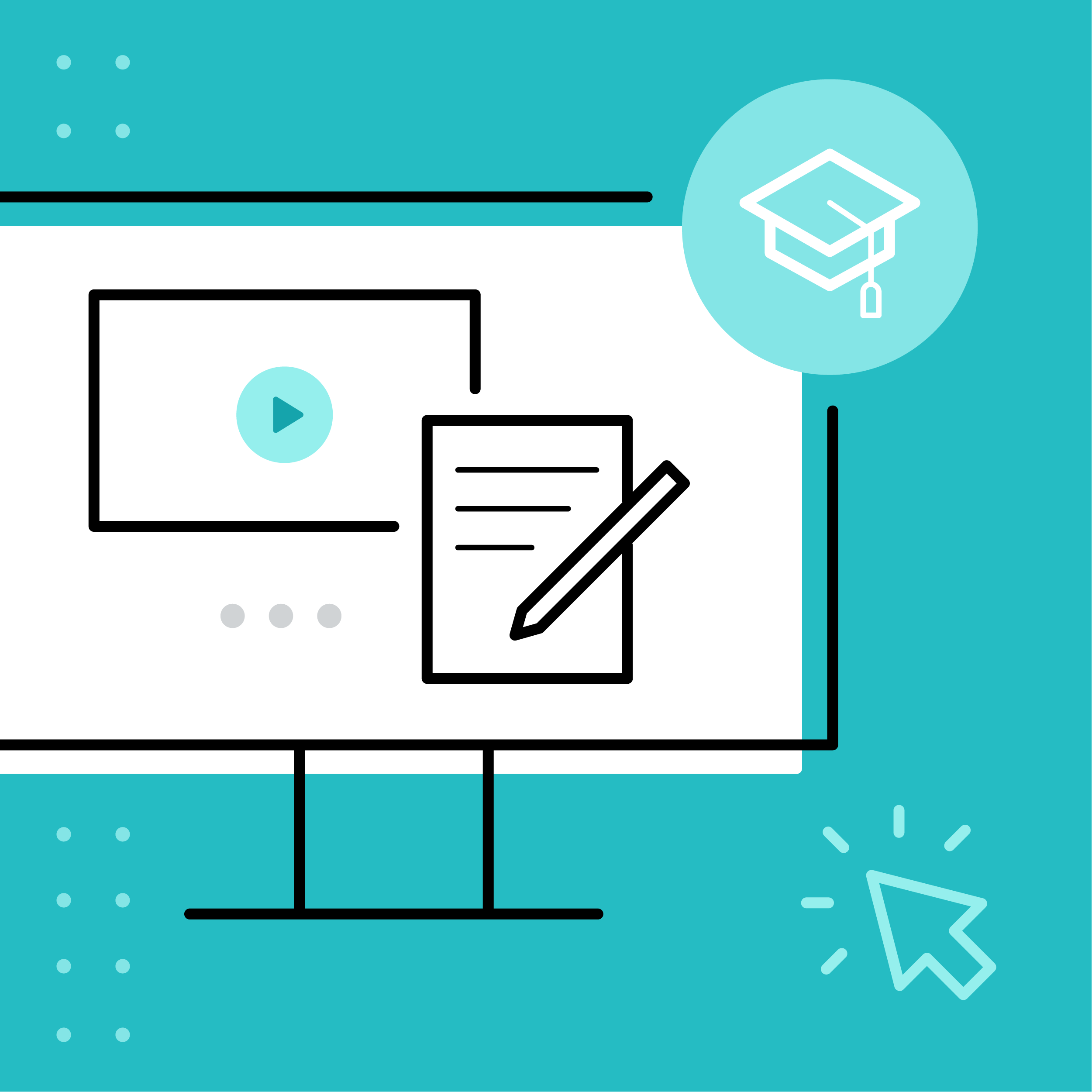This guest blog post was written by Lesley Ruby, a portfolio content and documentation manager at Medsphere Systems Corporation, and a life-long enthusiast of all things wordy. For the past 15 years, Lesley has worked on many forms of software documentation including eLearning courses, online help, release notes, and manuals using a variety of tools and relying on her sense of "If I was the user of this application, what would I want to know" as her guide to providing meaningful content.
eLearning - What’s That?
Just ten years ago, when I first plunged into the deep end of it, the term “eLearning”—not to mention the concept of self-service, little in-person customer interaction, and electronic or video-based training—was uncommon or oftentimes avoided completely. Even more foreign was the concept of how to train your customers using an eLearning authoring tool. Even four years ago, using an eLearning customer training program was still a slippery slope. “There’s no way customers can learn anything that way.” “How can we trust them to understand from a training video what it takes us hours to explain to them live?” “How will we ever know if they took the training, much less understand anything from it if we’re not there to hold their hands?” “You can’t expect our customers to read all that text, they’ll just skip ahead or give up.” In fact, the head recruiter at a very successful firm once told me, “What you do is a very specialized niche. I don’t have much call for that type of skill.” That was four years ago.
Well, I am fortunate enough to have seen it work—and work well—in a software startup company with very limited resources, money, time, and people. We trained the masses using eLearning, maintained a good customer experience, and reduced the cost of travel for our team and time spent scheduling around customer schedules. Because the eLearning content addressed the basics of our application, we decreased implementation time usually spent training the basics using live or virtual settings, and instead immediately got down to the business of configuring, implementing, and delivering our software. And, guess what, the learners didn’t mind “reading all that text” because we figured out how to make the best of what needed reading (conversational tone, real-life scenarios, role-based content, minimizing the amount of text on any one page) while engaging our learners’ other senses for the biggest impact–now that’s great customer service.
In my present role at Medsphere (not the aforementioned startup), we have existing customers demanding all of their employees have access to the eLearning courses our company provides to train our software solutions to their end-users. What a great problem to have! Customers asking for documentation–trust me– eLearning content for customer education is still documentation; it’s just delivered differently.
The eLearning Concept Gets an Unexpected Boost
Fast forward to 2021, eLearning is the way to reach the masses when the masses can’t—well—mass. It’s been the subject of news stories and interviews. Companies had to figure out how to train employees, coworkers, and customers without physically being in the same room with or on Zoom all day with their learners.
Just a few years ago, learning management systems (LMSs) were few and far between. Now, search for LMS and you have a veritable smorgasbord of choices, not to mention several different types of learning-content-management and learner-engagement methodologies. Again, it’s a good problem to have lots of choices to meet varying needs. If you’d like to learn more about LMSs and the difference between a Learning Management System and a Content Management System, we’ve written about this topic in detail.
So, what does all this mean? eLearning is no longer a “niche” specialty or skill. Corporations finally see the benefits of eLearning. Yeah, it saves time and resources for the company by reaching the masses where they live—quite literally in many cases now—but the benefits to the learner are much more meaningful:
- Access to training anytime from anywhere
- Learn at the learner’s own pace
- Options to go back and review when needed
- Consistency in delivery
- Better knowledge retention
Meet Varying Learning Needs
The biggest benefit (in my humble opinion): eLearning meets the multiple learning needs of your learners. No one learns the same. For example, I am less likely to watch a video to learn about something than find and reference written instructions. Additionally, I’m kind of embarrassed to say, I still print stuff for later reference.
When created and delivered with the right tools, eLearning can meet most if not all of the following learning styles:
- Video – Auditory, Visual, Verbal
- Interactive – Visual, Verbal, Kinesthetic
- Audio – Auditory, Verbal
- Takeaways (i.e., printable guides) – Kinesthetic, Verbal, Visual
- Assessments/Knowledge Checks – Logical
- Group or individual – Social, Solitary
By no means does eLearning replace all other training or fill all the gaps for post-training support—that largely depends on the subject of the training—but it certainly enhances the learner’s 360° experience, improves knowledge retention, and hopefully enhances engagement. When you use eLearning as a means to expose your learners, for example, to the basic functionality of a large, complex, or highly-configurable (or customizable) software, I suggest breaking up your training material with the 80/20 rule. Where 80% of the material covers as much of the basics, out-of-the-box, most-often used configurations or functionality, and the other 20% is trained (live or virtual), supported, and/or (ideally) documented in an online help or a knowledge base.
Everyone Benefits
The benefits to your organization (besides the obvious—having a more fully trained customer or staff member) can be numerous.
eLearning…
- Is cost-effective.
- Training delivered to many users at any time, anywhere.
- Reducing/eliminating the need for scheduling trainers and learners (depending on the industry – this can be huge).
- Reducing/eliminating the costs of live customer training (travel, virtual tools, resource time).
- Accommodates various phases of learning and learner needs over time.
- New users (pre-, during- and post-implementation/onboarding)
- Learn before they build/configure/log in.
- Seasoned users
- Because it’s available to revisit at any time, anywhere.
- Introducing new functionality.
- New users (pre-, during- and post-implementation/onboarding)
- Allows assessing user performance and measuring understanding.
- Improves knowledge retention.
- Meets varying learner needs (Auditory, Visual, Verbal, Kinesthetic, Logical, Group, Solitary) in one course. I know I’m repeating myself, but I warned you I think this is really important!
Here’s a graphic adapted from the National Training Laboratories in Bethel, Maine of the Learning Pyramid to help you visualize the retention rates for different types of training.
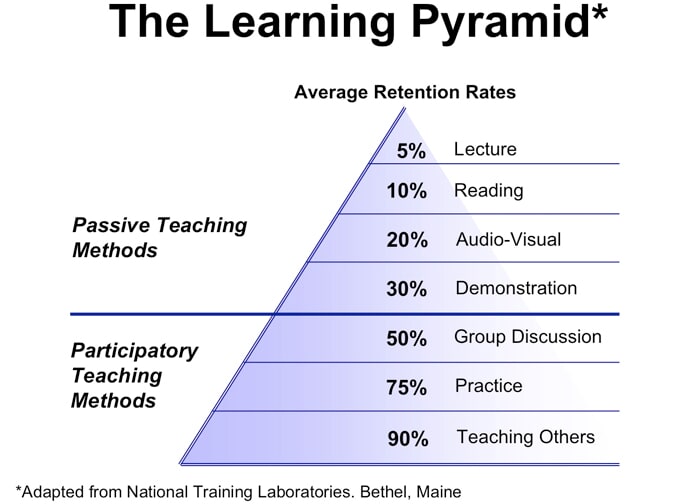
I can fully attest to the 5% lecture retention rate. In my college Ancient Literature class, Monday, Wednesday, and Friday at 8 AM, I ended the semester with my lowest grade during my college career. Yes, I take responsibility for some of that: the fact it was at 8 AM didn’t help nor did the fact that I had little interest in ancient literature of any kind (even as a lover of all things wordy). The class structure was all lecture all the time. No interaction. No discussion. No activity. The professor’s lecture style: standing at a podium reading to us past lectures aloud. To this day, I despise anything to do with mythology, The Iliad, Homer, Plato, Milton. Such a travesty! Do I remember the course, yes, but only how painful it was for me to endure it. I don’t remember much of the subject itself nor did I do well on any of the tests and skated by with a barely passing grade.
But look at the pyramid and see how the retention rates climb when you get past what’s referred to as “passive teaching methods”. Especially note the 75% retention when you apply “practice”. In other words, give learners the opportunity to practice or apply what they’ve just learned through a knowledge check (a brief stop along the way for a pop quiz), a decision-making Q&A, or an interactive lesson that gives the user a real-life scenario to complete a task using your application.
eLearning can save you money in resources (people and time). Put those resources to better use. eLearning can also save in long-term maintenance. It’s usually easier to update a course and notify its learners than to try and reconvene all those 100s or 1000s of folks who attended your Zoom or live training class.
Now Just a Few Tips for Success…
- To be effective, eLearning must be engaging. Just like online help content, your eLearning should be concise and organized. But be creative in your delivery to boost training effectiveness. Consider instructional design best practices too for more successful content.
- See how many of those learning styles you can cover.
- Be conversational, write as if you are talking to the learner, just as you would in a live class. Depending on your subject and requirements, maybe you don’t have to be formal and follow all the rules of technical writing. For example, some employee training is regulatory, especially for a new employee, and has specific requirements for content and delivery (e.g., HIPAA or work-place harassment training), but other subjects you may have more latitude depending on the company culture.
- Don’t fill your eLearning course pages with tons of words. Learners are likely to only read the first few lines and move on if the course allows it. Just like you feel when someone puts up a PowerPoint slide that is filled from margin to margin (horizontally and vertically—ugh).
- Make your primary point first, and then reinforce it with examples.
- Be relative—and I don’t mean their long-lost cousin. The learner loses interest if the content isn’t relatable. I know that’s hard to do depending on the subject, but that’s where creativity comes in.
- Seek feedback from those who know. Subject matter experts—of course—but add to that pool of SMEs someone who doesn’t know the subject for good measure—does it meet the needs of your new learner?
- Ask for feedback from someone who knows the capabilities of your authoring tool. You can get excellent feedback about what you could do differently to improve the delivery.
- Whenever possible, survey your learner audience. Remember, if you receive feedback that you interpret as your reviewer obviously missing the mark, make sure you didn’t miss the mark in how you relayed the information.
As you can see, I could go on and on about eLearning. The recruiter I met four years ago was right, eLearning, system documentation, writing release notes or online help content, it certainly is a special niche, but one I’m eternally grateful to have found. I’ll sit in my niche as long as this universe allows.
If you are looking to create successful eLearning content, MadCap Flare is an excellent place to start. Visit their website today to find out more.