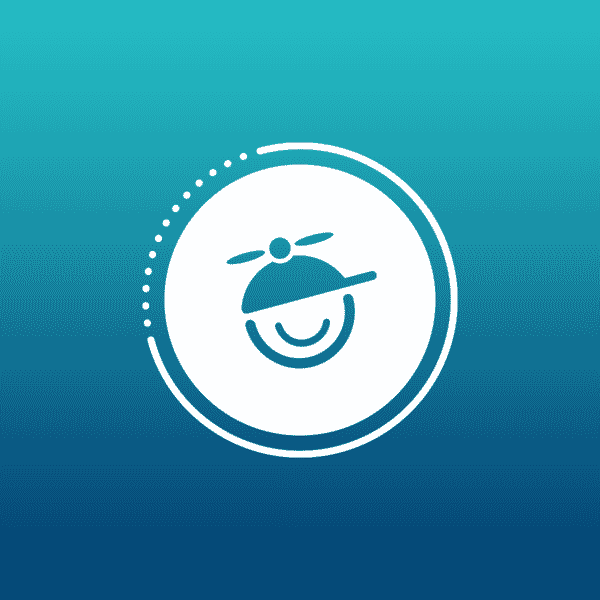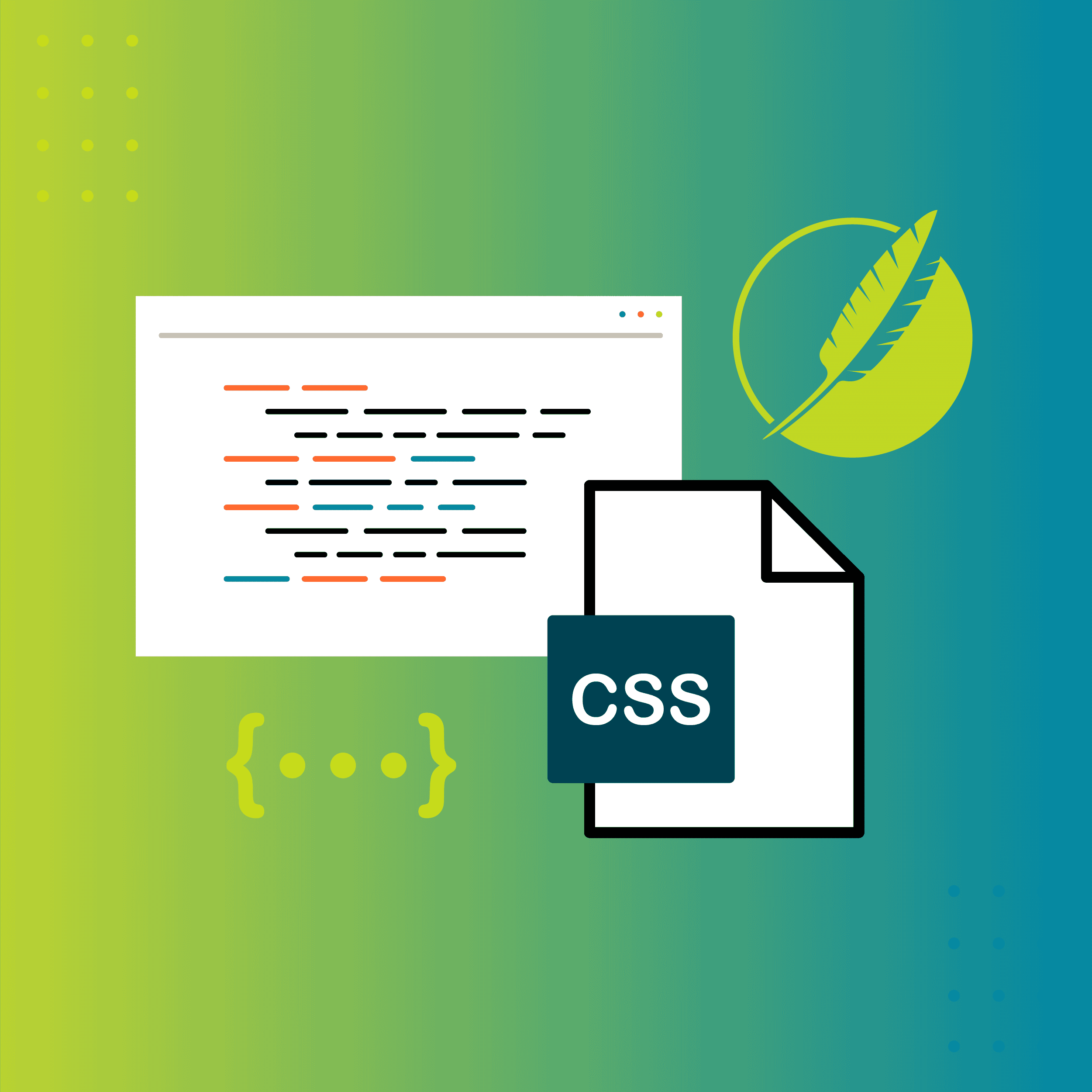Hi! I’m Kelly and I just started a new job that requires me to learn MadCap Flare. I’ll go ahead and admit it: I’ve been using Word to create some pretty complicated documents. Bad idea. I’m excited to finally get my hands on some software that will make my job easier…but first I have to figure it out.
Since I am a total Flare Newbie, I’ve been invited by MadCap to blog about my experience so that other beginners can learn along with me. If you’re brand-new to Flare or just having trouble wrapping your head around some of Flare’s basic concepts and functions, welcome to my world.
I won’t be sharing any crazy tips and tricks in my blog series, and I promise that nothing will be over your head—this is strictly Flare 101.
What is Topic-Based Authoring?
According to MadCap Software’s website, “Flare allows you to create, manage and publish content to any format, including print, online, desktop and mobile devices.” Ok, cool. But the driving force behind Flare is a concept called “topic-based authoring”
What really made Flare click for me was finally “getting” the concept of topic-based authoring.
Here’s a good definition of the word “topic” in topic-based authoring (stolen from a Flare webinar):
- A discrete piece of content
- Focused on a specific subject
- Has an identifiable purpose
- Can Stand Alone
It helps to think of your topics as Lego bricks. Each Lego brick (topic) is a different color (is a different piece of content). These bricks (topics) can be snapped together in almost infinite arrangements to create an almost infinite number of projects.
With Legos, you can create the Starship Enterprise…

…or this simple thing:
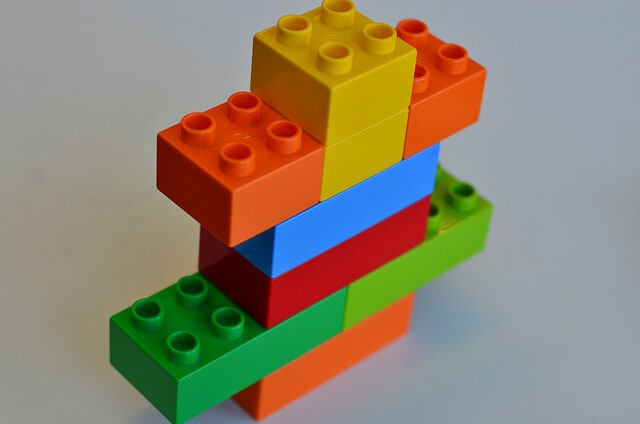
All from the same pile of bricks.
Now with Flare, you can use your source content to build a 1,000-topic online help system…or a 3-page PDF.
All from the same pool of topics.
It’s kind of an assembly-line approach: you only use the parts you need to create the finished product. The other parts are still around if you need them to build something else, and you can use all the parts over and over again.
Got it? Good. Now go write!
Hey, Kelly! I want to know more!
- Mike Hamilton, MadCap’s V.P. of Product Evangelism, made a great video called “MadCap Flare Overview” that does a spectacular job of explaining both topic-based authoring and the fundamentals of Flare. I recommend checking out the whole thing, but if you just need some clarity on the concept of topic-based authoring, click ahead to 13:51 in the video.
- Dita.xml.org provides a great overview of topic-based authoring.
- Visit this LinkedIn page for topic-based authoring groups, professionals, and related information.
I have questions!
- Visit the MadCap forums or the Users of MadCap Flare LinkedIn group and you will find lots of smart people who are happy to help. See how MadCap Software now offers the IXIASOFT DITA CCMS.