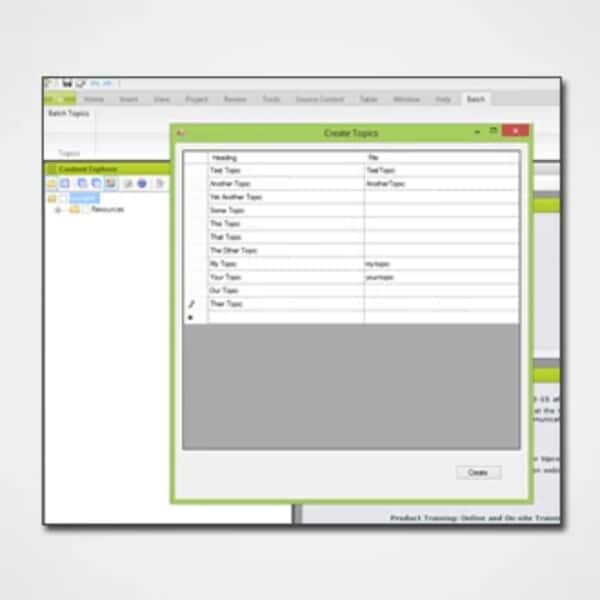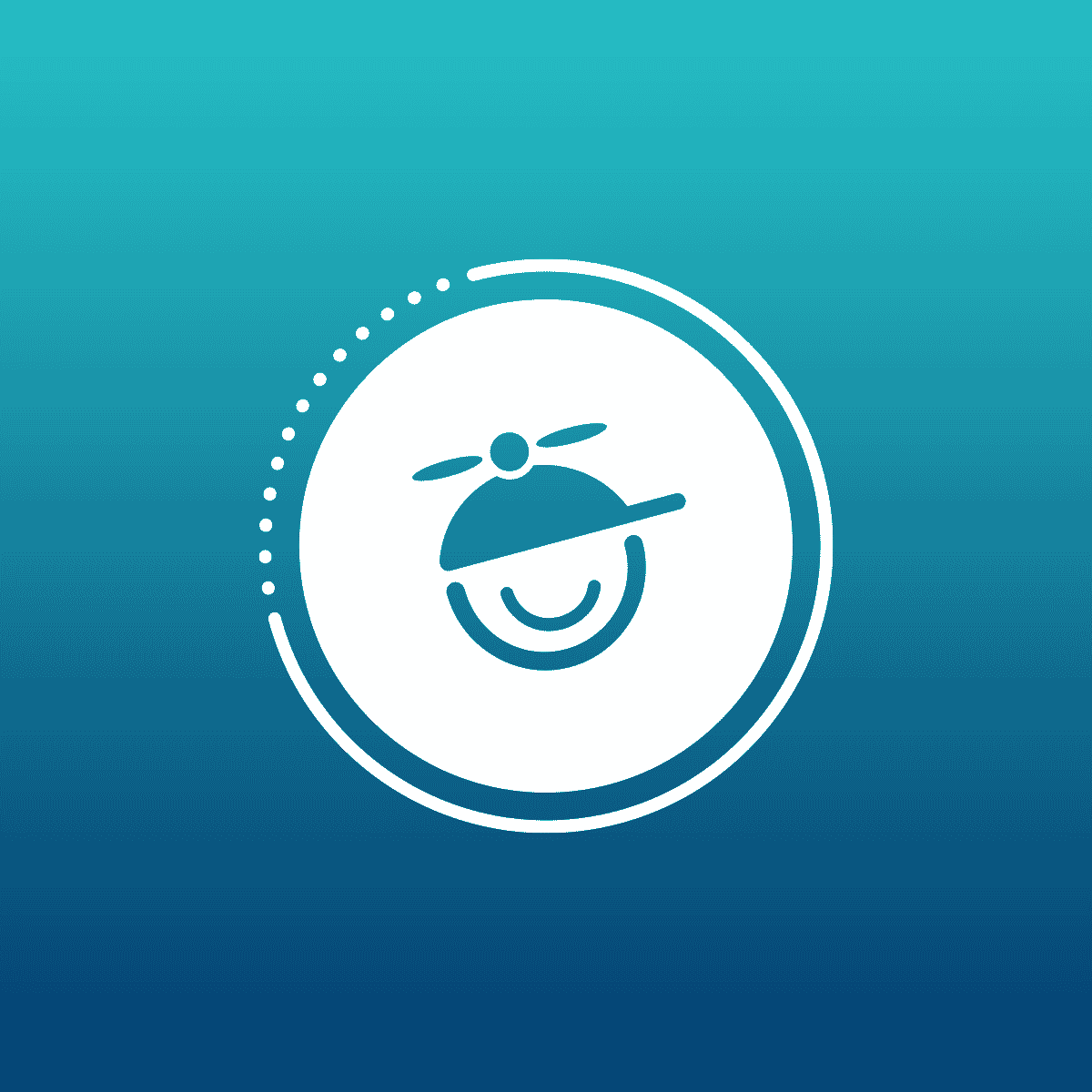Note: This blog post supports MadCap Flare version 9 only. For additional support in later versions, please contact Thomas Tregner’s blog for additional information:
Thomas Tregner, a software engineer at Blackbaud, is part of the SDK Documentation and Training Team in User Education where he creates some of the guides and reference materials for developers who use Blackbaud SDKs and APIs. Thomas was a featured speaker at MadWorld 2013 and writes a blog on his website, Flare for Programmers, where we found this post about creating Flare topics in bulk with a plug-in. We’ve re-published it here (with Tom’s permission) for you to check out:
Sometimes you just want to create a bunch of blank topics all at once and put all of those topics in a TOC.
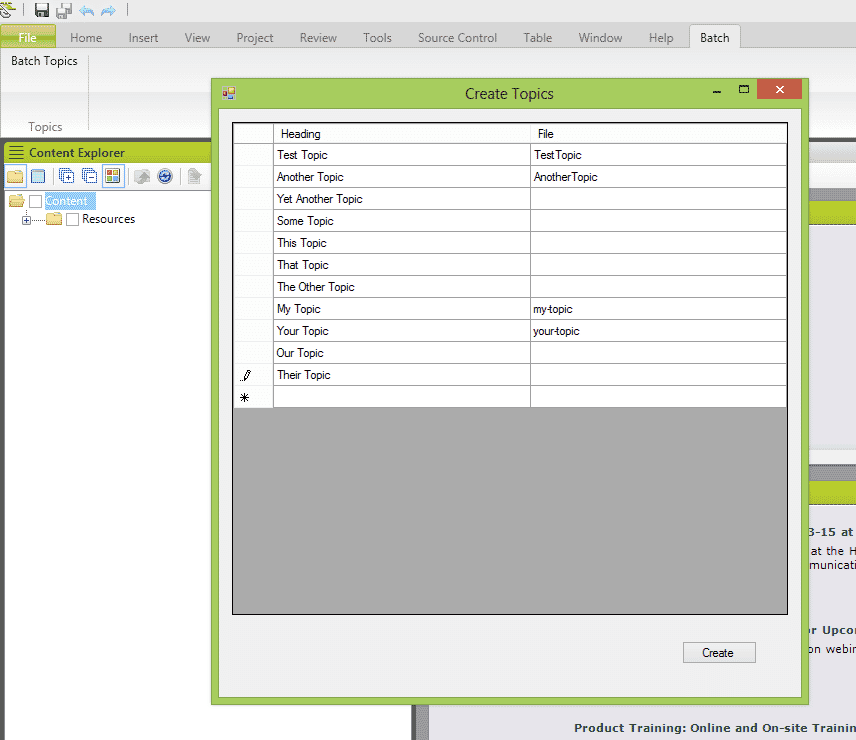
If you are interested in that sort of thing, you can create a Flare plug-in to add the functionality to MadCap Flare. If you want to play around with the code to create what is shown in the preceding screen shots, here is a sample solution and project: FlarePlugins.zip
If you just want to try it, here is a plug-in DLL: BatchTopics.dll and help for MadCap’s Plug-in API.
Some notes about the plug-in:
- You can install it like any other plug-in (MadCap’s Plug-in API).
- You do not need a project open and the plug-in doesn't currently detect an open project.
- You specify which project to which to add the topics by selecting the root folder for the project after you click Create.
- If you do not select a valid root folder, one that contains a Content folder and a Project\TOCs folder, nothing happens.
- If a topic with the same filename already exists, it is not overwritten and a message is displayed. An entry is still added to BatchToc.fltoc.
- You can leave the File field blank and the plug-in will name the file based on the Heading field.
- The plug-in creates a TOC called BatchToc.fltoc. It contains links to the new topics.
- If BatchToc.floc already exists, it is not overwritten and a message is displayed. Topics are still created. You can always rename the TOC if you want to create a new BatchToc.fltoc with the plug-in.
To read the rest of the post, visit Flare for Programmers.