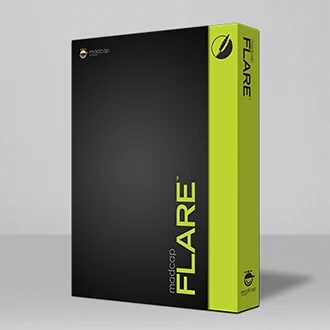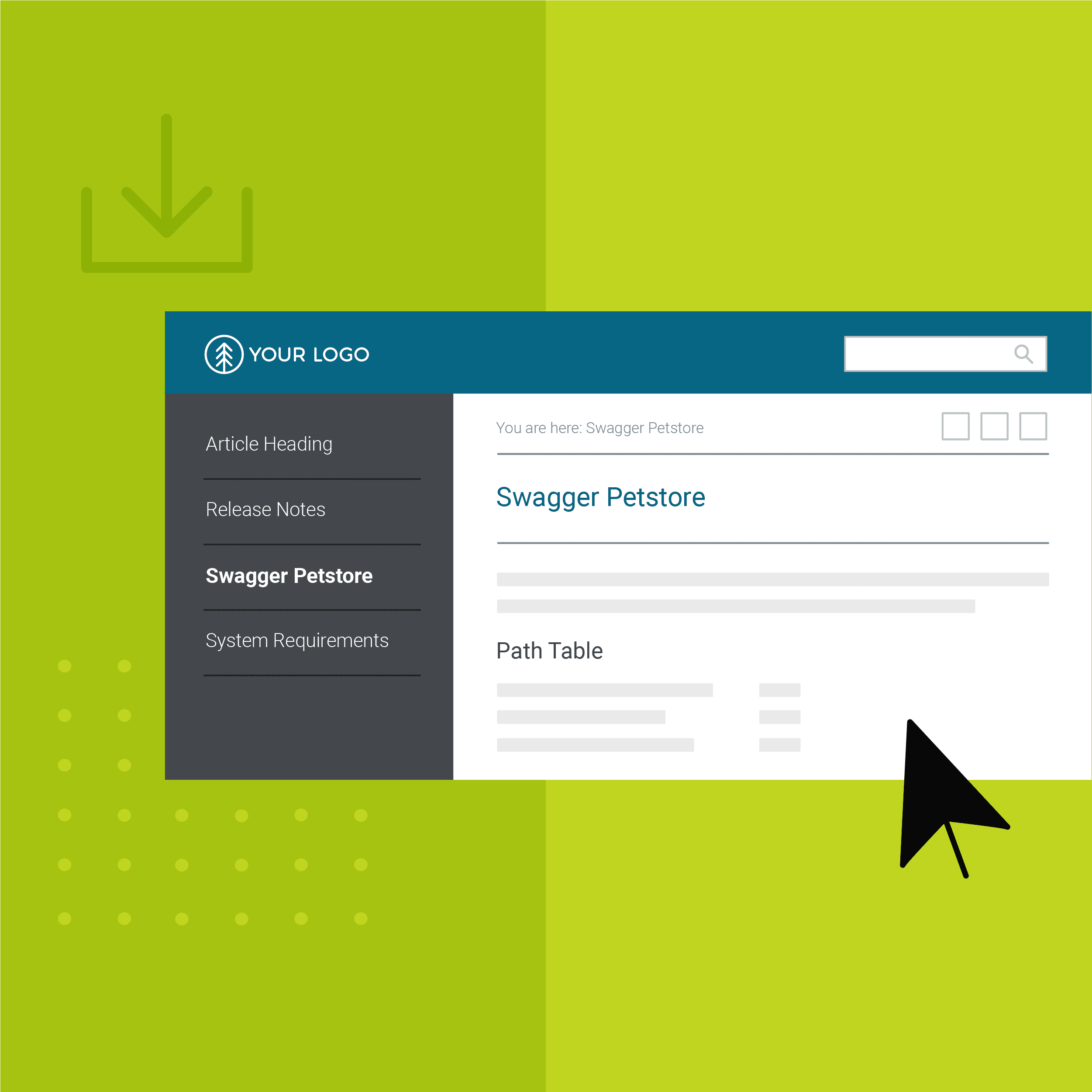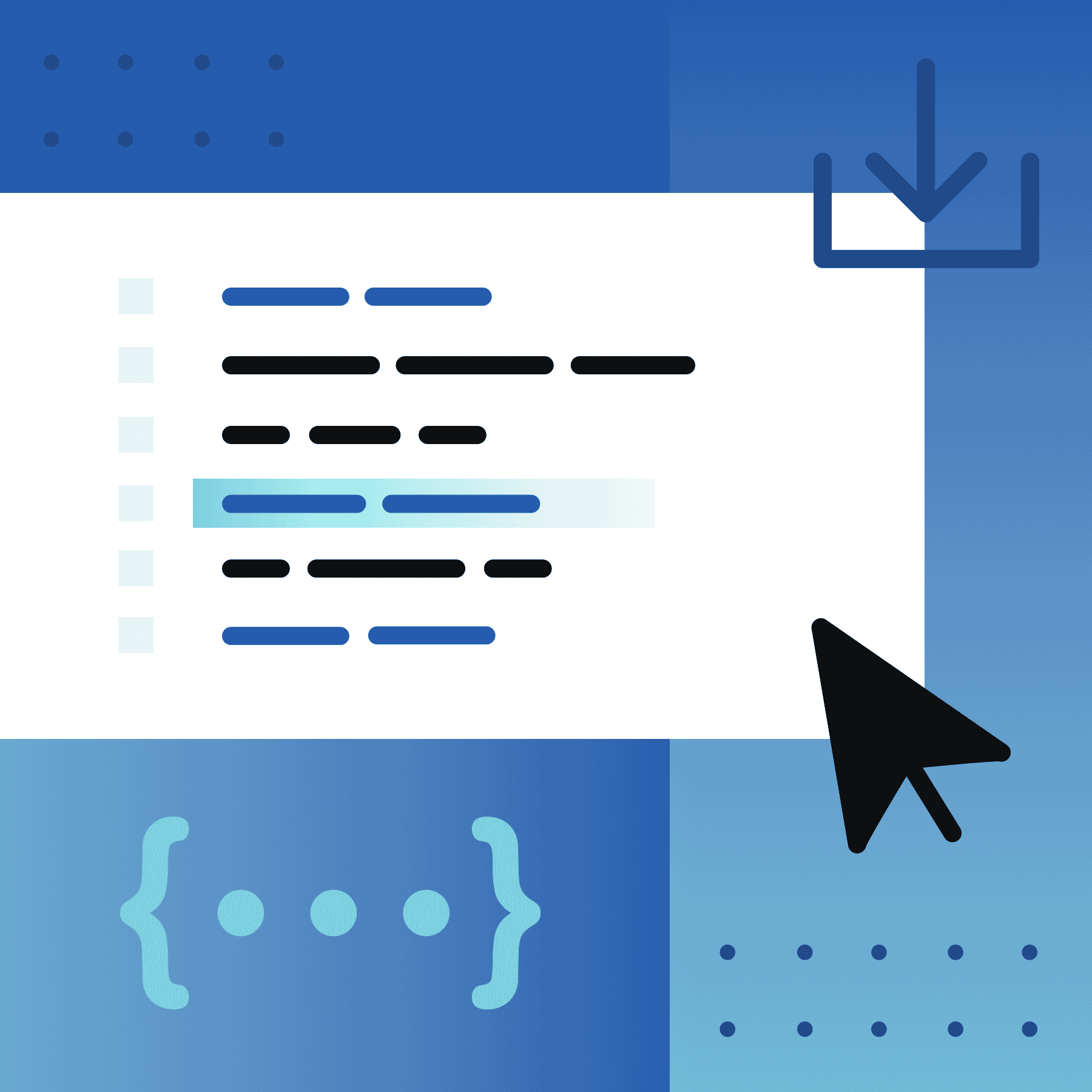Doc-To-Help includes 11 real-world sample projects that are a great way to learn more about how Doc-To-Help works and demonstrate best practices, as well as give you inspiration for future projects. These sample projects use both editors (the built-in HTML5 Content Editor and Word), and include examples of software documentation, an employee handbook, training materials, Responsive Help, and API/SDK documentation projects. There is even a sample in German.
The projects are:
- All About Pittsburgh (in both HTML and Word versions)
- API Documentation (HTML and Word versions)
- Berlin (German language version in Word)
- Brew Crew Answer Station − a resource for coffee delivery service (HTML and Word)
- Employee Policies (Word)
- Software Documentation (HTML and Word versions)
- Training Materials (Word)
These samples demonstrate:
- How to structure a project for single-sourcing. Examples cover writing book chapters in Word AND using topic-based authoring in HTML.
- Many features − links, conditional text, variables, expanding/collapsing text, glossaries, and more.
- Working in either source document type (Word and HTML)
- Responsive NetHelp
Each sample includes a document named "About this sample" that explains the purpose of the sample, the use case, and tells you exactly which Doc-To-Help features are used in the project. The "About this sample" document is marked with the "Internal" condition, so its content will not appear in any of your final Targets. (You may want to use this condition in your projects; it is just one of the conditions you can use to single-source more efficiently.)
In addition to that, the samples include information that you can use in your work ... the Software Documentation sample includes information about the requirements of software documentation, how to plan a project and structure it, as well as how to implement context sensitive help.
The Employee Policies sample is an example of an actual handbook and includes topics commonly found in an employee handbook. With Doc-To-Help, you can create a NetHelp version (NetHelp is our browser-based output) and put this information on your company's intranet. If you choose to create Responsive NetHelp, your content will adapt to the device, and be touch-enabled.
The API Documentation project is an example of an API reference documentation project. It includes a reference section automatically generated using the Doc-To-Help Sandcastle plugin, as well as additional narrative content that links to the reference section.
There are two "Pittsburgh" samples. They are identical in content, but their source documents are authored in two different editors: Word and the built-in HTML5 editor. They include a wealth of information about the home of Doc-To-Help, and demonstrate a number of commonly-used features.
To open the samples:
- Choose File > Open Project.
- In the "My Doc-To-Help Projects" folder, open the "Samples" folder.
- Open the appropriate sample folder.
- Select the .d2h file and click Open.
Or click the Getting Started Wizard button in the upper right and choose Open a Sample Project.
The projects are stored in the following locations. If you would prefer, you could make a copy of the Samples folder before you start manipulating the samples. Then you can experiment with them to your heart's content and still have the originals to refer back to.
The sample projects are stored here:
- Windows 7/8 and Vista: \\Users\<username>\Documents\My Doc-To-Help Projects\Samples
- Windows XP: \\Documents and Settings\<username>\My Documents\My Doc-To-Help Projects\Samples
Enjoy learning Doc-To-Help with the Sample projects. Please see the Video Library for a video overviews of how to use Doc-To-Help.