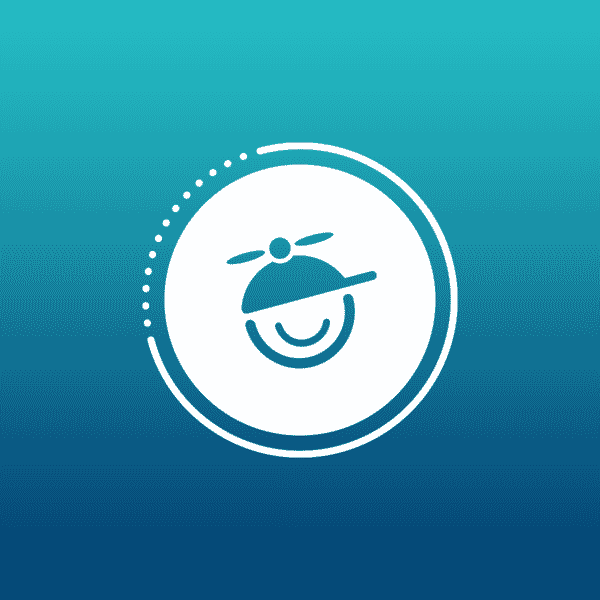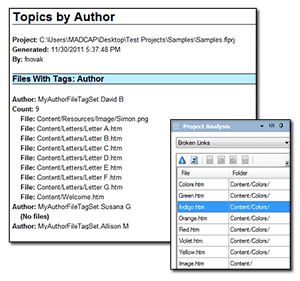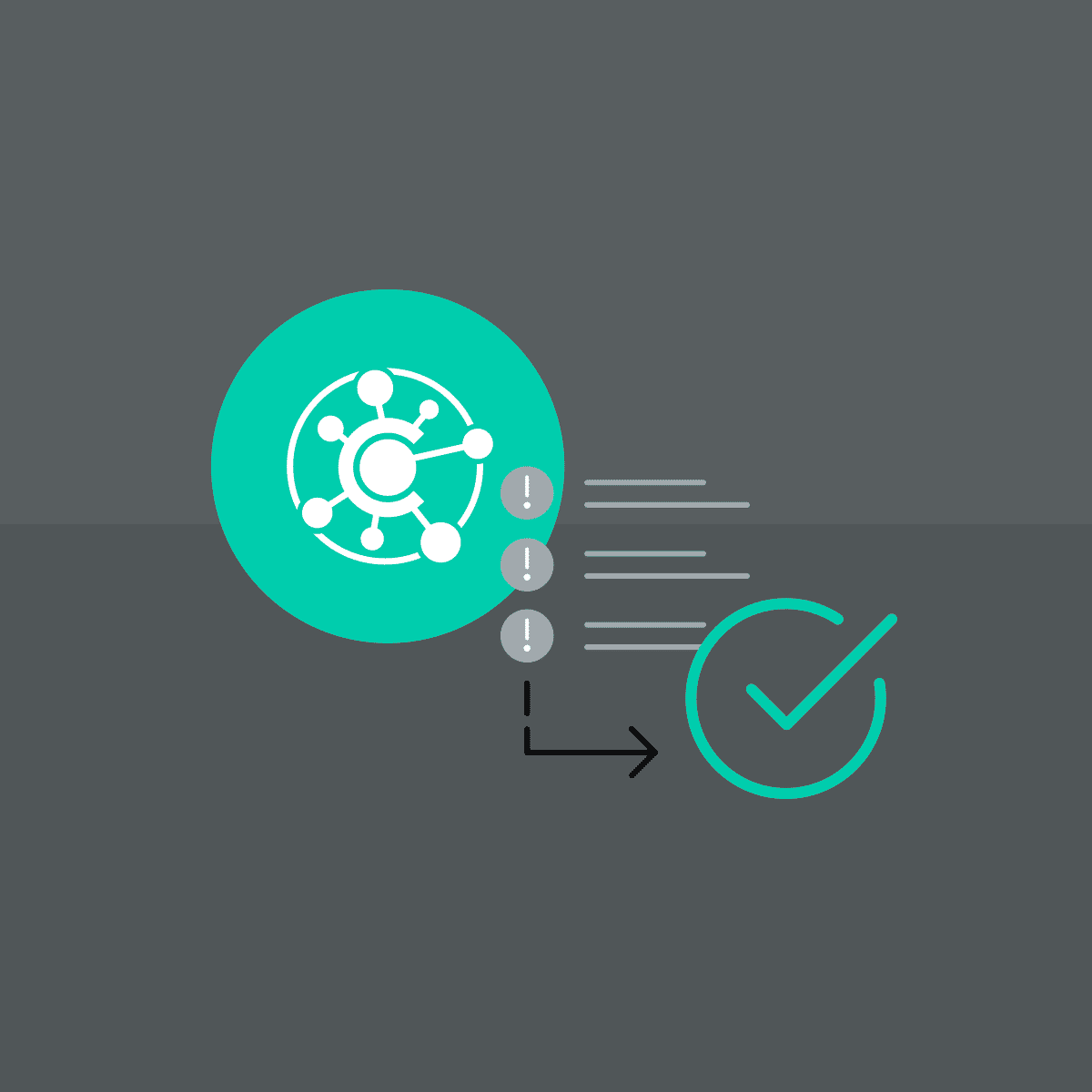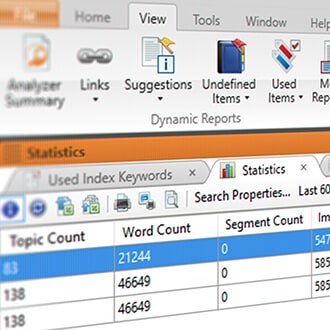MadCap Flare is packed with features. The reporting functionality built into Flare offers tremendous insight into your project(s) for both authors and management teams. MadCap Flare offers two different report types: “Static Reports” and “Dynamic” Reports.
- "Static" Reports can be generated, styled, printed and archived so that data throughout the documentation cycle is not lost. There are 66 FREE static reports available in MadCap Flare, plus eight additional reports that are available when MadCap Analyzer is installed.
- “Dynamic” Reports or Scans are interactive reports that allows you to double-click to open the topic with the issue or at times fix the issue with options available in the report itself. Seven of these reports are available in MadCap Flare for free; more or these unique reports and other scans are available in MadCap Analyzer.
Static Reports (as listed in Flare’s UI):
Concepts:
- Concept Links
- Files with Concepts
- Topics With Concept Links
- Topics With Concept Links Missing a Concept
- Used Concepts
- Used Search Filters
Condition Tags
- Applied Conditions
- Files with Condition Tags
- Undefined Condition Tags
- Unused Condition Tags
- Used Condition Tags
Content Files:
- Files With Annotations
- Files With Changes
- Files With Concepts
- Files With Conditions Tags
- Files With Equations
- Files With File Tags
- Files With Glossary Term Links
- Files With Images
- Files With Keywords
- Files With Language Tags
- Files With Multimedia
- Files With QR Codes
- Files With Snippets
- Files With Variables
- Unused Content Files
CSH:
- Assigned CSH IDs
- Duplicate Map IDs
- Topics Linked By Map ID
- Topics Not Linked By Map ID
- Unused CSH IDs
File Tags:
- Files With File Tags
- Files With Tag: Author
- Files With Tag: Status
- Files With… There can be any number of “Files With” reports. These are created for every File Tag Created, you can have as many or few as you would like.
- Undefined File Tags
- Unused File Tags
- Used File Tags
Glossary Term Links:
- Files With Glossary Term Links
- Undefined Glossary Term Links
- Used Glossary Term Links
Images:
- Files With Images
- Unused Images
- Used Images
Index:
- Files With Keywords
- Index Keyword Links
- Index Keyword Suggestions (requires MadCap Analyzer)
- Topics Not In Index
- Topics With Index Keyword Links
- Topics With Keyword Links Missing a Keyword
- Used Index Keywords
Language Tags:
- Files With Language Tags
- Used Language Tags
Links:
- Absolute Links
- Broken Bookmarks
- Broken Links
- Broken Snippet Links
- Concept Links
- External Links
- Index Keyword Links
- Topic Linked By Map ID
- Topics Not Linked
- Topics Not Linked By Map ID
- Topics With Concept Links
- Topics With Concept Links Missing a Concept
- Topics With Index Keyword Links
- Topics With Index Keyword Links Missing a Keyword
- Undefined Glossary Term Links
- Used Term Links
Multimedia:
- Files With Multimedia
- Unused Multimedia
- Used Multimedia
Project:
- Database Errors
- Statistics
Snippets:
- Broken Snippet Links
- Files With Snippets
- Snippet Suggestions (requires MadCap Analyzer)
- Unused Snippets
- Used Snippets
Styles:
- Duplicate Styles
- New Style Suggestions (requires MadCap Analyzer)
- Replace Local Style Suggestions (requires MadCap Analyzer)
- Undefined Styles
- Unused Styles
- Used Stylesheets
TOC:
- Duplicate TOC Items
- TOC – Primary Target
- Topics Not In Any TOC
Topics:
- Accessibility Suggestions (requires MadCap Analyzer)
- Broken Bookmarks
- Markup Suggestions (requires MadCap Analyzer)
- Non-XML Topics
- Topics Linked By Map ID
- Topics Not In Any TOC
- Topics Not in Index
- Topics Not Linked
- Topics Not Linked By Map ID
- Topics With Concept Links
- Topics With Concept Links Missing a Concept
- Topics With Index Keyword Links
- Topics With Keyword Links Missing a Keyword
- Writing Suggestions (requires MadCap Analyzer)
Variables:
- Files With Variables
- Undefined Variables
- Unused Variables
- Used Variables
- Variable Suggestions (requires MadCap Analyzer)
Dynamic Reports (available in Flare for FREE)
- Broken Bookmarks
- Broken Links
- Database Errors
- Files With Changes
- Files With Annotations
- Topics Not In Index
- Topics Not In Selected TOC
Need more unique functionality such as being able to identify and fix critical issues in a single click directly from reports? Check out MadCap Analyzer; there is no other tool like it in our industry.