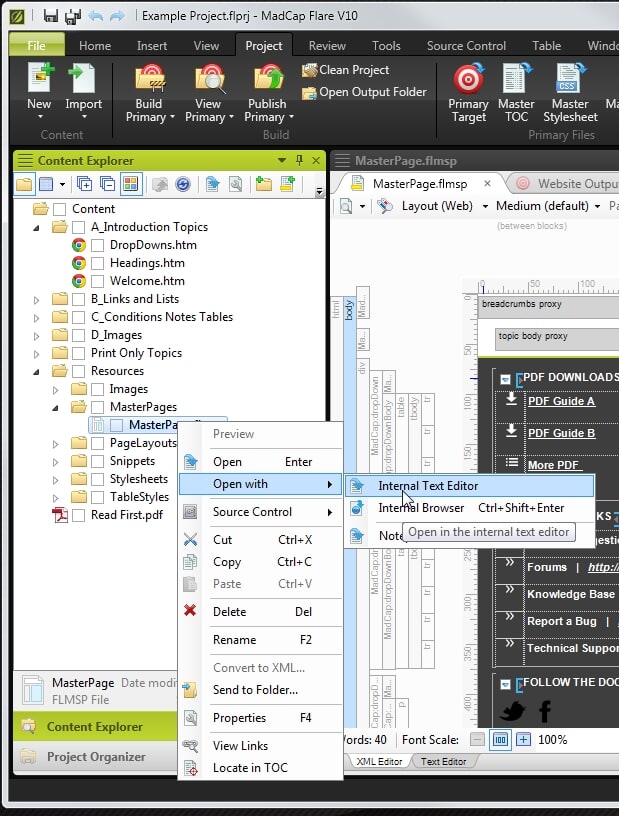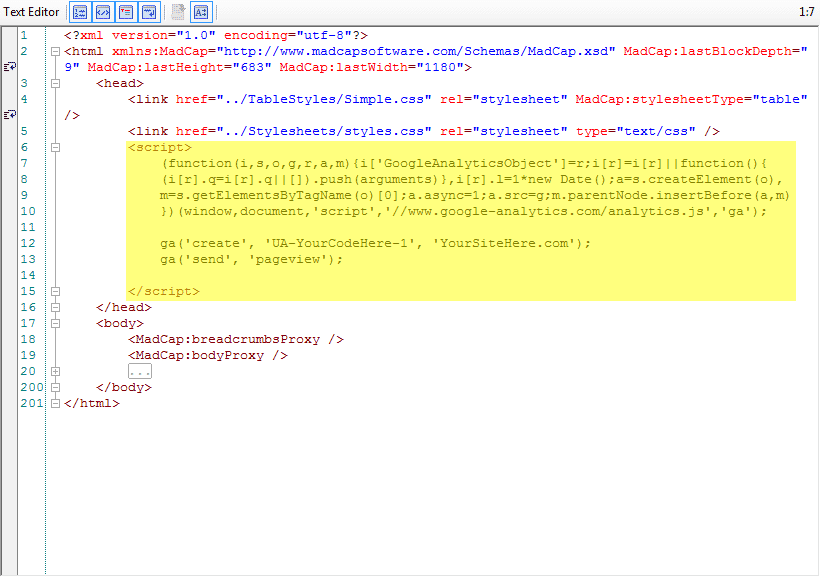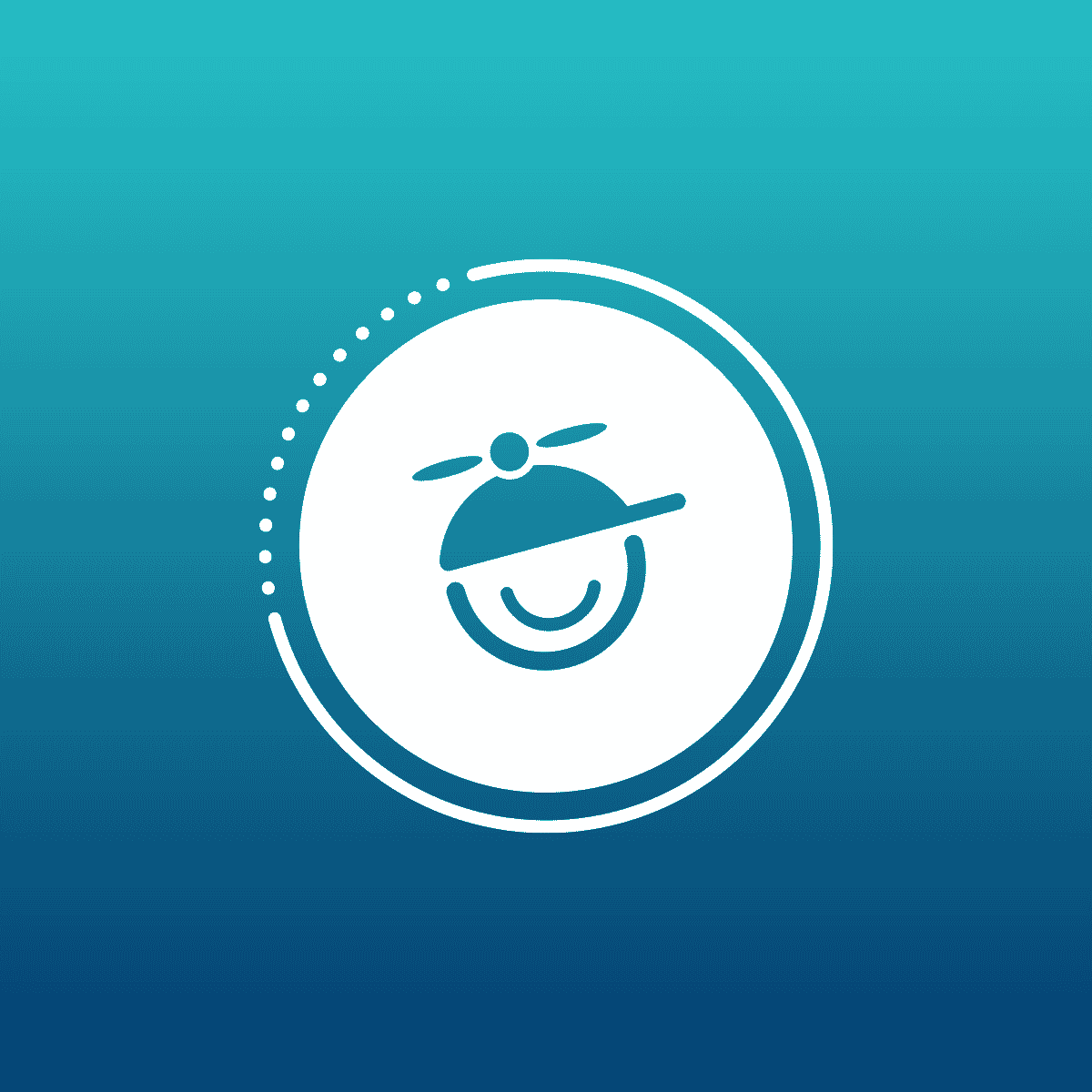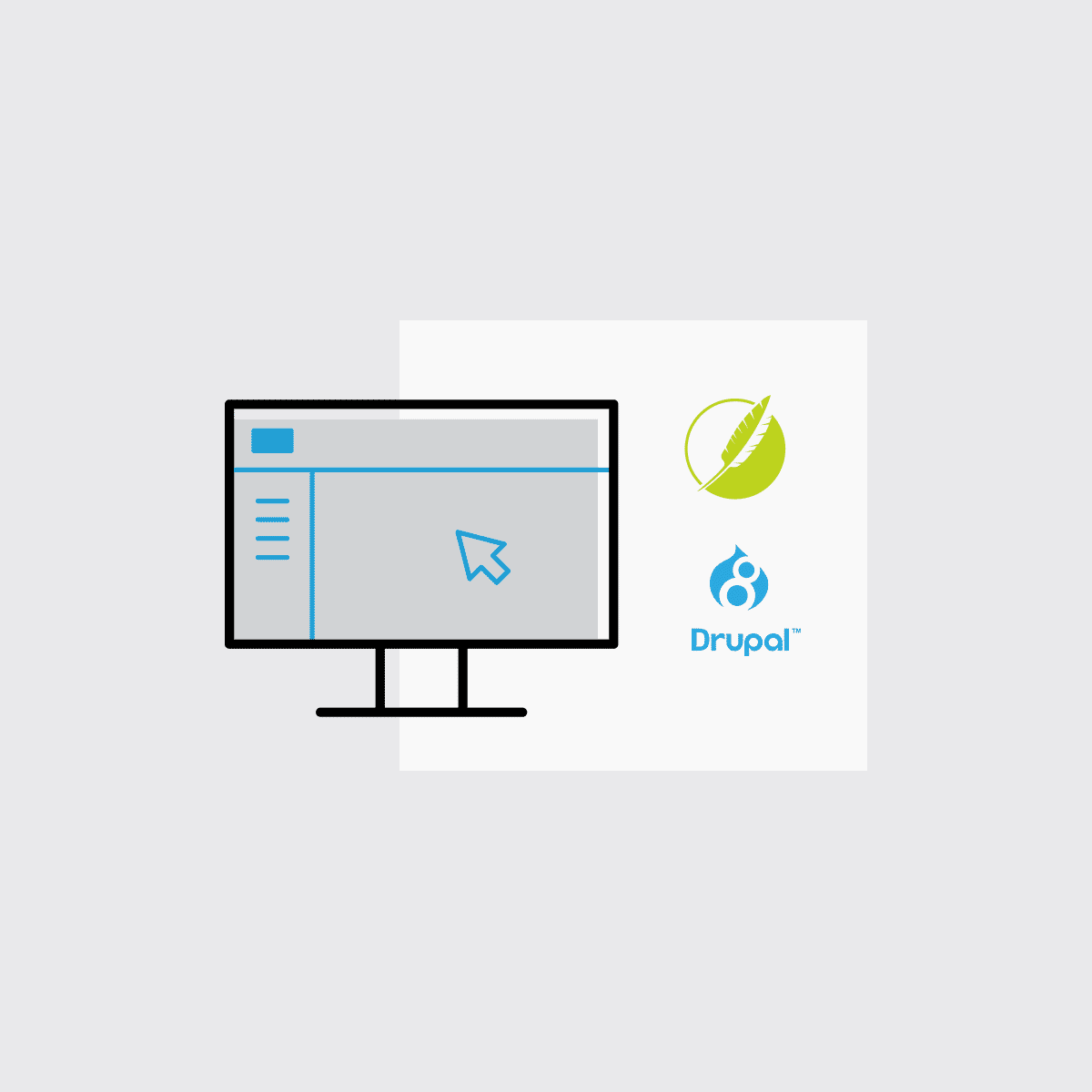What Does Google Analytics Do?
Google Analytics is a free (and paid) web service provided by Google that allows a site's owner (webmaster) to view statistical data on site usage and activity. A Google account is required for use with Google Analytics, and more info on the service can be found in their introduction here. The service provides a tracking code (that's how the pages are identified), that you embed in the web pages (HTML5 topics in Flare) that you're trying to analyze.
How Do I Add Google Analytics to My Project?
We've previously showcased how easy it is to integrate Google Analytics into your Flare WebHelp target, but this post covers the process using the new responsive HTML5 target from Flare 10. Here's how to embed the Google Analytics script into the Master Page of your HTML5 Target. If you're using more than one Master Page in your project, you'll need to embed the Google Analytics code into all Master Pages used in the HTML5 output you're trying to track.
1. Create a Google Analytics account (if your HTML5 output lives in www.MyCompany.com/data/help, set up Google Analytics to point to www.MyCompany.com).
2. In your Flare Project, create a Master Page (here's how to do it).
3. Open the Master Page in the Internal Text Editor and paste the Tracking Code provided in your Google Analytics account before the </head> tag and save.
4. Right click select -> Open with -> Internal Text Editor
5. In your Target | Advanced Tab, set the Master Page to the one that you just created (here’s how to do it).
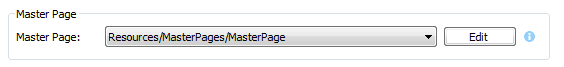
Select the MasterPage you've embedded your GA code in the Target you want to track
6. Build and publish HTML5 Help to the location that you defined in the Google Analytics settings.
Please note that it takes time for the data to get into Google from your Help System.
If you do not like script ‘bloat’ added to your content you can create a JS file with the tracking code provided by Google, save it to the Resources Folder and just add a call to that file from your Master Page.
Is Google Analytics enough?
The stats provided by Google Analytics can be a great resource for a basic understanding of what users are viewing on your site and where they're coming from. If you are looking for additional capabilities such as Social Collaboration, User Profiles and Comments, Ratings, and in-depth User Activity Reports, such as search terms that yield too many, too few, or no results, we recommend MadCap Pulse. It provides a great and thorough way to understand how users are interacting with your content.
You can watch our "Meet MadCap Pulse" video here:
Check out a recent case study from our client Venafi that highlights how they created a social community around their documentation here.
Have you embedded the Google Analytics tracking code into your published help system? Please share your experiences, and post any questions or comments below!