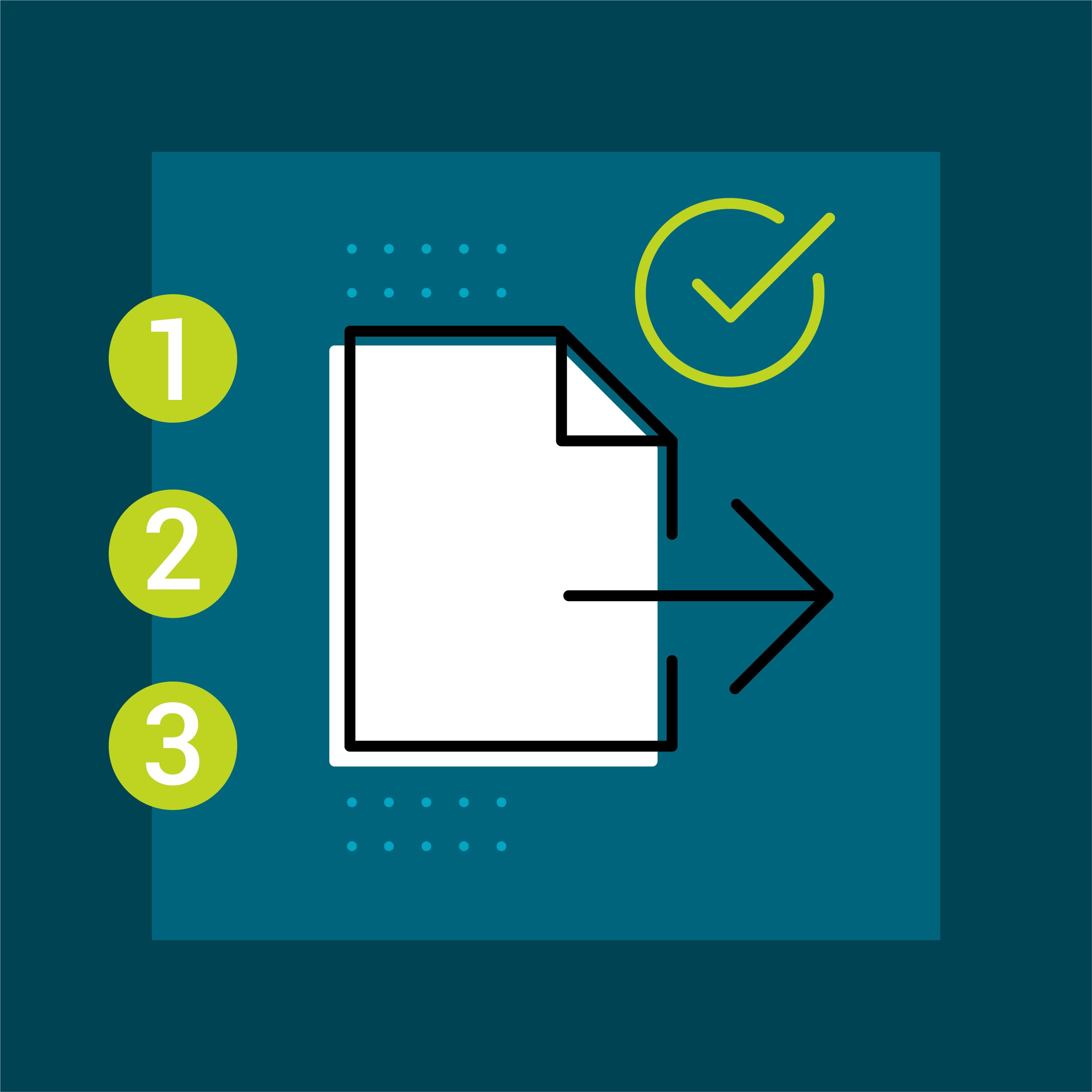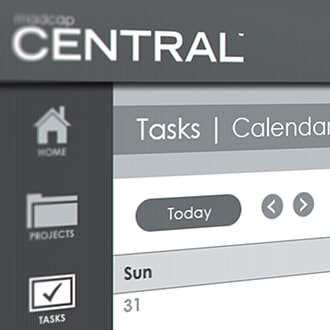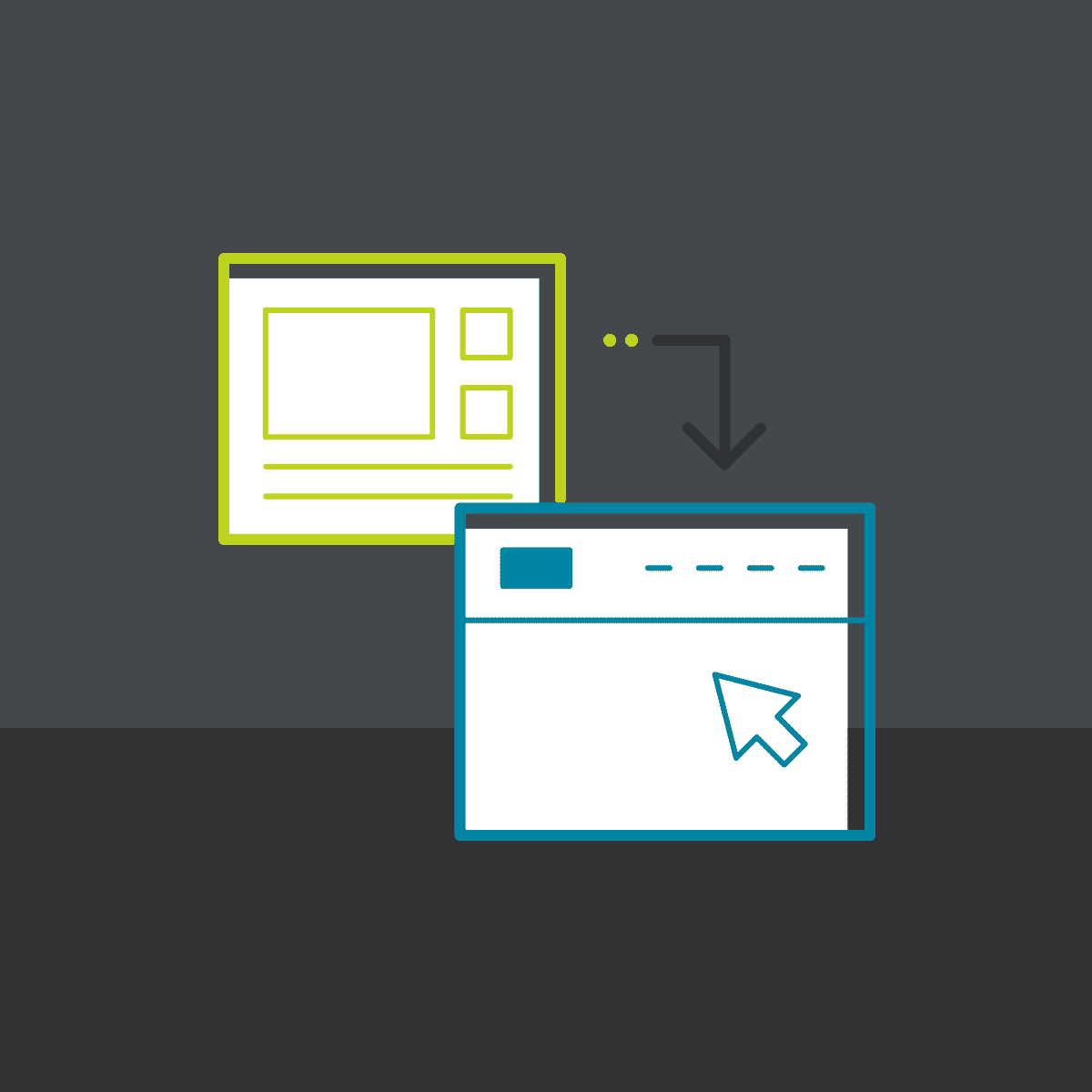This guest post is written by Denice Swinnen, a Technical Communications professional with over 25 years experience. She currently manages a team of writers for a software company in the San Francisco Bay area.
With the rise of the internet, customers are accustomed to searching for information to get instant solutions to problems. They do not want to call a support hotline, be on hold for an indeterminate amount of time, or send an email and be at the mercy of the support team to get back to them in a timely fashion.
Troubleshooting Guides 101
Enter the troubleshooting guide. You've probably come across one or two if you've ever purchased a sophisticated appliance, tried to assemble a baby crib, or figure out how to use a new software application.
What is a Troubleshooting Guide
A troubleshooting guide, for most types of customers, is a self-help guide to answer commonly asked questions or to provide step-by-step instructions on how to solve a problem. This type of technical documentation provides customers with a quick and easy way to solve common issues.
The guide provides solutions to specific customer problems and oftentimes contains best practices to ensure the problem does not reoccur. It empowers customers with information.
There are many benefits to creating a troubleshooting guide:
- Increases customer satisfaction
- Reduces Support overhead and costs
- Increases Support Team efficiency
To further enhance the effectiveness of these guides, especially in complex environments like field service operations, integrating field service training software can provide technicians with real-time, on-site access to troubleshooting information, reducing downtime and improving service quality.
Increasing Customer Satisfaction
A troubleshooting guide provides customers with instant solutions. Customers do not need to share lengthy descriptions of a problem in hopes that a support agent can quickly identify a solution. To support this self-help capability effectively, customer training software can be utilized to create dynamic, interactive guides that enhance the learning experience, making it easier for customers to solve problems independently. It also reduces the time a customer spends on a problem and fast-tracks them to a solution. This results in higher customer satisfaction.
Reducing Support Overhead/Costs
Reducing the support overhead in turn reduces cost to the customer support team. Providing a self-help guide to commonly asked, or easy to solve problems, alleviates the need to employ numerous support personnel.
This also improves the efficiency of the support team because they have fewer calls and emails to answer and can spend quality time resolving more technical problems.
Increasing Support Team Efficiency
There are some customers that still call or email customer support for help. Because troubleshooting guides often contain best practices and procedures, as well as solutions to commonly asked questions, the support team is able to reference the guide and provide a solution much quicker.
How to Create A Troubleshooting Guide
There are several steps to take when creating a troubleshooting guide:
- Identify the problem
- Understand the circumstances
- Provide a solution
- Document the outcome
Identifying the Problem
What is the problem?
- Provide a clear, short description of the problem. This could also include the causes.
- Indicate any error codes that might be associated with the problem
- If applicable, provide information on how to reproduce the problem and any other pertinent information
- To ensure users can search for and find the problem, restate the problem in various ways
- Provide screenshots of what the problem could look like
Understanding the Causes
After you identify the problem, you need to understand the potential cause of the problem. Why is this happening?
- The Cause section is important if there are multiple ways to reproduce the problem
- Here, you could use a flowchart with Yes or No questions to help identify the root cause
- Provide any other background information or insight into the problem
Providing the Solution
You’ve identified your problem and understand why it is happening. Now you can provide a solution. How do I fix the problem?
- Typically, this is a list of numbered steps to navigate the user through the solution
- Consider there might be more than one solution, depending on the circumstances or the cause of the problem
- Incorporate screen shots, if necessary, or provide a picture to illustrate the user is on the right path
- Include a video if this is a digital guide
If a solution does not exist, you should provide at least one work around.
Document the Outcome
You know what the problem is, why it's happening, and how to fix it. Now what?
- Provide information on the desired outcome. This is what the user is trying to achieve.
- Provide any related documentation, files, or links to operating manuals, tutorials, or articles from knowledge base software
In Conclusion
A troubleshooting guide is a great way to provide your customers with a quick and easy way to solve easy or common issues. Once you have a template in place, you can easily maintain the guide for future use. And your customers will be very satisfied.