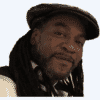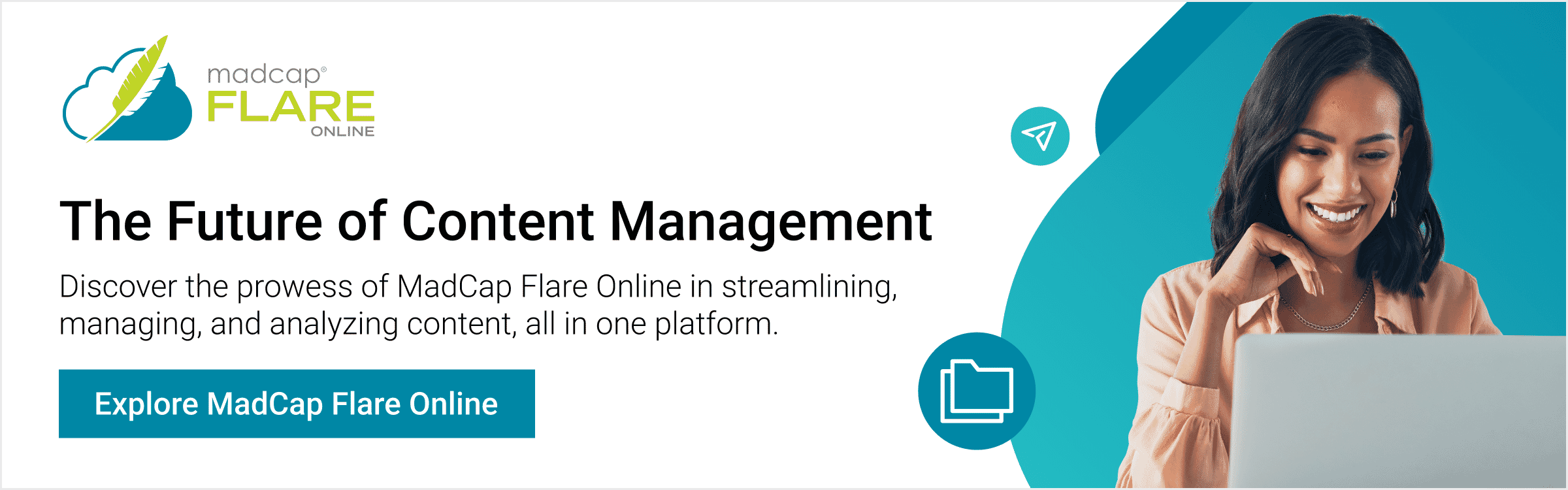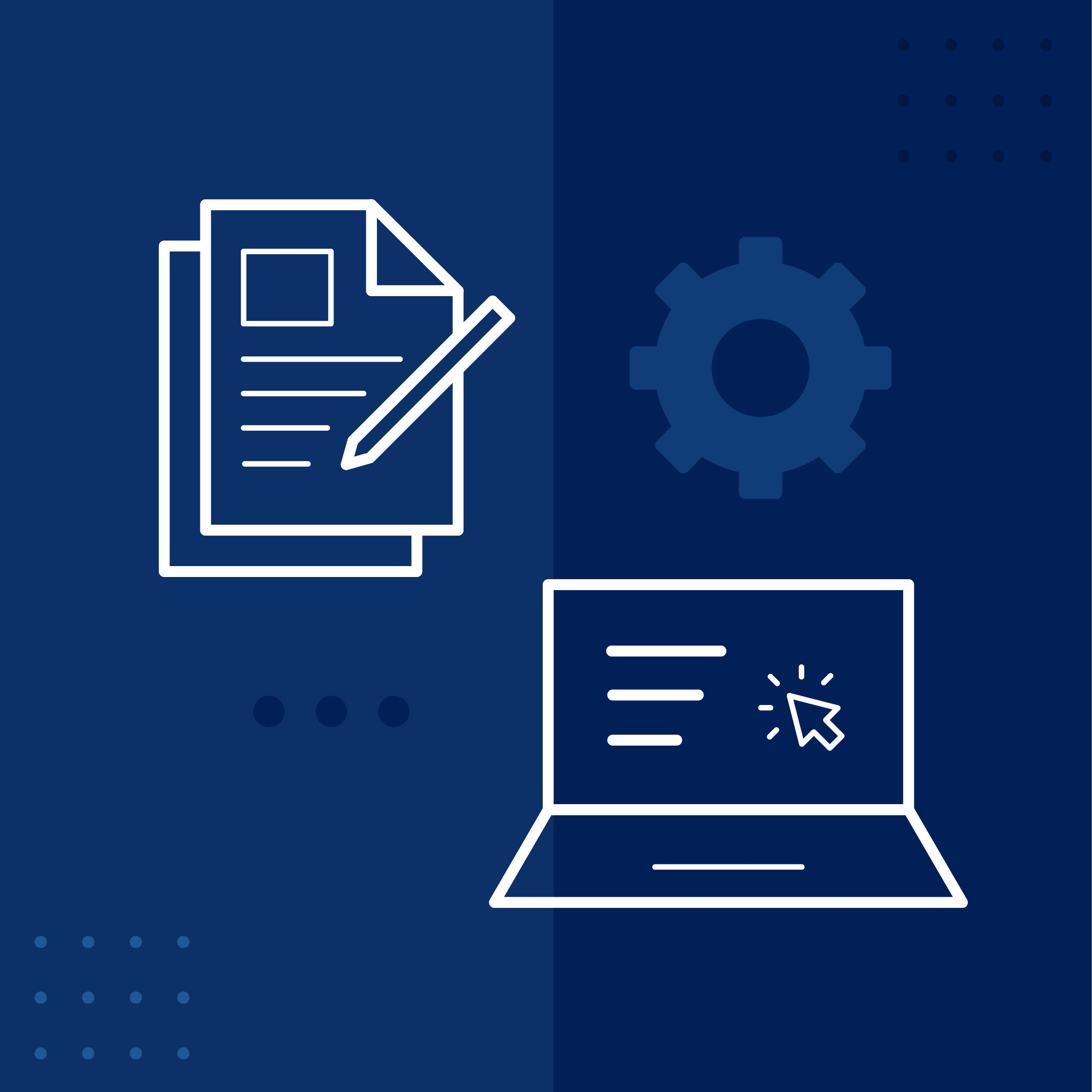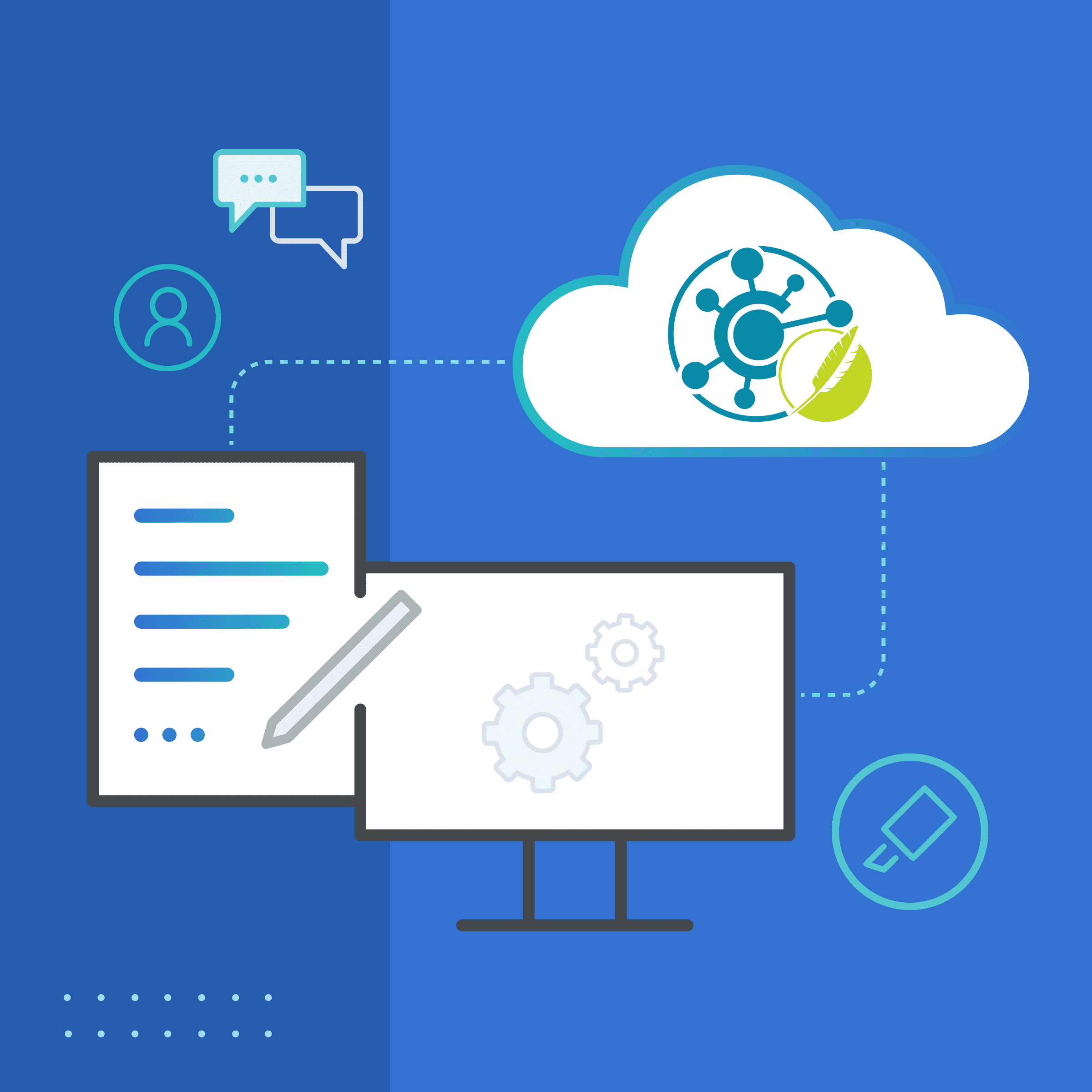In the rapidly evolving landscape of technical writing, small and medium-sized businesses (SMBs) require tools that are not only powerful, but also easy to use and cost-effective. With the right solutions, businesses can produce high-quality documentation efficiently, keeping up with larger competitors and meeting their customers’ demands. MadCap Software, a pioneer in the field, offers a suite of products tailored to the needs of SMBs, helping them streamline their content creation processes and deliver professional-grade documents across various platforms.
Overview
Technical writing tools have come a long way, evolving from simple word processors to sophisticated platforms that support multi channel publishing, collaboration, and advanced content management. In 2024, the demand for versatile and robust technical writing solutions is higher than ever. SMBs need tools that can handle the complexities of modern documentation without overwhelming their resources in terms of cash or specialized knowledge to implement or use the proposed solutions. MadCap Flare and MadCap Central stand out in business writing and technical communication tools, offering a comprehensive suite of features designed to enhance productivity and ensure consistency across all types of documentation.
Flare and Central are part of comprehensive solutions for individuals and businesses in the MadCap Software Ecosystem of solutions for the creation of technical documentation and learning and development content. Each authoring tool is designed to make it easy for a technical writer to produce process documentation, user manuals, and other technical documents.
Best Comprehensive Technical Writing Solutions
When it comes to comprehensive technical writing solutions, the landscape is competitive, with several key players offering robust features to meet diverse needs. In this article, we'll explore how Central and Flare stand out among other notable tools like Adobe FrameMaker, Document360, and Paligo, highlighting their capabilities and what sets them apart.
MadCap Software is an established leader in technical writing solutions, providing tools that are both powerful and user-friendly. For SMBs, Flare and Central offer an ideal combination of capabilities, enabling them to produce high-quality content efficiently. These tools support a wide range of documentation needs, from creating detailed technical manuals and learning content, to publishing responsive web content.
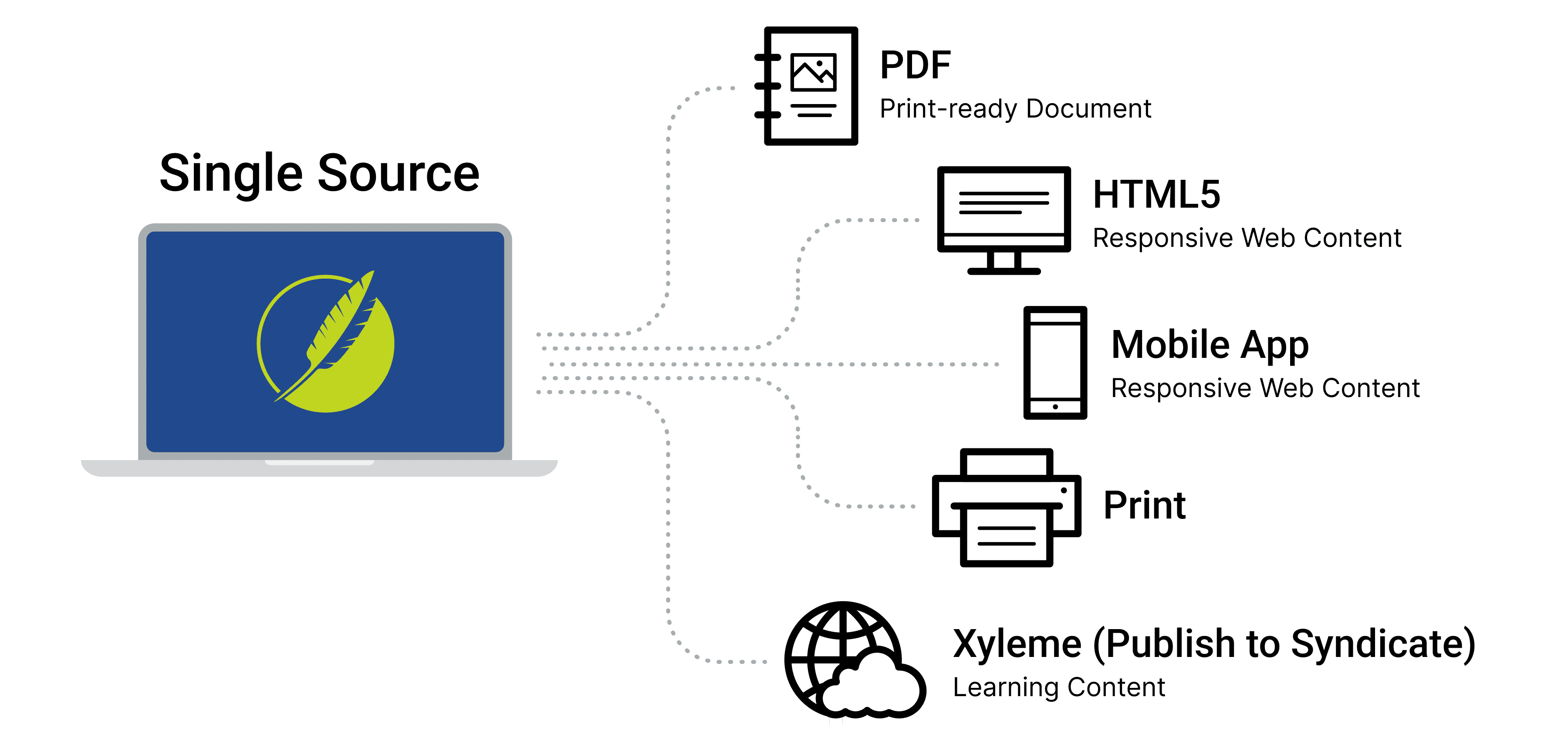
MadCap Flare
Known for its advanced capabilities in handling large documents and multi-platform publishing, Flare allows users to create, manage, and publish content from a single source. Its robust feature set includes support for DITA/XML/HTML editing, extensive customization options, and seamless integration with other tools. Whether you need to produce print-based documents or web-ready content, Flare is the technical writing tool that provides the flexibility and power to meet your needs.
Interested in trying Flare? Start your technical documentation tool trial today and discover how Flare can streamline your content creation and publishing process.
MadCap Central
Complementing Flare, Central offers cloud-based project management and collaboration tools, an integrated AI assistant, and a growing list of authoring features ported from Flare, making it the ideal solution for lightweight authoring. It allows teams to work together in real-time, track project progress, and ensure that all content is up-to-date and consistent. With features like version control, workflow management, and integrated analytics, Central helps SMBs streamline their content creation processes and maintain high standards of quality.
Adobe FrameMaker
Adobe FrameMaker is another heavyweight in the technical writing domain, known for its ability to handle large and complex technical documents. FrameMaker excels in structured content creation, offering powerful XML/DITA authoring capabilities. However, its steep learning curve and the necessity for extensive training can be a barrier for some teams.
Document360
Document360 offers a knowledge base software solution that's particularly strong in providing a user-friendly interface for creating, managing, and publishing technical documentation. It shines with its simplicity and ease of use, making it ideal for small to medium-sized enterprises looking to streamline their documentation processes.
Paligo
Paligo is a cloud-based Component Content Management System (CCMS) tailored for technical documentation. It supports XML authoring and offers extensive content reuse capabilities, making it highly efficient for teams that need to manage large volumes of documentation. Its integration with various tools and platforms enhances its flexibility, though it may require an extensive learning period for full utilization.
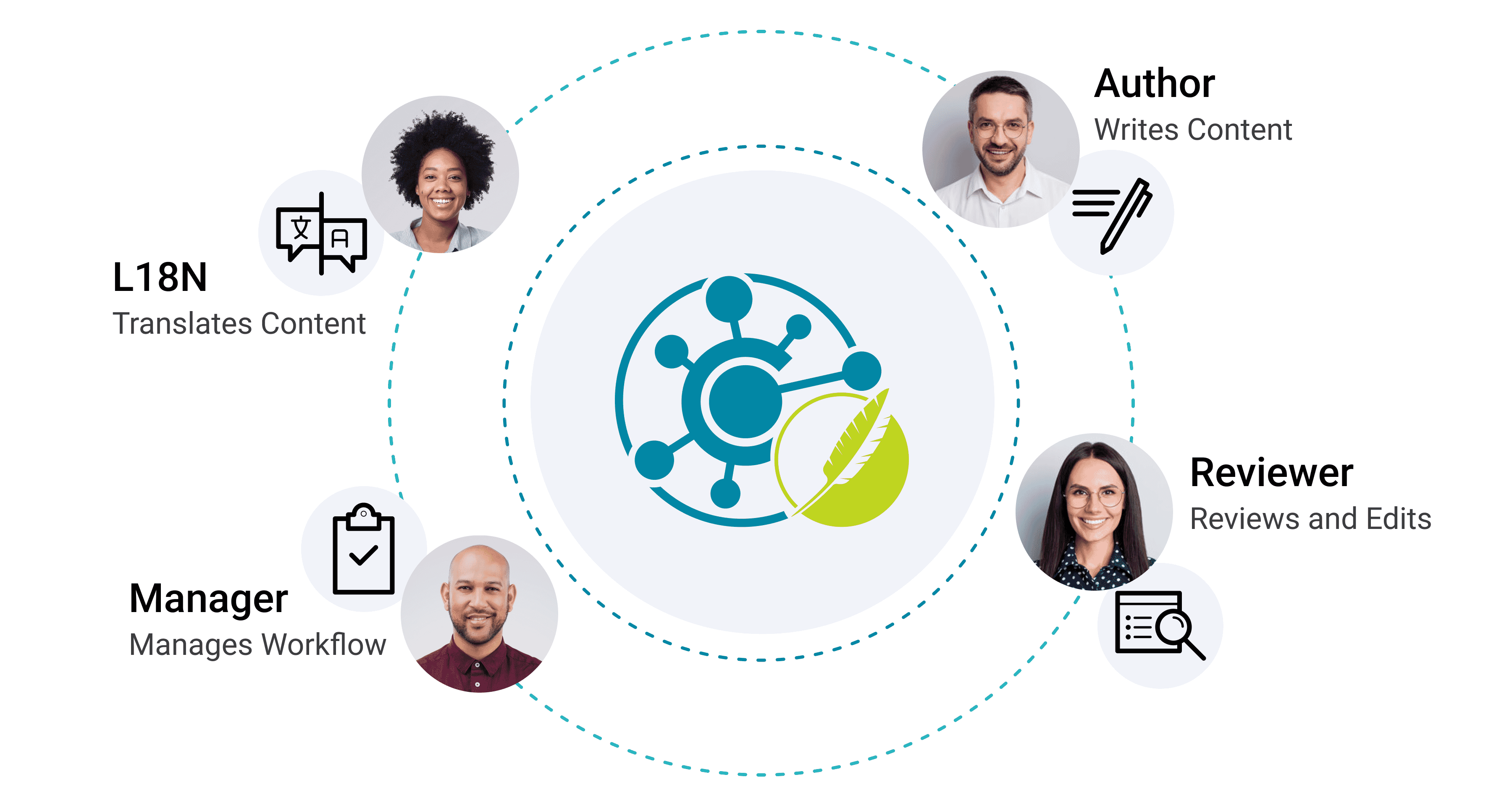
Some key features
Flare
Flare is renowned for its versatility and advanced capabilities. It supports complex technical documentation requirements and offers a wide range of features to enhance productivity:
- Single-source Publishing: Create content once and publish it to multiple formats such as PDF, HTML5, Word, and more.
- Multichannel Publishing: Deliver content across various platforms including print, web, and mobile, ensuring a consistent user experience.
- Advanced Content Reuse: Use snippets, variables, and conditional text to maximize content reuse and maintain consistency.
- Comprehensive Support for DITA/XML/HTML: Flare provides robust support for structured authoring, allowing for easy content creation and management.
- Powerful Integration: Seamlessly integrates with other tools and platforms, including content management systems (CMS) and version control systems.
Central
Central complements Flare by offering cloud-based project management and collaboration tools. It helps teams work efficiently and maintain high standards of quality:
- Real-time Collaboration: Teams can collaborate in real-time, track project progress, and manage tasks efficiently.
- Version Control: Integrated version control ensures that all changes are tracked and that previous versions can be easily restored.
- Workflow Management: Create custom workflows to streamline content creation and review processes, ensuring timely and consistent outputs.
- Integrated Analytics: Use built-in analytics to track content performance and make data-driven decisions to improve documentation.
- Secure Cloud Hosting: Central provides a secure platform for hosting and managing documentation projects, ensuring data security and compliance.
Flare and Central: The Superior Choice
Flare stands out with its comprehensive suite of features that support both structured and unstructured content authoring. Flare's advanced multichannel publishing capabilities allow users to create content once and publish it anywhere, from PDFs and Word documents to responsive HTML5 and mobile apps. This flexibility is complemented by robust support for content reuse, conditional content, and translation management, significantly reducing development and maintenance time.
Central enhances Flare’s capabilities by providing a centralized platform for content and project management. It supports collaborative workflows, cloud-based authoring, and integrated task management, ensuring that teams can work seamlessly from anywhere. Real-time analytics and reporting tools provide insights into content performance and project progress, helping teams to continuously optimize their workflows.
Why MadCap Software Stands Out
The strength of MadCap Software lies in its holistic approach to content development and management. While other professional technical writing tools may excel in specific areas, Flare and Central offer a comprehensive, integrated solution that covers the entire content lifecycle. From authoring and publishing to project management and analytics, MadCap's solutions provide unmatched efficiency and flexibility.
Comparison with Competitors
To highlight the strengths of Flare and Central, it's essential to compare them with other popular tools in the market, such as Adobe FrameMaker and Adobe RoboHelp. While these tools also offer robust features, Flare and Central stand out due to their superior integration, user-friendly interfaces, and comprehensive support for multichannel publishing.
Usability
Feature | Flare & Central | Adobe FrameMaker | Adobe RoboHelp | Document360 | Paligo |
|---|---|---|---|---|---|
User Interface (UI) Simplicity | Intuitive and modern, designed for ease of use and productivity for desktop and cloud-based authoring. | Robust but can be overwhelming due to feature density. | Simple and modern, designed for ease of use and accessibility. | User-friendly, web-based interface. | Intuitive and web-based, user-friendly experience. |
Learning Curve | Moderate, with extensive tutorials, help guides, and free tutor-led beginner training available. Advanced and certification courses also available. | High, especially for those unfamiliar with desktop publishing tools. | Moderate, making it accessible for beginners. | Moderate, aimed at users with a technical background. | Moderate, with some tutorials and help guides available. |
Availability of Tutorials and Help Guides | Extensive tutorials, help guides, and free tutor-led beginner training available. Advanced and certification courses also available. | Extensive tutorials and help guides available. | Various tutorials and help guides available. | Tutorials and help guides available. | Tutorials and help guides available. |
Customization Options | High, with customizable UI, free templates, and styles. | Moderate, offers customization through scripts and plugins. | Moderate, with various output customization options. | High, allowing detailed customization of learning paths and templates. | High, supports customization of the editing environment. |
Content Creation
Feature | Flare & Central | Adobe FrameMaker | Adobe RoboHelp | Document360 | Paligo |
|---|---|---|---|---|---|
Rich Text Editing | Advanced capabilities for creating detailed and formatted content. | Robust tools for large documents. | Suitable tools for creating detailed help content. | Comprehensive support for structured content authoring. | Advanced capabilities for creating detailed and formatted content. |
Markdown Support | Supports Markdown for easier formatting and conversion to various outputs. | Does not support Markdown natively. | Limited Markdown support. | Supports Markdown for content creation. | Supports Markdown for easier formatting. |
Code Snippet Support | Extensive support for embedding and managing code snippets. | Limited support, more focused on document text. | Limited support for embedding code snippets. | Strong support for embedding code snippets. | Offers support for embedding and managing code snippets. |
Embedded Media (Images, Videos, etc.) | Allows easy embedding of images, videos, and other media types, improving document interactivity. | Strong support for embedding and managing media elements. | Capable of embedding images, videos, and interactive media. | Comprehensive support for embedding media types. | Supports embedding various media types. |
Image Capture | Advanced image editing and capture tools integrated into the workflow. | Basic tools for handling and embedding images. | Screen capture tools to enhance documentation visuals. | Limited image capture tools. | Good support for embedding images and screen captures. |
Templates and Pre-built Components | Extensive library of free templates and components. | Variety of pre-built templates. | Offers templates and pre-built components. | Extensive templates and components. | Offers templates and pre-built components. |
Version Control | Integrated version control for tracking changes and branching and merging capabilities. | Requires plugins for versioning features. | Basic version control to manage document updates. | Advanced version control system. | Version control with branching and merging capabilities. |
Collaborative Editing | Supports real-time collaborative editing with detailed tracking of changes by different users. | Limited, focused on individual contributions. | Basic collaborative features for team-based projects. | Advanced collaborative editing with detailed change tracking. | Supports real-time collaborative editing. |
Documentation Management
Feature | Flare & Central | Adobe FrameMaker | Adobe RoboHelp | Document360 | Paligo |
|---|---|---|---|---|---|
Document Organization (Folders, Tags, etc.) | Advanced document organization features, including folders, tags, and metadata management. | Strong document organization capabilities with folders and tags. | Efficient document organization using folders and tagging systems. | Comprehensive tools for organizing documents with folders, tags, and metadata. | Robust document organization features, including folders, tags, and metadata management. |
Document Linking and Cross-referencing | Supports extensive document linking and cross-referencing to ensure consistency. | Includes robust linking and cross-referencing features for comprehensive documentation. | Effective document linking and cross-referencing to enhance content connectivity. | Maintains detailed document history, supporting compliance and audit requirements. | Extensive support for document linking and cross-referencing. |
Document History and Tracking | Tracks document history and changes, allowing for easy version comparisons and rollbacks. | Tracks changes and maintains document history for version control. | Basic document history and tracking to manage revisions. | Tutorials and help guides available. | Detailed document history and tracking features. |
Search Functionality | Advanced search capabilities, including full-text search and metadata filtering. | Good search functionality with full-text and metadata search options. | Effective search tools to find and manage help content. | Powerful search tools to locate content quickly and efficiently. | Advanced search capabilities, including full-text search and metadata filtering. |
Metadata Management | Comprehensive metadata management to enhance content organization and retrieval. | Includes metadata management features for better document organization. | Basic metadata management to support content organization. | Robust metadata management tools to classify and organize documents. | Comprehensive metadata management to enhance content organization and retrieval. |
Publishing and Distribution
Feature | Flare & Central | Adobe FrameMaker | Adobe RoboHelp | Document360 | Paligo |
|---|---|---|---|---|---|
Export Formats (PDF, HTML5, Word, etc.) | Advanced multichannel publishing including Responsive HTML5, PDF, LMS & LRS, DITA, MS Word, EPUB, WebHelp and mobile. Also supports Xyleme Syndicate Content Delivery Portal, Salesforce®, Zendesk®, ServiceNow® | Strong static HTML and PDF publishing capabilities but limited to desktop. | Capable of exporting to various formats, including responsive HTML5. | Focused on learning content delivery across multiple platforms. | Supports multiple formats including PDF, HTML, and EPUB. |
Integration with CMS | Integration with third-party Content Delivery Platforms. | Limited integration with CMS. | Integration with popular CMS platforms. | Supports integration with CMS for learning content management. | Robust CMS integration. |
Single-source Publishing | Supports single-source publishing. | Limited single-source publishing features. | Capable of single-source publishing. | Comprehensive single-source publishing capabilities. | Supports single-source publishing. |
API Documentation Generation | Supports API documentation generation. | Limited support for API documentation generation. | Basic API documentation features. | Comprehensive API documentation tools. | Robust API documentation support. |
Multi-language Support | Integrated translation support for multilingual content. | In-built translation support. | Multi-language support with localization features. | Comprehensive translation and localization support. | Robust translation management and support for multilingual documentation. |
Collaboration and Review
Feature | Flare & Central | Adobe FrameMaker | Adobe RoboHelp | Document360 | Paligo |
|---|---|---|---|---|---|
Real-time Collaboration | Facilitates real-time collaboration, allowing teams to work together seamlessly. | Does not support real-time collaboration, more focused on individual editing. | Basic real-time collaboration features for team-based projects. | Supports real-time collaborative editing and review. | Supports real-time collaborative editing with detailed tracking of changes by different users. |
Commenting and Annotation | Allows detailed commenting and annotation to streamline the review process. | Provides commenting and annotation features for document review. | Capable of detailed commenting and annotation to facilitate feedback. | Includes tools for commenting and annotating documents during review. | Detailed commenting and annotation to streamline the review process. |
Workflow and Approval Processes | Integrated workflow and approval processes to manage document lifecycle. | Basic workflow and approval features to manage document stages. | Limited workflow and approval capabilities for content management. | Supports workflow management and approval processes for efficient document handling. | Supports detailed workflow and approval processes. |
Role-based Access Control | Offers role-based access control to manage user permissions and document access. | Basic role-based access control to manage access to help content. | Basic role-based access control to manage access to help content. | Comprehensive role-based access control for secure document management. | Robust role-based access control to manage user permissions |
Notifications and Alerts | Provides notifications and alerts to keep users informed about document changes and updates. | Basic notification system to inform users about document updates. | Capable of sending notifications and alerts for content changes. | Includes notification features to alert users about important document activities. | Detailed notifications and alerts to keep users informed. |
Integration and Compatibility
Feature | Flare & Central | Adobe FrameMaker | Adobe RoboHelp | Document360 | Paligo |
|---|---|---|---|---|---|
Integration with Version Control Systems | Seamlessly integrates with version control systems like Git and SVN. | Provides integration with version control systems for tracking changes. | Effective integration with version control tools to manage document versions. | Supports integration with version control systems for effective document management. | Advanced integration with version control systems. |
Integration with Project Management Tools | Integrates with popular project management tools like JIRA and Trello. | Offers integration options with project management systems for better coordination. | Capable of integrating with project management tools to enhance productivity. | Supports integration with project management tools for streamlined workflows. | Comprehensive integration with project management tools. |
Integration with CI/CD Pipelines | Supports integration with CI/CD pipelines to automate publishing workflows. | Limited support for CI/CD pipeline integration. | Capable of using plugins and extensions to add new features. | Provides tools for integrating with CI/CD pipelines for continuous content delivery. | Robust integration with CI/CD pipelines. |
Plugin and Extension Support | Extensive support for plugins and extensions to enhance functionality. | Offers support for plugins and extensions to expand capabilities. | Basic role-based access control to manage access to help content. | Allows customization through plugins and extensions to meet specific needs. | Comprehensive plugin and extension support. |
Compatibility with Operating Systems and Browsers | Central is cloud-based and has high compatibility with various operating systems and browsers. Flare is compatible with Windows 11/10, 32- or 64-bit, and on virtual machines on all Macs with the same Windows requirements. | Supports a wide range of operating systems and browsers. | Compatible with various operating systems and browsers for flexibility. | Ensures compatibility with multiple operating systems and web browsers. | High compatibility with multiple operating systems and browsers. |
Integration with CMS | Seamless integration with Central and other CMS systems for comprehensive content management. | Limited CMS integration capabilities. | Integration with popular CMS platforms. | Supports integration with various CMS. | Robust integration with Paligo CCMS only. |
Customization and Extensibility
Feature | Flare & Central | Adobe FrameMaker | Adobe RoboHelp | Document360 | Paligo |
|---|---|---|---|---|---|
Custom Templates and Styles | Provides extensive customization options for templates and styles. | Includes options for creating custom templates and styles. | Offers customizable templates and styles for diverse content. | Supports custom templates and styles to match branding requirements. | Comprehensive customization options for templates and styles. |
Custom Macros and Scripting | Supports creating and using custom macros and scripting for automation. | Limited support for custom macros and scripting. | Basic support for creating and using custom macros. | Advanced support for custom macros and scripting to automate workflows. | Extensive support for custom macros and scripting. |
API for Custom Integrations | Comprehensive API for integrating with other tools and platforms. | Limited API support for custom integrations. | Basic API for integrating with other tools. | Provides robust API for custom integrations. | Strong API for custom integrations. |
Theme Support | Offers extensive theme support for consistent branding and design. | Basic theme support for styling documents. | Various themes available for customizing the appearance of help content. | Comprehensive theme support for consistent design. | Supports extensive theming options for custom branding. |
Customization | Highly customizable output with support for custom styles and formats. | Customizable through extensive scripting options. | Various customization options for output formats. | Offers extensive customization for learning content delivery. | Customizable output with support for custom styles and formats. |
User and Access Management
Feature | Flare & Central | Adobe FrameMaker | Adobe RoboHelp | Document360 | Paligo |
|---|---|---|---|---|---|
User Roles and Permissions | Detailed user roles and permissions to manage access and editing rights. | Basic user roles and permissions management. | Basic role-based access control to manage access to help content. | Comprehensive role-based access control for secure document management. | Detailed user roles and permissions to manage access and editing rights. |
Single Sign-on (SSO) Support | Supports SSO for seamless and secure user authentication. | Basic SSO support for user authentication. | Basic support for single sign-on. | Advanced SSO support for seamless authentication. | Comprehensive SSO support. |
User Activity Logs | Provides detailed activity logs to track user actions and changes. | Basic activity logging for tracking user actions. | Basic logs to track user activities. | Comprehensive activity logs for auditing and tracking. | Detailed activity logs to track user actions and changes. |
Support and Community
Feature | Flare & Central | Adobe FrameMaker | Adobe RoboHelp | Document360 | Paligo |
|---|---|---|---|---|---|
Customer Support (Availability, Channels, Response Time) | Excellent customer support with multiple channels and quick response times. Unlimited telephone and email inquiries Extended Telephone Support Provides Nearly 24h Support Monday-Friday | Good customer support with various channels available. | Reliable customer support with good availability. | Comprehensive customer support with multiple channels. | Strong customer support with quick response times. |
Community Forums and User Groups | Active global community forums and user groups for peer support and knowledge sharing. | Basic SSO support for user authentication. | Active community forums for user support. | Comprehensive community support with active forums and user groups. | Strong community forums and user groups. |
Documentation and Knowledge Base | Extensive documentation and knowledge base for self-help and troubleshooting. Peer-support through user community. | Robust documentation and knowledge base. | Good documentation and knowledge base for user reference. | Comprehensive knowledge base with extensive documentation. | Extensive documentation and knowledge base. |
Cost and Licensing
Feature | Flare & Central | Adobe FrameMaker | Adobe RoboHelp | Document360 | Paligo |
|---|---|---|---|---|---|
Pricing Models (Subscription, Perpetual License, etc.) | Flexible pricing models including subscription and perpetual licenses. Concurrent and Enterprise Floating License available | Subscription or volume licensing only for Individuals, Teams & Enterprises and Education | Subscription or volume licensing only for Individuals, Teams & Enterprises and Education | Subscription for Standard, Professional, Business, Enterprise Shared or Private hosting plans | Subscription for Standard, Professional, Business, Enterprise basic packs with paid addons. |
Free Trial Availability | 30-day free trial available for new users. Add unlimited users during trial and enjoy free unlimited storage. | Free trial available for individuals only. | Free trial available for individuals only. | Free trial available for potential users. | No free trial |
Open source vs. Proprietary | Proprietary software with export options. Dedicated worldwide support and strong global user community. | Proprietary software with dedicated support. | Proprietary software with dedicated support. | Proprietary software with extensive features. | Proprietary software with technical support. |
Analytics and Reporting
Feature | Flare & Central | Adobe FrameMaker | Adobe RoboHelp | Document360 | Paligo |
|---|---|---|---|---|---|
Pricing Models (Subscription, Perpetual License, etc.) | Flexible pricing models including subscription and perpetual licenses. Concurrent and Enterprise Floating License available | Subscription or volume licensing only for Individuals, Teams & Enterprises and Education | Subscription or volume licensing only for Individuals, Teams & Enterprises and Education | Subscription for Standard, Professional, Business, Enterprise Shared or Private hosting plans | Subscription for Standard, Professional, Business, Enterprise basic packs with paid addons. |
Free Trial Availability | 30-day free trial available for new users. Add unlimited users during trial and enjoy free unlimited storage. | Free trial available for individuals only. | Free trial available for individuals only. | Free trial available for potential users. | No free trial |
Open source vs. Proprietary | Proprietary software with export options. Dedicated worldwide support and strong global user community. | Proprietary software with dedicated support. | Proprietary software with dedicated support. | Proprietary software with extensive features. | Proprietary software with technical support. |
Security and Compliance
Feature | Flare & Central | Adobe FrameMaker | Adobe RoboHelp | Document360 | Paligo |
|---|---|---|---|---|---|
Data Encryption | Provides robust secure SSAE 16 / SOC 2 data encryption to ensure content security. | Basic encryption features to protect data. | Standard encryption to secure content. | TLS standard security and encryption | Strong data encryption for content protection. |
Compliance with Industry Standards | Adheres to key industry standards such as ISO and GDPR. | Basic compliance with relevant standards. | Meets standard compliance requirements. | Comprehensive compliance with industry standards. | Adheres to key industry standards for security. |
Backup and Recovery Options | Comprehensive backup and recovery options to safeguard data. | Basic backup and recovery features. | Standard backup options to protect data. | Advanced backup and recovery capabilities. | Detailed backup and recovery options. |
Performance
Feature | Flare & Central | Adobe FrameMaker | Adobe RoboHelp | Document360 | Paligo |
|---|---|---|---|---|---|
Load Times and Speed | Fast load times and high performance. Concurrent and Enterprise Floating License available | Fast performance but may slow with large documents. | Quick load times and responsive. | Comprehensive performance optimization. | Strong performance with fast load times. |
Scalability | Highly scalable to support growing teams and content libraries. | Limited scalability without additional tools. | Scalable for small to medium-sized teams. | Designed to scale with organizational needs. | Highly scalable, suitable for large enterprises. |
Offline Functionality | Supports offline functionality for content creation and editing. | Basic offline capabilities. | Limited offline support. | Comprehensive offline functionality for content access. | Strong offline functionality for uninterrupted work. |
Storage, Retrieval, and Release Management
Feature | Flare & Central | Adobe FrameMaker | Adobe RoboHelp | Document360 | Paligo |
|---|---|---|---|---|---|
Content Storage | Centralized content repository with robust version control and collaborative features. | Desktop-based, requires integration with other systems. | Desktop-based storage, integrates with cloud solutions. | Cloud-based storage with advanced content management capabilities. | Supports centralized storage with version control. |
Retrieval | Powerful search and retrieval features with full-text and metadata filtering. | Basic search functionalities. | Effective search tools for quick content retrieval. | Comprehensive search and retrieval options with metadata support. | Advanced search capabilities, including metadata filtering. |
Versioning | Advanced version control integrated into the platform with branch/merge capabilities. | Basic versioning, enhanced with plugins or external tools. | Basic version control to manage document updates. | Detailed version history and tracking. | Robust version control. |
Release Management | Integrated release management tools with scheduling for streamlined processes. | Basic release management, often requires manual processes. | Limited release management, more manual processes. | Advanced release management capabilities designed for learning content. | Supports release management workflows. |
Publishing and Hosting
Feature | Flare & Central | Adobe FrameMaker | Adobe RoboHelp | Document360 | Paligo |
|---|---|---|---|---|---|
Hosting | Integrated hosting capabilities through Central, Xyleme Syndicate and 3rd-party Content Delivery Platforms | Limited built-in hosting, typically requires additional services. | Supports cloud hosting for published content. | Cloud-based hosting designed for learning content management. | Supports integration with web-based platforms for hosting. |
Content Delivery Network (CDN) Support | Supports integration with CDNs for efficient, fast content delivery | Requires additional configuration for CDN support | Capable of integrating with CDNs for optimized delivery | Built-in support for CDN integration to enhance performance | Supports CDN integration for efficient content delivery |
Project Management and Workflow Integration
Feature | Flare & Central | Adobe FrameMaker | Adobe RoboHelp | Document360 | Paligo |
|---|---|---|---|---|---|
Project Management | Robust project management tools integrated | Limited project management features. | Basic project management features, integrates with | Strong project management capabilities designed for learning projects. | Integrates with project management tools for streamlined workflows. |
Scalability | Scalable to support large teams and small to medium-sized enterprises with extensive content libraries. | Limited scalability without additional tools. | Scalable for small to medium-sized teams. | Designed to scale with organizational needs. | Highly scalable, suitable for large enterprises. |
Third-party Tool Integration | Advanced version control integrated into the platform with branch/merge capabilities. | Limited integration options. | Integrates with various third-party tools. | Comprehensive integration with learning management systems and other tools. | Supports integration with numerous third-party tools and systems. |
Content Ownership | Provides full content ownership and control. | Content ownership typically remains with the user. | Users retain ownership of their content. | Ensures content ownership within the cloud-based platform. | Ensures complete content ownership and control. |
Output Types
Feature | Flare & Central | Adobe FrameMaker | Adobe RoboHelp | Document360 | Paligo |
|---|---|---|---|---|---|
Websites | Supports creating web-ready content with templates and components. | Limited to web output with additional customization. | Effective tools for creating web-based help content. | Focused on delivering web-based learning content. | Supports creating web-ready content with templates and components. |
Learning Content | Supports learning content creation but not specialized. | Limited support for learning content. | Basic support for creating learning materials. | Designed specifically for creating and managing learning content. | Not specifically designed for learning content. |
Technical Content | Advanced tools for creating comprehensive technical documentation. | Excellent for technical content, integrating both content and presentation. | Strong support for technical documentation and help systems. | Supports technical content but primarily focused on learning materials. | Strong support for technical documentation with structured authoring. |
Print-based Documents | Advanced print publishing with customizable templates. | Strong capabilities for print-based documents. | Capable of creating print-based documents like manuals and brochures. | Limited to learning materials with basic print support. | Supports multiple print formats, including professional layouts. |
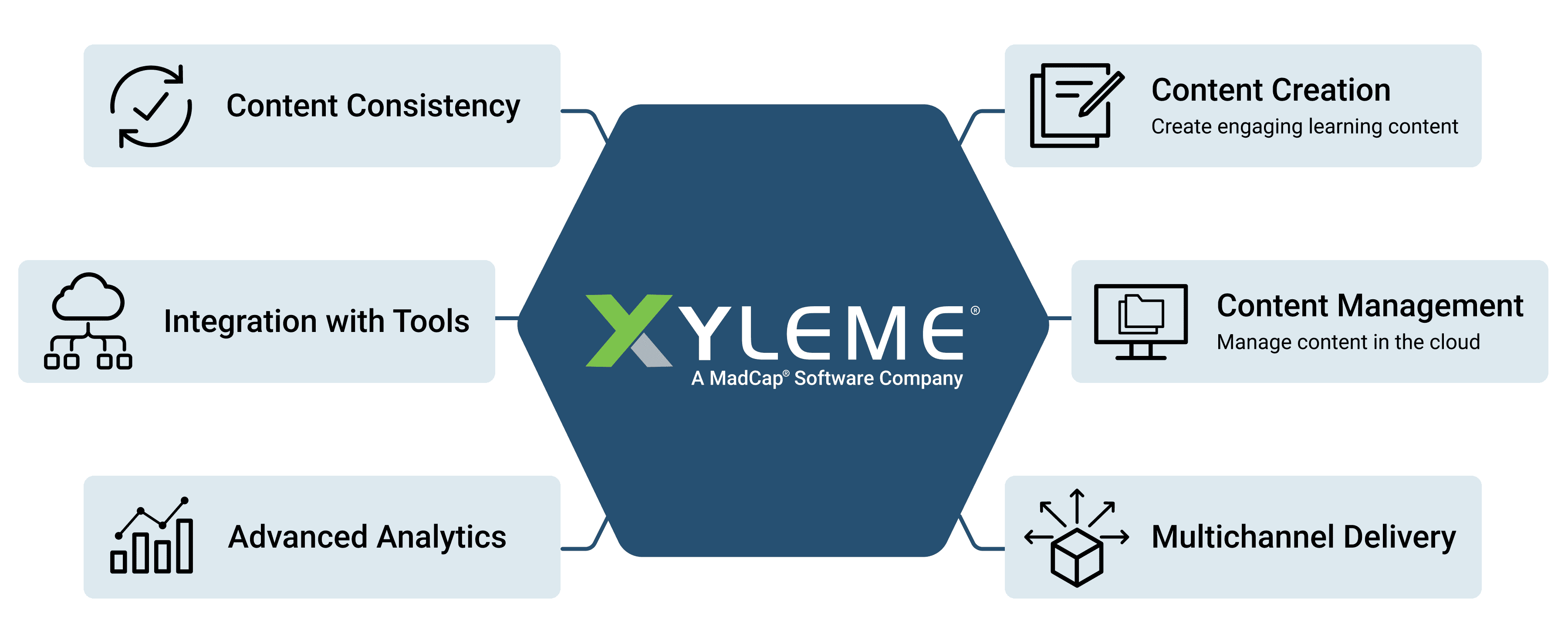
Best Learning & Development Tools
MadCap Xyleme, a powerful Learning Content Management System (LCMS)
For organizations in Learning and Development (L&D), selecting the right authoring tool is essential for efficiency, effectiveness and getting a good return on their investment. One notable player in this space is MadCap’s new Learning Content Management System (LCMS), Xyleme. Xyleme stands out as a powerful tool designed to streamline the creation, management, and delivery of learning content across various platforms. With Xyleme, organizations can efficiently handle diverse learning needs, ensuring content consistency and accessibility.
Xyleme is highly regarded for its capability to manage learning content from a single source and distribute it across multiple channels. This ensures that learners receive consistent and up-to-date information, regardless of the platform they use. The system's advanced analytics feature provides insights into content usage and learner engagement, enabling continuous improvement of learning materials. Xyleme's integration with its sister products in the MadCap ecosystem, other tools and platforms further enhances its versatility, making it a comprehensive solution for modern L&D requirements.
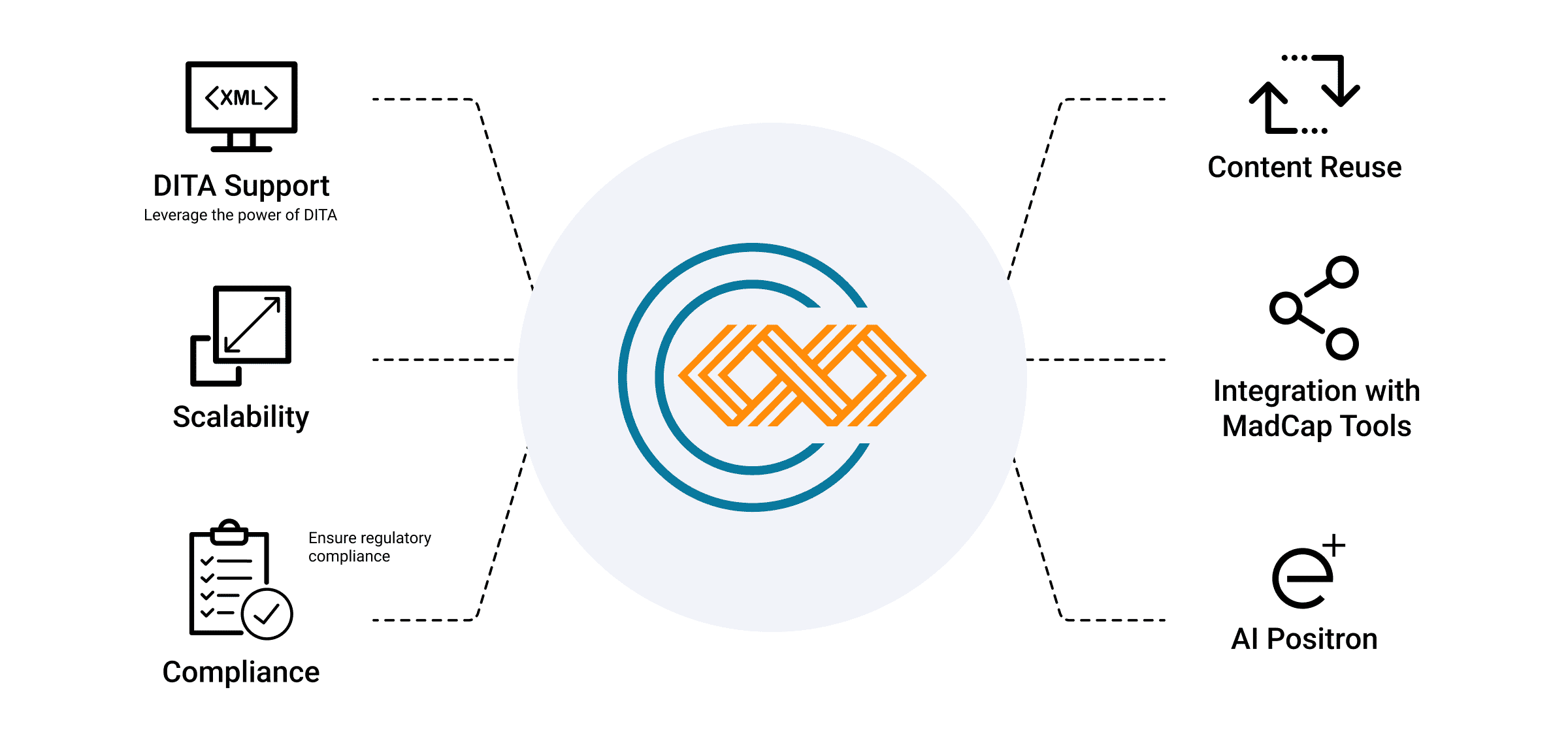
Best Component-Based Technical Documentation Tools
MadCap IXIA CCMS, an enterprise-class Component Content Management System
For organizations creating technical documentation, selecting the right tool is crucial for efficiency, effectiveness, and return on investment. IXIA CCMS, a DITA XML-native Component Content Management System (CCMS), stands out as a superior choice for managing structured content. Designed to leverage the power of the DITA standard, IXIA CCMS offers unparalleled scalability, compliance, and content reuse mechanisms, making it an ideal solution for modern documentation needs.
One of the standout features of IXIA CCMS is its robust support for the DITA standard. DITA, or Darwin Information Typing Architecture, is a flexible XML-based standard designed specifically for technical documentation. Unlike other standards like DocBook, DITA allows for customization without compromising compatibility with the original standard. This means organizations can tailor their DITA implementations to meet specific needs while still benefiting from updates and enhancements to the standard. This flexibility ensures that documentation remains consistent, reusable, and easily updatable.
The IXIA CCMS also supports comprehensive scalability and compliance features, making it suitable for organizations of all sizes and industries. Whether managing large-scale documentation projects or ensuring adherence to regulatory requirements, IXIA CCMS provides the necessary tools to maintain high standards and streamline documentation processes.
Additionally, DITA offers advanced content reuse mechanisms, allowing organizations and technical writing services to maximize the value of their content. By reusing components across different documents and publications, organizations can maintain consistency and reduce the effort required to create new documentation. This is particularly beneficial in industries with stringent compliance requirements, such as pharmaceuticals, where documentation must be precise and consistently updated.
IXIA CCMS also integrates seamlessly with the MadCap ecosystem, providing robust hosting, publication, and analytics capabilities. This integration allows organizations to take advantage of MadCap's comprehensive suite of tools for content management, delivery, and analysis. Moreover, a plethora of third-party plugins extends the capabilities of IXIA CCMS, enabling organizations to tailor the system to their specific needs.
Preparing content for AI and leveraging the advantages of structured content are also key benefits of using IXIA CCMS. With DITA's semantic labeling and architecture, organizations can create content that is not only human-readable but also machine-readable, making it ideal for AI applications. The inclusion of AI Positron as a writing assistant in the Oxygen Web Author interface further enhances this capability, enabling real-time content translation, fact-checking, and uniformity scans, to name but a few, within the enhanced XML Editor.
Simple Collaboration and Real-Time Editing Tools
Effective collaboration is crucial in technical writing, and Confluence by Atlassian is a top-tier tool designed for this purpose. Confluence excels in team collaboration on technical documentation, providing a centralized platform where team members can co-author, review, and edit documents in real time. This tool is particularly valuable for distributed teams, allowing seamless communication and collaboration regardless of users’ geographical locations.
Confluence's intuitive interface and robust features, such as version control and document history, make it an ideal choice for teams aiming to maintain high-quality documentation standards. The tool's integration with other Atlassian products like Jira further enhances its utility, streamlining project management and documentation workflows (Source: ClickHelp).
Specialized Technical Writing Tools
Specialized technical writing tools are essential for creating detailed and structured content. Paligo is one such tool, known for its topic-based authoring and content reuse capabilities. According to QAwerk, Paligo enables writers to manage large documentation projects efficiently by reusing content across multiple documents. This saves time and ensures consistency across various documentation outputs.
Doc-to-Help, another specialized tool, is praised for its ease of use and its “Write Once, Publish Anywhere” paradigm. Doc-to-Help simplifies the process of creating and publishing documentation across different formats, making it a good choice for technical writers who need to produce content for diverse audiences. Doc-to-Help's integration with Microsoft Word allows writers to leverage familiar tools while enhancing their productivity with advanced publishing features.
Grammar and Style Assistance
In the realm of technical writing, clarity and accuracy are non-negotiable. Tools like Grammarly and Acrolinx play a crucial role in ensuring high-quality content. Grammarly offers comprehensive grammar checking and style suggestions, which are essential for maintaining clear and professional communication. Its real-time feedback helps writers catch errors and improve their writing on the go.
Acrolinx, on the other hand, is designed to align content with corporate guidelines. It provides real-time feedback to ensure that all documentation adheres to established standards, which is particularly useful for large organizations with specific style and terminology requirements. ProProfs Knowledge Base highlights Acrolinx's ability to enhance consistency and quality across all written materials.
Cost-Effective and Free Tools
For individuals or small teams starting in technical writing, cost-effective and free tools like Notepad++ and Google Docs can be highly beneficial. Notepad++ is a versatile text editor that supports multiple programming languages and is well-suited for writing code-heavy documentation. Google Docs, with its collaborative features, allows real-time editing and is accessible from any device with internet access.
However, it's important to note the limitations of these free tools. They often lack advanced features like content reuse and snippets, which are available in more sophisticated technical writing software. This can result in increased manual effort and reduced efficiency when managing large documentation projects (source). In particular, if compliance, version control, and reuse mechanisms are important to your organization, it is best to stay clear of these for content creation and management.
Emergence of AI and Machine Learning
The integration of AI and machine learning in technical writing tools is revolutionizing the way documentation is created and managed. Modern tools are adopting AI-driven assistance for tasks such as content generation, grammar checking, and predictive text. These AI tools can help writers produce high-quality content more efficiently and with fewer errors.
Here are some key advancements:
Content Access
Seamless Content Retrieval: Utilize AI to quickly find and access relevant content across various databases and platforms.
Personalized Content Delivery: Deliver content tailored to the specific needs and preferences of users.
Multichannel Publishing: Automatically adapt and distribute content across different formats and channels.
Enhanced Search Capabilities: Use AI to improve search accuracy and relevance, making it easier to find specific information.
Content Assistance
Automated Writing: Generate initial drafts and create content faster.
Grammar and Style Enhancement: Improve grammar, style, and readability with real-time AI suggestions.
Content Reuse: Identify and reuse existing content across multiple documents to ensure consistency and save time.
Quality Assurance: Conduct automated checks for accuracy, compliance, and consistency in documentation.
Real-time Content Translation: Instantly translate content into multiple languages to reach a global audience.
Content Generation: Generate new topics, summaries, and descriptions to enhance content variety and depth.
Content Intelligence
Predictive Analytics: Use AI to predict trends and inform content strategy and planning.
User Engagement Metrics: Analyze user interactions and engagement to improve content effectiveness.
Strategic Insights: Gain actionable insights from data to guide decision-making and content improvements.
Risk Mitigation: Identify potential issues and proactively address them to ensure content reliability.
Market Adaptability: Quickly adjust content to align with changing market conditions and consumer preferences.
Central, for example, is making significant strides in AI Content Assistance. The platform leverages AI to provide writing assistance and insights when authoring, helping writers optimize their documentation processes. AI-driven features in Central can identify content gaps, suggest improvements, and automate repetitive tasks, enhancing overall productivity. Enhancing content quality and productivity, AI Assist provides real-time suggestions directly in the authoring environment. It identifies content gaps, suggests improvements, and automates repetitive tasks, streamlining the documentation process. With AI Assist, users can generate new topics, script complex regular expressions, and navigate content alternatives effortlessly. Users can also edit and refine AI-generated text seamlessly, dropping it into their documents with a single click. The enhanced Content Editor allows for real-time content translation, fact-checking, and uniformity scans.
IXIA CCMS has also integrated AI assisted content creation in its latest release of the DITA-XMS CCMS with AI Positron, an Oxygen Web Author add-on. Boosting content quality and productivity, AI Positron enhances grammar, style, and content quality by providing real-time suggestions directly in the Oxygen XML Editor. It allows for efficient content creation by generating short descriptions, correcting grammar, and effortlessly inserting AI-generated content. Improving readability, users can preview, edit, pre-translate, and refine their documents to ensure polished and professional outputs. Customizable AI instructions let users record complex directives and save them as favorite chat prompts or custom AI actions for tailored responses.
Conclusion
In conclusion, the selection of technical writing tools hinges on the specific needs and preferences of each organization or individual. From the comprehensive LCMS capabilities of Xyleme to the robust collaboration features of Central and the wide-ranging DITA capabilities of IXIA CCMS, each tool brings unique strengths to the table. Additionally, grammar and style aids like Grammarly and Acrolinx are indispensable for maintaining clarity and consistency in documentation.
For those just starting out or operating under budget constraints, free tools such as Notepad++ and Google Docs offer basic functionalities. However, they often lack advanced features necessary for large-scale documentation projects. The integration of AI in technical writing tools also is proving to be a significant advancement, providing new avenues to boost productivity and advance content quality.
In terms of AI writing assistance, Central and IXIA CCMS are leading the charge with their innovative implementations of AI Assist and AI Positron. AI tools are revolutionizing the role of the technical communicator. By leveraging AI to offer real-time suggestions, identify content gaps, and automate repetitive tasks, Central and IXIA CCMS significantly enhance the documentation process.
When selecting technical writing software, it's essential to evaluate your specific requirements, including content management, collaboration, ease of use, scalability, and integration capabilities. By carefully considering these factors, organizations, and individuals can choose the best technical communication tools to meet their documentation needs effectively.