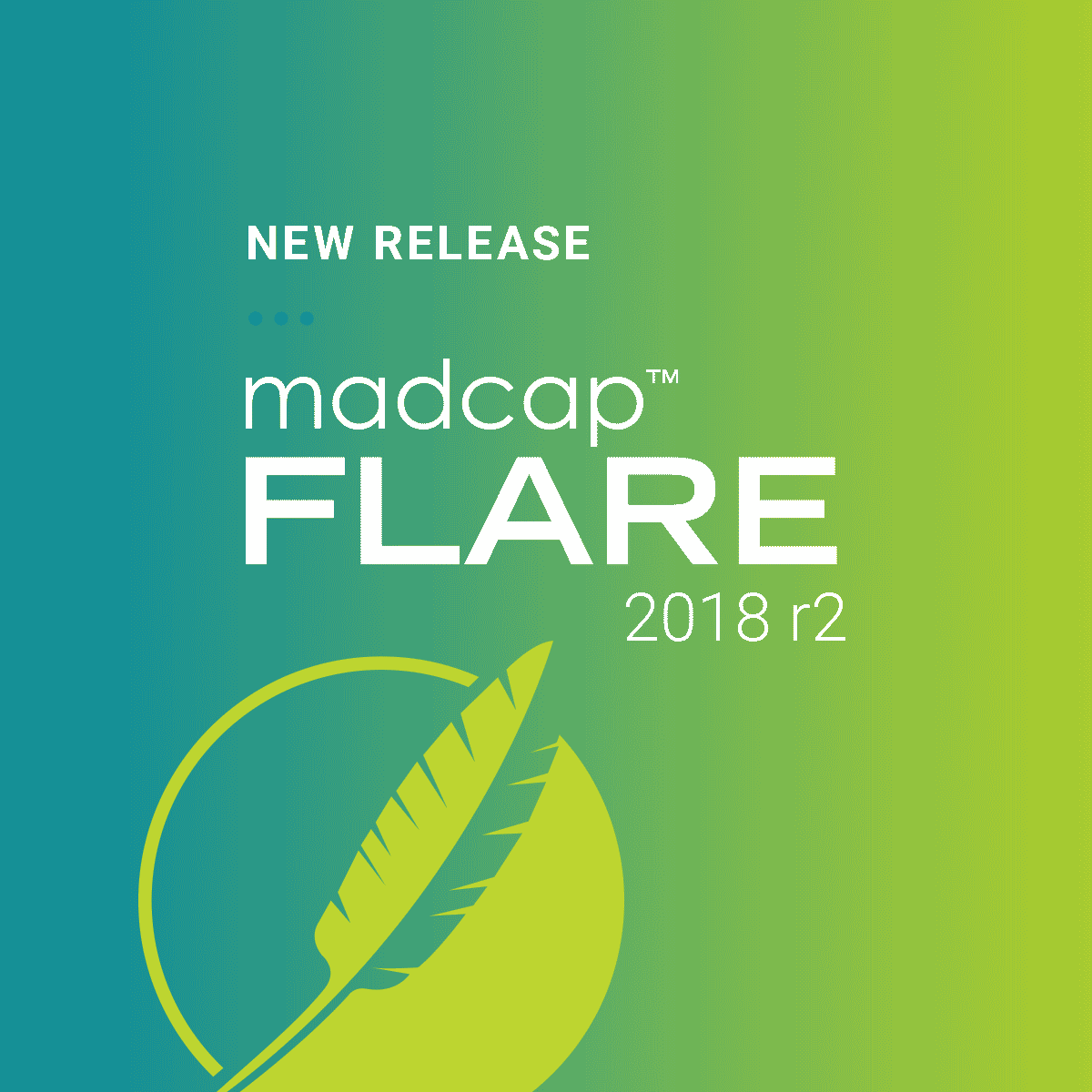If you’re brand new to MadCap Flare we have an exciting new learning opportunity! As part of our commitment to ensuring that our users have the resources to make the most of MadCap Flare, we are proud to introduce free instructor-led introductory training, now included with free trials and the purchase of new Flare licenses.
The course was designed to help users quickly transition from from tools like Microsoft® Word, Adobe® FrameMaker®, and more who have little to no experience using Flare. It covers the basics of using Flare’s most commonly-used features. This class focuses on terms, concepts, “what everything does”, and provides a high-level overview of how Flare works and how it’s used.
The course is taught by a certified instructor, and walks you through all the skills you need to create your first Flare project.
Here’s a brief overview of what will be covered in the course:
Getting Started with MadCap Flare
Get a tour of the Flare interface, along with how to start a project upon launching Flare.
Adding Content
Learn how to add elements into a new Flare project. This section covers how to import legacy content, such as from Word or FrameMaker®, into a Flare project. In addition, discover how to create topics and add images and videos to create a rich content experience.
Linking Content
Discover the best practices on guiding users to the content they need. Learn about the different linking options, and how to arrange content into tables of contents.
Designing Content
From styles, page layouts, master pages, and skins, this section will cover the concepts and the tools available to customize the look and feel of your print and online outputs.
Single Sourcing Content
One of Flare's biggest strengths lies in single-sourcing, which means to reuse content, producing multiple outputs from the same set of source files. This section explains how to use condition tags, variables, and snippets to effectively single source content and maximize content reuse.
Sending Topics for Review
Learn how to review and get approval on your documentation. This section covers effective ways to manage the review process from peers and subject matter experts.
Building Output
Once the content is ready, it’s time to deliver it to users. Flare offers a number of output options, and this final section offers hands-on practice in setting up and building outputs, including PDFs and responsive HTML sites.
Additional Training Courses for Intermediate and Advanced Users
Learning doesn’t end with our introductory course. We also offer certified training for intermediate and advanced users, with extensive tips, techniques, and challenge exercises designed to advance your skills.
How to Access the Course
This Introductory Training is valued at $599 and now bundled free with your MadCap Flare purchase and free trial, so you can get started immediately. Courses are offered monthly, and the complete course outline and upcoming schedule can be viewed here.
Contact your sales representative for more details, or get started on a free trial to access the recorded introductory training course.
We hope you enjoy this new resource!