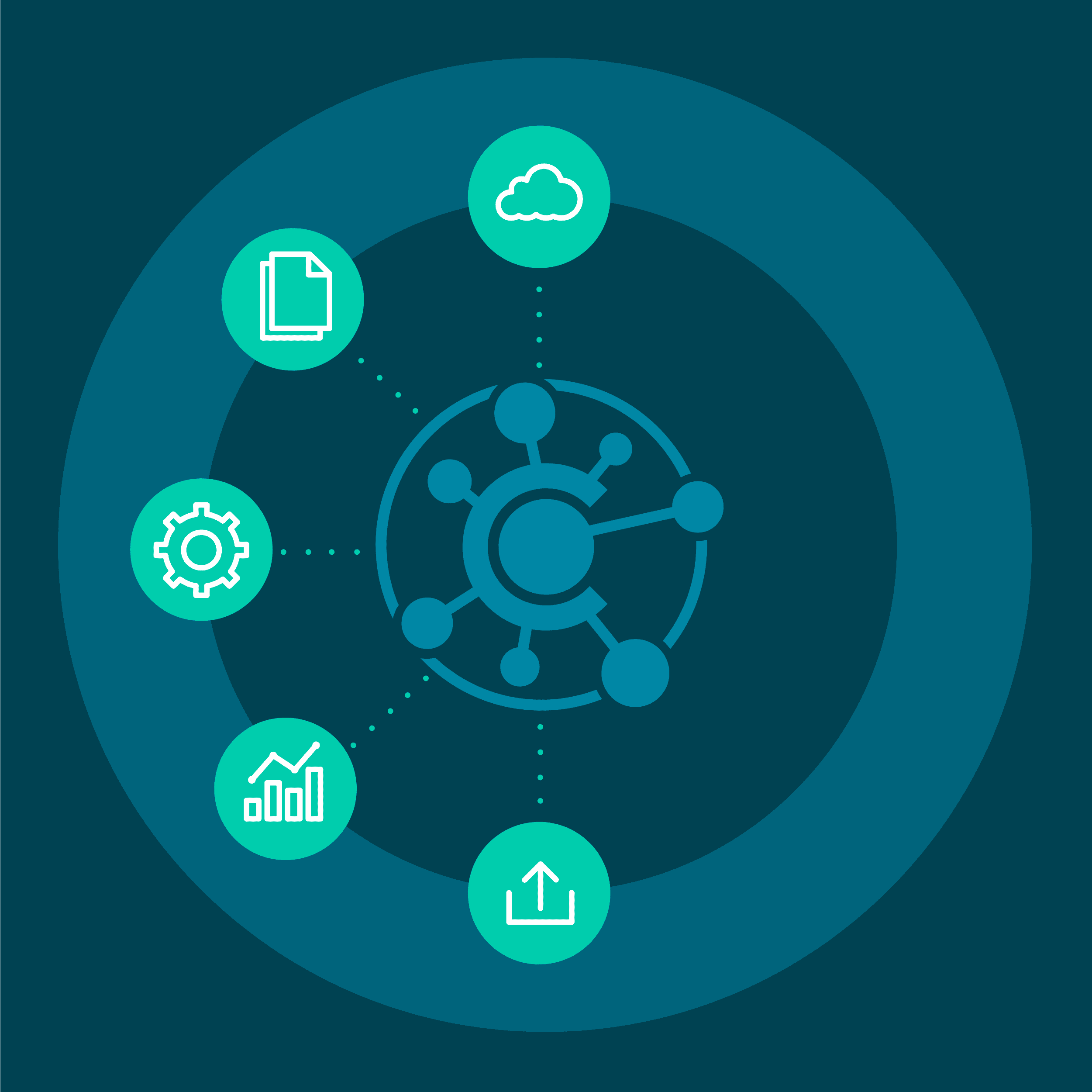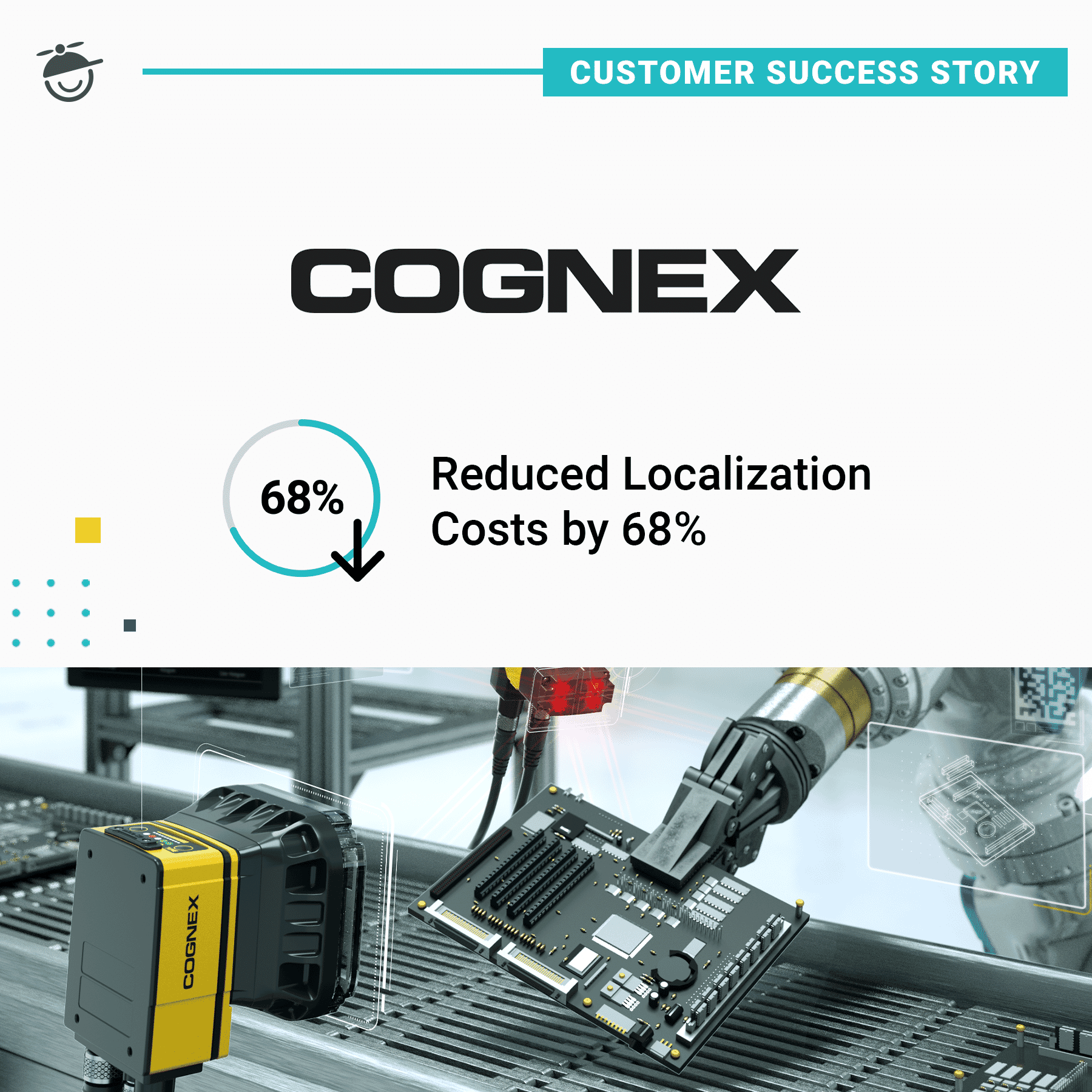As a follow-up to Part 1 of this series, here are some additional steps you can take to increase the visibility and value of your content across the enterprise. Follow these tips to maximize your content ROI.
In today’s blog post we will be talking about five additional ways you can make your content even more valuable. These are all things that have definitely helped me over the years in developing documentation for MadCap Software. Besides, you can never have enough tips, right?
Provide Private Output for Internal Users on Upcoming Documentation
The documentation for our MadCap Software products is not only used by our customers but also by individuals throughout the organization. The thing is, our employees often need access not only to the published output—which the whole world can see—but to the documentation that is still in development. In other words, people in technical support, customer success, QA, marketing and other departments often need information about features that are coming out in the next version of the product.
In the past, providing our employees with this documentation was a somewhat manual process (e.g., generating an internal PDF and sending it around), and one that needed to be repeated constantly to make sure everyone was receiving the latest information as the output continued to change each day and week.
Fortunately, MadCap Central added support for private output earlier this year. In other words, to see the output, a person has to be invited to view that output and must log in with valid MadCap Central credentials.
At first, we had no intention of using this new option for our own documentation. After all, anyone in the world is free to see our online Help systems anytime they want. But then we realized it’s the perfect way to give MadCap Software’s internal users access to upcoming documentation. Here’s how we did it:
- We created sites on our MadCap Central license for each product’s “in development” HTML5 output.
- For each of those sites, we enabled the private option.
- We also pointed each of those sites to the “latest build,” instead of a specific build for that target. By doing this, we would no longer need to worry about whether individuals had access to the latest documentation as we generated new outputs on MadCap Central. It would all just happen automatically.
- Finally, we created an HTML5 output with just one page and placed it on our company’s intranet. On this page, we provided links to the URLs for each of these sites. That way, the only URL our employees really needed to know about was the one for this single-page output.
- Just by using this one page on our intranet, our employees can click a product documentation link and know that they are always seeing the most recent updates. This helps everyone focus on their work in supporting our customers, instead of constantly waiting for us to send new output to them. </ol>
Use of Video and Animated GIFs to Clarify Concepts and Steps
Documentation doesn’t need to be limited to just text. In fact, different people like to consume information in different ways, so it’s a good idea to include a variety of avenues for your users. When learning new concepts, some people prefer to watch videos. That’s one reason that we’ve integrated video in a couple of ways into MadCap Software’s content management platform.
First, we have several YouTube videos that cover all kinds of subjects. These videos range in length from just a minute or two all the way to around 10 minutes. Typically, we will create a video like this when we find that the concept or process can be somewhat complex and require some extra time to explain.
For these videos, we use MadCap Mimic, generating MP4 output. Then we upload those videos to YouTube and link to them both from the MadCap Software website and from our product Help systems.
Second, we like to use animated GIFs throughout our Help systems, usually next to a set of steps. These are much shorter videos, usually anywhere between 5 – 10 seconds. The idea is that someone should be able to watch the animated GIF briefly to quickly get the gist of what is explained in the text.
For animated GIFs, there are many tools available on the market. We happen to use a free third-party tool called LICEcap, which we chose because it was free, easy to use and included the ability to loop the action. There’s no need to overthink it. Just find some tools you like and go! Once you create an animated GIF, simply insert it into your Flare content just as you would insert any image.
Provide Interactive Tutorials to Help Users Learn and Internalize Information
Some people learn best when they “get their hands dirty”, so to speak. That’s why providing interactive tutorials for your users can add a lot of value. By guiding users through real-life scenarios using sample files, you can help them gain more understanding and confidence as they try to accomplish similar tasks in their own files.
As a part of Flare’s documentation, we’ve added to our library of tutorials over time. We give users the option of viewing the tutorials in the online Help or in a PDF. In addition to a general Getting Started tutorial, we’ve created tutorials on all kinds of subjects, usually focusing on those that can be a little more complex, such as autonumbering, JavaScript, styles and more.
It might take a little time to create your first interactive tutorial. But once it’s done, you can repeat the same structure—even reusing some of the same snippets and other files—for new tutorials that you create.
Make Content Responsive and Easier to Digest on Different Devices
In this day and age, you simply cannot assume that everyone is looking at your online documentation on a large screen. People might also be trying to obtain information on medium or small screens, such as a tablet or smartphone.
Now, if you are generating HTML5 output, some of this takes care of itself. That’s because the framework, or skin, of HTML5 output is already responsive. In other words, the navigation shifts into a slide-out menu when the width of the screen gets small enough. This allows for more space to display content on a small screen.
However, the framework is only one part of responsiveness. You should also think about your content. By using features such as responsive layouts, responsive conditions and media queries, you can control how content automatically adjusts to the size of each user’s screen.
And when both the framework and content are displaying appropriately for different devices, that’s when you can call your online documentation fully responsive.
Understand the Benefits of HTML5
As you can see, there are certain benefits that you get simply by choosing HTML5 as your output type. So if you are still using an older output such as HTML Help (CHM) or WebHelp, you should consider upgrading to HTML5. Not only will you experience the built-in responsiveness of HTML5, but you will also get the following additional good stuff right out of the box:
- Multiple skin options: Choose from Top or Side Navigation, or use no skin. You can also use a variety of small skin components (e.g., search bar, menu, toolbar).
- Frameless: This allows for better search engine optimization, navigation display with external search results and improved scrolling and zoom.
- Specific page addresses: Each topic in the output has its own URL, which is quite helpful for someone in technical support who needs to direct a person to a specific location.
- Choice of search engines: Select the native MadCap Search, Elasticsearch, or Google Search.
- Sitemaps: Easily generate a sitemap for the output, which helps with search engine optimization.
- Micro content: Take advantage of the very popular feature, which helps end-users really pinpoint the information they are looking for at a given moment.
- And more!
Continue Increasing the Value of Your Content!
By following these recommendations, you can make your content even more valuable to both individuals across your company and your end-users. Among other benefits, this can help reduce support inquiries and improve customer satisfaction.
Just remember, this is all a process of continuous improvement. It doesn’t all happen at once. But if you are diligent in putting forth the effort over time, you will certainly see positive results as you continue to make your technical documentation the best that it can be.