MadCap Lingo 8 Reviewed by Jost Zetzsche
Bare bones tool great at what it does
Several years ago I wrote a review of MadCap Lingo 4. Now, four versions later, I’ve taken some time to look at the tool again, and I find that I like some of what I see in the new and improved MadCap Lingo 8.
Readers of Multilingual know that MadCap was formed after Macromedia®, the owner at the time of authoring system RoboHelp®, virtually abandoned that system’s development. In response, some of the original developers of RoboHelp® started their own company with a heavy emphasis on product development and innovation. When asked about MadCap’s current market share, CEO Anthony Olivier did not want to commit himself to an actual percentage, but he did mention that about 10,000 companies are using MadCap Flare today. He went on to point out that the majority of new users no longer come from the (now) Adobe® RoboHelp® camp (“we converted those”) but instead from FrameMaker® (and Microsoft® Word®), so they’re giving Adobe® a run for its money in several product lines at once.
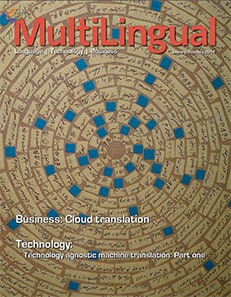
Another testimony that MadCap is a slightly different company can be seen in the bios of the management team (under About Us on MadCap’s website), which reveal that the vast majority was with the company long before Adobe® ended up purchasing Macromedia® and RoboHelp®. That’s not really something you see too often in the world of software development.
And if that’s not endearing enough, this next little bit of information might just win you over. Early on, the folks in charge at MadCap recognized that there was a strong link between the language and technical writing industries (this may have a “duh” effect on most of us, but remember that many in the technical authoring world have yet to make this amazing discovery). So they spent quite a bit of early effort to become more visible to the translation industry, partly by showing up at industry events but also by providing useful features such as full Unicode support, outstanding double-byte support for East Asian languages and support for bidirectional languages. Finally, in 2007, MadCap released MadCap Lingo, an integrated translation environment tool. There has been a lot of talk about translation technology being natively integrated into other technologies, and MadCap is a shining example of a company that had the vision and perseverance to just do it.
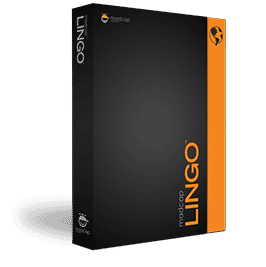
MadCap Lingo 8. System requirements: Intel Pentium or better processor.
So what does Lingo actually look like? To put it simply, it’s a highly functional, well designed yet bare-bones translation environment tool. Originally built only for the MadCap-internal Flare (and MadCap Mimic) formats — which still are the formats that it excels in — it now also supports Microsoft® Word® and PowerPoint® files, HTML, FrameMaker® (both in MIF and FM format as well as whole manuals through the BOOK format), InDesign®, XLIFF, RESX, DITA and some file formats of other translation environment tools, including Wordfast Pro® (TXML) and Trados® (TTX and SDLXLIFF). While this list is not as comprehensive as those of tools like Trados Studio®, memoQ® or others, it certainly covers the basics.
The tool comes with a ribbon (Figure 1) and a menu (Figure 2) interface (you can switch in the Options dialog between Ribbon and Tool Strip) and is clean and intuitive, with optional panes for a file list and the termbase as well as the actual translation grid with suggestions from the translation memory (TM) underneath. Compared to its slightly convoluted interface in previous versions, this comes as a fresh breath of relief.
Setting up a project is as easy as the actual translation interface suggests and essentially consists of three steps: selecting the translation files, the TM and the termbase. The ease of creating projects is fundamentally relevant to a tool that is designed to be used not only by language specialists but also by managers of technical writing crews.
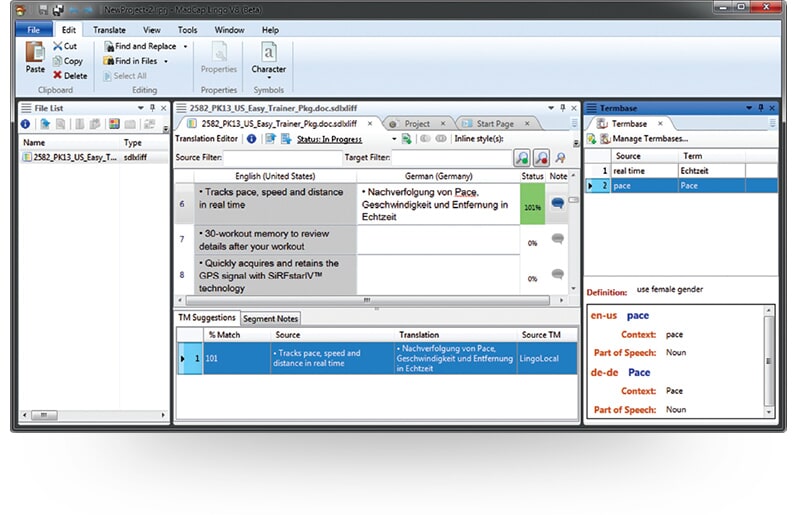
Figure 1: Translation interface with ribbon toolbar and TM suggestion.
It’s important to note, though, that the tool isn’t primarily set up to be used as a management tool; it is built with the translator in mind. While it is possible to send out external files in the form of so-called “Lingo bundles”, these really are only zipped-up XLIFF files. If you want to send other supporting data along with it, such as translation memories or termbases, you’ll have to separately export those in the form of TMX and TBX-Lite respectively.
As a translation tool, MadCap Lingo has some very helpful features: a full-fledged preview feature for Microsoft® Word®, PowerPoint® and MadCap Flare HTML files; real-time spell-check (with spell-checking dictionaries via OpenOffice); and a no-nonsense way to add and view comments in a tab to the right of the TM view. A surprisingly powerful translation-related feature is the advanced concordance search (Figure 3), which allows you to simultaneously search source and target text with different operators. This would be even more helpful if it also allowed for the use of wildcards.
All right, you may ask, if everything looks so positive, why am I calling it a bare-bones tool? Well, because it is. It really doesn’t have any of the advanced features that make its larger cousins truly powerful. There is no integrated and far-reaching quality assurance, no automated subsegment leveraging of TM content, no collaboration features, no machine translation integration…and I could go on and on. Still, for what it can do, MadCap Lingo performs extremely reliably, and while some tools like Alchemy Catalyst® and Trados Studio® support MadCap Flare files as well, the support in MadCap Lingo is better — you always work right in the actual MadCap Flare project, and that even includes callouts in graphic files.
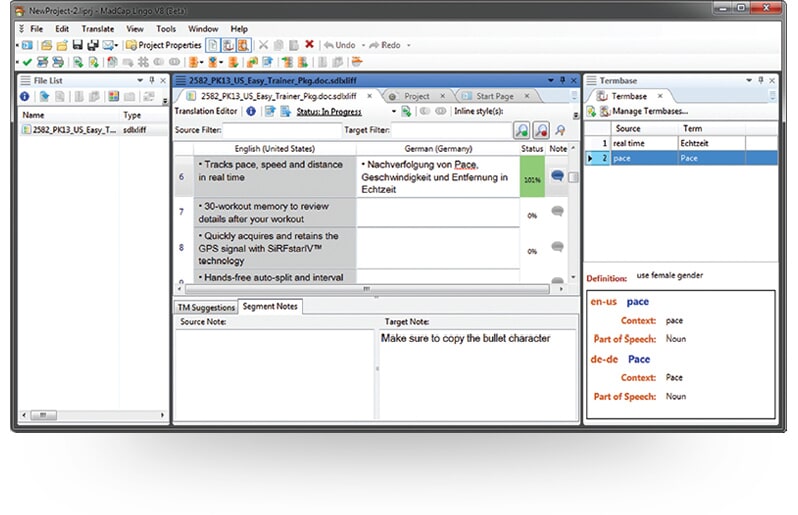
Figure 2: Translation interface with menu bar and segment notes.
This brings up the next obvious question: For whom is this tool relevant? The answer: Everyone who works on MadCap Flare (or MadCap Mimic) projects or who would like to be equipped with a vendor-specific tool to support such translation projects. And since the tool also supports some additional formats, you don’t have to limit yourself to those kinds of projects.
Oddly enough, this is kind of what happened to MadCap itself. In late spring of 2013, MadCap started to officially offer translation services (see MadTranslations on the MadCap website). I squirmed a bit at the news, since the combination of technology and services from the same provider is typically less than desirable. When I asked Olivier why MadCap doesn’t feel that this would hurt its chances to sell its technology to companies that are now competitors, I wasn’t particularly convinced by his answer. For instance, why wouldn’t it be more profitable to build up a referral network among MadCap’s customers?
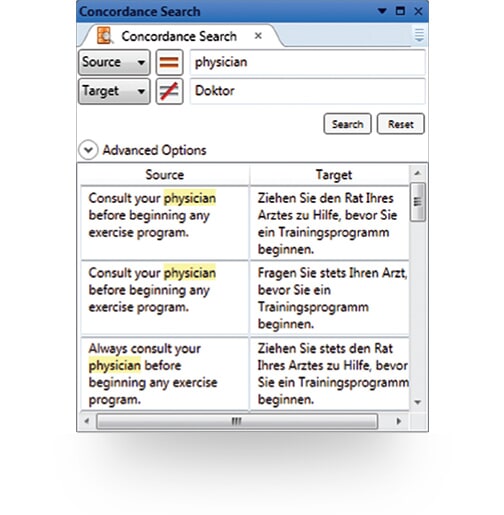
Figure 3: Concordance search in MadCap Lingo 8.
One answer probably lies in the low price point of Lingo. With the only available version priced at $599 (or optionally a modestly priced, time-limited license), the incentive to sell services might look more attractive than selling modestly-priced licenses to more language service providers. Perhaps this is one of the few cases where we might almost wish that a tool were more expensive and available in corporate editions in addition to the translator-centric version available today. Yet more evidence that it is indeed a mad, mad, mad, mad world.
About the Author
Jost Zetzsche
Jost Zetzsche is an ATA-accredited English-to-German translator, a consultant in the field of localization and translation, and a writer on technical solutions for the localization industry. He earned a PhD in Chinese history and linguistics from the University of Hamburg.




